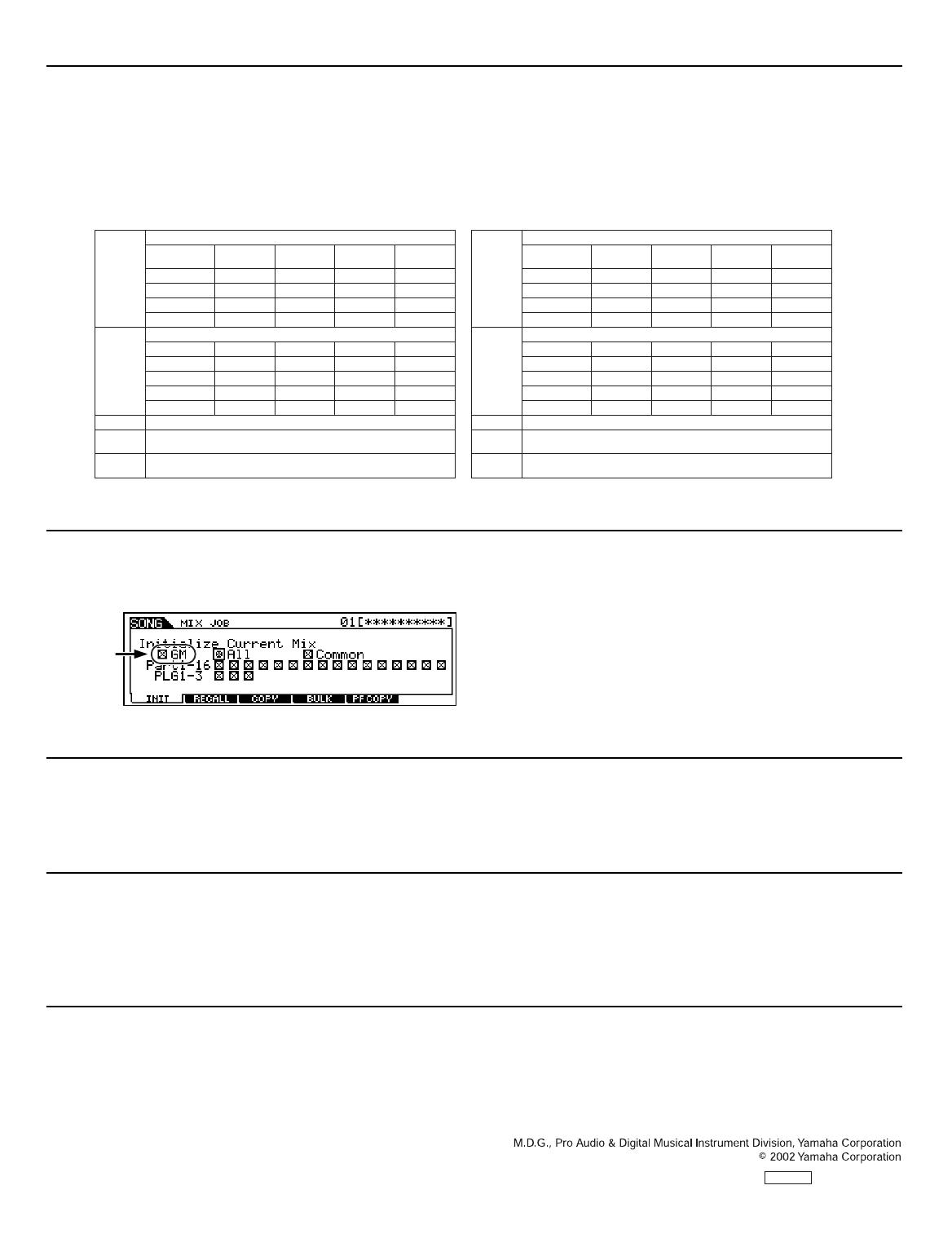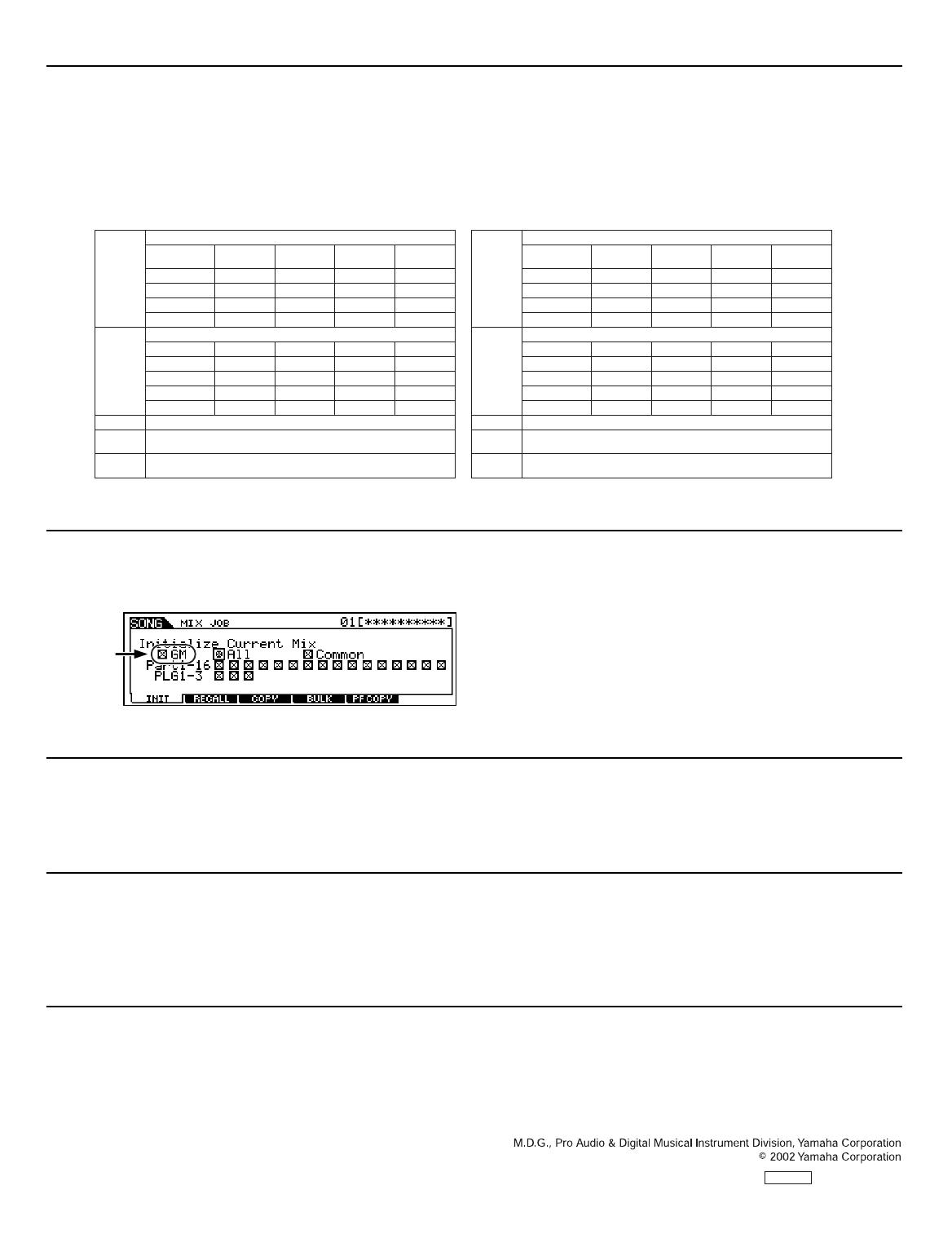
■
Sequencer Remote Control function — template additions/changes
Owner’s Manual on pages 65, 119, and 256
Support for the Yamaha SQ01 sequencer and the SONAR software program has been added to the remote control functions of the
MOTIF. The available templates for the Sequencer Remote Control in the Utility mode have been changed as follows.
●
“SQ01” is added.
●
“
Cakewalk
”
is changed to
“
SONAR.
”
■
Additional Initialize parameter for song/pattern mixing — GM
Owner’s Manual on page 212
“GM” (General MIDI) is added as a parameter to be initialized on the INIT display in the Song/Pattern Mixing mode. If the GM check
box and the desired parts are marked, executing the Initialize will set the voice banks of the corresponding parts to the GM bank. This
feature is convenient when you want to play a GM song that does not contain a “GM On” message.
■
Preset Plug-in Voices for PLG150-DR and PLG150-PC
Owner’s Manual on pages 35 and 43
The new version provides preset Plug-in Voices for the PLG150-DR and PLG150-PC, the Plug-in boards dedicated for drum/percussion
sounds. Once these boards are installed, you can play the various drum and percussion sounds as if they were part of the MOTIF — and
even use them with the dynamic rhythm-related Arpeggio settings.
■
Receive Channel settings of the Plug-in parts in the Song/Pattern mode
Owner’s Manual on page 210
On this new version, the default values of the Receive Channel of the Single Plug-in Board in the Song/Pattern Mixing Edit mode (Part
Edit mode) are 1, 2, and 3 for the Plug-in Slot 1, 2, and 3. This lets you play the Plug-in voice simply after entering the Song/Pattern
mode and any of the NUMBER [1] - [3] buttons (the slot number to which the Plug-in board has been installed). Keep in mind that the
voice of the internal part will also sound, so you should set the appropriate Receive Channel settings to off as desired.
■
Lamp on/off status of the [NUMBER] buttons when entering the Song/Pattern mode
In the previous version, when entering the Song/Pattern mode, both the [MUTE] button lamp and the [TRACK SELECT] button lamp
were turned off. In the new version, the opposite is the case — the [TRACK SELECT] button is turned on and the [MUTE] button is off,
when the Song/Pattern mode is selected. In the Song/Pattern mode, you can use the [1] - [16] buttons to select the desired track and use
the [INC/YES] button, [DEC/NO] button, and the data dial to select a song/pattern.
CS1
PA N
---
---
---
CS1
VOLUME1
VOLUME5
VOLUME9
VOLUME13
CS2
SEND1
---
---
---
CS2
VOLUME2
VOLUME6
VOLUME10
VOLUME14
CS3
SEND2
---
---
---
CS3
VOLUME3
VOLUME7
VOLUME11
VOLUME15
CS4
SEND3
---
---
---
CS4
VOLUME4
VOLUME8
VOLUME12
VOLUME16
These control the track selected via the NUMBER [1] - [16] buttons.
Set via [CONTROL
FUNCTION]
1st row
2nd row
3rd row
4th row
These control the four tracks selected via the NUMBER [1] - [16] buttons.
Selected tracks
1 ~ 4
5 ~ 8
9 ~ 12
13 ~ 16
Control PLAY, STOP, G, H of the computer sequence software.
Each
parameters
VOLUME
(5th row)
SEQ
TRANSPORT
TRACK
MUTE
TRACK
SELECT
When the [TRACK SELECT] buttons on the MOTIF is turned on, the NUMBER [1] - [16]
buttons select the track of the computer sequence software.
When the [MUTE] button on the MOTIF is turned on, the NUMBER [1] - [16] buttons control
the track mute settings of the computer sequence software.
Each
parameters
These control the track selected via the NUMBER [1] - [16] buttons.
Set via [CONTROL
FUNCTION]
1st row
2nd row
3rd row
4th row
These control the four tracks selected via the NUMBER [1] - [16] buttons.
Selected tracks
1 ~ 4
5 ~ 8
9 ~ 12
13 ~ 16
These control PLAY, STOP, G, H of the computer sequence software.
CS1
PA N
PA N
PA N
PA N
CS1
VOLUME1
VOLUME5
VOLUME9
VOLUME13
CS2
SEND1
EQLo Freq
EQMidLo Freq
EQHi Freq
CS2
VOLUME2
VOLUME6
VOLUME10
VOLUME14
CS3
SEND2
EQLo Gain
EQMidLo Gain
EQ3Hi Gain
CS3
VOLUME3
VOLUME7
VOLUME11
VOLUME15
CS4
SEND3
EQLo Q
EQMidLo Q
EQ3Hi Q
CS4
VOLUME4
VOLUME8
VOLUME12
VOLUME16
VOLUME
(5th row)
SEQ
TRANSPORT
TRACK
MUTE
TRACK
SELECT
When the [TRACK SELECT] button on the MOTIF is turned on, the NUMBER [1] - [16]
buttons select the track of the computer sequence software.
When the [MUTE] button on the MOTIF is turned on, the NUMBER [1] - [16] buttons control
the track mute settings of the computer sequence software.
SQ01
When the template is set to “SQ01” the following functions can be
controlled by the MOTIF.
SONAR2/Cakewalk ProAudio Ver9.0
When the template is set to “SONAR,” the following functions
can be controlled by the MOTIF.
209MWAP2.3-01B0
Printed in Japan
WA54260
his document is printed on recycled chlorine free (ECF) paper with soy ink.