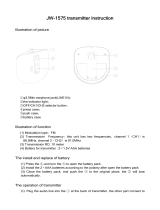Page is loading ...

Telex
Operating Instructions
RadioCom
™
BTR-500/600C
TR-500/600C
Professional
Wireless
Intercom Set
R
TALK
A
1B
2
RadioCom
TM
ON
OFF
B
E
L
T
P
A
C
K
IN
OUT
I/C
IN OUT
AUX
LOCAL
BELT PACK
SIDETONE
AUDIO
CHANNEL
BTR-600C
1
2
I/C
TELEX
OUT
IN
1
2
RTS
AUTO
AUX
OFF
ON
CODE SWITCH
VOL
MIC
GAIN
TALK/
OM
HEADSET
T
elex

Table of Contents
Introduction..........................................................................................................................................1
General Description.........................................................................................................................1
System Features...............................................................................................................................1
Base Station Transceiver.....................................................................................................................2
Controls And Connections...............................................................................................................2
Front Panel.................................................................................................................................2
Rear Panel..................................................................................................................................3
Specifications...................................................................................................................................4
Beltpack Transceiver...........................................................................................................................5
Controls and Connections................................................................................................................5
Specifications...................................................................................................................................6
Initial Equipment Set-Up....................................................................................................................7
Unpacking........................................................................................................................................7
Antenna Information........................................................................................................................7
Antenna Connections.................................................................................................................7
Antenna Polarization..................................................................................................................8
Distance Between Antennas ......................................................................................................8
Antenna Placement ....................................................................................................................8
Improving Reception/Increasing Range ..................................................................................10
Base Station Set-up.......................................................................................................................11
Location ...................................................................................................................................11
Rack Mounting.........................................................................................................................11
Local Headset Connection.......................................................................................................11
RF Transmit/Receive Channel Switches..................................................................................11
RF Transmit Mode Switch.......................................................................................................12
Intercom Type Switch..............................................................................................................12
Dual Listen Switches ...............................................................................................................12
Audio Channel Switch.............................................................................................................13
Telex In/Out Switch.................................................................................................................13
Auxiliary Switch......................................................................................................................13
Auxiliary to I/C Switch (program audio).................................................................................13
Code Switch (BTR-600C Only)...............................................................................................13
Interconnection to a Hard-wired Intercom...............................................................................14
Auxiliary Audio Connection....................................................................................................17
Power Connection....................................................................................................................17
Dummy Load...........................................................................................................................17
Beltpack Set-up..............................................................................................................................18
Headset Connection.................................................................................................................18
RF Transmit/Receive Channel Switches.................................................................................18
RF Transmit Mode Switch.......................................................................................................18
Code Switch (TR-600C Only).................................................................................................18
Battery Installation...................................................................................................................19
Pre-Walk-Thru Checklist..................................................................................................................20
-i-

Table of Contents (Continued)
System Operation...............................................................................................................................21
Base Station Operation ..................................................................................................................21
Power .......................................................................................................................................21
Push-to-Talk/Lock-to-Talk Switch...........................................................................................21
Local Headset Volume.............................................................................................................21
Microphone Gain.....................................................................................................................21
Dual Listen Level.....................................................................................................................22
Intercom Level.........................................................................................................................22
Auxiliary Level........................................................................................................................22
Sidetone Level .........................................................................................................................22
Beltpack Operation ........................................................................................................................23
Power/Local Headset Volume..................................................................................................23
Battery Check...........................................................................................................................23
Push-to-Talk/Lock-to-Talk Switch...........................................................................................23
Microphone Gain.....................................................................................................................23
Sidetone Level .........................................................................................................................24
Example System Configurations....................................................................................................25
Single Base Station AudioCom (Telex) System......................................................................25
Single Base Station RTS System .............................................................................................26
Six Base Station RTS System ..................................................................................................27
Eight Base Station Telex System.............................................................................................28
Single Beltpack to Single Beltpack System.............................................................................29
System Walk-Thru.............................................................................................................................30
Troubleshooting..................................................................................................................................31
Tech Tips.............................................................................................................................................32
Codes Settings and the BTR-600C................................................................................................32
Frequency Interaction ....................................................................................................................32
Microphone Gain Adjustment........................................................................................................33
Battery Information...........................................................................................................................33
Intercom System Specifications........................................................................................................33
Accessories..........................................................................................................................................34
Customer Service Information .........................................................................................................35
FCC Information ...............................................................................................................................36
-ii-

Introduction
General Description
The Telex Radiocom BTR-500 and BTR-600C
UHF Wireless intercom systems offer the ultimate
in reliable, high performance, high fidelity full du-
plex communications.
The BTR-500 series includes the BTR-500 fre-
quency agile base station, working with the TR-500
transceiver beltpack. The BTR-500 base station pro-
vides full duplex communications with a single
beltpack. Sixteen BTR-500s, or more, may be oper-
ated simultaneously. Also a single BTR-500 base
station can accommodate an unlimited number of
beltpacks operating in “Push-to-Transmit” mode.
The BTR-600C series has all the features of the
BTR-500 with the addition of digital modulation
and encryption for secure communications. Base
station and beltpacks can choose from over 65,000
user selectable security codes out of over 16 million
possible codes by means of four cipher code
switches on the units. Sixteen BTR-600C, or more,
may be operated simultaneously, permitting 16, or
more, discrete full duplex radio channels.
The BTR systems incorporate auto-switching 2
channel operation, permitting the beltpack operator
to choose between 2 separate audio channels of
communications, with the base station tracking the
beltpack selection. Auto-switching allows the user
the flexibility to create a party-line and a private
line within the same beltpack.
The BTR-500 and BTR-600C systems are perfectly
suited for stand-alone operation and also can inter-
face with Audiocom® (Telex), RTS® TW, as well
as RTS Matrix systems and other 4 wire communi-
cations systems. Clear-Com® intercom system may
also be interfaced to a BTR-500 and BTR-600C
systems through the use of a Telex to Clear-Com In-
terface box, see “Accesories” for more information.
In addition to the external intercom systems inter-
faces listed above, the base stations provide connec-
tions for auxiliary balanced audio input and output.
The Radiocom BTR series has been designed for re-
liable, efficient operation. Operating in the 520 to
760 MHz range, the units operate reliable at dis-
tances of 1,000 feet. With available antenna systems
from Telex, the effective operating range can be ex-
tended. The high efficiency beltpacks provide 12
hours of uninterrupted operation using standard al-
kaline batteries.
System Features
· Compatible with Audiocom (Telex), RTS TW, RTS
Matrix, Clear-Com (with external interface box),
and other wired intercom types.
· Intercom loop thru jacks for connecting multiple
units.
· Full Duplex (simultaneous talk and listen) operation.
· Beltpack TR unit contained in a weather and shock
resistant die cast magnesium case.
· Digitally encrypted RF (Radio Frequency) link for
secure communication on the 600C version.
· Flexible power requirements. The base unit can be
powered by any 12 to 15 Volt, AC or DC, 400 mA
power source. An external AC wall supply is sup-
plied with the unit.
· Two transmit and two receive RF channels to help
avoid radio interference.
· Base stations are table or rack mountable.
· Audio channel switch on the beltpack unit enables it
to remotely control the intercom channel on the base
unit.
· Two channels of audio.
· Beltpack batteries last up to 12 hours when using
standard AA alkaline batteries.
· Audio out jack for P.A. systems or other external au-
dio systems.
-1-
RTS® and Audiocom® are registered trademarks of Telex Communications, Inc.
Clear-Com® is a registered trademark of Clear-Com Intercom Systems, Inc.

Base Station Transceiver
Controls and Connections
1. Power Switch - Illuminates when on.
2. Beltpack Light - Illuminates when a beltpack is transmit-
ting to base station.
3. Intercom In Level Control - Adjust for optimum level.
Intercom light #11 should just flash red on loudest
speech.
4. Intercom Out Level Control - Adjusts output to match
input level of wired intercoms.
5. Auxiliary In Level Control - Adjust for optimum level.
Auxiliary light #13 should just flicker from green to red
on loudest sounds.
6. Auxiliary Out Level Control - Adjusts output to match
input level of auxiliary equipment.
7. Sidetone Local Control - Adjusts level of voice feedback
to earphone when a headset is plugged into jack #18.
8. Sidetone Remote Control - Controls sidetone level in the
beltpack.
9. Audio Channel Switch And Lights -
A. “I/C” switch on rear panel set to Telex
- Selects either
“I/C 1 or 2" jack (and corresponding pins on ”I/C Loop
Thru"). In “Auto” position; allows selection of chan-
nels 1 or 2 from the beltpack.
B. “I/C” switch on rear panel set to RTS
- Selects RTS
channel 1 or 2 on both I/C jacks (and corresponding
pins on “IC Loop Thru”). In “Auto" position; allows
selection of channels 1 or 2 from the beltpack.
10. Intercom Switch - See settings below.
A. “I/C” switch on rear panel set to “Telex”
1. “Telex Out” Setting - Intercom is disconnected
from all “I/C” jacks on rear panel.
2. “Telex In” Setting - Intercom is connected to “I/C
Loop Thru” and “I/C 1 or 2" jacks. Channel 1 or 2
is selected by switch #9 or the channel switch on
the beltpack.
B. “I/C” switch on rear panel set to “RTS”
- Switch has no
effect. All I/C jacks on rear panel are active on either
setting.
11.
Intercom Light - Flashes red when input level is too high.
See #3 for adjustment.
12. Auxiliary Switch - Turns the auxiliary input on and off.
13. Auxiliary Light - Illuminates green when switch #12 is
on. Flashes red when input level is too high. See #5 for ad-
justment.
14. Code Switch (BTR-600C Only) - Allows user to select
cipher code (over 65,000 available). Any combination of
letters and/or numbers may be selected except 0000. Data
is unencrypted when the setting is 0000. The code switch
settings on the BTR-600C and TR-600C must match ex-
actly.
15. Volume, Headset - Controls volume on headset plugged
into #18
16. Talk/Overmodulation Light - Illuminates green when
talk switch #19 is on. Flashes red when headset micro-
phone is over modulated - See #17 for adjustment.
17. Microphone Gain Control - Adjust so that light #16 just
flickers from green to red on the loudest speech.
18. Headset Connector - Standard “XLR” type. Plug for
Telex units and jack for RTS units. Wired as follows:
Figure 2 Headset Wiring
19. Talk Switch - Press-to-talk, release to disable. Press and
release quickly to stay on.
-2-
A
1
B
2
RadioCom
ON
OFF
E
B
L
T
A
P
C
K
LOCAL
BELT PACK
SIDETONE
AUX
OUT
IN
IN
OUT
I/C
AUDIO
CHANNEL
AUTO
1
2
I/C
TELEX
IN
OUT
AUX
OFF
ON
VOL
TALK
GAIN
MIC
HEADSET
TAL K/
OM
CODE SWITCH
A
1
B
2
RadioCom
ON
OFF
E
B
L
T
A
P
C
K
BTR-600C
LOCAL
BELT PACK
SIDETONE
AUX
OUT
IN
IN
OUT
I/C
AUDIO
CHANNEL
AUTO
1
2
I/C
TELEX
IN
OUT
AUX
OFF
ON
VOL
TALK
GAIN
MIC
HEADSET
TAL K/
OM
CODE SWITCH
TM
123
49
10
11 14
15
17 18
57
86
12
13
19
16
(1) Microphone
Shield (-)
(2) Microphone
Audio (+)
(4) Headphone
Low (-)
(3) Headphone
High (+)
(1) Microphone
Shield (-)
(2) Microphone
Audio (+)
(4) Headphone
Low (-)
(3) Headphone
High (+)
Figure 1
Front Panel Controls and Connections
Telex Units
RTS Units

Base Station
Controls and Connections - Rear Panel
1. Transmit Antenna Jack - Color band on antenna must
match color dot on base station. Female “TNC” Connec-
tor.
2. Transmit Channel Switch - Changes frequency of
beltpack (shown on Serial No. Tag). Must match receive
channel on beltpack.
3. Audio Out - “RCA” type jack
provides a high impedance out-
put for an audio amplifier.
4. I/C Switch - Set for Telex or RTS type intercom systems.
See Figures 4 and 5.
5. Transmit Mode Switch -
A. “Remote” - The unit transmits only when the beltpack
is transmitting.
B. “Off” - The unit does not transmit.
C. “Continuous” - The transmitter is on continuously.
(Recommended Setting)
6. Dual Listen Switches
7. Dual Listen Level Control-Adjusts level of audio mix.
8.&11.Intercom 1 and 2 Jacks -
A. I/C Switch (#4) set to Telex
- “I/C 1" or ”I/C 2" (and
matching pins on jacks 9 and 10) are selected by the
Audio Channel switch on the front panel or the Chan
-
nel switch on the base station.
If one or both intercom lines are not used, plug the
Telex dummy load(s) into the appropriate unused
jack(s).
Figure 4
Intercom 1 and 2 Jacks - Switch set to Telex
Figure 5
Intercom 1 and 2 Jacks - Switch set to RTS
B. I/C Switch (#4) set to RTS - “I/C 1" and ”I/C 2" are
connected in parallel (including matching pins on jacks
9 and 10). Channels 1 and 2 are selected by the Audio
Channel switch on the front panel or the channel
switch on the base station.
If neither channel 1 or 2 are connected to other inter
-
coms, plug the RTS dummy load into the “I/C 1 or 2"
jack. Do not use the dummy load if the unit is con
-
nected to an RTS intercom system.
-3-
AUX
ANT.
1
5
6
9
1
5
6
9
LOOP
THRU
I/C
BTR-600C
FCC ID. B5DM503
MADE IN U.S.A.
PATENT PENDING
TRANSMIT
AUDIO
OUT
TRANSMIT
CHANNEL
A
B
I/C 2
POWER
12-15V
AC/DC
RECEIVE
CHANNEL
A
B
RECEIVE
ANT.
I/C 1
TELEX RTS
I
/C
O
F
F
XMIT
MODE
REMOTE
CONT.
CH2+1
CH2+2
O
N
DUAL
LISTEN
LEVEL
PUSH
PUSH
1
3
15
2
4
5
6
7
8
9
10
11
12
14
13
Ground
Audio Out
1
3
2
1
3
2
1
5
6
9
1
5
6
9
PIN
1 GROUND
2 AUDIO
3 + AUDIO
(CHANNEL 1)
SWITCH #4
SET TO "TELEX"
I/C 1
(CHANNEL 2)
I/C 2
1
3
2
1
3
2
1
5
6
9
1
5
6
9
PIN
1 COMMON
2 CHANNEL 1
3 CHANNEL 2
IC/1
SWITCH #4
SET TO "RTS"
IC/2
Figure 3
Controls and Connections - Rear Panel - BTR-600C
A. CH1+2=OFF Both audio channels are iso-
lated from each other.
CH2+1=OFF
B. CH1+2=ON Audio channel 2 is mixed into
channel 1.
CH2+1=OFF
C. CH1+2=OFF Audio channel 1 is mixed into
channel 2.
CH2+1=ON
D. CH1+2=ON Both audio channels are
mixed into each other.
CH2+1=ON

9. & 10. Loop Thru I/C - 9 pin D-sub jack. Wired as shown.
11. See #8.
12. Auxiliary Jack - 6 pin RJ-11 telephone type jack. Com
-
patible with “RTS Matrix” type intercoms.
Figure 6
Auxiliary Jack
13. Power Jack - 12-15 VDC, 400mA minimum or 12-15
VAC rms, 400mA rms minimum. Accepts 5.5 mm x 2.1
mm plug.
14. Receive Channel Switch - Changes frequency of receiver
(shown on Serial No. Tag). Must match transmit channel
on beltpack.
13. Receive Antenna Jack - Color band on antenna must
match color dot on base station. Female “TNC” Connec-
tor.
-4-
BTR-500/600C
Specifications
RF Output .............................................40mWmaximum, 25mW typical
Temperature Range.........................................-4°F to 130°F (-20°C to 55°C)
Dimensions ............................8.25"W x 1.75"H x 11.25"D (21cm x 4.5cm x25.6cm)
Weight ................................................................4lbs. (1.8kg)
Modulation Type
BTR-600C..............................................................NFSK
BTR-500 .................................................................FM
Deviation
BTR-600C ...........................................Complies with FCC 74.861e6
BTR-500.............................................................±40 KHz
Frequency Response
BTR-600C ........................................................300-4500 Hz
BTR-500..........................................................300-8000 Hz
RF Frequency Stability .........................................0.005% crystal controlled
Modulation Limiter.................................................Internal Compressor
Microphone input sensitivity .................................................2.0-25 mV
Radiated Harmonic and Spurious.........................Meets or exceeds FCC specifications
Typically -45 dBc or better
RF Frequency Range ......................................520to608and614to760MHz
Receiver sensitivity ....................................Less than 0.5 uV for 12 dB SINAD.
I.F. Bandwidth
BTR-600C .....................................................230KHzat-3dB
BTR-500.......................................................150KHzat-3dB
Type..........................................Single Conversion Superhet, 10.7 MHz I.F.
Image Rejection........................................................70dBorbetter
Audio Output, Headset ............................................32mWinto 600 Ohms
Squelch
BTR-600C ......................................................Internal, 3.0 mV
BTR-500 .......................................................Internal, 1.5 mV
FCC...............................................................Transmit, Part 74
Receive, Verification, Part 15
FCCID....................................B5DM503(BTR-600C), B5DM505 (BTR-500)
NC
AUDIO IN +
AUDIO OUT +
AUDIO OUT -
AUDIO IN -
NC
PIN654321

Beltpack
Controls and Connections
1. Volume Control and Power Switch - Turns power on
and off and controls headset volume.
2. Battery/Overmodulation Light - Flashes once when unit
is turned on if battery is good. If light stays on, battery is
low. If light does not flash, battery is dead.
Flickering red light when talking means microphone gain
is too high and speech will sound distorted. Adjust Mic
Gain control #7 so that the light barely flashes on the loud-
est speech.
3. Talk Switch - Press to talk, release to disable. Press and
release quickly to stay on continuously.
4. Talk Light - Illuminates when Talk function is on.
5. Audio Channel Switch - The Audio Channel Switch en-
ables the beltpack user to switch between wired intercom
channels 1 and 2 on the base station.
6. Side Tone Control - (Only installed in special beltpack to
beltpack direct communications units). Adjusts level of
voice feedback to earphone for a headset that is plugged
into the jack #10. The “Remote Sidetone” on the base sta-
tion controls the beltpack sidetone in standard units.
7. Microphone Gain Control - Adjust so the light #2 barely
flashes on the loudest speech.
8. Code Switch (TR-600C Only) - Allows the user to select
a cipher code (over 65,000 available). Any combination of
letters and/or numbers may be selected except 0000. Data
is unencypted when the setting is 0000. The code switch
settings on the TR-600C and BTR-600C must match ex
-
actly.
9. Battery Latch - Press down to release the battery pack.
Pack slides off in opposite direction.
10. Headset Connector - Standard “XLR” type. Plug for Telex
units and jack for RTS units. Wired as shown.
Figure 8
Headset Jack Wiring
11. Push-to-Talk/Push-to-Transmit - When the switch is set
to “Push-to-Talk”, the transmitter in the beltpack is always
on, but no audio signal is sent unless the Talk Switch #3 is
activated. The “Push-to-Talk” switch setting is the recom-
mended position.
When the switch is set to “Push-to-Transmit", the trans-
mitter is turned on when the Talk Switch is activated and
turned off when the talk switch is deactivated.
12. Receive Channel - Changes the frequency of the receiver.
It must match the Transmit Channel of the base station.
13. Transmit Channel - Changes frequency of the transmit
-
ter. It must match Receive Channel of the base station.
-5-
T
e
l
e
x
M
I
C
G
A
I
N
7
6
1
2
3
5
4
O
N
VOLUME
TALK
AUDIO
CHANNEL
1
2
BAT/
O.M.
O
F
F
11
9
8
10
12
13
(1) Microphone
Shield (-)
(4) Headphone
Low (-)
(3) Headphone
High (+)
(2) Microphone
Audio (+)
(4) HEADPHONE
LOW (-)
(3) HEADPHONE
HIGH (+)
(1) MICROPHONE
SHEILD (-)
(2) MICROPHONE
AUDIO (+)
Figure 7
Controls and Connections
Telex Units
RTS Units

-6-
Beltpack
Specifications
RF Output .............................................................25mWtypical
Temperature Range.........................................-4°F to 130°F (-20°C to 55°C)
Dimensions............................4"Wx57/8"H x 1 5/8"D (120mm x 149mm x 41mm)
Weight ..................................................1lb.6oz.(625g) with batteries
Modulation Type
TR-600C ...............................................................NFSK
TR-500...................................................................FM
Deviation
TR-600C ............................................Complies with FCC 74.861e6
TR-500 ..............................................................±40KHz
Frequency Response
TR-600C..........................................................300-4500 Hz
TR-500 ...........................................................300-8000 Hz
RF Frequency Stability .........................................0.005% crystal controlled
Modulation Limiter.................................................Internal Compressor
Microphone input sensitivity .................................................2.0-25 mV
Radiated Harmonic and Spurious.........................Meets or exceeds FCC specifications
Typically -45 dBC or better
RF Frequency Range .................................520to608MHzand614to760MHz
Receiver sensitivity ....................................Less than 0.5 uV for 12 dB SINAD.
I.F. Bandwidth
TR-600C.......................................................230KHzat-3dB
TR-500 ........................................................150KHzat-3dB
Type..........................................Single Conversion Superhet, 10.7 MHz I.F.
Image Rejection........................................................70dBorbetter
Audio Output, Headset ............................................32mWinto 600 Ohms
Squelch
TR-600.........................................................Internal, 3.0 µV
TR-500.........................................................Internal, 1.5 µV
FCC...............................................................Transmit, Part 74
Receive, Verification, Part 15
FCCID.......................................B5DM506(TR-500), B5DM504 (TR-600C)

Initial Equipment Set-Up
Unpacking
Unpack your RadioCom System. A system package
should contain the following Items:
Contact the shipper or your dealer immediately if
anything is damaged or missing. Fill out the regis-
tration card and return it to Telex to properly regis-
ter your unit.
Antenna Information
Antenna Connection
The base station is supplied with two (2) antennas.
One 1/2-wave antenna for Transmit and one
1/2-wave for Receive. The antennas have TNC male
connectors.
The frequency range of the antennas should match
the receiver and transmitter of the base station.
Match the color code on the antenna with the color
code on the base station.
Attach the receive 1/2-wave antenna to the antenna
input receptacle labeled “Receive” on the right side
of the rear panel. The antenna should be vertically
aligned.
Figure 9
Attaching Receive 1/2-Wave Antenna
-7-
Quantity Descripton
1
BTR-500 or BTR-600C Base Station
1
TR-500 or TR-600C Beltpack
1
Wall Power Supply
2
Antennas (one Transmit and one Receive)
1
Interconnect Cable (9 pin to 9 pin)
2
Dummy Loads (3 pin XLR male)
1
Operating Instructions
1
Warranty and Registration Card
2
Plastic Screwdrivers
4
Rubber Feet

Attach the transmit 1/2-wave antenna to the antenna
input receptacle labeled “Transmit” on the left side
of the rear panel. The antenna should be vertically
aligned.
Figure 10
Attaching Transmit 1/2-Wave Antenna
Antenna Polarization
The Telex Wireless Intercom System is “Vertically
Polarized”. This means both the transmitting and re-
ceiving antennas should operate in the vertical posi-
tion.
Figure 11
Vertically Polarized Antenna
Distance between Antennas
The distance between the base station’s receive and
transmit antennas is not adjustable when the anten-
nas are connected directly on the back of the unit.
The antennas can be remoted for better signal path.
A Telex coax assembly and/or a signal splitter/
combiner with remote antennas may be required.
See “Accessory” section for ordering information.
NOTE: If your base station is to be located in a
shielded rack mount enclosure or other poor RF lo-
cation, you must remote the 1/2-wave antennas with
coax assemblies or use a splitter/combiner (SC-600)
with special broad band antennas. See “Example
System Configurations” section for a multiple unit
system using a SC600 and broad band antennas.
Antenna Placement
Proper antenna placement probably has the most ef-
fect on your TELEX Wireless Intercom System’s
overall performance. The following suggestions will
result in optimum performance.
Proper placement of the beltpack can be critical.
The antennas should be in the open. Bending the an-
tennas up and placing the beltpack in a pocket, etc.,
will reduce system distance.
It is suggested that the unit be worn on the belt or
pocket with both antenna’s hung vertically for best
operating range and performance.
Figure 12
Proper Dressing of the Antennas
-8-
T
elex
A
1
B
2
Radio Com
R
ON
OFF
E
B
L
T
A
P
C
K
BTR-600C
LOCAL
BELTPACK
SIDETONE
AUX
OUT
IN
IN
OUT
I/C
AUDIO
CHANNEL
AUTO
1
2
I/C
TELEX
IN
OUT
AUX
OFF
ON
VOL
TALK
GAIN
MIC
HEADSET
TALK/
OM
CODE SWITCH
A
1
B
2
Radio Com
R
ON
OFF
E
B
L
T
A
P
C
K
BTR-600C
LOCAL
BELTPACK
SIDETONE
AUX
OUT
IN
IN
OUT
I/C
AUDIO
CHANNEL
AUTO
1
2
I/C
TELEX
IN
OUT
AUX
OFF
ON
VOL
TALK
GAIN
MIC
HEADSET
TALK/
OM
CODE SWITCH
T
elex
ANTENNAS MUST BE VERTICAL

Keep the distance between the BTR and the TR as
short as possible. The greater the distance, the
weaker the signal. Make sure the “signal paths” be-
tween the BTR and TR are unobstructed. You
should be able to visibly locate the antennas at all
times for best performance.
Figure 13
Distance Between base station and
beltpack
Figure 14
Keeping Site Clear to Antenna
Attempting to operate the wireless intercom system
through or around walls, ceilings, metal objects, etc.
will reduce system range and performance.
Figure 15
Operating System Near Obstructions
DO NOT - mount the base station 1/2-wave anten-
nas on, or next to metal, such as beams, walls with
metal studs, equipment racks, etc. This also applies
to the antennas when assembled directly to the Base
Station. This will “detune” the antennas which can
result in noise or loss of RF signal at the Base Sta-
tion, See Figure 15.
-9-
T
elex
T
elex
700 FEET
100 FEET
A
1
B
2
Radio Com
R
ON
OFF
E
B
L
T
A
P
C
K
BTR-600C
LOCAL
BELTPACK
SIDETONE
AUX
OUT
IN
IN
OUT
I/C
AUDIO
CHANNEL
AUTO
1
2
I/C
TELEX
IN
OUT
AUX
OFF
ON
VOL
TALK
GAIN
MIC
HEADSET
TALK/
OM
CODE SWITCH
A
1
B
2
Radio Com
R
ON
OFF
E
B
L
T
A
P
C
K
BTR-600C
LOCAL
BELTPACK
SIDETONE
AUX
OUT
IN
IN
OUT
I/C
AUDIO
CHANNEL
AUTO
1
2
I/C
TELEX
IN
OUT
AUX
OFF
ON
VOL
TALK
GAIN
MIC
HEADSET
TALK/
OM
CODE SWITCH
T
elex
T
elex
A
1
B
2
Radio Com
R
ON
OFF
E
B
L
T
A
P
C
K
BTR-600C
LOCAL
BELTPACK
SIDETONE
AUX
OUT
IN
IN
OUT
I/C
AUDIO
CHANNEL
AUTO
1
2
I/C
TELEX
IN
OUT
AUX
OFF
ON
VOL
TALK
GAIN
MIC
HEADSET
TALK/
OM
CODE SWITCH
A
1
B
2
Radio Com
R
ON
OFF
E
B
L
T
A
P
C
K
BTR-600C
LOCAL
BELTPACK
SIDETONE
AUX
OUT
IN
IN
OUT
I/C
AUDIO
CHANNEL
AUTO
1
2
I/C
TELEX
IN
OUT
AUX
OFF
ON
VOL
TALK
GAIN
MIC
HEADSET
TALK/
OM
CODE SWITCH
T
elex
A
1
B
2
Radio Com
R
ON
OFF
E
B
L
T
A
P
C
K
BTR-600C
LOCAL
BELTPACK
SIDETONE
AUX
OUT
IN
IN
OUT
I/C
AUDIO
CHANNEL
AUTO
1
2
I/C
TELEX
IN
OUT
AUX
OFF
ON
VOL
TALK
GAIN
MIC
HEADSET
TALK/
OM
CODESWITCH
A
1
B
2
Radio Com
R
ON
OFF
E
B
L
T
A
P
C
K
BTR-600C
LOCAL
BELTPACK
SIDETONE
AUX
OUT
IN
IN
OUT
I/C
AUDIO
CHANNEL
AUTO
1
2
I/C
TELEX
IN
OUT
AUX
OFF
ON
VOL
TALK
GAIN
MIC
HEADSET
TALK/
OM
CODESWITCH

Figure 16
Antenna Placement
Improving Reception and Increasing Range
Keeping the distance from the base station and
beltpack as short, and unobstructed as possible will
produce the most reliable performance.
The base station is supplied with two antennas. This
should provide satisfactory system performance in
most applications. System range can be enhanced
by remoting the 1/2-wave antennas.
If a multiple base station system is being config-
ured, it is best to use a splitter/combiner (SC-600)
with remote antennas for the best performance.
-10-
TALK
A1B2
T
elex
TALK
A
1B2
TALK
A
1B2
TALK
A
1B2
TALK
A
1B2
TALK
A1B2
TALK
A1B2
TALK
A
1B2
TALK
A
1B2
UHF ANTENNA SPLITTER/COMBINER
SC- 600
T
elex
R
Telex
T
elex
T
elex
T
elex
TALK
A
1B2
TALK
A
1B2
TALK
A
1B2
TALK
A
1B2
TALK
A1B2
TALK
A1B2
TALK
A
1B2
TALK
A
1B2
UHF ANTENNA SPLITTER/COMBINER
SC- 600
T
elex
R
#1
#2
#3
1. Placing BTRs in a shelf or
equipment rack and using re-
mote antennas is OK.
2. Placing the BTR on top of a
shelf or equipment rack un-
obstructed without remoting
the antennas is OK.
3. Placing BTRs in a shelf or
equipment rack with the an-
tennas mounted on the back
of the BTR or the side of the
rack is bad.

Base Station Set-Up
Location
Locate the base station on a level surface with the
rear of the unit facing you. See “Antenna Informa-
tion” section for more information on choosing a lo-
cation.
Rack Mounting
Two kits are available for rack mounting the base
station. The first kit rack mounts a single base sta-
tion in a 19" rack. The second kit rack mounts two
base stations, side by side, in a 19" rack. Instruc-
tions are included in the rack mount kits. Refer to
the “Accessories” section for rack mount part num-
bers.
Figure 17
Attaching Brackets for Rack Mounting
Local Headset Connection
Insert the headset into the 4 pin XLR connector on
the front panel. See the headset connection diagram
(Figure 2) if other than a Telex Headset is used.
Figure 18
Connecting Headset to the Base Station
RF Transmit/Receive Channel Switches
Allows the user to select which of the two RF chan-
nels the unit is on. The transmit channel selected,
either “A” or “B”, is the frequency of the base sta-
tion’s transmitter.
The receiver channel selected, either “A” or “B”, is
the frequency of the base station’s receiver. The fre-
quencies are listed on the bottom of the base station.
The base station’s transmit frequency must match
the beltpack’s receive frequency. The base station’s
receiver must match the beltpack’s transmit fre-
quency. Typically both base station switches are set
to “A” or both to “B” and the beltpacks are set to
the same.
Figure 19
Receive and Transmit Switches
-11-
TRANSMIT
CHANNEL
A
B
RECEIVE
CHANNEL
A
B

RF Transmit Mode Switch
Allows the operator to select three different types of
transmitting modes; continuous transmit, transmitter
off, or remote transmitter. For most operations,
place the transmitter switch in the “CONT” position
(Continuous mode).
In the Continuous mode the RF transmitter will be
on at all times regardless of whether the portables
are on or not.
In the Remote mode, the only time the base can
transmit is when a portable unit is turned on.
In the Off mode the base station will not transmit to
the remote belt-packs. This mode might be used if
the base is to be an intercom system monitor station
only.
Figure 20
Transmit Switch
Intercom Type Switch
Set for Telex or RTS Type intercom systems.
Figure 21
Intercom Select Switch
Dual Listen Switches
These two switches allow the mixing of the inter-
com channels. The mixing of audio channels occurs
locally, only at the base station and its beltpack. The
switches do not affect the audio in the intercom
lines into the base station.
Figure 22
Dual Listen Switches
CH1 + 2 Switch = OFF
CH2 + 1 Switch = OFF
The two intercom audios are isolated. Audio chan-
nel one cannot be heard on channel two and vise
versa.
CH1 + 2 Switch = ON
CH2 + 1 Switch = OFF
Audio channel two will be mixed into audio channel
one. The volume of the mix of channel two as heard
in audio channel one may be controlled by the level
control.
CH1 + 2 Switch = OFF
CH2 + 1 Switch = ON
Audio channel one will be mixed into audio channel
two. The volume of the mix of channel one as heard
in audio channel two may be controlled by the level
control.
CH1 + 2 Switch = ON
CH2 + 1 Switch = ON
Both audio channels are mixed into one another.
The level of the other channel may be heard at the
volume set by the level control.
-12-
XMIT
REMOTE
MODE
CONT.
O
F
F
I/C
RTS
TELEX
CH2 + 1
CH1 + 2
O
N
DUAL
LISTEN
LEVEL

Audio Channel Switch
Intercom Type Set to Telex
Selects either “IC 1 or 2" (and corresponding pins
on ”IC Loop-thru"). In “Auto” position the switch
allows selection of channels 1 or 2 from the
beltpack.
Figure 23
Audio Channel Switch
Intercom Type Set to RTS
Selects RTS channel 1 or 2 on both I/C jacks (and
corresponding Pins on “I/C Loop-thru”). In “Auto”
position the switch allows selection of channels 1 or
2 from the beltpack.
Telex IN/OUT Switch
Intercom Type Set to Telex
Telex = OUT
Intercom is disconnected from the I/C jacks and
corresponding “I/C Loop-thru” connector pins.
Telex = IN
Intercom is connected to I/C jacks and correspond-
ing “I/C Loop-thru" connector pins.
Intercom Type Set to RTS
Setting of switch has no effect. All I/C jacks and
corresponding “I/C Loop-thru” connector pins are
active.
Figure 24
Telex In/Out Switch
Auxiliary Switch
Turns the “AUX” jack input audio on or off.
The audio out is always sent to the “Aux” jack and
is unaffected by the switch position.
Figure 25
Auxiliary Switch
Auxiliary to I/C Switch (Program Audio)
This switch is located inside the base station. Its
function is to provide a user with the ability to input
a third channel of listen only audio via the “AUX”
jack. This third channel of audio, usually called
“Program Audio” is always heard regardless of
which intercom channel the user is on. The program
audio is heard only on the local base station and its
beltpack.
To gain access to the switch the base station’s top
cover must be taken off. Unscrew the six screws on
the cover and lift off. The switch can be found be-
tween the two shielded compartments (Figure 27).
The switch is labeled “Aux to IC” and should nor-
mally be left in the “ON” position. Unless using the
“AUX” jack for program audio input. Switch to the
“OFF” position if inputing program audio. The
switch now disables auxilary input audio from be-
ing placed on the intercom system but can be heard
locally.
The auxiliary ON/OFF switch must be set to “ON”
to enable input audio through the auxiliary port. The
level of the program audio as heard in the back-
ground of the audio channel currently switch to is
controlled via the “AUX IN" level control on the
front panel.
Code Switch (BTR-600C Only)
Allows the operator to select over 65,000 cipher
codes. The beltpack’s code must match the base sta-
tion’s code for audio recovery. Any combination of
letters and/or numbers may be selected except 0000.
The data is unencrypted when the setting is 0000.
Figure 26
Code Switch
-13-
AUX
OFF
ON
AUDIO
CHANNEL
1
AUTO
2
I/C
OUT
IN
TELEX
A
F2
3

Figure 27
Auxiliary to I/C Switch
Figure 28
Connecting Base Stations Together
Interconnection to a Hard-Wired Intercom
System
The Radiocom wireless system can be integrated
into Audiocom (Telex) intercom systems and most
existing wired intercom systems including RTS and
Clear-Com.
Connect the intercom cable to the back of the base
station. The intercom system may be connected to
the base station via the XLR, D-Sub, or Aux con-
nector in the rear of the unit. Audiocom, RTS and
Clear-Com intercom systems use either the XLR or
D-Sub connector. RTS Matrix intercom systems
typically use the Aux connector. Example configu-
rations of the two most popular intercom systems
are shown in Figures 29 and 30.
NOTE: It is not recommended to interface an inter-
com system thru the “Aux” jack while at the same
time having a different intercom system connected
to the XLR or D-Subs.
It is recommended that Clear-Com intercom sys-
tems be interfaced to the base station through the
use of CCB-1 Adapters. These adapters convert
Clear-Com intercom signals to Telex intercom sig-
nals and vise versa. See “Accessories” for more in-
formation.
-14-
INTERCONNECT
CABLE
(SUPPLIED)
XLR INTERCOM
CABLE
ONLY ONE CABLE
NEEDED FOR RTS.
BOTH ARE REQUIRED
FOR 2 CHANNELS OF
AUDIOCOM (TELEX)
AUX
ANT.
1
5
6
9
1
5
6
9
LOOP
THRU
I/C
BTR-500
FCC ID. B5DM503
MADE IN U.S.A.
PATENT PENDING
TRANSMIT
AUDIO
OUT
TRANSMIT
CHANNEL
A
B
I/C 2
POWER
12-15V
AC/DC
RECEIVE
CHANNEL
A
B
RECEIVE
ANT.
I/C 1
TELEX RTS
I
/C
O
F
F
XMIT
MODE
REMOTE
CONT.
CH2+1
CH2+2
O
N
DUAL
LISTEN
LEVEL
PUSH
PUSH
AUX
ANT.
1
5
6
9
1
5
6
9
LOOP
THRU
I/C
BTR-500
FCC ID. B5DM503
MADE IN U.S.A.
PATENT PENDING
TRANSMIT
AUDIO
OUT
TRANSMIT
CHANNEL
A
B
I/C 2
POWER
12-15V
AC/DC
RECEIVE
CHANNEL
A
B
RECEIVE
ANT.
I/C 1
TELEX RTS
I
/C
O
F
F
XMIT
MODE
REMOTE
CONT.
CH2+1
CH2+2
O
N
DUAL
LISTEN
LEVEL
PUSH
PUSH
AUX
ANT.
1
5
6
9
1
5
6
9
LOOP
THRU
I/C
BTR-500
FCC ID. B5DM503
MADE IN U.S.A.
PATENT PENDING
TRANSMIT
AUDIO
OUT
TRANSMIT
CHANNEL
A
B
I/C 2
POWER
12-15V
AC/DC
RECEIVE
CHANNEL
A
B
RECEIVE
ANT.
I/C 1
TELEX RTS
I
/C
O
F
F
XMIT
MODE
REMOTE
CONT.
CH2+1
CH2+2
O
N
DUAL
LISTEN
LEVEL
PUSH
PUSH
AUX
ANT.
1
5
6
9
1
5
6
9
LOOP
THRU
I/C
BTR-500
FCC ID. B5DM503
MADE IN U.S.A.
PATENT PENDING
TRANSMIT
AUDIO
OUT
TRANSMIT
CHANNEL
A
B
I/C 2
POWER
12-15V
AC/DC
RECEIVE
CHANNEL
A
B
RECEIVE
ANT.
I/C 1
TELEX RTS
I
/C
O
F
F
XMIT
MODE
REMOTE
CONT.
CH2+1
CH2+2
O
N
DUAL
LISTEN
LEVEL
PUSH
PUSH
OF F
ON
S6
AU X T O I C
OF F
ON
S6
AU X T O IC

-15-
HEADSET
LINES
HEADSET
LINES
TWO CH BELTPACK
(BP-2000)
TWO CH BELTPACK
"Y"
HEADSET
LINES
HEADSET
LINES
HEADSET
LINES
T
elex
T
elex
INTERCOM
POWER SUPPLY
(PS-2000L)
INTERCOM USER STATION
(US-2000A)
CABLE
(BP-2000)
ONE CH BELTPACK
(BP-1000)
ONE CH BELTPACK
(BP-1000)
ONE CH BELTPACK
(BP-1000)
BTR-600
INTERCONNECT CABLES
12-15 VDC
P.A .
PROGRAM
INPUTS
SPEAKERS
1
2
PUSH
PUSH
TELEX COMMUNICATIONS, INC. MADE IN USA
LINE LEVEL
1 VRMS
EXP
OUT
VOL
PGM 1
CHN 1
VOL
PGM 2
CHN 2
MADE IN USA
100-240 VAC 60/50 HZ
TELEX
R
CLASS 2 WIRING 1.5A 24 VDC
CHN 1
CHN 2
T
elex
T
elex
BTR-600
BTR-600
BTR-600
AUDIO CH 1
AUDIO CH 2
AUDIO CH 1
AUDIO CH 2
AUX
ANT.
1
5
6
9
1
5
6
9
LOOP
THRU
I/C
BTR-500
FCC ID. B5DM503
MADE IN U.S.A.
PATENTPENDING
TRANSMIT
AUDIO
OUT
TRANSMIT
CHANNEL
A
B
I/C 2
POWER
12-15V
AC/DC
RECEIVE
CHANNEL
A
B
RECEIVE
ANT.
I/C 1
TELEX RTS
I
/C
O
F
F
XMIT
MODE
REMOTE
CONT.
CH2+1
CH2+2
O
N
DUAL
LISTEN
LEVEL
PUSH
PUSH
AUX
ANT.
1
5
6
9
1
5
6
9
LOOP
THRU
I/C
BTR-500
FCC ID. B5DM503
MADE IN U.S.A.
PATENTPENDING
TRANSMIT
AUDIO
OUT
TRANSMIT
CHANNEL
A
B
I/C 2
POWER
12-15V
AC/DC
RECEIVE
CHANNEL
A
B
RECEIVE
ANT.
I/C 1
TELEX RTS
I
/C
O
F
F
XMIT
MODE
REMOTE
CONT.
CH2+1
CH2+2
O
N
DUAL
LISTEN
LEVEL
PUSH
PUSH
AUX
ANT.
1
5
6
9
1
5
6
9
LOOP
THRU
I/C
BTR-500
FCC ID. B5DM503
MADE IN U.S.A.
PATENTPENDING
TRANSMIT
AUDIO
OUT
TRANSMIT
CHANNEL
A
B
I/C 2
POWER
12-15V
AC/DC
RECEIVE
CHANNEL
A
B
RECEIVE
ANT.
I/C 1
TELEX RTS
I
/C
O
F
F
XMIT
MODE
REMOTE
CONT.
CH2+1
CH2+2
O
N
DUAL
LISTEN
LEVEL
PUSH
PUSH
AUX
ANT.
1
5
6
9
1
5
6
9
LOOP
THRU
I/C
BTR-500
FCC ID. B5DM503
MADE IN U.S.A.
PATENTPENDING
TRANSMIT
AUDIO
OUT
TRANSMIT
CHANNEL
A
B
I/C 2
POWER
12-15V
AC/DC
RECEIVE
CHANNEL
A
B
RECEIVE
ANT.
I/C 1
TELEX RTS
I
/C
O
F
F
XMIT
MODE
REMOTE
CONT.
CH2+ 1
CH2+ 2
O
N
DUAL
LISTEN
LEVEL
PUSH
PUSH
Figure 29
Example Interface to an Audiocom (Telex) Intercom System

-16-
T
elex
T
elex
T
elex
T
elex
HEADSET
LINE
HEADSET
LINE
HEADSET
LINE
MODEL PS15
POWER SUPPLY
O/N 9000678600
IMPEDANCE
SELECT
NORM
200
DUAL
400
OUTPUTS
J1, J2 CONNECT TO
J1 J2
TW INTERCOM SYSTEM COMPONENTS
REFER TO OPERATION MANUAL
AUDIO
COUPLING
CM1-CM2
J3
TIP-CH1
RING-CH2
SLEEVE-COM
RTS SYSTEMS, BURBANK CALIFORNIA MADE IN U.S.A.
FUSE
0.5A S8/120 VAC
CAUTION
FOR CONTINUED PROTECTION AGAINST FIRE
REPLACE ONLY WITH SAME TYPE FUSE.
CHN 1CHN 1
HEADSET
LINE
HEADSET
LINE
INTERCOM
POWER SUPPLY
(PS15)
RTS
DISTRIBUTION PANEL
(TW5W)
ONE CH BELTPACK
(BP-318)
TWO CH BELTPACK
(BP-350)
TWO CH BELTPACK
(BP-350)
(BP-350)
(BP-350)
BTR-500
BTR-500
BTR-500
BTR-500
AUDIO CH 1 AND 2
AUDIO CH 1 AND 2
TWO CH BELTPACK
TWO CH BELTPACK
AUX
ANT.
1
5
6
9
1
5
6
9
LOOP
THRU
I/C
BTR-500
FCC ID. B5DM503
MADE IN U.S.A.
PATENTPENDING
TRANSMIT
AUDIO
OUT
TRANSMIT
CHANNEL
A
B
I/C 2
POWER
12-15V
AC/DC
RECEIVE
CHANNEL
A
B
RECEIVE
ANT.
I/C 1
TELEX RTS
I
/C
O
F
F
XMIT
MODE
REMOTE
CONT.
CH2+1
CH2 + 2
O
N
DUAL
LISTEN
LEVEL
PUSH
PUSH
AUX
ANT.
1
5
6
9
1
5
6
9
LOOP
THRU
I/C
BTR-500
FCC ID. B5DM503
MADE IN U.S.A.
PATENTPENDING
TRANSMIT
AUDIO
OUT
TRANSMIT
CHANNEL
A
B
I/C 2
POWER
12-15V
AC/DC
RECEIVE
CHANNEL
A
B
RECEIVE
ANT.
I/C 1
TELEX RTS
I
/C
O
F
F
XMIT
MODE
REMOTE
CONT.
CH2 + 1
CH2 + 2
O
N
DUAL
LISTEN
LEVEL
PUSH
PUSH
AUX
ANT.
1
5
6
9
1
5
6
9
LOOP
THRU
I/C
BTR-500
FCC ID. B5DM503
MADE IN U.S.A.
PATENTPENDING
TRANSMIT
AUDIO
OUT
TRANSMIT
CHANNEL
A
B
I/C 2
POWER
12-15V
AC/DC
RECEIVE
CHANNEL
A
B
RECEIVE
ANT.
I/C 1
TELEX RTS
I
/C
O
F
F
XMIT
MODE
REMOTE
CONT.
CH2+1
CH2+2
O
N
DUAL
LISTEN
LEVEL
PUSH
PUSH
AUX
ANT.
1
5
6
9
1
5
6
9
LOOP
THRU
I/C
BTR-500
FCC ID. B5DM503
MADE IN U.S.A.
PATENTPENDING
TRANSMIT
AUDIO
OUT
TRANSMIT
CHANNEL
A
B
I/C 2
POWER
12-15V
AC/DC
RECEIVE
CHANNEL
A
B
RECEIVE
ANT.
I/C 1
TELEX RTS
I
/C
O
F
F
XMIT
MODE
REMOTE
CONT.
CH2+1
CH2+2
O
N
DUAL
LISTEN
LEVEL
PUSH
PUSH
Figure 30
Example Interface to an RTS Intercom System

Auxiliary Audio Connection
The 6 pin telephone jack (RJ-11) may be used to
supply audio into and out of the base station. RTS
Matrix type intercoms may be interfaced to the base
station through this jack.
Since audio is not “Channelized” through this jack,
the audio channel switch has no effect on the audio
passed through the jack. The audio will be heard on
both channels 1 and 2 equally, audio generated by
the BTR on channels 1 or 2 will be sent to the Aux-
iliary Jack.
Figure 31
Auxiliary Jack
Power Connection
Insure the Power ON/OFF Switch on the front of
the base station is in the “OFF” position. Connect
the supplied AC power supply cord to the receiver
at the socket labeled “POWER”. Connect the power
supply unit to an AC outlet supplying 105 to 125
VAC, 60 Hz.
Figure 32
Connecting the Power Supply
Dummy Load
In the case where a wired intercom will not be used
with the base station or only one of the audio chan-
nels are connected to the unit, it is important that
the dummy load(s) (supplied) be installed.
I/C Switch = Set for Telex
Telex dummy loads should be plugged into both
XLR ports if a wired Telex intercom system is not
being used. A single Telex dummy load should be
plugged into the unused channel’s XLR port if only
one channel is connected to an intercom system.
I/C Switch = Set for RTS
RTS dummy load should be plugged into one of the
XLR ports if an RTS intercom system is not being
used.
NOTE: If the dummy load is not placed properly,
an annoying squeal may result that may cause dam-
age to the ears.
-17-
NC
AUDIO IN +
AUDIO OUT +
AUDIO OUT -
AUDIO IN -
NC
PIN654321
TO
AC
OUTLET
POWER
12-15V
AC/DC
/