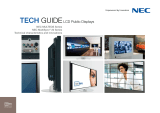Page is loading ...

Software
Accessory
NaViSet Administrator 2
Unified control and asset management software
Control
Tie all products together and
manage from a centralized
location.
• Adjust almost any
parameter or setting in
a display from a remote
location
• Gather valuable information
pertaining to a Windows
computer such as model name,
operating system version,
memory and CPU
* available when bidirectional
communications is supported
Remote Monitoring
Remotely Query display
information and controls
• Store all information about
connected devices in a local
database
• Run reports that gather
information on almost any
parameter or setting
• Assign an electronic Asset Tag
that is permanently stored
within the display’s memory
to provide a secure method of
asset tracking over a network
Task Management
Query or perform commands
on one or more devices
simultaneously
• Schedule periodic polling at
particular times or on demand
• Issue email alerts automatically
if a diagnostic error is reported
by a device or a setting has
been changed
• Monitor and perform
Command, Conditional and
Informational tasks
All in one support system for NEC Desktops, Projectors and Large Screen Displays
Ideal for any multi-device Installation

How it Works
• NaviSet Administrator 2 can periodically query connected devices to check for abnormal conditions, detect
failures and identify changes to critical control settings
• Devices can be scheduled or updated at any time to poll basic or advanced information
• Basic information about a device includes Model Name, Serial Number, Date of Manufacture,
Diagnostics and Asset Tag.
• Advanced information includes values on all supported controls for the display device including
internal temperature sensor readings, fan speeds, diagnostics and IP Address. Windows computers
can also be set to shutdown, restart, or Wake-On-LAN automatically
• Information gathered from devices can be exported to the clipboard, an Excel spreadsheet or a delimited
text file
•
•
•
•
•
•
•
•
•
•
•
•
•
•
•
If a setting has been changed, an error is detected or, for example, a lamp needs to be replaced within a
projector, the display device can communicate that information with the host Windows Computer and an
automatic email alert can be sent to relay that information.
Projector
Network
Administrator
Large Screen Display
QUERY STATUS
EVERYTHING OKAY
QUERY STATUS
LAMP FAILURE
EMAIL ALERT
Projector
Network
Administrator
Large Screen Display
QUERY STATUS
EVERYTHING OKAY
QUERY STATUS
LAMP FAILURE
EMAIL ALERT

Unified NEC ecosystem
Included with the NaViSet Administrator system are the LAN to RS232 Bridge, DDC/CI WMI Provider and RS232 WMI
Provider. These remote software components are necessary to facilitate some of the following connection methods
Below is a sample configuration of various supported connections.
Note:
Video connections not
shown for clarity purposes
Optional connections shown in gray
LAN
LAN
LAN
RS-232C
LAN to RS232 Bridge
LAN 2 RS232
COM
RS-232C IN RS-232C OUT RS-232C IN RS-232C OUTCOM
LAN to RS232 Bridge
or RS232 WMI Provider
NaViSet Administrator
RS-232C OUT RS-232C IN RS-232C OUTLAN
LAN
LAN
LAN 2 RS232
LAN
SBC
LAN to RS232 Bridge
or RS232 WMI Provider
LAN 2 RS232
VGA/DisplayPort/DVI connections
DDC/CI WMI Provider
(optional)
NEC projectors
NEC large-screen
displays
Desktop displays
}
}
}
}
Administrator’s
Computer

NEC Display Solutions
500 Park Boulevard, Suite 1100
Itasca, IL 60143
866-NEC-MORE
NaViSet Administrator 2 is a trademark of NEC Display
Solutions. All other brand or product names are
trademarks or registered trademarks of their respective
holders. Product specifications subject to change.
©2013 NEC Display Solutions of America, Inc.
All rights reserved. 25.NEC.80.GL.UN.
Supported Display Devices:
• NEC desktop display models
• NEC Large-screen display series: S, V, P, X and LCDXX20
• NEC projector models with a LAN or RS232 connection
• Supported features and functionality depend on model
• Please see NEC website for specific models
The following types of tasks can be performed:
• Command tasks change settings or perform
operations on devices (ie power on/off, change
input, audio mute, etc)
• Conditional tasks read settings and/or
parameters at periodic intervals
Alerts can be set if values of settings are
outside of specified ranges of values
• Informational tasks read settings or parameters
and display the results in real time
All tasks are listed in the Task Manager
Tasks
Reports
System Requirements
Reports can be generated by compiling
information from any connected device for
asset management or monitoring usage
Results from these reports is saved to the
internal database or sent to the clipboard,
an Excel spreadsheet or a delimited text file
All reports are managed in a library within
the software
http://www.necdisplay.com/navisetadministrator
8 | NAVISET ADMINISTRATOR 2 - USER’S GUIDE
System Requirements
NaViSet Administrator has the following system requirements:
ÿ
Microsoft Windows
Operating System 32 and 64 bit versions of Microsoft Windows XP, Server 2003, Vista, Windows
7, and Windows 8.
LAN Standard TCP/IP LAN interface. Static IP addresses required for most
displays connected directly to LAN, unless name resolution (hostname)
support is provided.
System Resources At least 64MB available hard-disk space for installation.
Approximately 50MB per 100 devices hard-disk space required for database
storage.
At least 96MB RAM (192MB recommended)
Software Adobe Reader X or higher is recommended for viewing the User’s Guide.
Open Hardware Monitor (optional) for monitoring computer temperature and
fan status. See Appendix C on page 102 for details.
/