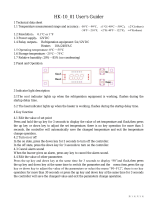Page is loading ...

SM9910202
SANYO Electric Co., Ltd.
Biomedical Business Division
Service Manual
Biomedical Freezer
MDF-137
FILE No.
RoHS
This product does not contain any hazardous substances prohibited by the RoHS Directive.
(You will find ‘RSF’ mark near the rating plate on the RoHS compliant product.)
WARNING
* You are requested to use RoHS compliant parts for maintenance or repair.
* You are requested to use lead-free solder.

Effective models
This service manual is effective following models.
Model name Product code Voltage and Frequency
MDF-137 823 016 54 220-240V 50Hz

Contents
㪧㪸㪾㪼㩷
Features --------------------------------------------------- 1
Specifications --------------------------------------------------- 2
- Structural specifications
- Performance specifications
- Control specifications
Dimensions --------------------------------------------------- 4
Cooling unit parts ---------------------------------------------- 5
Refrigeration circuit -------------------------------------- 6
Components on PCB -------------------------------------- 7
Connections on PCB -------------------------------------- 8
Electric parts ---------------------------------------------- 9
Specifications of sensor -------------------------------------- 10
Wiring diagram ---------------------------------------------- 11
Circuit diagram ---------------------------------------------- 12
Control specifications -------------------------------------- 13
Installation of compressor terminal cover ---------------------- 21
Parts layout --------------------------------------------------- 24
Test data --------------------------------------------------- 27
- Pull-down & Pull-up temperature
- Pull-down pressure
- Pull-down power consumption
- Temperature uniformity data (15points measured)
-
Amount of power consumption when driving at cycle
Instruction manual ---------------------------------------------------- 33

1
Features
䂓㩷 Cooling performance
- New compressor realizes chamber temperature can maintain -30㷄 at least when
ambient temperature is 35㷄.
䂓㩷 Environment conscious
- HFC refrigerant, R-134a is adopted.
- CP urethane foaming is adopted for frame insulation.
䂓㩷 Better reliability for storage
- Various function modes are added by flash memory.
- Battery age is informed by counting battery accumulation time.
- Delay time for temperature alarm is changeable.
- New door lock mechanism

2
Specifications
䂓Structural specifications
Item Specifications
Name Biomedical Freezer
Model MDF-137
External dimensions W640 x D687 x H881 mm
Internal dimensions W525 x D440 x H715 mm
Effective capacity 138 L
Exterior Painted steel
Interior Colored aluminum plate
Insulation Rigid polyurethane foamed-in place
Door Painted steel
Lock 1 pc, cylinder type
Compressor Hermetic type, Output: 150W
Evaporator Aluminum tube on sheet type
Condenser Wire and tube type
Refrigerant R-134a
Battery
For power failure alarm, Nickel-metal-hydride battery, DC6V, 1100mAh
Automatic charge
Accessories
1 set of key, 1 scraper, 2 baskets
Caster 4 pcs
Leveling foot 2 pcs at front
Access port
㱢17mm at right side and bottom left
Weight 52 Kg
Optional components
Automatic temperature recorder: MTR-4015LH, MTR-G85
Mounting kit for automatic temperature recorder:
MDF-S3040 (for MTR-4015LH)
MDF-S740䋨for MTR-G85䋩
2 baskets: MDF-13B2
MTR-480C
MTR-L03
MTR-5000
䂓Performance specifications
Item Specifications
Cooling performance
-30㷄䋨AT:35㷄, no load䋩
Temperature control range
-20䌾-30㷄
Rated voltage AC220V AC230V AC240V
Rated frequency 50Hz 50Hz 50Hz
Rated power consumption 95W 100W 100W
Noise level 35 dB <A> (background noise; 20dB)
Maximum pressure 1.64 MPa

3
䂓Control specifications
Item Specifications
Temp. controller
Microcomputer input by keypad
Setting range:㩷 -18㷄䌾-35㷄䋨1㷄 increment䋩
Non-volatile memory
Temp. sensor Thermistor sensor
Temp. display
LED digital display (1㷄 increment)
Display range:㩷 -50㷄䌾50㷄
High temp.
Set temperature䋫5䌾+15㷄, changeable䋨Default: +10㷄䋩
ALARM lamp blinks and buzzer sounds intermittently
with 15 min. of delay
Remote alarm contact activates and joins with buzzer
Low temp.
Set temperature-5䌾-15㷄, changeable䋨Default: -10㷄䋩
ALARM lamp blinks and buzzer sounds intermittently
with 15 min. of delay
Remote alarm contact activates and joins with buzzer
Remote
alarm
Remote alarm terminal 3P: Contact capacity DC30V, 2A (Max)
NC-COM䇮NO-COM
Activates during high/low temp. alarm, power failure alarm and Alarm
test performed, joins with buzzer
Alarms
Power fail.
ALARM lamp blinks, buzzer sounds intermittently and remote alarm
contact activates.
Control panel
ALARM: Alarm lamp
BUZZER: Alarm buzzer stop key
ALARM TEST: Alarm test key
SET: Set key
䋾: Digit shift key
㺢: Numerical value shift key
DEF: Defrost key
Key Lock
Press 䋾 key for 5 seconds.
L0: Unlocked
L1: Locked
Self diagnosis
* When temp. sensor is failed;
- Error code䋨E01/E02䋩 and chamber temp. are displayed alternately.
- Remote alarm contact activates with buzzer sounds.
* When battery switch OFF check is failed in Alarm Test;
-㩷 Error code䋨E09䋩 and chamber temp. are displayed alternately.
Power switch Breaker switch on left back side
Power source Local voltage

4
Dimensions

5
Cooling unit parts
㩷㩷㩷
MDF-137
Parts name Specifications
Type FL1568-SP
Compressor cord 7FB-2-M101-010-03
Rated power supply Single phase, 220~240V, 50Hz
Oil
Charged q㵭ty: 310±10ml
Cooling method Natural air circulation
PTC PGR0SAT
Overload relay 2.0C36C3
Starting capacitor 60µF-300VAC
Compressor
Running capacitor -----
Evaporator
Type Direct cooling tube on sheet type
Type 4A-XH-9 Dryer
Charged q㵭ty
10g
Resistance 0.725 MPaG
Length䋨L䋩
3600 mm
Outer diameter䋨OD䋩 㱢1.8 mm
Capillary tube
Inner diameter䋨ID䋩 (㱢0.65 mm)
Type Natural convection
Condenser
Wire and tube type
24 lines × P40mm × W440 mm
Pre-condenser
Wire and tube type
4 lines × P40mm × W440 mm
Condenser
Frame pipe
㱢4.76䇮C1220T
Refrigerant
Type
R-134a㩷 Charged q㵭ty: 160±5g

6
㩷
Refrigeration circuits
㩷
㩷
㩷
Condenser
Dryer
Capillary tube
Compressor
Header
Evaporator
Pre condenser
Frame pipe
䊶䊶䊶 Point to evacuate

7
Components on PCB
CN8
To Battery
Battery Switch
CN1
To Switching
Power supply
CN2
To MTR-480
(Option)
CN4
#1-#2
To Temp. control relay
CN3
To Remote alarm terminal
CN5
#1-#6 To Display PCB(CN51)
#7-#8 To Buzzer
CN7
#9-#10
To Temp.sensor
CN6
To Display PCB (CN52)

8
Connections on PCB
Connectors on Temp. control PCB
Connector Connects to Usage
CN1
Switching power supply
䋤1 +12VDC
䋤3 GND
To supply the power to PCB
CN2
MTR-480䋨Option䋩
CN3
Remote alarm terminal
䋤1 COM
䋤2 N.C.
(When power is not supplied)
䋤3 N.O.
(When power is not supplied)
Output for remote alarm contact
䊶㩷Open between #1 and #2 when the
power is supplied in normal condition.
䊶㩷#1 and #2 are connected with remote
alarm terminal.
CN4
Temp. control relay
#1: +12V
(When temp. control relay is ON)
#2: GND
To turn temp. control relay on/off
CN5 Display PCB (CN51) To connect with each of switches
CN6 Display PCB (CN52) To connect with each of LED
CN7
Temp. sensor
#9 - #10 Temp. sensor
To sense chamber temperature
CN8
Battery䋨6V䋩
To connect with battery for power failure

9
Compressor
Type FL1568-SP
Compressor cord 7FB-2-M101-010-03
Rating 220~240V, 50Hz
Winding resistance(25㷄) C-R 11.4ȍ
C-S 19.5ȍ
PTC
Type PGR0SAT
Resistance䋨25㷄䋩 33㫧6.6㱅
O.L. relay
Type 2.0C36C3
Action to the temp. ON:130 㷄䇭 OFF:60 㷄
Action to the current (AT25㷄) 7.6 A
Non-action to the temp.
Operation time 10 sec
Starting capacitor Rating 60µF, 300VAC
Temp. control relay
Type G4F-11123T
Contact capacity 20A
Coil 12VDC
Temp. sensor
Type 502AT-1
Rating 5Kȍ, 25㷄
Switching power supply
Type LDA10F-12
Rated output 12VDC, 0.9A
Breaker switch
Type BAM215131
Rating 250VAC, 15A
Battery switch
Type SLE6A2-5
Rating 250VAC, 4A
Type 5HR-AAC(Ni-MH)
Rating 6V, 1100mAH
Battery
220~240V, 50HzMDF-137
Electric parts
+8
-9
+7
-5

10
Specifications of sensor
Type: 502AT-1
㷄
kȍ
㷄
kȍ
㷄
kȍ
㷄
kȍ
䋭50
154.5
䋭36
71.80
䋭22
35.65 0 13.29
䋭49
145.9
䋭35
68.15
䋭21
33.99 5 10.80
䋭48
137.8
䋭34
64.71
䋭20
32.43 10 8.84
䋭47
130.2
䋭33
61.48
䋭19
30.92 15 7.20
䋭46
123.1
䋭32
58.43
䋭18
29.50 20 6.01
䋭45
116.5
䋭31
55.55
䋭17
28.14 25 5.00
䋭44
110.2
䋭30
52.84
䋭16
26.87 30 4.17
䋭43
104.4
䋭29
50.23
䋭15
25.65 35 3.50
䋭42
98.87
䋭28
47.77
䋭14
24.51 40 2.96
䋭41
93.70
䋭27
45.45
䋭13
23.42 45 2.51
䋭40
88.85
䋭26
43.26
䋭12
22.39 50 2.13
䋭39
84.18
䋭25
41.19
䋭11
21.41 55 1.82
䋭38
79.80
䋭24
39.24
䋭10
20.48 60 1.56
䋭37
75.67
䋭23
37.39
䋭5
16.43 65 1.35
㩷
㩷

11
Wiring Diagram

12

13
Control specifications
1. Keys and Switches
BUZZER : When alarm lamp blinks and buzzer sounds, buzzer and remote alarm
output ……… Forced to be turned off
Buzzer is not turned off during alarm test.
When alarm lamp blinks and buzzer is turned off, buzzer never activates.
In power failure, press the key to display the current temperature for 5
seconds.
SET : Press once this key to enter into setting mode with 2
nd
digit blinks.
Press this key again to memorize the value. (it works as ENTER key)
DEF : In chamber temperature display, press this key for 5 seconds to start
defrosting.
In defrosting, press this key to have defrosting to the end.
In defrosting, chamber temperature and “dF” are displayed alternately.
In defrosting, temperature alarm is cancelled.
When the sensor error is occurred In defrosting, error code and chamber
temperature are displayed alternately. “dF” is gone off.
In defrosting, only the buzzer key is operative.
ALARM TEST : In chamber temperature display, press the key for 5 seconds to activate
alarm test mode. ALARM lamp blinks, buzzer sounds intermittently and the
display goes off and remote alarm activates.
Automatically returns to normal condition after 90 seconds passed even if
you don’t press this key. (Auto Return)
When you perform alarm test with battery switch is off position, ‘E09’ blinks.
During setting mode, press this key to change the digit one by one. In
chamber temperature display, press this key for 5 seconds to enter into Key
Lock mode with “L_0” display.
During setting mode, press this key to count the digit up one by one. In
chamber temperature display, press this key for 5 seconds to enter into
Function mode with “F00” display.
Input each function code by pressing key and key.
2. Temperature control
Setting range :
-18㷄䌾-35㷄
Display range :
-50㷄䌾+50㷄
Setting process : Press SET key and set the required value with key and key.
Press SET key again to memorize the set value, and then automatically
return to chamber temperature display.
Unacceptable setting
range:
When you input a value in unacceptable setting range and press SET
key, error tone is emitted.
3. Key Lock Function
Setting range : 0 or 1
Setting process In chamber temperature display, press key for 5seconds to enter into
Key Lock mode with “L_0” display. Change the 1
st
digit and press SET
key to memorize the value in non-volatile memory.
1: Locked
0: Unlocked

14
4. Function mode
Setting range : 0~50
Display range : 0~59
Note) 04, 08, 13, 15, 16, 18~20, 26~29, 31, 33~49 are unused.
Setting process : In chamber temperature display, press key for 5 seconds to enter into
Function mode with ‘F00’ display. Change the 1
st
digit with key and
key.
Unacceptable setting
range:
When you input a value in unacceptable setting range and press SET
key, error tone is emitted.
5. Error code
E01: Temp. sensor is disconnected.
When temp. sensor is disconnected, ‘E01’ and ‘50’ are displayed
alternately.
Buzzer sounds and remote alarm activates.
Compressor is turned on.
Press BUZZER key to stop buzzer sounding.
Remote alarm keeps activating.
E02: Temp. sensor is short circuited.
When temp. sensor is short circuited, ‘E02’ and ‘-50’ are displayed
alternately.
Buzzer sounds and remote alarm activates.
Compressor is turned on.
Press BUZZER key to stop buzzer sounding.
Remote alarm keeps activating.
E09: Battery switch is OFF
When battery switch is off position or battery is unconnected, press
ALARM key to display ‘E09’.
6. Alarms
High temp. alarm : When chamber temperature is equal or higher than setting temperature +
high temp. alarm setting temperature + 1.0, ALARM lamp and the digital
display blink. After 10min. later, buzzer sounds and remote alarm output
activates.
When chamber temperature is equal or lower than setting temperature,
ALARM lamp and the digital display go off, buzzer stops sounding and
remote alarm output turns off.
If you press BUZZER key, buzzer stops sounding. Remote alarm keeps
activating.
High temp. alarm setting range: ‘005’ ~ ‘015’
Default setting: ‘010’
Low temp. alarm : When chamber temperature is equal or lower than setting temperature -
low temp. alarm setting temperature - 1.0, ALARM lamp and the digital
display blink. After 10min. later, buzzer sounds and remote alarm output
activates.
When chamber temperature is equal or higher than setting temperature,
ALARM lamp and the digital display go off, buzzer stops sounding and
remote alarm output turns off.
If you press BUZZER key, buzzer stops sounding. Remote alarm keeps
activating.
Low temp. alarm setting range: ‘-05’ ~ ‘-15’
Default setting: ‘-10’

15
Power failure alarm : When power switch is off position or power is not supplied for 3 seconds
with battery switch ON, ALARM lamp blinks, buzzer sounds intermittently
and remote alarm activates.
When the power is retrieved within 3 seconds since the power failed, the
apparatus restarts with initial operation.
Remote alarm turns off.
Press BUZZER key to stop buzzer sounding.
Remote alarm keeps activating.
Remote alarm keeps activating until chamber temperature is stabled after
the power retrieves from power failure.
If you press BUZZER key during power failure, you can check chamber
temperature for 5 seconds.
7. Auto Return
If there are not any key operations for 90 seconds in setting mode, Key Lock mode and Function
mode, the value would not be memorized and automatically returns to chamber temperature
display.
8. Alarm resume time (Ring Back)
Buzzer sounds again after alarm resume time elapses even if someone intends to stop buzzer
sounding by pressing BUZZER key during alarm condition.
Alarm resume time is changeable in F25.
9. Temperature in temp. sensor
The 1
st
decimal point of the temperature in temp. sensor is displayed in F12.
Ex) -30.2㷄 => Displayed as ’30.2’
10. Battery accumulation period
Battery accumulation period is displayed in F03.
Ex) 2 years and 6 months => Displayed as ’02.5’
When battery accumulation period is ’02.8’, ‘F-1’ and chamber temperature are displayed
alternately.
How to reset battery accumulation period:
Input ‘409’ in F06 and press SET key to clear accumulation period to ’00.0’.
‘F-1’ is disappeared on the display.
11. ROM version
Current ROM version is displayed in F30.
Ex) Ver. 1.00 => Displayed as ‘1.00’

16
12. Function mode
Function modes are as follow.
F00: Automatically return to chamber temperature display
F01: Setting of temperature for high temperature alarm
F02: Setting of temperature for low temperature alarm
F03: Display of Battery accumulation period
F05: Setting of compressor delay time
F06: Service code input (384)
F07: Temperature Zero calibration
F12: Display of temperature in temperature sensor (The decimal point is displayed)
F17: Setting of model code (Initialization for non-volatile memory)
F21: Setting of communication ID
F22: Setting of communication mode
F24: Joint operation for remote alarm and buzzer
F25: Setting of alarm resume time (Ring Back)
F26: Display of running rate
F30: Display of ROM version
F50: Setting of temperature alarm delay time
Setting process:
Note)
In chamber temperature display, press key for 5seconds to display
“F00”.
Press key to input required function code and press SET key.
Ensure to input service code ‘384’ in F06 prior to use F07, F12, F17, F24,
F26 and F30. It is unnecessary to input service code when you use
F00~F06, F21, F22 and F25.
Service code ‘384’ is cancelled if you input ‘000’ in F06 or turn the power off
F00: It is not functioned. In F00 displayed, press SET key to return to chamber
temperature display.
F01: Setting of temperature for high temp. alarm
Setting range is ‘005’ ~ ‘015’
Input F01 and press SET key to display ‘010’ (Default setting).
Change to your required value and press SET key to memorize and return to
chamber temperature display.
F02: Setting of temperature for low temp. alarm
Setting range is ‘-05’ ~ ‘-15’
Input F02 and press SET key to display ‘-10’ (Default setting).
Change to your required value and press SET key to memorize and return to
chamber temperature display.
F03: Display of battery accumulation period
Input F03 and press SET key to display F03 and battery accumulation period
alternately. Press SET key to return to chamber temperature display.
’00.0’ = Battery accumulation period is less than 36days
F05: Setting of compressor delay time (This function is performed when the main power is
turned on or power is retrieved from power failure)
Setting range is ‘003’~’015’.
Press SET key to memorize the value and return to chamber temperature display.
F06: Input F06 and press SET key to display ‘000’ (default setting).
Input the service code with key and key. (Service code: 384)
press SET key to memorize service code and return to chamber temperature display.

17
<Reset of battery accumulation time>
Input service code, 384 and ‘409’ to reset battery accumulation time.
Return to chamber temperature display.
If you want to cancel the service code, input F06 to display ‘384’.
Change the value to ‘000’ with key and㩷 key.
If you turn the power off then on, the display is also returned to ‘000’.
F07:
Zero Adjustment of temperature sensor (setting range: -4.9㷄~+04.9㷄)
This function is used for adjustment between display temperature and 1/2H air
temperature.
In “F07” displayed, press SET key to display “00.0”(default setting), then change the
value with key and key. Press again SET key to memorize the value.
<How to adjust display temperature and 1/2H air temperature>
When the actual 1/2H air temperature is -26㷄 and setting temperature is –30㷄,
input F07 and press SET key to display ’00.0’.
Change the value to ’04.0’ and press SET key.
About 4㷄 is added to display temperature and chamber temperature is gradually
lowered to -30㷄.
F12: Display of temperature in temperature sensor
Input F12 and press SET key to display F12 and ‘XX.X’ (current chamber
temperature) alternately. Press SET key to revert to chamber temperature display.
It is not shown “-“ (minus) when the temperature is lower than -20.0㷄.
(Ex. Actual temp -20.5㷄 㸢 Display shows as ‘20.5’)
F17: Setting of model code (001: MDF-137)
In “F17” displayed, press SET key to display model code ‘001’.
Press SET key again to memorize the value.
<Initialization of non-volatile memory>
Zero adjustment value for temp. sensor
: -30㷄
Alarm resume (Ring Back) time : 30 minutes
Setting temperature
: -30㷄
Setting temp. for high temp. alarm
: +10㷄
Setting temp. for low temp. alarm
: -10㷄
Joint operation for remote alarm
and buzzer
: Not joined
Compressor delay time : 3 minutes
Communication ID : 000
Communication mode : 000
Delay time for temp. alarm : 15 minutes
Key Lock : OFF
/