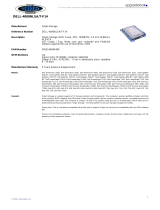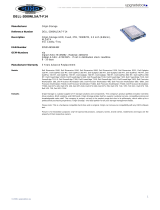Page is loading ...

Dell™3007WFP-HC Flat Panel Monitor User's Guide
Information in this document is subject to change without notice.
©2006DellInc.Allrightsreserved.
Reproduction in any manner whatsoever without the written permission of Dell Inc. is strictly forbidden.
Trademarks used in this text: Dell™,PowerEdge™,PowerConnect™,PowerVault™,Dell™Dimension™,Inspiron™,OptiPlex™,Latitude™,DellPrecision™ and Dell | EMC are trademarks of
DellInc;Microsoft, Windows and Windows NTareregisteredtrademarksofMicrosoftCorporation;Adobe is a trademark of Adobe Systems Incorporated, which may be registered in
certainjurisdictions.ENERGY STAR is a registered trademark of the U.S. Environmental Protection Agency. As an ENERGY STAR partner, Dell Inc. has determined that this product
meets the ENERGY STAR guidelines for energy efficiency. EMC is a registered trademark of EMC Corporation.
Other trademarks and trade names may be used in this document to refer to either the entities claiming the marks and names or their products. Dell Inc. disclaims any
proprietary interest in trademarks and trade names other than its own.
November2006Rev.A00
About Your Monitor
FrontView
Back View
Side View
Bottom View
Monitor Specifications
Dell Soundbar (Optional) Specifications
CaringforYourMonitor
Using Your Adjustable Monitor Stand
Organizing Your Cables
UsingtheTilt,Swivel,HeightAdjustment
Setting Up Your Monitor
ConnectingYourMonitor
Installing the Utility Tool (Microsoft®Windows®Operation Systems)
Using the Front Panel Buttons
Using the OSD
Using the Dell Soundbar (Optional)
Solving Problems
General Problems
Product Specific Problems
USB Problems
Troubleshooting Your Soundbar
Appendix
CAUTION: Safety Instructions
FCC Identification Information
Contacting Dell

Back to Contents Page
About Your Monitor
Dell™3007WFP-HC Flat Panel Monitor User's Guide
Front View
Back View
Bottom View
Side View
Card Reader Specificatoins
Monitor Specifications
Dell Soundbar (Optional) Specifications
Caring for Your Monitor
Front View
Back View
1.
Decrease Brightness button
2.
Increase Brightness button
3.
Power button (with power light indicator)

Bottom View
Side View
1.
Dell Soundbar mounting brackets — Attach the optional Dell Soundbar.
2.
Security lock slot —Attach a lock to secure your monitor.
3.
VESA mounting holes (100mm [Behind attached base plate]) — Use to mount the monitor.
4.
Regulatory rating label — Lists the regulatory approvals.
5.
Cable management hole — Organize cables by placing them through the hole.
6.
Service tag label— Refer to this label if you need to contact Dell for technical support.
7.
Barcode serial number label
8.
Lockdown/releasebutton— Push the monitor down, press the button to unlock the monitor, and then lift the
monitor to the desired height.
1.
Power - Connect the power
2.
Dell Soundbar power connector - Connect for the Soundbar (optional)
3.
DVI connector - Connect your computer DVI cable
4.
USB upstream port -ConnecttheUSBcablethatcamewithyourmonitortothemonitorandthecomputer.Oncethiscableisconnectedyoucanusethe
USBconnectorsonthesideandbottomofthemonitor.
5.
USB downstream port - Connect your USB devices. You can only use this port after you have connected the USB cable to the computer and USB upstream
port on the monitor.

Monitor Specifications
Power Management Modes
IfyouhaveVESA'sDPM™compliancedisplaycardorsoftwareinstalledinyourPC,themonitorcanautomaticallyreduceitspowerconsumptionwhennotin
use. This is referred to as 'Power Save Mode'*. If input from keyboard, mouse, or other input devices is detected by the computer, the monitor automatically
resumes functioning. The following table shows the power consumption and signaling of this automatic power saving feature:
* Zero power consumption in OFF mode can only be achieved by disconnecting the main cable from the monitor.
ENERGY STAR®is a U.S. registered mark. As an ENERGY STAR®Partner, DELL has determined that this product meets the ENERGY STAR®
guidelines for energy efficiency.
Pin Assignments
24 pin digital-only DVI-D connector:
Left side
Right side
1.
Card reader supports the following card types:
-
Compact Flash (CF I/II)
-
Microdrive
-
Security Digital (SD/Mini SD)
-
Memory Stick (MS/MS Pro, MS Pro Duo)
-
Smart Media (SM)
-
Multimedia Card (MMC)
2.
USB downstream port
VESA Modes
Horizontal Sync
Vertical Sync
Video
Power Indicator
Power Consumption
Normal operation( with Dell Soundbar and USB active)
Active
Active
Active
Blue
147 W (maximum)
Normal operation
Active
Active
Active
Blue
117 W (typical)
Active-off mode
Inactive
Inactive
Blanked
Amber
Less than 3 W
Switch off
-
-
-
Off
Less than 1 W
This monitor is ENERGY STAR®-compliant as well as TCO '99 power management compatible.

The following table shows pin assignments in the DVI connector:
Universal Serial Bus (USB) Interface
USB ports:
l 1 upstream - rear
l 4 downstream - 2 on rear; 2 on left side
Plug and Play Capability
You can install the monitor in any Plug and Play-compatible system. The monitor automatically provides the computer system with its Extended
Display Identification Data (EDID) using Display Data Channel (DDC) protocols so the system can configure itself and optimize the monitor settings.
Most monitor installations are automatic; you can select different settings, if desired.
Card Reader Specifications
Overview
l The Flash Memory Card Reader is a USB storage device that allows users to read and write information from and into the memory card.
l The Flash Memory Card Reader is automatically recognized by Windows®2000, XP and Vista.
l Once installed and recognized, each separate memory card (slot) appears as a separate drive/drive letter.
l All standard file operations (copy, delete, drag-and-drop, etc.) can be performed with this drive.
Features
The Flash Memory Card Reader has the following features:
l Supports Windows 2000, XP and Vista operating systems.
NOTE:
Pin 1 is at the top right.
Pin
Signal Assignment
Pin
Signal Assignment
Pin
Signal Assignment
1
T.M.D.S. Data 2-
9
T.M.D.S. Data 1-
17
T.M.D.S. Data 0-
2
T.M.D.S. Data 2+
10
T.M.D.S. Data 1+
18
T.M.D.S. Data 0+
3
T.M.D.S. Data 2/4 Shield
11
T.M.D.S. Data 1/3 Shield
19
T.M.D.S. Data 0/5 Shield
4
T.M.D.S. Data 4-
12
T.M.D.S. Data 3-
20
T.M.D.S. Data 5-
5
NT.M.D.S. Data 4+
13
T.M.D.S. Data 3+
21
T.M.D.S. Data 5+
6
DDC Clock
14
+5V Power
22
T.M.D.S. Clock Shield
7
DDC Data
15
Ground (for +5V)
23
T.M.D.S. Clock +
8
No Connect
16
Hot Plug Detect
24
T.M.D.S. Clock -
This monitor supports High-Speed Certified USB 2.0 interface.*
Data Rate
PowerConsumption
High speed
480 Mbps
2.5W(Max.,eachport)
Full speed
12 Mbps
2.5W(Max.,eachport)
Low speed
1.5 Mbps
2.5W(Max.,eachport)
NOTE: USB2.0capabilityrequires2.0capablecomputer.
NOTE:Monitor's USB interface works ONLY when monitor is Powered ON (or in Power Save Mode). Switching your monitor OFF and then ON would re-
enumerate its USB interface; attached peripherals may take a few seconds to resume normal functionality.

l No Windows 9X support from Dell.
l Mass Storage Class device (No drivers are required under Windows 2000, XP and Vista).
l USB-IF certification.
l Supports various memory card media.
The following table lists the slot to support what kind of memory card:
Slot Number
Flash memory cards type
1
Compact Flash type I/II Card (CF I/II)/CF form factor ATA hard drives to USB 2.0 bus
2
Smart Media Card (SMC)
Memory Stick Card (MS) / High Speed Memory Stick (HSMS) / Memory Stick Pro Card (MS PRO) / Memory Stick Duo (with Adapter)
Secure Digital Card (SD)/ Mini Secure Digital (with Adapter)/ TransFlash Card (with Adapter)
MultiMedia Card (MMC) / Reduced Size MultiMedia Card (with Adapter)
Cards Type
Support Specification
Memory Card Spec
Version
Max. capacity
CF
SD
MS
MS PRO
MD Duo
SM
SM
SM
MMC
CompactFlash Specification
SD Memory Card Specifications
Memory Stick Standard Format Specification
Memory Stick Pro Standard Format Specifications
Memory Stick Duo Standard Format Specifications
SmartMedia™ElectricalSpecification
SmartMedia™PhysicalFormatSpecifications
SmartMedia™LogicalFormatSpecifications
MultiMediaCard System Specification
2.0
2.0
1.40-00
1.01-01
1.10-00
1.40
1.40
1.30
4.2
128 GB
32 GB
128 MB
32 GB
128 MB/32 GB
256 MB
256 MB
256 MB
32 GB
NOTE: MSPRO:MSPROincludesMSPRODuoandMSMicro.
NOTE: SD:SDincludesMiniSD.
General
Model number
3007WFP-HC
Flat Panel
Screen type
Active matrix - TFT LCD
Screen dimensions
30 inches (30-inch viewable image size)
Preset display area:
Horizontal
641.28 mm (25.25 inches)
Vertical
400.8 mm (15.78 inches)
Pixel pitch
0.2505 mm x 0.2505 mm
Viewing angle
178°(vertical)typ,178°(horizontal)typ
Luminance output
300 cd/m²(typ.)
Contrast ratio
1000 to 1 (typ.)
Faceplate coating
Antiglare with hard-coating 3H
Backlight
CCFL (16) edgelight system, 92% wide color gamut
Response Time
12 ms typical (black to white)
8 ms average (grey to grey)

Resolution
Horizontal scan range
49.31 kHz and 98.71 kHz (automatic)
Vertical scan range
60 Hz
Optimal preset resolution
2560 x 1600 at 60 Hz
Highest preset resolution
2560 x 1600 at 60 Hz
Preset Display Modes
Display Mode
Horizontal Frequency (kHz)
Vertical Frequency (Hz)
Pixel Clock (MHz)
Sync Polarity (Horizontal/Vertical)
VESA, 1280 x 800
49.31
59.91
71
-/+
VESA, 2560 x 1600
98.71
59.97
134.25
-/+
Electrical
Video input signals
Digital DVI-D TMDS (Dual Link), 600mV for each differential line, positive polarity at 100
ohm input impedance with HDCP Support
AC input voltage / frequency / current
100 to 240 VAC / 50Hz/60 Hz + 3 Hz / 1.6A (Max.)
Inrush current
120V:30A (Max.) at 0
o
c
240V:60A (Max.) at 0
o
c
Physical Characteristics
Connector type
DVI-D, white connector
Signal cable type
Digital: Detachable, DVI-D (Dual Link), Solid pins
Dimensions (with stand):
Height (fully extended in landscape mode)
559.7 mm (22 inches)
Height (compressed/locked in landscape mode)
469.7 mm (18.49 inches)
Width
690 mm (27.16 inches)
Depth
200 mm (7.87 inches)
Panel Dimensions: (without stand)
Height
449.55 mm (17.7 inches)
Width
690 mm (27.16 inches)
Depth
74.4 mm (2.93 inches)
Stand dimensions:
Height (Compressed)
306.7 mm (12.07 inches)
Height (Extended)
396.7 mm (15.62 inches)
Width
404 mm (15.9 inches)
Depth
200 mm (7.87 inches)
Weight (monitor only)
11.38Kg(25.07lb)
Weight (with packaging)
16Kg(35.24lb)
Environmental

Dell Soundbar (Optional) Specifications
Caring for Your Monitor
l To clean your antistatic screen, slightly dampen a soft, clean cloth with water. If possible, use a special screen-cleaning tissue or solution suitable for
the antistatic coating. Do not use benzene, thinner, ammonia, abrasive cleaners, or compressed air.
l Use a slightly-dampened,warmclothtocleantheplastics.Avoidusingdetergentofanykindassomedetergentsleaveamilkyfilmontheplastics.
l If you notice a white powder when you unpack your monitor, wipe it off with a cloth. This white powder occurs during the shipping of the monitor.
l Handleyourmonitorwithcareasdarker-colored plastics may scratch and show white scuff marks more than lighter-coloredmonitor.
l Tohelp maintain the best image quality on your monitor, use a dynamically changing screen saver and power off yourmonitor when not in use.
Back to Contents Page
Temperature:
Operating
5°to35°C(41°to95°F)
Nonoperating
Storage: -20°to60°C(-4°to140°F)
Shipping: -20°to60°C(-4°to140°F)
Humidity:
Operating
10% to 80% (noncondensing)
Nonoperating
Storage: 5% to 90% (noncondensing)
Shipping: 5% to 90%(noncondensing)
Altitude:
Operating
3,657.6m (12,000 ft) max
Nonoperating
12,192 m (40,000 ft) max
Thermal dissipation
501.92 BTU/hour (maximum)
399.5 BTU/hour (typical)
System Frequency Response
95 Hz to 20 kHz @ 10 dB below avg. SPL
Total Power Output
10 W continuous average power (all speakers operating) @ 10% (THD+N), 1 kHz (FTC rated)
Headphone Jack
Output Power
40 mW continuous average power (RL = 32Ω) @ 10% (THD+N), 1 kHz
Input Sensitivity for
Rated Output
500 ± 50 mVrms @ 1 kHz
Input Impedance
>10kΩ
Maximum Input Signal
Voltage
2 Vrms
Controls
Power On/Off Volume Control
Input Cables
3.0 m ± 0.1 m AWG26 black cable attached to enclosure, with 3.5 mm lime green stereo plug
Power Requirements
DC12V, 1.5A +/-10%
Operating Temperature
Range
10°Cto40°C
Humidity, Non-condensing
95%RH@40°C
CAUTION: Read and follow the safety instructionsbeforecleaningthemonitor.
CAUTION:Beforecleaningthemonitor,unplugthemonitorfromtheelectricaloutlet.

Back to Contents Page
Appendix
Dell™3007WFP-HC Flat Panel Monitor User's Guide
CAUTION: Safety Instructions
FCC Notice (U.S. Only)
Contacting Dell
Your Monitor Setup Guide
CAUTION: Safety Instructions
Use the following safety guidelines to help ensure your own personal safety and to help protect your computer and working environment from potential
damage.
l To help avoid damaging your computer, be sure that the voltage selection switch on the power supply for the computer is set to match the alternating
current (AC) power available at your location:
¡ 115 volts (V)/60 hertz (Hz) in most of North and South America and some Far Eastern countries such as Japan, South Korea (also 220 volts (V)/60
hertz (Hz)), and Taiwan.
¡ 230 volts (V)/50 hertz (Hz) in most of Europe, the Middle East, and the Far East.
l Always be sure that your monitor is electrically rated to operate with the AC power available in your location.
NOTE: This monitor does not need or have a voltage selection switch for setting the AC voltage input. It will automatically accept any AC input voltage
according to the ranges defined in the "Electrical Specifications" section in the User's Guide.
l Do not store or use the monitor in locations that are exposed to heat, direct sunlight, or extreme cold.
l Avoid moving the monitor between locations with large temperature differences.
l Do not subject the monitor to severe vibration or high impact conditions. For example, do not place the monitor inside a car trunk.
l Do not store or use the monitor in locations exposed to high humidity or dusty environment.
l Do not allow water or other liquids to spill on or into the monitor.
l Keep flat panel monitor in room temperature conditions. Excessive cold or hot conditions can have an adverse effect on the liquid crystal of the display.
l Never insert anything metallic into the monitor openings. Doing so may create the danger of electric shock.
l To avoid electric shock, never touch the inside of the monitor. Only a qualified technician should open the monitor case.
l Never use your monitor if the power cable has been damaged. Ensure that nothing rests on your computer's cables and that the cables are not located
where they can be stepped on or tripped over.
l Be sure to grasp the plug, not the cable, when disconnecting the monitor from an electric socket.
l Openings in the monitor cabinet are provided for ventilation. To prevent overheating, these openings should not be blocked or covered. Avoid using the
monitor on a bed, sofa, rug, or other soft surface, as doing so may block the ventilation openings in the bottom of the cabinet. If you place the monitor
in a bookcase or an enclosed space, be sure to provide adequate ventilation and air flow.
l Place your monitor in a location with low humidity and minimum dust. Avoid places similar to a damp basement or dusty hallway.
l Do not expose the monitor to rain or use it near water (in kitchens, next to swimming pools, etc.). If the monitor accidentally gets wet, unplug it and
contact an authorized dealer immediately. You can clean the monitor with a damp cloth when necessary, being sure to unplug the monitor first.
l Place the monitor on a solid surface and treat it carefully. The screen is made of glass and can be damaged if dropped or hit sharply.
l Locate your monitor near an easily accessible electric outlet.
l If your monitor does not operate normally - in particular, if there are any unusual sounds or smells coming from it - unplug it immediately and contact an
authorized dealer or service center.
l Do not attempt to remove the back cover, as you will be exposed to an electrical shock hazard. The back cover should only be removed by qualified
service personnel.
l High temperatures can cause problems. Don't use your monitor in direct sunlight, and keep it away from heaters, stoves, fireplaces, and other sources
of heat.
l Unplug the monitor when it is going to be left unused for an extended period of time.
l Unplug your monitor from the electric outlet before any service is performed.
l LAMP(S) INSIDE THIS PRODUCT CONTAIN MERCURY AND MUST BE RECYCLED OR DISPOSED OF ACCORDING TO LOCAL, STATE OR FEDERAL LAWS. FOR
MORE INFORMATION, GO TO WWW.DELL.COM/HG OR CONTACT THE ELECTRONIC INDUSTRIES ALLIANCE AT WWW.EIAE.ORG.
CAUTION: Use of controls, adjustments, or procedures other than those specified in this documentation may result in exposure to shock,
electrical hazards, and/or mechanical hazards.

FCC Notice (U.S. Only)
FCC Class B
This equipment generates, uses, and can radiate radio frequency energy and, if not installed and used in accordance with the manufacturer’s instruction
manual, may cause interference with radio and television reception. This equipment has been tested and found to comply with the limits for a Class B digital
device pursuant to Part 15 of the FCC Rules.
This device complies with Part 15 of the FCC Rules. Operation is subject to the following two conditions:
1 This device may not cause harmful interference.
2 This device must accept any interference received, including interference that may cause undesired operation.
These limits are designed to provide reasonable protection against harmful interference in a residential installation. However, there is no guarantee that
interference will not occur in a particular installation. If this equipment does cause harmful interference with radio or television reception, which can be
determined by turning the equipment off and on, you are encouraged to try to correct the interference by one or more of the following measures:
l Reorient the receiving antenna.
l Relocate the system with respect to the receiver.
l Move the system away from the receiver.
l Plug the system into a different outlet so that the system and the receiver are on different branch circuits.
If necessary, consult a representative of Dell Inc. or an experienced radio/television technician for additional suggestions.
The following information is provided on the device or devices covered in this document in compliance with FCC regulations:
l Product name: 3007WFPt
l Model number: 3007WFPt
l Company name:
Dell™ Inc.
Worldwide Regulatory Compliance & Environmental Affairs.
OneDell™Way
Round Rock, Texas 78682 USA
512-338-4400
NOTE: For further regulatory information, see your Product Information Guide.
Contacting Dell
To contact Dell electronically, you can access the following websites:
l www.dell.com
l support.dell.com (support)
For specific web addresses for your country, find the appropriate country section in the table below.
NOTE: Toll-free numbers are for use within the country for which they are listed.
NOTE: Incertaincountries,supportspecifictoDellXPS™portablecomputersisavailableataseparatetelephonenumberlistedforparticipatingcountries.
If you do not see a telephone number listed that is specific for XPS portable computers, you may contact Dell through the support number listed and your call
will be routed appropriately.
When you need to contact Dell, use the electronic addresses, telephone numbers, and codes provided in the following table. If you need assistance in
determining which codes to use, contact a local or an international operator.
NOTE: The contact information provided was deemed correct at the time that this document went to print and is subject to change.
NOTICE: The FCC regulations provide that changes or modifications not expressly approved by Dell™
Inc.couldvoidyourauthoritytooperatethisequipment.
Country (City)
International Access Code Country
Code
City Code
Department Name or Service Area,
Website and E-Mail Address
Area Codes,
Local Numbers, and
Toll-Free Numbers
Anguilla
Website: www.dell.com.ai
E-mail: la-[email protected]

General Support
toll-free:800-335-0031
Antigua and Barbuda
Website: www.dell.com.ag
E-mail: la-[email protected]
General Support
1-800-805-5924
Aomen
TechnicalSupport(Dell™Dimension™,DellInspiron™,DellOptiPlex™,Dell
Latitude™,andDellPrecision™)
0800-105
Technical Support (servers and storage)
0800-105
Argentina (Buenos Aires)
International Access Code: 00
Country Code: 54
City Code: 11
Website: www.dell.com.ar
E-mail: [email protected]
E-mail for desktop and portable computers:
E-mail for servers and EMC®storage products:
Customer Care
toll-free:0-800-444-0730
Technical Support
toll-free:0-800-444-0733
Technical Support Services
toll-free:0-800-444-0724
Sales
0-810-444-3355
Aruba
Website: www.dell.com.aw
E-mail: la-[email protected]
Technical Support (XPS)
toll-free:1300790877
General Support
toll-free:800-1578
Australia (Sydney)
International Access Code: 0011
Country Code: 61
City Code: 2
Website: support.ap.dell.com
13Dell-133355
E-mail: support.ap.dell.com.contactus
General Support
Austria (Vienna)
International Access Code: 900
Country Code: 43
City Code: 1
Website: support.euro.dell.com
E-mail: [email protected]
Home/Small Business Sales
082024053000
Home/Small Business Fax
082024053049
Home/Small Business Customer Care
082024053014
Preferred Accounts/Corporate Customer Care
082024053016
Support for XPS
082024053081
Home/Small Business Support for all other Dell computers
082024053017
Preferred Accounts/Corporate Technical Support
082024053017
Switchboard
082024053000
Bahamas
Website: www.dell.com.bs
E-mail: la-[email protected]
General Support
toll-free:1-866-874-3038
Barbados
Website: www.dell.com/bb
E-mail: la-[email protected]
General Support
1-800-534-3142
Belgium (Brussels)
International Access Code: 00
Country Code: 32
City Code: 2
Website: support.euro.dell.com
Technical Support for XPS
024819296
Technical Support for all other Dell computers
024819288
Technical Support Fax
024819295
Customer Care
0271315.65
Corporate Sales
024819100
Fax
024819299
Switchboard
024819100
Bermuda
Website: www.dell.com/bm
E-mail: la-[email protected]
General Support
1-877-890-0751
Bolivia
Website: www.dell.com/bo
E-mail: la-[email protected]
General Support
toll-free:800-10-0238
Brazil
International Access Code: 00
Website: www.dell.com/br
E-mail: BR-[email protected]
Customer Support, Technical Support
0800903355

Country Code: 55
City Code: 51
Technical Support Fax
514815470
Customer Care Fax
514815480
Sales
08007223498
British Virgin Islands
General Support
toll-free:1-866-278-6820
Brunei
Country Code: 673
Technical Support (Penang, Malaysia)
6046334966
Customer Care (Penang, Malaysia)
6046334888
Transaction Sales (Penang, Malaysia)
6046334955
Canada (North York, Ontario)
International Access Code: 011
Online Order Status: www.dell.ca/ostatus
AutoTech (automated Hardware and Warranty Support)
toll-free:1-800-247-9362
Customer Service (Home/Home Office)
toll-free:1-800-847-4096
Customer Service (small/med./large business, government)
toll-free:1-800-387-5757
Customer Service (printers, projectors, televisions, handhelds, digital
jukebox, and wireless)
toll-free:1-800-847-4096
Hardware Warranty Phone Support (XPS)
toll-free:1-866-398-8977
Hardware Warranty Phone Support (Home/Home Office)
toll-free:1-800-847-4096
Hardware Warranty Phone Support (small/med./large business, government)
toll-free:1-800-387-5757
Hardware Warranty Phone Support (printers, projectors, televisions,
handhelds, digital jukebox, and wireless)
1-877-335-5767
Sales (Home Sales/Small Business)
toll-free:1-800-387-5752
Sales (med./large bus., government)
toll-free:1-800-387-5755
Spare Parts Sales & Extended Service Sales
18664403355
Cayman Islands
E-mail: la-[email protected]
General Support
1-877-262-5415
Chile (Santiago)
Country Code: 56
City Code: 2
Website: www.dell.com/cl
E-mail: la-[email protected]
Sales and Customer Support
toll-free:1230-020-4823
China (Xiamen)
Country Code: 86
City Code: 592
Technical Support website: support.dell.com.cn
Technical Support E-mail: [email protected]
Customer Care E-mail: [email protected]
Technical Support Fax
5928181350
Technical Support (XPS)
toll-free:8008580540
Technical Support (Dimension and Inspiron)
toll-free:8008582969
Technical Support (OptiPlex, Latitude, and Dell Precision)
toll-free:8008580950
Technical Support (servers and storage)
toll-free:8008580960
Technical Support (projectors, PDAs, switches, routers, and so on)
toll-free:8008582920
Technical Support (printers)
toll-free:8008582311
Customer Care
toll-free:8008582060
Customer Care Fax
5928181308
Home and Small Business
toll-free:8008582222
Preferred Accounts Division
toll-free:8008582557
Large Corporate Accounts GCP
toll-free:8008582055
Large Corporate Accounts Key Accounts
toll-free:8008582628
Large Corporate Accounts North
toll-free:8008582999
Large Corporate Accounts North Government and Education
toll-free:8008582955
Large Corporate Accounts East
toll-free:8008582020
Large Corporate Accounts East Government and Education
toll-free:8008582669
Large Corporate Accounts Queue Team
toll-free:8008582572
Large Corporate Accounts South
toll-free:8008582355
Large Corporate Accounts West
toll-free:8008582811
Large Corporate Accounts Spare Parts
toll-free:8008582621
Colombia
Website: www.dell.com/cl
E-mail: la-[email protected]
General Support
01-800-915-4755
Costa Rica
Website: www.dell.com/cr
E-mail: la-[email protected]
General Support
0800-012-0231
Czech Republic (Prague)
International Access Code: 00
Website: support.euro.dell.com
E-mail: [email protected]

Country Code: 420
Technical Support
225372727
Customer Care
225372707
Fax
225372714
Techical Fax
225372728
Switchboard
225372711
Denmark (Copenhagen)
International Access Code: 00
Country Code: 45
Website: support.euro.dell.com
Technical Support for XPS
70100074
Technical Support for all other Dell computers
70230182
Customer Care (Relational)
70230184
Home/Small Business Customer Care
32875505
Switchboard (Relational)
32871200
Switchboard Fax (Relational)
32871201
Switchboard (Home/Small Business)
32875000
Switchboard Fax (Home/Small Business)
32875001
Dominica
Website: www.dell.com/dm
E-mail: la-[email protected]
General Support
toll-free:1-866-278-6821
Dominican Republic
Website: www.dell.com/do
E-mail: la-[email protected]
General Support
1-800-156-1588
Ecuador
Website: www.dell.com/ec
E-mail: la-[email protected]
General Support (calling from Quito)
toll-free:999-119-877-655-3355
GeneralSupport(callingfromGuayaquil)
toll-free:1800-999-119-877-655-
3355
El Salvador
Website: www.dell.com/ec
E-mail: la-[email protected]
General Support
800-6132
Finland (Helsinki)
International Access Code: 990
Country Code: 358
City Code: 9
Website: support.euro.dell.com
E-mail: [email protected]
Technical Support
0207 533 555
Customer Care
0207 533 538
Switchboard
0207 533 533
Sales under 500 employees
0207 533 540
Fax
0207 533 530
Sales over 500 employees
0207 533 533
Fax
0207 533 530
France (Paris) (Montpellier)
International Access Code: 00
Country Code: 33
City Codes: (1) (4)
Website: support.euro.dell.com
Home and Small Business
Technical Support for XPS
0825387129
Technical Support for all other Dell computers
0825387270
Customer Care
0825823833
Switchboard
0825004700
Switchboard (calls from outside of France)
0499754000
Sales
0825004700
Fax
0825004701
Fax (calls from outside of France)
0499754001
Corporate
Technical Support
0825004719
Customer Care
0825338339
Switchboard
0155947100
Sales
0155947100
Fax
0155947101
Germany (Frankfurt)
International Access Code: 00
Country Code: 49
City Code: 69
Website: support.euro.dell.com
E-mail: [email protected]
Technical Support for XPS
06103766-7222
Technical Support for all other Dell computers
06103766-7200
Home/Small Business Customer Care
0180-5-224400
Global Segment Customer Care
069 9792-7320

Preferred Accounts Customer Care
069 9792-7320
Large Accounts Customer Care
069 9792-7320
Public Accounts Customer Care
069 9792-7320
Switchboard
069 9792-7000
Greece
International Access Code: 00
Country Code: 30
Website: support.euro.dell.com
Technical Support
00800-44 14 95 18
Gold Service Technical Support
00800-44 14 00 83
Switchboard
2108129810
Gold Service Switchboard
2108129811
Sales
2108129800
Fax
2108129812
Grenada
E-mail: la-[email protected]
General Support
toll-free:1-866-540-3355
Guatemala
E-mail: la-[email protected]
General Support
1-800-999-0136
Guyana
E-mail: la-[email protected]
General Support
toll-free:1-877-270-4609
Hong Kong
International Access Code: 001
Country Code: 852
Website: support.ap.dell.com
Technical Support E-mail: [email protected]
Technical Support (XPS)
00852-3416 6923
Technical Support (Dimension and Inspiron)
00852-29693188
Technical Support (OptiPlex, Latitude, and Dell Precision)
00852-29693191
Technical Support (server and storage)
00852-29693196
Technical Support (projectors, PDAs, switches, routers, and so on)
Customer Care
00852-34160910
Large Corporate Accounts
00852-34160907
Global Customer Programs
00852-34160908
Medium Business Division
00852-34160912
Home and Small Business Division
00852-29693105
India
Website: support.ap.dell.com
E-mail: [email protected]
Technical Support (XPS computers)
0802 506 8033
or toll-free: 1800 425 2066
Technical Support (portables, desktops, servers, and storage)
1600338045
and 1600 44 8046
Sales (Large Corporate Accounts )
1600338044
Sales (Home and Small Business )
1600338046
Ireland (Cherrywood)
International Access Code: 00
Country Code: 353
City Code: 1
Website: support.euro.dell.com
E-mail: [email protected]
Sales
Ireland Sales
012044444
Dell Outlet
1850 200 778
Online Ordering HelpDesk
1850 200 778
Customer Care
Home User Customer Care
012044014
Small Business Customer Care
012044014
Corporate Customer Care
1850200982
Technical Support
TechnicalSupportforXPScomputersonly
1850 200 722
Technical Support for all other Dell computers
1850543543
General
Fax/Sales Fax
012040103
Switchboard
012044444
U.K. Customer Care (dial within U.K. only)
08709060010
Corporate Customer Care (dial within U.K. only)
08709074499
U.K. Sales (dial within U.K. only)
08709074000
Italy (Milan)
Website: support.euro.dell.com

International Access Code: 00
Country Code: 39
City Code: 02
Home and Small Business
Technical Support
0257782690
Customer Care
0269682114
Fax
0269682113
Switchboard
0269682112
Corporate
Technical Support
0257782690
Customer Care
0257782555
Fax
0257503530
Switchboard
02577821
Jamaica
E-mail: la-[email protected]
General Support (dial from within Jamaica only)
1-800-440-9205
Japan (Kawasaki)
International Access Code: 001
Country Code: 81
City Code: 44
Website: support.jp.dell.com
Technical Support (XPS)
toll-free: 0120-937-786
Technical Support outside of Japan (XPS)
044-520-1235
XPS Customer Care (if ordered items are missing or have been damaged
during shipment)
044-556-4240
Technical Support (Dimension and Inspiron)
toll-free: 0120-198-226
Technical Support outside of Japan (Dimension and Inspiron)
81-44-520-1435
Technical Support (Dell Precision, OptiPlex, and Latitude)
toll-free:0120-198-433
Technical Support outside of Japan (Dell Precision, OptiPlex, and Latitude)
81-44-556-3894
TechnicalSupport(DellPowerAPP™,DellPowerEdge™,DellPowerConnect™,
andDellPowerVault™)
toll-free: 0120-198-498
TechnicalSupportoutsideofJapan(DellPowerAPP™,DellPowerEdge™,Dell
PowerConnect™,andDellPowerVault™)
81-44-556-4162
Technical Support (projectors, PDAs, printers, routers)
toll-free: 0120-981-690
Technical Support outside of Japan (projectors, PDAs, printers, routers)
81-44-556-3468
Faxbox Service
044-556-3490
24-Hour Automated Order Service
044-556-3801
Customer Care
044-556-4240
Business Sales Division (up to 400 employees)
044-556-1465
Preferred Accounts Division Sales (over 400 employees)
044-556-3433
Public Sales (government agencies, educational institutions, and medical
institutions)
044-556-5963
Global Segment Japan
044-556-3469
Individual User
044-556-1760
Switchboard
044-556-4300
Korea (Seoul)
International Access Code: 001
Country Code: 82
City Code: 2
E-mail: [email protected]
Support
toll-free:080-200-3800
Technical Support (XPS)
toll-free:080-999-0283
Support (Dimension, PDA, Electronics and Accessories)
toll-free:080-200-3801
Sales
toll-free:080-200-3600
Fax
2194-6202
Switchboard
2194-6000
Latin America
Customer Technical Support (Austin, Texas, U.S.A.)
512728-4093
Customer Service (Austin, Texas, U.S.A.)
512728-3619
Fax (Technical Support and Customer Service) (Austin, Texas, U.S.A.)
512728-3883
Sales (Austin, Texas, U.S.A.)
512728-4397
SalesFax (Austin, Texas, U.S.A.)
512728-4600
or512728-3772
Luxembourg
International Access Code: 00
Country Code: 352
Website: support.euro.dell.com
Support
342 08 08 075
Home/Small Business Sales
+32 (0)2 713 15 96
Corporate Sales
26 25 77 81
Customer Care
+32 (0)2 481 91 19
Fax
26 25 77 82
Macao
Country Code: 853
Technical Support
toll-free:0800105
Customer Service (Xiamen, China)
34 160 910
Transaction Sales (Xiamen, China)
29 693 115
Malaysia (Penang)
Website: support.ap.dell.com

International Access Code: 00
Country Code: 60
City Code: 4
Technical Support (XPS)
toll-free:1800885784
Technical Support (Dell Precision, OptiPlex, and Latitude)
toll-free:1800880193
Technical Support (Dimension, Inspiron, and Electronics and Accessories)
toll-free:1800881306
Technical Support (PowerApp, PowerEdge, PowerConnect, and PowerVault)
toll-free:1800881386
Customer Care
toll-free:1800881306(option6)
Transaction Sales
toll-free:1800888202
Corporate Sales
toll-free:1800888213
Mexico
International Access Code: 00
Country Code: 52
E-mail: la-[email protected]
Customer Technical Support
001-877-384-8979
or 001-877-269-3383
Sales
50-81-8800
or 01-800-888-3355
Customer Service
001-877-384-8979
or 001-877-269-3383
Main
50-81-8800
or 01-800-888-3355
Montserrat
E-mail: la-[email protected]
General Support
toll-free:1-866-278-6822
Netherlands Antilles
E-mail: la-[email protected]
General Support
001-800-882-1519
Netherlands (Amsterdam)
International Access Code: 00
Country Code: 31
City Code: 20
Website: support.euro.dell.com
Technical Support for XPS
0206744594
Technical Support for all other Dell computers
0206744500
Technical Support Fax
0206744766
Home/Small Business Customer Care
0206744200
Relational Customer Care
0206744325
Home/Small Business Sales
0206745500
Relational Sales
0206745000
Home/Small Business Sales Fax
0206744775
Relational Sales Fax
0206744750
Switchboard
0206745000
Switchboard Fax
0206744750
New Zealand
International Access Code: 00
Country Code: 64
Website: support.ap.dell.com
E-mail: support.ap.dell.com/contactus
Technical Support for XPS
toll-free:0800335540
General Support
0800441567
Nicaragua
E-mail: la-[email protected]
General Support
001-800-220-1377
Norway (Lysaker)
International Access Code: 00
Country Code: 47
Website: support.euro.dell.com
Technical Support for XPS
81535043
Technical Support for all other Dell products
67116882
Relational Customer Care
67117575
Home/Small Business Customer Care
23162298
Switchboard
67116800
Fax Switchboard
67116865
Panama
E-mail: la-[email protected]
General Support
001-800-507-1264
Peru
E-mail: la-[email protected]
General Support
0800-50-669
Poland (Warsaw)
International Access Code: 011
Country Code: 48
City Code: 22
Website: support.euro.dell.com
E-mail: [email protected]
Customer Service Phone
5795700
Customer Care
5795999
Sales
5795999
Customer Service Fax
5795806
Reception Desk Fax
5795998
Switchboard
5795999
Portugal
International Access Code: 00
Country Code: 351
Website: support.euro.dell.com
Technical Support
707200149
Customer Care
800300413

Sales
800300410or800300411or
800300412or214220710
Fax
214240112
Puerto Rico
E-mail: la-[email protected]
General Support
1-877-537-3355
St. Kitts and Nevis
Website: www.dell.com/kn
E-mail: la-[email protected]
General Support
toll-free:1-866-540-3355
St. Lucia
Website: www.dell.com/lc
E-mail: la-[email protected]
General Support
toll-free: 1-866-464-4352
St. Vincent and the Grenadines
Website: www.dell.com/vc
E-mail: la-[email protected]
General Support
toll-free:1-866-464-4353
Singapore (Singapore)
International Access Code: 005
Country Code: 65
NOTE: The phone numbers in this section should be called from within
Singapore or Malaysia only.
Website: support.ap.dell.com
Technical Support (XPS)
toll-free:18003947464
Technical Support (Dimension, Inspiron, and Electronics and Accessories)
toll-free:18003947430
Technical Support (OptiPlex, Latitude, and Dell Precision)
toll-free:18003947488
Technical Support (PowerApp, PowerEdge, PowerConnect, and PowerVault)
toll-free:18003947478
Customer Care
toll-free:18003947430(option6)
Transaction Sales
toll-free:18003947412
Corporate Sales
toll-free:18003947419
Slovakia (Prague)
International Access Code: 00
Country Code: 421
Website: support.euro.dell.com
E-mail: [email protected]
Technical Support
0254415727
Customer Care
420225372707
Fax
0254418328
Tech Fax
0254418328
Switchboard (Sales)
0254417585
South Africa (Johannesburg)
International Access Code:
09/091
Country Code: 27
City Code: 11
Website: support.euro.dell.com
E-mail: [email protected]
Gold Queue
0117097713
Technical Support
0117097710
Customer Care
0117097707
Sales
0117097700
Fax
0117060495
Switchboard
0117097700
Southeast Asian and Pacific
Countries
Technical Support, Customer Service, and Sales (Penang, Malaysia)
6046334810
Spain (Madrid)
International Access Code: 00
Country Code: 34
City Code: 91
Website: support.euro.dell.com
Home and Small Business
Technical Support
902100130
Customer Care
902118540
Sales
902118541
Switchboard
902118541
Fax
902118539
Corporate
Technical Support
902100130
Customer Care
902115236
Switchboard
917229200
Fax
917229583
Sweden (Upplands Vasby)
International Access Code: 00
Country Code: 46
City Code: 8
Website: support.euro.dell.com
Technical Support for XPS
0771340340
Technical Support for all other Dell products
0859005199
Relational Customer Care
0859005642
Home/Small Business Customer Care
0858770527
Employee Purchase Program (EPP) Support
201401444
Technical Support Fax
0859005594

Sales
0859005185
Switzerland (Geneva)
International Access Code: 00
Country Code: 41
City Code: 22
Website: support.euro.dell.com
E-mail: [email protected]
Technical Support for XPS
0848338857
Technical Support (Home and Small Business) for all other Dell products
0844811411
Technical Support (Corporate)
0844822844
Customer Care (Home and Small Business)
0848802202
Customer Care (Corporate)
0848821721
Fax
0227990190
Switchboard
0227990101
Taiwan
International Access Code: 002
Country Code: 886
Website: support.ap.dell.com
E-mail: support.del.com.cn/email
Technical Support for XPS
toll-free:00801863085
Technical Support (OptiPlex, Latitude, Inspiron, Dimension, and Electronics
and Accessories)
toll-free:00801861011
Technical Support (servers and storage)
toll-free:00801601256
Customer Care
toll-free:00801601250
(option5)
Transaction Care
toll-free:00801 60 1228
Corporate Sales
toll-free:00801651227
Thailand
International Access Code: 001
Country Code: 66
Website: support.ap.dell.com
Technical Support (OptiPlex, Latitude, and Dell Precision)
toll-free:1800006007
Technical Support (PowerApp, PowerEdge, PowerConnect, and PowerVault)
toll-free:1800060009
Customer Care
toll-free:1800006007
(option7)
Corporate Sales
toll-free:1800006009
Transaction Sales
toll-free:1800006006
Trinidad/Tobago
Website: www.dell.com/tt
E-mail: la-[email protected]
General Support
1-888-799-5908
Turks and Caicos Islands
Website: www.dell.com/tc
E-mail: la-[email protected]
General Support
toll-free:1-877-441-4735
U.K. (Bracknell)
International Access Code: 00
Country Code: 44
City Code: 1344
Website: support.euro.dell.com
E-mail: [email protected]
Customer Care website:
support.euro.dell.com/uk/en/ECare/Form/Home.asp
Sales
Home and Small Business Sales
08709074000
Corporate/Public Sector Sales
01344860456
Customer Care
Home and Small Business Customer Care
08709060010
Corporate Customer Care
01344373185
Preferred Accounts (500–5000 employees)
08709060010
Global Accounts Customer Care
01344373186
Central Government Customer Care
01344373193
Local Government & Education Customer Care
01344373199
Health Customer Care
01344373194
Technical Support
Technical Support for XPS computers only
0870 366 4180
Technical Support (Corporate/Preferred Accounts/PAD [1000+ employees])
08709080500
General
Home and Small Business Fax
08709074006
Uruguay
Website: www.dell.com/uy
E-mail: la-[email protected]
General Support
toll-free:000-413-598-2521
U.S.A. (Austin, Texas)
International Access Code: 011
Country Code: 1
Automated Order-Status Service
toll-free:1-800-433-9014
AutoTech (portable and desktop computers)
1-800-247-9362
Hardware and Warranty Support (Dell TV, Printers, and Projectors) for
Relationship customers
toll-free1-877-459-7298

Your Monitor Setup Guide
To view PDF files (files with an extension of .pdf), click the document title. To save PDF files (files with an extension of .pdf) to your hard drive, right-
click the document title, click Save Target As in Microsoft®Internet Explorer or Save Link As in Netscape Navigator, and then specify a location on your
hard drive to which you want to save the files.
Your Monitor Setup Guide (.pdf ) (11 MB)
Back to Contents Page
Americas Consumer XPS Support
toll-free:1-800-232-8544
Consumer (Home and Home Office) Support for all other Dell products
toll-free:1-800-624-9896
Customer Service
toll-free:1-800-624-9897
Employee Purchase Program (EPP) Customers
toll-free:1-800-695-8133
Financial Services website: www.dellfinancialservices.com
Financial Services (lease/loans)
toll-free:1-877-577-3355
Financial Services (Dell Preferred Accounts [DPA])
toll-free:1-800-283-2210
Business
Customer Service and Support
toll-free:1-800-456-3355
Employee Purchase Program (EPP) Customers
toll-free:1-800-695-8133
Support for printers, projectors, PDAs, and MP3 players
toll-free:1-877-459-7298
Public(government,education,andhealthcare)
Customer Service and Support
toll-free:1-800-456-3355
Employee Purchase Program (EPP) Customers
toll-free:1-800-695-8133
Dell Sales
toll-free:1-800-289-3355
or toll-free:1-800-879-3355
Dell Outlet Store (Dell refurbished computers)
toll-free:1-888-798-7561
Software and Peripherals Sales
toll-free:1-800-671-3355
Spare Parts Sales
toll-free:1-800-357-3355
Extended Service and Warranty Sales
toll-free:1-800-247-4618
Fax
toll-free:1-800-727-8320
Dell Services for the Deaf, Hard-of-Hearing, or Speech-Impaired
toll-free:1-877-DELLTTY
(1-877-335-5889)
U.S. Virgin Islands
E-mail: la-[email protected]
General Support
1-877-702-4360
Venezuela
Website: www.dell.com/vc
E-mail: la-[email protected]
General Support
0800-100-4752
NOTE: PDF files require Adobe
®
Acrobat
®
Reader
®
, which can be downloaded from the Adobe website at www.adobe.com.
To view a PDF file, launch Acrobat Reader. Then click File® Open and select the PDF file.

Back to Contents Page
Setting Up Your Monitor
Dell™3007WFP-HCFlatPanelMonitorUser'sGuide
Connecting Your Monitor
Installing the Utility Tool (Microsoft
®
Windows
®
Operation Systems)
Using the Front Panel Buttons
Using the OSD
Using the Dell Soundbar (Optional)
Connecting Your Monitor
Installing the Utility Tool (Microsoft
®
Windows
®
Operation Systems)
The setup.exe application tool launcher provided in the CD allows you to the install utility tool on the computer. This feature queries the monitor for the
brightness parameter and displays the adjustment range bar on the screen.
You are now ready to view adjustment range bar while adjusting the brightness on the monitor.
CAUTION: Before you begin any of the procedures in this section, follow the safety instructions.
1.
Turn off your computer and unplug the power cord.
2.
Connect the white connector end of the DVI cable attached on the monitor to the connectors on the computer.
3.
Connect the USB cable that was included with your monitor to the computer and the upstream USB connector on the monitor. Once this cable is connected to
the computer and the monitor, you can use the USB downstream on the monitor.
4.
ConnectanyUSBdevices.
5.
Connect the power cord.
6.
Turn on your monitor and computer. If you do not see an image, see Troubleshooting Your Monitor. Troubleshooting.
NOTE:
The Monitor will display full screen in White, Black, Red, Green and Blue color rolling pattern on screen if the DVI cable is not connected. This self test
pattern will be displayed continually when Monitor detects that DVI cable from Monitor to PC is not connected.
1.
Insert the CD into the CD drive.
2.
Open the Drivers folder and double-click setup.exe.
NOTE: Ensure that the USB cable is connected between the monitor and the computer.
3.
TheinstallShieldwizardwilllaunchtheapplicationtool.ClickNexttocountinue.
4.
Select Accept the license agreement and click Next.
5.
Click Install to complete the installation. After the installation is complete, click Finish.
/