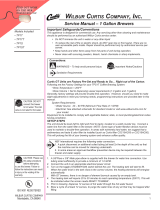Page is loading ...

Conventions
WARNINGS – To help avoid personal injury
Important Notes/Cautions – from the factory
Sanitation Requirements
FIND OUT MORE
ON THE WEB.
WILBURCURTIS.COM
1
Service Manual, Milano Single Head Coffee Brewer
FOR THE LATEST SPECIFICATIONS AND INFORMATION GO TO WWW.WILBURCURTIS.COM
Important Safeguards & Conventions
This appliance is designed for commercial use. Any servicing other than cleaning and maintenance should be performed by an autho-
rized Wilbur Curtis service center.
•
Do NOT immerse the unit in water or any other liquid
• To reduce the risk of fire or electric shock, do NOT open top or side panels. No user serviceable parts inside. Repair should be
done only by authorized service personnel.
•
Keep hands and other items away from hot parts of unit during operation.
•
Never clean with scouring powders, bleach or harsh implements.
The Curtis Milano Brewer is Factory Pre-Set and Ready to Go… Right from the Carton.
Following are the Factory Settings for your Coffee Brewing System:
• Brew Temperature = 200°F • Water Bypass = On for LARGE & MEDIUM Brew Only
• Brew Volume = Set to Vessel Requirement. • Sleep Mode = Off
System Requirements:
• Water Source 20 – 90 PSI (Minimum Flow Rate of 1 GPM)
• Electrical: See attached schematic for standard model or visit www.wilburcurtis.com for your model.
SETUP STEPS
The unit should be level (left to right and front to back), located on a solid counter top. Connect a water line from the water filter to the
brewer. NOTE: Some type of water filtration device must be used to maintain a trouble-free operation. (In areas with extremely hard
water, we suggest that a sedimentary and taste & odor filter be installed.) This will prolong the life of your brewing system and enhance
coffee quality.
1. A 3/8” NPT x 3/8” Flare elbow has been supplied for water line connection. Use tubing sized sufficiently to provide a minimum of
1.0 GPM.
2. To hookup the InterLock grinder, Locate the jack labeled “Class 2 Wiring Only” on brewer and grinder. Connect the two with the
cable plug.
3. Connect the unit to an appropriate electrical power circuit.
4. Turn on the toggle (STANDBY/ON) switch behind the unit. The heating tank will start to fill. When the water level in the tank rises
to the correct volume, the heating elements will energize automatically. With ADS Systems there is no danger of element burnout
caused by an empty tank.
5. The heating tank will require 20 to 30 minutes to reach operating temperature (200°F). You will be notified when READY-TO-
BREW appears on the control panel LCD screen.
6. Prior to brewing, dispense 12 ounces of hot water through the hot water faucet.
7. Brew a cycle of at least 12 ounces, to purge the water lines of any air that may be trapped after filling.
The National Sanitation Foundation requires the following water connection:
1. A quick disconnect or additional coiled tubing (at least 2x the depth of the unit) so that the machine can be moved
for cleaning underneath.
2. In some areas an approved backflow prevention device may be required between the brewer and the water supply.
WILBUR CURTIS COMPANY, INC.
WILBUR CURTIS COMPANY
Montebello, CA 90640
Models Included
TPC2S
CAUTION: DO NOT
connect this brewer to
hot water. The inlet valve
is not rated for hot water.
CAUTION: Please use
this setup procedure
before attempting to use
this brewer. Failure to follow the
instructions can result in injury or the
voiding of the warranty.
WARNING TO AVOID
SCALDING, Do not
remove brewcone while
brew light is flashing.
ISO 9001 REGISTERED
IMPORTANT: Equipment
to be installed to comply
with applicable federal,
state, or local plumbing/electrical
codes having jurisdiction.
BREWING INSTRUCTIONS
1. Brewer should be ON (Confirm at rear toggle switch, then press the ON/OFF button). Ready-to-Brew should read on the LCD screen.
If connected to an InterLock grinder, grinder should be on. Grind coffee at this time.
2. Place an empty Milano server under the brewcone.
6. Press Brew button.
Brewing will begin
immediately.
5. Transfer filled
brewcone to
brewer.
3. Place a clean filter
into the brewcone.
4. Fill brewcone with
ground coffee.

Your Curtis ADS System is Factory Pre-Set for Optimum Performance.
After connection to water and power; the rear toggle switch must be on. You will hear a beep sound, indicating power is available to the controller.
The control displays . Press ON/OFF button and the screen will display . After three seconds, is displayed.
Water will fill the tank (approximately 2-3 minutes depending on water flow rate). When the proper level is reached will appear on the
screen. It takes approximately 20 minutes to reach setpoint temperature of 200°F.
Control will display when temperature reaches the setpoint (200
°F). Unit is now ready to brew.
2
All programming selections are performed with the three center buttons.
The symbols below the buttons are:
Scroll LEFT
SELECTION or ENTER to save new parameter
Scroll RIGHT
IMPORTANT NOTE:
* When in Model Select use ThermoPro - Twin or ThermoPro - Single
for Milano brewers.

3
PARTS DIAGRAM
TPC2S
1
2
3
4
5
6
7
8
A
B
C
9
10
11
12
13
14
15
16
17
18
19
20
23
26
27
28
29
30
31
32
33
34
35
36
37
38
24
25
21
22

TUBE, ½” ID x 1/8W SILICONE
GUARD, SHOCK HEATING ELEMENT, 2
REQ’D
ELEMENT, HEATING 2KW 220V W/JAM NT & WSHR
THERMOSTAT, RESET
GUARD, SHOCK RESET THERMOSTAT
COMPRESSION ELBOW
VALVE, WATER INLET 2GPM 120V 10W
PANEL, L-SHAPE RIGHT
SPRAYHEAD, AMBER ADVANCED FLOW
CAPACITOR X2
SWITCH, TOGGLE
FUSE HOLDER ASSY W/5A FUSE
RELAY, SOLID STATE W/INTEGRATED HTSNK
LEG, 4” ADJUSTABLE
COVER, CENTER WRAP
FILTER PAPER, 15” X 5
½” ALTRA
COMPOUND, SILICONE
SENSOR, HEATING TANK
KIT, VALVE REPAIR
KIT, VALVE REPAIR WATER INLET
1
2
3
4
4A
4B
5
6
7
8
9
10
11
12
13
14
15
16
17
18
WC-61565
WC-61562
WC-37176
WC-39593
WC-39592
WC-39591
WC-3377
WC-1853
WC-1805
WC-61287
WC-61561
WC-37122*
WC-2977-101
WC- 844-101*
WC- 442*
WC-5851
WC-5310*
WC-43062*
WC-5502*
WC-62032
PANEL, L-SHAPED
COVER, FRONT
KIT, UCM & LABEL INSTRUCTIONS
LABEL, UCM OVERLAY 3-BATCH SINGLE
LABEL, UCM OVERLAY 2-BATCH SINGLE
LABEL, UCM OVERLAY 1-BATCH SINGLE
BREWCONE ASSY, GOURMET 215
FAUCET, ASSEMBLY
TPC
SEAT CUP, FAUCET
PANEL, INTERSECTION RIGHT
COVER, TOP
KIT, DUMP VALVE RIGHT 120V 14W
FITTING, SPRAYHEAD
VALVE, BY-PASS W/RESISTOR
SOLENOID, LOCK BREWCONE RIGHT
COVER, TANK 2/NOTCHES
TUBE, 5/16” I.D. X 1/8” SILICONE
GASKET, TANK LID
PROBE ASSY, WATER LEVEL
TANK, COMPLETE TP2S ULTEM FITT
INGS
Item
Nº
Part
Nº
Description
* Recommended parts to stock.
19
20
21
22
23
24
25
26
27
28
29
30
31
32
33
34
35
36
37
38
WC-5350
WC-4394*
WC- 906-04*
WC- 522*
WC-43055*
WC-2805*
WC- 847*
WC-61285
WC-29050*
WC-8591*
WC- 102*
WC-1501
WC-8559
WC-3528
WC-61290
GEM-6-101*
WC-5231*
WC-1438-101*
WC-37132
WC-3765L*
Item
Nº
Part
Nº
Description
4
ELECTRICAL SCHEMATIC

SERVICING
Completely drain the unit of any coffee. Allow server to cool. Unscrew and remove the lid and tube assembly.
REPLACING THE GAUGE GLASS
The gauge glass can be removed for maintenance and cleaning.
1. Remove the gauge glass shield by pulling upward.
2. Carefully, pull up on the gauge glass to free it from the silicone base gasket that sits on the faucet assembly.
3. Pull off the silicone cap on top of the tube.
4. Scrub inside the glass with a tube cleaning brush and mild detergent solution. Inspect the glass tube
for cracks or chips.
WARNING – If gauge glass was broken, carefully remove all traces of glass. Brush out the silicone
base. From inside the liner, brush out the faucet shank. Run clear water through the shank to make
sure any glass shards have been washed from the faucet and base.
5. Check the top cap and bottom silicone base. Clean these fittings, making sure they are not leaking.
Replace if necessary.
6. Once clean and dry, replace all parts
that were serviced.
SERVICING THE FAUCET
The faucet will require periodic cleaning and maintenance.
2. Disassemble the faucet. Unscrew the bonnet from the body of the faucet.
3. Remove the faucet handle by pressing inward on the seat cup (see illustration, right) then unhooking
the handle from the center shaft.
4. The seat cup, center shaft and spring will now separate from the bonnet.
5. You may now clean the parts of the faucet (illustration, bottom right). Check the seat cup for tearing or
splitting. Make sure that the faucet spring is free of corrosion. Replace these items if necessary.
BREWING INTO SERVERS
Use only coffee or water in the insulated dispenser. Do not use the thermoserver to dispense any other
beverage. Preheating is recommended.
1. Place a clean and empty server centered under the brewcone of the Milano brewer.
2. Make sure the screen reads READY TO BREW.
3. Fill brewcone with the correct measure of ground coffee for the volume of coffee you wish to brew.
4. Press the desired brew button on the side of the brewer with server you wish to brew into.
5. Allow coffee in the brewcone to drip completely before removing the insulated server.
WARNING – SERVERS MAY BE HEAVY WHEN FILLED.
CARE MUST BE TAKEN WHEN TRANSPORTING TO AVOID DROPPING OR SPILLING.
TLCG1509S Milano 1.5 Gallon Server Instructions
Cleaning and Sanitizing Instructions for TLCG15
These cleaning and sanitizing instructions are only a guide line to be used for the cleaning and sanitizing of
the TLCG15. Your current in-house cleaning and sanitizing methods may be just as effective.
For cleaning and sanitizing of the TLCG15, the three sink method is recommended. This method consists of
a sink of water filled with a detergent and water solution, a fresh water rinse, and a sink filled with an aqueous sanitizing solution.
Immersion of parts in commercial BarTabs/Sani-Tabs sanitizing solution is recommended. The solution must be warm (75°F.) Let the
parts soak at least one minute.
HANDLE
BONNET
SPRING
SHAFT
SEAT CUP
CAUTION
Do not immerse in water.
Do not place in dishwasher.
Do not use harsh powders or cleansers containing chlorine.
Do not use a wire brush or pot scour to clean inside liner.
1. Daily, Rinse the unit after use.
a. Rinse unit with hot water.
b. Fill unit with hot water.
c. Open unit and empty contents completely.
2. Clean and sanitize the lid assembly.
a. Remove lid from unit and submerse it in cleaning solution, cleaning thoroughly.
b. Using a tube cleaning brush, clean inside the filling tube.
c. Rinse with clean water.
d. Submerse in sanitizing solution for 5 minutes then air dry completely.
5

6
Cleaning and Sanitizing Instructions for TLCG15 . . . Continued
3. Cleaning and sanitizing body assembly.
a. Fill the unit with cleaning solution. With a sponge brush, thoroughly clean inside liner.
b. Rinse the unit with a fresh water rinse.
c. Fill unit with sanitizing solution. Allow to sit for 5 minutes then drain through the faucet.
d. Wipe outside of unit with clean cloth moistened with cleaning solution.
e. Place body assembly upside down on rack to thoroughly air dry.
4. Cleaning the faucet parts.
a. Unscrew the bonnet/handle assembly from the faucet and disassembly removing spring, seat cup and shaft.
b. Clean and rinse parts. Place in sanitizing solution for 5 minutes, remove and air dry.
c. From inside the liner use a tube brush soaked in cleaning solution inserted through the faucet shank. Rinse by pouring
water from inside the unit, allowing rinse water to flow into a sink until water runs clear.
5. When all pieces are completely dry reassemble for use.
Timer Instructions
Every Milano server comes with a brew quality timer attached at the top of the gauge
glass cover. It is intended to keep track of the coffee holding time.
The brew quality timer should be started as soon as the brew cycle is completed.
Initially, you must determine the ideal holding time for the coffee you are brewing.
Enter this into the timer. Flashing bars will notify you when this time has elapsed
and the coffee is no longer considered fresh.
I. Functions of Buttons
START/STOP: When the START/STOP button is pressed, the previously
set time will display. By pressing a second time, the timer will start to count up the time. If no value has been
entered or if the time has been cleared, this button will not function.
HOUR: The HOUR button sets hours, starting from left. Each time you press this button, a set of four outline
bars will be added, starting from left to right. This button will not operate while timer is in the timing mode.
MINUTE: The MINUTE button sets minutes. Each time you press the MINUTE button, an outline bar will be added. Each bar represents 15 minutes,
starting from bottom to top.
This button is locked and will not operate during the timing mode.
HOUR + MINUTE: Pressing the HOUR and MINUTE buttons simultaneously, clears the time setting and the screen is blank.
II. Time Alarm Set
1. Turning on the timer at the START/STOP button, all bars will be displayed for 0.5 seconds, then go blank. Set the time by pressing the HOUR and
MINUTE buttons.
2. Press START/STOP button to start counting up the time. The outline bar on the left bottom will start to flash first. The other bars will keep the previous
static status. When the time period is completed, the solid bars of the initial time setting will display on the screen. Solid bars indicate the time that
has passed, the outline bars show the total programmed alarm time.
3. The HOUR and MINUTE buttons will be locked after the time count-up mode starts.
4. Pressing START/STOP button while in the count-up mode will return you to the previous setting.
III. Alarm Signal
1. Alarm range: 15 minutes to 3 hours.
2. All 3 columns of solid bars will flash for 30 minutes once the preprogrammed time is reached.
During the alarming count-up time, press START/STOP button to stop and return to the previous setting.
IV. Power Save
After 30 minutes of inactivity under time set up mode, the power save state will activate. The LCD screen will be off. Return to the previous setting by pressing
any control button. After 30 minutes alarming, the timer will enter the time set up mode.
IV. LCD Display
Icon Style: Total 3 columns of 4 bars each. Each column represents an hour, and each bar represents 15 minutes.
The bars are in 4 formats:
1. A static outlined bar represents a 15 minute preset time increment.
2. A flashing outlined bar represents the countdown of a 15 minute increment.
3. A static solid bar represents a 15 minute increment that has already passed.
4. All 3 columns of solid bars flashing is the alarm signaling.
1 HR
15 MIN
BAR FLASHES
WHEN TIMING

Timer Setting Example
How to set the freshness timer for 1½ hours.
Press START/
STOP once.
Press HOUR button once.
Press MINUTE button twice.
1 2
3 4
5
To interrupt timer, press
START/STOP button again.
Screen will return to 1½ hrs.
Press START/STOP button
once to start timer. (Bottom
bar will flash).
7

P/N F-3536 . EDR 4876 12/20/6 @ 10.9
WILBUR CURTIS CO., INC.
6913 Acco St., Montebello, CA 90640-5403 USA
Phone: 800/421-6150 Fax: 323-837-2410
Technical Support Phone: 800/995-0417 (M-F 5:30A - 4:00P PST) E-Mail: [email protected]
Web Site: www.wilburcurtis.com
Printed in U.S.A. 12/06 F-3536 Rev NC
Product Warranty Information
The Wilbur Curtis Company certifies that its products are free from defects in material and workmanship under normal use. The fol-
lowing limited warranties and conditions apply:
3 Years, Parts and Labor, from Original Date of Purchase on digital control boards.
2 Years, Parts, from Original Date of Purchase on all other electrical components, fittings and tubing.
1 Year, Labor, from Original Date of Purchase on all electrical components, fittings and tubing.
Additionally, the Wilbur Curtis Company warrants its Grinding Burrs for Forty (40) months from date of purchase or 40,000 pounds
of coffee, whichever comes first. Stainless Steel components are warranted for two (2) years from date of purchase against leaking
or pitting and replacement parts are warranted for ninety (90) days from date of purchase or for the remainder of the limited warranty
period of the equipment in which the component is installed.
All in-warranty service calls must have prior authorization. For Authorization, call the Technical Support Department at 1-800-995-
0417. Effective date of this policy is April 1, 2003.
Additional conditions may apply. Go to www.wilburcurtis.com
to view the full product warranty information.
CONDITIONS & EXCEPTIONS
The warranty covers original equipment at time of purchase only. The Wilbur Curtis Company, Inc., assumes no responsibility for
substitute replacement parts installed on Curtis equipment that have not been purchased from the
Wilbur Curtis Company, Inc. The Wilbur Curtis Company will not accept any responsibility if the following conditions are not met. The
warranty does not cover and is void under the following circumstances:
RETURN MERCHANDISE AUTHORIZATION: All claims under this warranty must be submitted to the Wilbur Curtis Company
Technical Support Department prior to performing any repair work or return of this equipment to the factory. All returned equip
-
ment must be repackaged properly in the original carton. No units will be accepted if they are damaged in transit due to improper
packaging. NO UNITS OR PARTS WILL BE ACCEPTED WITHOUT A RETURN MERCHANDISE AUTHORIZATION (RMA).
RMA NUMBER MUST BE MARKED ON THE CARTON OR SHIPPING LABEL. All in-warranty service calls must be performed
by an authorized service agent. Call the Wilbur Curtis Technical Support Department to find an agent near you.
1) Improper operation of equipment: The equipment must be used for its designed and intended purpose and function.
2) Improper installation of equipment: This equipment must be installed by a professional technician and must comply with
all local electrical, mechanical and plumbing codes.
3) Improper voltage:
Equipment must be installed at the voltage stated on the serial plate supplied with this equipment.
4) Improper water supply: This includes, but is not limited to, excessive or low water pressure, and inadequate or fluctuating
water flow rate.
5) Adjustments and cleaning:
The resetting of safety thermostats and circuit breakers, programming and temperature
adjustments are the responsibility of the equipment owner. The owner is responsible for proper cleaning and regular
maintenance of this equipment.
6) Damaged in transit: Equipment damaged in transit is the responsibility of the freight company and a claim should be
made with the carrier.
7) Abuse or neglect (including failure to periodically clean or remove lime accumulations): The manufacturer is not
responsible for variation in equipment operation due to excessive lime or local water conditions. The equipment must be
maintained according to the manufacturer’s recommendations.
8) Replacement of items subject to normal use and wear: This shall include, but is not limited to, light bulbs, shear disks,
“0” rings, gaskets, silicone tube, canister assemblies, whipper chambers and plates, mixing bowls, agitation assemblies
and whipper propellers.
9) Repairs and/or Replacements are subject to our decision that the workmanship or parts were faulty and the defects
showed up under normal use. All labor shall be performed during regular working hours. Overtime charges are the
responsibility of the owner. Charges incurred by delays, waiting time, or operating restrictions that hinder the service techni-
cian’s ability to perform service is the responsibility of the owner of the equipment. This includes institutional and correc-
tional facilities. The Wilbur Curtis Company will allow up to 100 miles, round trip, per in-warranty service call.
/