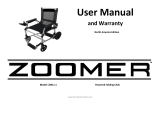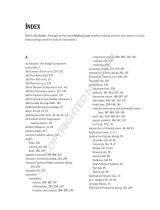Page is loading ...

PRO TOOLS SOFTWARE USER’S GUIDE
Software Version 3.4
for non-TDM Systems
Digidesign Inc.
3401-A Hillview Avenue
Palo Alto, CA 94304
Product Information:
800·333·2137
Fax on Demand: 1-888-USE-DIGI (873-3444)
World Wide Web:
www.digidesign.com
Digidesign FTP Site:
ftp.digidesign.com
®

Pro Tools User’s Guideii
Copyright
This manual is copyrighted ©1996 by Digidesign, the Audio Division of Avid Technology, Inc. (hereafter “Digidesign”), with all rights
reserved. Under copyright laws, this manual may not be duplicated in whole or in part without the written consent of Digidesign.
All trademarks are property of their respective holders.All features and specifications subject to change without notice.
©1996 Digidesign Inc.
All rights reserved

viiTable of Contents
Contents
Chapter A: Essential Concepts
Introduction.........................................................................................................................................................3
About Your Pro Tools Software User’s Guide.........................................................................................................3
How to use this manual....................................................................................................................................4
What’s New in Pro Tools 3.4.................................................................................................................................5
The Physics of Sound............................................................................................................................................5
Analog Audio...................................................................................................................................................5
Digital Audio....................................................................................................................................................6
About the Digidesign Audio Engine (DAE)............................................................................................................7
What is DAE PowerMix?.......................................................................................................................................7
Some New Recording Terms and Concepts..........................................................................................................8
How Hard Disk Recording Differs From Tape-based Recording............................................................................8
Essential Concepts Defined:..................................................................................................................................9
Session...............................................................................................................................................................9
Sound files.........................................................................................................................................................9
Regions............................................................................................................................................................10
Playlist..............................................................................................................................................................10
Tracks...............................................................................................................................................................10
Voices...............................................................................................................................................................10
Table of Track and Voice Limits of all Systems.....................................................................................................11
About Pro Tools with DAE PowerMix..................................................................................................................11
Channels............................................................................................................................................................11
Pro Tools System Channel Capabilities................................................................................................................11
The Difference Between Virtual Tracks and Physical Tracks..................................................................................12
The Cycle of a Typical Pro Tools Project..............................................................................................................13
Keeping Your Hard Disk Tuned Up......................................................................................................................15
About Rebuilding your Desktop........................................................................................................................17
Conclusion.........................................................................................................................................................17
Chapter B: Pro Tools Basics
Introduction.......................................................................................................................................................21
Starting Up and Shutting Down Your System.....................................................................................................21
Preparing Your System.......................................................................................................................................22
Configuring Hardware Setup for Pro Tools Project or Audiomedia II:................................................................23
Configuring the 888 I/O Audio Interface..........................................................................................................24
Configuring the 882 Studio Audio Interface.....................................................................................................25
Configuring Audiomedia..................................................................................................................................26
Selecting Your Operating Mode.........................................................................................................................26
Direct Output Mode.........................................................................................................................................27
Stereo Mix Output Mode.................................................................................................................................27
Configuring Pro Tools for a Power Macintosh:....................................................................................................28
Using Pro Tools Without Digidesign Hardware..................................................................................................30
If You Plan to Work With MIDI............................................................................................................................32

Pro Tools User’s Guideviii
Are You Using OMS?..........................................................................................................................................33
Preparing Your Pro Tools MIDI Setup..................................................................................................................33
If You are Using a MIDI Keyboard Controller....................................................................................................34
If You Are Using a Digidesign SMPTE Slave Driver or JL Cooper CS-10..............................................................34
If You Are Using a Digidesign SMPTE Slave Driver with OMS............................................................................35
If You Are Using a MIDI Fader Box or other Control Surface..............................................................................36
If You Are Using a Digidesign ADAT Interface...................................................................................................36
Creating a New Session......................................................................................................................................37
Opening an Existing Session...............................................................................................................................40
Virtual Voices..................................................................................................................................................40
Loading Previously Recorded Audio Files into a Session......................................................................................41
Auditioning Files in the Import Audio Dialog....................................................................................................43
Import Audio Dialog Keyboard Shortcuts:........................................................................................................43
Batch Importing with Drag-drop......................................................................................................................44
If You Want to Re-use Sound files/Regions in Other Sessions.............................................................................45
Track Transfer™ utility software........................................................................................................................45
Saving a Session.................................................................................................................................................45
Save Session.....................................................................................................................................................45
Save Session As................................................................................................................................................46
Save Session Copy In........................................................................................................................................46
Creating a Custom Session Template..................................................................................................................47
Pro Tools’ Get Info Feature.............................................................................................................................49
Closing a Session................................................................................................................................................50
Quitting a Session..............................................................................................................................................50
Understanding the Mix and Edit Windows.........................................................................................................51
The Mix Window................................................................................................................................................51
An Audio Track.................................................................................................................................................53
A MIDI Track....................................................................................................................................................54
Auxiliary Inputs................................................................................................................................................54
Record Enable Button.......................................................................................................................................55
Automation Record Enable...............................................................................................................................55
Solo and Mute Buttons.....................................................................................................................................55
Audio Input Selector.........................................................................................................................................56
Audio Output Selector......................................................................................................................................56
Voice Selector...................................................................................................................................................57
MIDI Port Selector............................................................................................................................................58
MIDI Channel Selector.....................................................................................................................................58
Track Volume/Input Level Indicator...................................................................................................................59
Pan Indicator....................................................................................................................................................59
Pan Slider.........................................................................................................................................................59
Track Volume/Monitor Level Fader...................................................................................................................59
Level Meter......................................................................................................................................................60
Track Name......................................................................................................................................................60
Track Inserts Button/Inserts & Sends Editor.......................................................................................................61
Track Sends/Inserts & Sends Editor...................................................................................................................61
The Edit Window................................................................................................................................................62
The Slip/Shuffle/Spot/Grid Buttons...................................................................................................................63
Shuffle Mode....................................................................................................................................................63
Slip Mode........................................................................................................................................................63

ixTable of Contents
Spot Mode .......................................................................................................................................................63
Grid Mode .......................................................................................................................................................64
The Display Scale Arrows....................................................................................................................................64
The Zoomer .......................................................................................................................................................65
The Scrubber .....................................................................................................................................................65
The Trimmer ......................................................................................................................................................66
The Selector .......................................................................................................................................................66
The Grabber.......................................................................................................................................................67
The Selection and Position Indicator Boxes.........................................................................................................67
Time Indicator Box .............................................................................................................................................68
The Nudge/Grid Units Selector...........................................................................................................................68
The Time Scale Indicator (a.k.a. the Timeline).....................................................................................................69
An Audio Track ...................................................................................................................................................70
A MIDI Track ......................................................................................................................................................70
Track Name........................................................................................................................................................70
Record Enable Button.........................................................................................................................................71
Automation Record Enable .................................................................................................................................71
Solo and Mute Buttons.......................................................................................................................................71
Voice Selector.....................................................................................................................................................71
MIDI Channel.....................................................................................................................................................72
MIDI Port Selector .............................................................................................................................................. 72
Track Display Format Selector.............................................................................................................................73
Audio Region List ...............................................................................................................................................73
MIDI Region List.................................................................................................................................................74
The Transport..................................................................................................................................................... 75
Autolocate buttons...........................................................................................................................................76
Punch In/Out Time Indicators/Buttons .............................................................................................................77
Conclusion .........................................................................................................................................................79
Chapter C: Working with Tracks
Introduction .......................................................................................................................................................83
How Pro Tools Manages Tracks...........................................................................................................................83
Creating New Tracks ..........................................................................................................................................84
Deleting a Track .................................................................................................................................................86
Playing an Audio Track .......................................................................................................................................86
The Transport .................................................................................................................................................87
The Space bar ................................................................................................................................................87
MIDI Controller ..............................................................................................................................................87
Virtual Tracks, Voices, and Track Priority.............................................................................................................. 88
Summary of Voice and Virtual Track Limits of Pro Tools systems.......................................................................... 92
Virtual Voices ......................................................................................................................................................92
Assigning Voices, Output Channels and Track Priority......................................................................................... 93
Choosing an Output Mode and Assigning Outputs ............................................................................................94
Changing a Track’s Playback Priority................................................................................................................... 95
Setting MIDI Channels .......................................................................................................................................96
Soloing and Muting Tracks .................................................................................................................................97
Adjusting the Volume and Panning of a Track.....................................................................................................98
Configuring the Display ...................................................................................................................................100
Show Mix Window .........................................................................................................................................100

Pro Tools User’s Guidex
Show Edit Window.........................................................................................................................................101
Show Transport..............................................................................................................................................101
Show/Hide Tracks...........................................................................................................................................101
Reduce Track Size...........................................................................................................................................102
Track Display Format......................................................................................................................................103
Color Coding Tracks.......................................................................................................................................105
Displaying the Time Scale.................................................................................................................................106
Bars & Beats...................................................................................................................................................106
Minutes:Seconds............................................................................................................................................106
Time Code.....................................................................................................................................................107
Feet.Frames....................................................................................................................................................107
Chapter D: Recording
Introduction.....................................................................................................................................................111
Beginning a Recording Session.........................................................................................................................111
Labeling System Inputs and Outputs..............................................................................................................113
Recording to Multiple Hard Drives..................................................................................................................114
A Few Words About Input Levels....................................................................................................................115
Integrating MIDI into a Recording Session........................................................................................................116
1. Recording MIDI First...................................................................................................................................116
2. Recording Audio First.................................................................................................................................116
Using the MIDI Metronome...........................................................................................................................117
Importing a MIDI File.....................................................................................................................................118
Suggested Recording Techniques.....................................................................................................................121
Additional Tracking Suggestions.....................................................................................................................121
Initiating Recording..........................................................................................................................................122
Stereo Recording..............................................................................................................................................126
Recording From a Digital Source......................................................................................................................127
Transferring Audio From an Audio CD..............................................................................................................129
Using QuickPunch............................................................................................................................................131
Using QuickPunch to Record Automation.......................................................................................................136
Mapping Transport Controls to a MIDI Controller............................................................................................137
Recording a MIDI Track....................................................................................................................................138
Exporting a MIDI File........................................................................................................................................140
Chapter E: Editing
Introduction.....................................................................................................................................................145
How Non-destructive Editing Works.................................................................................................................145
Understanding Waveforms On Screen..............................................................................................................146
Understanding MIDI Data On Screen...............................................................................................................149
Auditioning Tracks............................................................................................................................................151
Using the Scrubber.........................................................................................................................................152
Selecting Waveforms........................................................................................................................................153
Changing the Length of a Selection...............................................................................................................154
Making a Selection Across All Tracks at the Same Time...................................................................................155
Other Useful Selection Techniques....................................................................................................................156
Shift-Scrub...................................................................................................................................................156
Shift-Tab/Option-Shift-Tab............................................................................................................................157
Shift-Autolocate............................................................................................................................................157

xiTable of Contents
Testing a Selection Before You Make it into a New Region................................................................................157
Looping Playback.........................................................................................................................................157
Creating New Audio Regions............................................................................................................................158
The Capture Region Command......................................................................................................................158
The Separate Region Command.....................................................................................................................159
The Trim Region Command.............................................................................................................................161
Healing a Separation........................................................................................................................................161
Placing Regions in Tracks..................................................................................................................................162
Selecting an Entire Region................................................................................................................................163
Selecting Multiple Regions...............................................................................................................................163
Deleting Regions From a Track.........................................................................................................................164
Trimming Regions............................................................................................................................................165
Moving Regions: Slip, Shuffle, Spot and Grid Modes........................................................................................166
Shuffle and Slip Modes.....................................................................................................................................167
Slip Mode......................................................................................................................................................168
Spot and Grid Modes.......................................................................................................................................169
Spot Mode.....................................................................................................................................................169
Grid Mode.....................................................................................................................................................170
Moving Regions...............................................................................................................................................171
Locking Regions...............................................................................................................................................172
Nudging Regions.............................................................................................................................................173
Using Autolocation Points................................................................................................................................174
Stripping Silence from a Region.......................................................................................................................176
Using Other Edit Menu Commands with Audio
or MIDI Regions...............................................................................................................................................178
Cutting Regions...............................................................................................................................................179
Copying Regions..............................................................................................................................................180
Pasting Regions................................................................................................................................................181
Clearing Regions..............................................................................................................................................182
Duplicating Regions.........................................................................................................................................183
Muting/Unmuting Regions...............................................................................................................................184
Quantizing Regions..........................................................................................................................................185
Quantizing MIDI Note Events...........................................................................................................................185
Transposing MIDI Data.....................................................................................................................................187
Creating Crossfades Between Regions..............................................................................................................188
Fade Out Shapes..............................................................................................................................................189
Fade In Shapes.................................................................................................................................................190
Some Basic Curve Combinations:.....................................................................................................................191
Creating Crossfades Between Several Regions at Once...................................................................................194
Creating Fade Ins/Outs.....................................................................................................................................195
Creating Tempo Data with the Identify Beat Command...................................................................................197
Quantizing Audio Regions................................................................................................................................198
Editing Automation Data..................................................................................................................................199
Punch-In Recording Using the Edit Window.....................................................................................................200
Monitoring During Punch-In..........................................................................................................................201
Managing Regions Efficiently............................................................................................................................202
Abbreviated Region Names in the Regions List.................................................................................................202
Showing Hard Disk Volume Names in the Audio Regions List...........................................................................203
Renaming Regions............................................................................................................................................204

Pro Tools User’s Guidex
Removing Unused Regions ...............................................................................................................................205
Compacting an Audio File ................................................................................................................................207
Setting a Default Length for the Edit Window...................................................................................................208
Color Coding Tracks .........................................................................................................................................209
Sharing Regions Between Sessions....................................................................................................................210
Track Transfer™ Utility Software ...................................................................................................................211
Exporting Audio to Sound Designer II for .........................................................................................................211
Additional Editing.............................................................................................................................................211
Chapter F: Working with SMPTE
Introduction .....................................................................................................................................................217
About Time Code and Synchronization ............................................................................................................217
SMPTE Formats ................................................................................................................................................219
Why Synchronization is Necessary ....................................................................................................................220
Using SMPTE....................................................................................................................................................221
Choosing a Synchronization Type ....................................................................................................................222
The Digidesign Video Slave Driver ..................................................................................................................223
The Digidesign SMPTE Slave Driver ................................................................................................................223
Preparing Pro Tools to Work with SMPTE..........................................................................................................224
SMPTE Formats ................................................................................................................................................224
Setting a SMPTE Start Frame ..........................................................................................................................225
Displaying Time in SMPTE Frames ..................................................................................................................226
About Pull Down and Pull Up Sample Rates for Editing Film ...........................................................................227
Generating Time Code with Pro Tools ..............................................................................................................231
Generating SMPTE Time Code while Pro Tools is On-Line ...............................................................................232
Synchronizing an OMS-compatible Sequencer to Pro Tools ............................................................................233
About Time Stamping ......................................................................................................................................235
About the Show Original Time Code in Regions command ..........................................................................235
About the Time Stamp Selected Command ....................................................................................................236
Putting Pro Tools On-line .................................................................................................................................237
Recording On-Line .........................................................................................................................................237
Spotting Regions to SMPTE Frame Locations ....................................................................................................238
Auto-Spot Regions ...........................................................................................................................................242
Identify Sync Point ...........................................................................................................................................243
Locking a Region..............................................................................................................................................244
Synchronization Troubleshooting .....................................................................................................................245
Chapter G: Mixing
Introduction .....................................................................................................................................................251
Suggestions for Creating Good Mixes ..............................................................................................................251
Using a MIDI Control Surface with Pro Tools ....................................................................................................252
Using Digital EQ...............................................................................................................................................253
Accessing EQs ................................................................................................................................................254
Types of EQ ....................................................................................................................................................255
Copying, Pasting, Importing and Exporting EQ Parameters ............................................................................260
Setting Up Effects Loops...................................................................................................................................262
Recording An Effect to Disk ..............................................................................................................................266
Adding External Effects to Tracks in Audiomedia II and DAE PowerMix-based Pro Tools Systems.......................267

xiiiTable of Contents
Using Mix Automation.....................................................................................................................................268
Turning Off Automation.................................................................................................................................270
Using QuickPunch to Record Automation.........................................................................................................270
Bouncing Tracks...............................................................................................................................................271
Final Stereo Mixdown......................................................................................................................................275
Mastering to a Digital Recorder........................................................................................................................277
Some Things to be Aware of When Mastering Digitally....................................................................................278
Chapter H: Pro Tools Reference
Introduction.....................................................................................................................................................283
The File Menu................................................................................................................................................283
New Session.................................................................................................................................................284
Open Session...............................................................................................................................................285
Close Session................................................................................................................................................285
Save Session.................................................................................................................................................285
Save Session As............................................................................................................................................286
Save Session Copy In....................................................................................................................................286
Revert To Saved............................................................................................................................................287
Bounce to Disk.............................................................................................................................................287
New Audio Tracks.........................................................................................................................................288
New Auxiliary Inputs....................................................................................................................................288
New Master Faders.......................................................................................................................................289
New MIDI Tracks..........................................................................................................................................289
Import Audio................................................................................................................................................289
Import MIDI.................................................................................................................................................290
Export MIDI.................................................................................................................................................291
Group/Ungroup Tracks.................................................................................................................................292
Delete Tracks................................................................................................................................................292
Get Info........................................................................................................................................................292
Quit............................................................................................................................................................. 293
The Edit Menu...............................................................................................................................................294
Undo............................................................................................................................................................295
Cut...............................................................................................................................................................295
Copy............................................................................................................................................................295
Paste............................................................................................................................................................295
Clear............................................................................................................................................................295
Duplicate.....................................................................................................................................................296
Copy Effects Parameters...............................................................................................................................296
Paste Effects Parameters...............................................................................................................................296
Select All......................................................................................................................................................296
Capture Region............................................................................................................................................296
Separate Region...........................................................................................................................................297
Trim Region..................................................................................................................................................297
Heal Separation............................................................................................................................................297
Mute/Unmute Region..................................................................................................................................298
Lock/Unlock Region......................................................................................................................................298
Identify/Remove Sync Point..........................................................................................................................298

Pro Tools User’s Guidexiv
Identify Beat.................................................................................................................................................298
Identify Silence.............................................................................................................................................299
Strip Silence.................................................................................................................................................299
Fades............................................................................................................................................................300
Quantize Region...........................................................................................................................................301
MIDI Quantize..............................................................................................................................................301
MIDI Transpose............................................................................................................................................302
The Options Menu.........................................................................................................................................302
Destructive Record.......................................................................................................................................302
QuickPunch
(Pro Tools Project systems only)....................................................................................................................303
Online..........................................................................................................................................................303
Pre/Post Roll Playback...................................................................................................................................303
Loop Selection.............................................................................................................................................303
Mute Frees Voice..........................................................................................................................................304
Ignore Automation.......................................................................................................................................304
Auto-Spot Regions........................................................................................................................................304
MIDI Thru....................................................................................................................................................304
Active in Background...................................................................................................................................304
The Setups Menu...........................................................................................................................................305
Pre/Post-Roll.................................................................................................................................................305
Playback Engine...........................................................................................................................................305
Hardware.....................................................................................................................................................306
Disk Allocation.............................................................................................................................................307
Serial Ports...................................................................................................................................................307
MIDI Metronome.........................................................................................................................................308
Peripherals...................................................................................................................................................308
I/O Labels.....................................................................................................................................................309
Preferences...................................................................................................................................................310
Time Code...................................................................................................................................................312
Feet.Frames..................................................................................................................................................314
The Display Menu........................................................................................................................................315
Show Mix Window.......................................................................................................................................315
Show Edit Window.......................................................................................................................................315
Show Transport Window..............................................................................................................................315
Show/Hide Tracks.........................................................................................................................................315
Show Extra Views in Mix Window.................................................................................................................316
Show Extra Views in Edit Window.................................................................................................................316
Show I/O View.............................................................................................................................................316
Show Inserts View........................................................................................................................................316
Show Sends View.........................................................................................................................................316
Show Current Time Code in Regions............................................................................................................317
Show Original Time Code in Regions............................................................................................................317
Reduce Track Size.........................................................................................................................................317
Show File Names in Region List....................................................................................................................317
Show Volume Names in Region List..............................................................................................................317
Bars & Beats.................................................................................................................................................318

xvTable of Contents
Minutes:Seconds ..........................................................................................................................................318
Time Code ...................................................................................................................................................318
Feet.Frames ..................................................................................................................................................318
The Region List Menu.....................................................................................................................................318
Import Audio................................................................................................................................................318
Import MIDI .................................................................................................................................................319
Select Unused Audio ....................................................................................................................................320
Select Unused MIDI ......................................................................................................................................320
Select All Audio ............................................................................................................................................320
Select All MIDI..............................................................................................................................................320
Clear Selected ..............................................................................................................................................320
Compact Selected ........................................................................................................................................321
Rename Selected ..........................................................................................................................................322
Time Stamp Selected....................................................................................................................................323
Export Selected ............................................................................................................................................323
Open Selected in SD II™ ..............................................................................................................................324
Keyboard Shortcuts and Commands
Record/Playback Functions: ..............................................................................................................................329
Mixer Operation Shortcuts: ..............................................................................................................................329
Return Key: ......................................................................................................................................................330
Editing Shortcuts: .............................................................................................................................................330
Transport/Location Window: ............................................................................................................................331
Tab Key: ...........................................................................................................................................................331
Auditioning Edit Points: ....................................................................................................................................331
Plus/Minus Keys: ..............................................................................................................................................332
Region List Shortcuts: .......................................................................................................................................332
Zoom Magnification Shortcuts: ........................................................................................................................332
Selector Tool Shortcuts:....................................................................................................................................332
Grabber Tool Shortcuts: ...................................................................................................................................333
Editing Automation with the Trim Tool:............................................................................................................333
Parameter Adjustments: ...................................................................................................................................333
Disk Allocation: ................................................................................................................................................334
Import Audio Dialog Shortcuts: ........................................................................................................................334
Spot Dialog Shortcuts: .....................................................................................................................................334
Glossary
Glossary ...........................................................................................................................................................335
Index
Index ...............................................................................................................................................................371
/