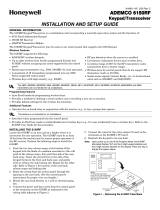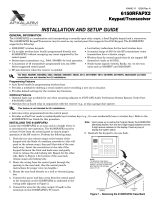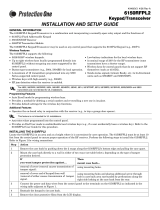Page is loading ...

K3129V2 7/98
6128RF
Keypad/Transceiver
INSTALLATION INSTRUCTIONS
General Information
The 6128RF Keypad/Transceiver is a combination unit. It replaces a 6128 Fixed Addressable Keypad, 5881/5882M RF
Receiver, and a 5800TM Transmitter Module. It also contains a normally-open relay output. The 6128RF may be used
on any QED or hardwired only control panel that supports the 6128 Keypad (i.e., VISTA-10SE, VISTA-20SE, VISTA-40,
VISTA-50P, 4110DL, 4110XM, 4140XMP, Vista-20HWSE).
Wireless Setup Considerations
There are 3 major elements involved in setting up the 6128RF. They are:
1. Wireless Keys (may be used as either System keys or Local keys).
2. RF Receiver (may be used as either a System receiver or a Local receiver).
3. House ID (programmed to use either the System’s House ID or the 6128RF’s House ID).
Understanding how these 3 elements are programmed is important for using the 6128RF. An application guide
following the explanations outlines the programming of each element for various installations.
1. Wireless Keys:
• These are button-type transmitters (i.e., 5804).
• They may be set up as System keys or Local
keys.
• System keys are enrolled into the QED
supported control panel.
• Local keys are enrolled directly into the
6128RF and are not supervised for low battery
conditions.
• Local keys
DO NOT
occupy any zones
supported by the control panel.
• The 6128RF is shipped with default settings
for the functions of the wireless keys. See the
Programming Local Wireless Keys section for
the default settings.
Enrolling the keys directly into the 6128RF would
be necessary only in the following circumstances:
• When using more than the maximum number
of transmitters supported by the control panel.
• When used on a hardwired control panel.
In all other cases, use wireless keys as System keys
(enroll them into the QED supported control panel).
2. RF Receiver:
• The built-in 5881M/5882M Receiver may be
used on a QED supported control as either a
System receiver or a Local receiver.
• A System receiver passes signals from
transmitters programmed into the control
panel to the control panel.
• A System receiver passes signals from RF
keypads to the control panel as regular 5800
signal data.
• A Local receiver passes signals from RF
keypads to the control as console key data (as
though keys were pressed on a hardwired
keypad).
• When used as a System receiver, it supports a
maximum of 16 transmitters.
• The receiver and wireless keys have a nominal
range of 200’.
Programming the receiver as Local would be
necessary only in the following circumstances:
• When using more than the number of
transmitters
AND
the number of receivers
supported by the control panel.
• When using multiple wireless keypads to
control (arm/disarm, etc.) different partitions.
• When used on a hardwired control panel.
NOTES:
a) When used as a System receiver, do not exceed
the number of receivers the control panel
supports.
b) When used as a System receiver, wireless keys
may still be used as Local keys.
For use with QED and hardwired control panels ONLY!

3. House ID Source:
House ID source option determines which House ID the 6128RF will use for wireless keypad operation and for
transmitting status indications to bi-directional devices. Programming this option is only necessary if you are using
wireless keypads (5827) and/or bi-directional devices (i.e., 5827BD, 5804BD).
• Program the source as System, to use the
control panel’s House ID.
• Program the source as Local to use the House
ID programmed into the 6128RF.
Programming the source as Local would be necessary in
the following applications:
• When using bi-directional (i.e.,5804BD,
5827BD) to get status from more than one
partition.
• When using RF keypads on more than one
partition.
• When used on a hardwired control panel.
NOTES:
a) If using bi-directional devices, be sure to enable
the transmitter module in the 6128RF.
b) If the House ID source is System, and more than
one 6128RF is being used, make sure only one
6128RF has the transmitter module enabled.
6128RF Application Guide
Below is a guide that outlines the possible applications for the 6128RF. There are 3 application questions you will need
to answer in the guide below.
Application Questions:
Are you using
RF keys
beyond
system’s
capacity?
RF
receivers
beyond
system’s
capacity?
RF keypads
and/or Bi-
directional
devices on
more than 1
partition?
Control Panel
Program Wireless Keys
As
Program
RF Receiver
& House ID
Source
***
As
N/A N/A N/A 4110DL, 4110XM, 4140XMP,
VISTA-20HWSE
Local
Local [0]
NO NO N/A Use System Application Programming
YES NO N/A Local System [1]
YES YES N/A
VISTA-10SE, VIA-30PSE
Local Local [0]
NO NO NO Use System Application Programming
YES NO NO Local System [1]
YES YES NO Local Local [0]
NO YES YES* System Local [0]
YES YES YES*
VISTA-20SE
Local Local [0]
NO NO NO** Use System Application Programming
YES NO NO** Local System [1]
YES YES NO** Local Local [0]
NO YES YES System Local [0]
YES YES YES
VISTA-40, VISTA-50P
Local Local [0]
* Two 6128RFs are needed for this application. One connected to partition 1’s keypad terminals and one connected to partition 2’s.
** If using an RF keypad on only one partition, the 6128RF’s partition assignment must match the partition in field 1*48.
***If set for Local on a partition control, the 6128RF’s partition assignment must match the partition of BD device.
6128RF Additional Features
• Supplied with factory default settings. See the
Display/Description Chart for the default values.
See the Programming section for the procedure to
default the 6128RF.
• Contains a 5800TM Transmitter Module, which
sends status signals (Armed, Ready, etc.), to bi-
direction units such as 5804BD and 5827BD.
• House ID programmable to 00-31.
• Receiver address programmable to 00-30 (no DIP
switches).
• Contains a relay output that can operate in
conjunction with the RF receiver (e.g., trip a garage
door opener, control low voltage lighting).
• Has a mode that allows the user to enable and
disable individual wireless keys. This is
particularly useful if a user accidentally loses a
wireless key.
6128RF Installation

1.
Remove the case back
by pushing down the 2
snaps along the 6128RF’s upper edge and pulling
the case apart.
2.
Route the wiring
from the control panel through
the opening in the case back. (See the control
panel’s instructions for proper wire run lengths).
3.
Mount the case back
directly to a wall or
electrical gang box. Do not use the center screw
hole of the top mounting holes.
4.
Plug the supplied connector
with the flying
leads into the 6128RF’s PC board and splice the
panel wiring to it.
(See Figure 2 for wiring
connections).
5.
Connect the wires for the relay output
(if
being used) to the terminals on the 6128RF’s PC
board
(See Figure 2 for wiring connections).
6.
Reattach the keypad to its case back.
7.
Remove the clear protective films
from the
LCD display and keypad labels.
BACK OF KEYPAD
(WITH COVER REMOVED)
YELLOW
NO CONNECTION
RED
BLACK
GREEN
RELAY
N.O.
Figure 2: 6128RF Wiring Connections
1. Do not mount a transmitter closer than 36” from the 6128RF, or improper operation of the transmitter may
result.
2. The ARMED and READY LEDs will flicker while the unit is powered. This is most noticeable while the LEDs
are in the off state (disarmed and not ready). This is normal and will not affect any operation of the 6128RF.
6128RF Programming
Entering Program Mode
Press the 1 and 3 keys simultaneously for a few seconds within 30 seconds of applying power to the 6128RF. The keypad
will beep 3 times, and 2 dashes and 2 zeroes will flash alternately in the upper left-hand corner of the display. If any
other numbers or letters are flashing in the display, press the [
✳
] key.
Enter a Program Option (e.g.,
(1)
Keypad Address) to program the options of the 6128RF. Press
[0]
to enter
User
Mode
. See the User Guide for the purpose of this mode.
While in the program mode, the [
✳
] key stores the information and moves you to the next prompt. The keypad will beep
twice. The [
#
] key erases the information and moves you back so you may enter the correct information.
The 6128RF is shipped with a set of pre-programmed default values. If needed, the unit may be set back to these values.
See
Defaulting the 6128RF
on page 7 for the procedure.
Two Programming Methods of the 6128RF
•
System:
When using the 6128RF in place of a stand-alone 5881/5882 RF Receiver.
•
Local:
For all other applications.
1. System Application Programming
Program Option/
Description
Display Values
1
Keypad
Address
cA 01-31 Default = 31
Enter
1
. The display will alternately flash “cA” and a 2-digit
number. Enter the 2-digit keypad address. Press the [
✳
] key to
continue.
2
Receiver
Address
rA 00-30 Default = 00
Enter
2
. The display will alternately flash “rA” and a 2-digit
number. Enter the 2-digit address for the receiver. Press the [
✳
]
key to continue.
4
House ID
Source
hS
1=System, 0=Local
Default = 1
Leave set to the default value (1) System. Press the [
✳
] key to
continue.
6
Receiver
r-
1=System, 0=Local
Default = 1
Leave set to the default value (1) System.
Note:
Make sure the number of receivers set for System (1) does
not exceed the capacity of the control panel.
Press the [
✳
] key to continue.
Program Option/
Description
Display Values

7
Transmitter
Module
tE
1=Enable, 0=Disable
Default = 1
Enter
7
. The display will alternately flash “tE” and a digit.
Enter 0 (disabled) or 1 (enabled).
Note:
The House ID in the control
MUST
match the House ID
programmed in the wireless keypad and the bi-directional unit.
Note:
If more than one 6128RF is used, make sure only one has
the Transmitter Module enabled.
Press the [
✳
] key twice to exit the 6128RF Program Mode.
This is all the 6128RF programming necessary for this application. If the display takes a long time to show the System
status (“READY” or “NOT READY”), go back into program mode by pressing the 1 & 3 keys at the same time, then press
[1] and verify the keypad address.
2. Local Application Programming
Use this programming section if your application requires any of the elements (wireless keys, RF receiver, or House ID
source), of the 6128RF to be set as Local. Refer to the 6128RF Application Guide on page 2 for installations that require
these settings.
The programming section is divided into two parts. The first is Programming the Keypad, Receiver, and the Transmitter
Module of the 6128RF. The second part is Programming Local Wireless Keys into the 6128RF.
P
ROGRAMMING THE
K
EYPAD
, R
ECEIVER AND
T
RANSMITTER
M
ODULE OF THE
6128RF
Program Option/
Description
Display Values
1
Keypad
Address
cA 01-31
Default = 31
Enter
1
to program the Keypad Address. The display will alternately
flash “cA” and a 2-digit number. Enter the 2-digit keypad address.
Note:
Control panels in the VISTA-10SE and VISTA-20SE families can
only use keypad address 31. Control panels in the VISTA-40 family use
keypad addresses 01-15; the VISTA-50P family uses keypad addresses
01-30.
Press the [
✳
] key to continue.
2
Receiver
Address
rA 00-30
Default = 00
Enter
2
to program the Receiver Address. The display will alternately
flash “rA” and a 2-digit number. Enter the 2-digit address for the
receiver.
Note:
Control panels in the VISTA-10SE and VISTA-20SE families can
only use receiver address 00. Control panels in the VISTA-40 family use
receiver addresses 01-15; the VISTA-50P family uses receiver addresses
01-30.
Press the [
✳
] key to continue.
3
House ID
hI 00-31
Default = 10
Enter
3
to program the House ID. The display will alternately flash “hl”
and a 2-digit number. Enter the House ID for the 6128RF.
Note:
The House ID is necessary only if a wireless keypad and/or a bi-
directional unit are used and the House ID source is set for Local.
Note:
The House ID entered here
MUST
match the House ID
programmed in the wireless keypad and the bi-directional unit.
Press the [
✳
] key to continue.
4
House ID
Source
hS
1=System
0=Local
Default = 1
Enter
4
to program the House ID Source. The display will alternately
flash “hS” and a number. Enter 1 (System) to use the control panel’s
House ID. Enter 0 (Local) to use the House ID programmed into the
6128RF (Program Option 3).
Note:
The House ID is necessary only if a wireless keypad and/or a bi-
directional unit are used.
Note:
If the House ID Source is
System (1)
, the wireless keypad and the
bi-directional units
MUST
match the House ID programmed into the
control panel.
Note:
If the House ID Source is
Local (0)
, the wireless keypad and the
bi-directional units
MUST
match the House ID programmed into the
6128RF.
Press the [
✳
] key to continue.
Program Option/
Description
Display Values

6
Receiver
r-
1=System
0=Local
Default = 1
Enter
6
to program the Receiver. The display will flash “r-” and a digit
alternately. Enter 0 (Local) or 1 (System).
Note:
The receiver should be set as “Local” only in the following
circumstances:
• When using more than the number of wireless zones
AND
the
number of receivers supported by the QED control panel.
• When using multiple wireless keypads to control (arm/disarm, etc.)
different partitions.
• When using on a control that does not support 5800 Series wireless.
Note:
If more than one 6128RF is used, be sure that the number of
receivers set for System (1) does not exceed the capacity of the QED
control panel.
Note:
If the receiver is set for System, wireless keys may still be used as
Local keys.
Press the [
✳
] key to continue.
7
Transmitter
Module
tE
1=Enable
0=Disable
Default = 1
Enter
7
to program the Transmitter Module. The display will
alternately flash “tE” and a digit. Enter 0 (disabled) or 1 (enabled).
Note:
When enabled, the transmitter module will send status signals
(Armed, Ready, etc.) to bi-directional units such as the 5804BD and the
5827BD.
Note:
If the House ID source is Local, the House ID entered in the
6128RF
MUST
match the House ID programmed in the wireless keypad
and the bi-directional unit. If the House ID source is System, the House
ID in the control
MUST
match the House ID programmed in the wireless
keypad and the bi-directional unit.
Note:
If the House ID source is System and more than one 6128RF is
used, make sure only one has the Transmitter Module enabled.
Press the [
✳
] key to continue.
L
OCAL
W
IRELESS
K
EYS
P
ROGRAMMING
Programming this section is necessary only if you plan to use wireless keys beyond the QED control panel’s capacity,
or on a system that does not support 5800 Series wireless. Refer to the 6128RF Application Guide on page 2 for
installations that require these settings.
1. The 6128RF is supplied with default settings for the functions of the wireless keys. See page 6 for the
default settings.
2. If at any time during the programming of the wireless keys, you make a wrong entry and want to reprogram
a wireless key, simply press the [
✳
] key until the Device Number display is showing (d-). Then just enter the
correct information.
3. Local wireless ke
y
s are
NOT
supervised for low batter
y
conditions.
Program Option/
Description
Display Values
5
Device
Number
d- 1-8
Note:
A maximum of 8 wireless keys may be enrolled into the 6128RF.
These wireless keys
DO NOT
occupy any zones supported by the control.
Sub-Options for Program Option 5 Wireless Key Programming
Sub Option 1
Wireless Key
Enroll
bL
Press Button
on Wireless
Key
Enter
1
to program the Wireless Key’s Serial Number. The display will
alternately flash “bL” and blank. This indicates that no wireless key has
been enrolled yet. If any number is displayed after “bL,” you may erase
that number by pressing the [
#
] key. Press any button on the wireless
key until the 6128RF beeps and the “bL” and the serial number flash
alternately on the display. Button functions will be dealt with later.
Press the [
✳
] key. The display will be flashing “d” followed by the device
number.
Sub-Option/
Description
Display Values

Sub Option 2
4-Digit User
Code
u4 UUUU
(U = User
Code Digit)
The display will flash “u4.”
Enter a 4-digit user code that has been assigned for access to the control
panel. The display will momentarily show the 4-digit user code after the
last digit was entered.
Note:
Be sure the user code entered is one that is entered in the control
panel. The 6128RF sends the user code to the control panel, whenever
this Local wireless key is pressed.
Press the [
✳
] key. The display will flash “d” followed by the device
number.
Sub Option 3
6-Digit User
Code
u6 UUUUUU
(U = User
Code Digit)
The display will show “u6.”
Enter a 6-digit user code that has been assigned for access to the control
panel. The display will momentarily show the 6-digit user code after the
last digit was entered.
Note:
Be sure the user code entered is one that is entered in the control
panel. The 6128RF sends the user code to the control panel, whenever
this Local wireless key is pressed.
Press the [
✳
] key. The display will flash “d” followed by the device
number.
Wireless Key Function Chart
Function Entry
Disarming 1
Arming Away 2
Arming Stay 3
Arming Maximum (Away Instant) 4
Arming Instant 7
Panic Alarm
Produces type of alarm [* & #] programmed in control panel.
# + 99
Control Panel
Note:
Entry for control of 4204 and X-10 relays
depends on the control panel being used.
VISTA-10SE
VIA-30PSE
VISTA-20SE(HW) VISTA-40
VISTA-50P
Manually Start a Relay Action # + 7 # + 7 + n N/A
Manually Stop a Relay Action # + 8 # + 8 + n N/A
Activate Relay as Programmed in Control N/A N/A # + 71
Activate Relay as Programmed in Control N/A N/A # + 72
Activate Access Control Relay for Partition N/A N/A 0
Wireless Keys Default Settings
5804
Loop 3
Arm AWAY
Loop 1
Close on-board relay
for 2 seconds
Loop 2
Disarm
Loop 4
Arm STAY
5804BD
Loop 3
Arm AWAY
Loop 1
Close on-board relay
for 2 seconds
Loop 2
Disarm
SET
HOUSE
CODE
•
•
•
•
•
•
•
•
•
•
•
•
•
•
•
•
•
•
•
Loop 4
Arm STAY
Sub-Option/
Description
Display Values

Sub Option 4
Loop Number +
Function
A- 1-4 + YYYY
(Y = Loop
Function)
Loop Number and its Function. The display will
flash “A-.” Enter the loop number. The display will alternately flash “A”
with the loop number and the current function.
To erase the current entry, press
[0]
as many times as necessary until
the keypad beeps twice. Again press
[0]
until the keypad beeps twice.
The display will alternately flash “A” with the loop number and blank.
Enter the function for this wireless key loop (refer to the Wireless Key
Function chart on previous page).
The display will alternately flash “A” with the loop number and the
function you just entered.
Press
✳
The display will flash “A-.” Repeat the procedure
until all loops are programmed for this wireless key.
Press the [
✳
] key until the display flashes “d” followed by the device
number.
Sub Option 5
6128RF Relay
Action
o- 1-4 + Z
(Z = Relay
Action)
Enter
5
to program the Relay Action. The display will flash “o-.” Enter
the loop number of the wireless key. The display will flash “o” followed
by the loop number. Enter the relay action. There are 5 choices: 0 = no
action; 1 = relay off; 2 = relay on; 3 = relay toggles on & off; 4 = relay
closes for 2 seconds. The display will show “o” and alternately flash the
loop number and the relay action.
Press
✳
The display will show “o-.” Enter the next loop
number and enter the relay action.
When all loops have been programmed for this wireless key, press the
[
✳
] key. The display will flash “d” followed by the device number.
Repeat steps starting at Program Option 5 until all wireless keys have
been programmed.
Press the [
✳
] key twice. This will take you back to the main display,
which will alternately flash “oo” and “- -.”
Press the [
✳
] to exit the 6128RF Program Mode.
Note:
If the display takes a long time to show the system status (“READY” or “NOT READY”), go back into program
mode by pressing the 1 & 3 keys at the same time, then press [1] and verify the keypad address.
Defaulting
the 6128RF
The 6128RF is shipped with a set of pre-programmed default values. The installer to suit specific needs can change
these default values. To restore the 6128RF’s default values, perform the following procedure:
1. Enter the program mode. The keypad will alternately flash 00 and 2 dashes.
2. Press the [9] key. The display will flash EE.
3. Press the [1] key to restore the default values, or press any other key to exit without restoring the default values.
If [1] was pressed the keypad will beep 3 times and return to alternately flashing 00 and 2 dashes. If any other key was
pressed the keypad will not beep and return to the alternately flashing the 00 and 2 dashes.
4. Press the [
✳
] to exit the 6128RF Program Mode.
Specifications
Physical:
4-3/4” H x 5-3/4” W x 1” D (121mm x
146mm x 25.4mm)
Wiring:
Red +12VDC
Black Ground
Green Data to Control Panel
Yellow Data from Control Panel
Current:
Standby 60ma
Transmitting and/or
Relay Activated 120ma
Relay:
Normally Open, 2A, 28VDC
Sounder:
Piezo-electric (fire alarm is loud pulsing
tone; burglary/audible panic alarm is
continuous tone)

¬.9>l
K3129V2 7/98
FOR DETAILS ON THE LIMITATIONS OF THE ENTIRE ALARM SYSTEM, REFER TO THE INSTALLATION
INSTRUCTIONS FOR THE CONTROL PANEL WITH WHICH THIS DEVICE IS USED.
FCC STATEMENT
This device complies with Part 15 of the FCC rules. Operation is subject to the following two conditions: (1) This device may not cause harmful interference,
and (2) This device must accept any interference received, including interference that may cause undesired operation.
FCC ID.CFS8DL6128RF
FEDERAL COMMUNICATIONS COMMISSION (FCC) Part 15 STATEMENT
This equipment has been tested to FCC requirements and has been found acceptable for use. The FCC requires the following statement for your information:
This equipment generates and uses radio frequency energy and if not installed and used properly, that is, in strict accordance with the manufacturer's
instructions, may cause interference to radio and television reception. It has been type tested and found to comply with the limits for a Class B computing
device in accordance with the specifications in Part 15 of FCC Rules, which are designed to provide reasonable protection against such interference in a
residential installation. However, there is no guarantee that interference will not occur in a particular installation. If this equipment does cause interference to
radio or television reception, which can be determined by turning the equipment off and on, the user is encouraged to try to correct the interference by one or
more of the following measures:
• If using an indoor antenna, have a quality outdoor antenna installed.
• Reorient the receiving antenna until interference is reduced or eliminated.
• Move the radio or television receiver away from the receiver/control.
• Move the antenna leads away from any wire runs to the receiver/control.
• Plug the receiver/control into a different outlet so that it and the radio or television receiver are on different branch circuits.
If necessary, the user should consult the dealer or an experienced radio/television technician for additional suggestions. The user or installer may find the
following booklet prepared by the Federal Communications Commission helpful: "Interference Handbook"
This booklet is available from the U.S. Government Printing Office, Washington, DC 20402.
The user shall not make any changes or modifications to the equipment unless authorized by the Installation Instructions or User's Manual. Unauthorized
changes or modifications could void the user's authority to operate the equipment.
ADEMCO LIMITED WARRANTY
165 Eileen Way, Syosset, NY 11791
Copyright
1998 PITTWAY CORPORATION
/