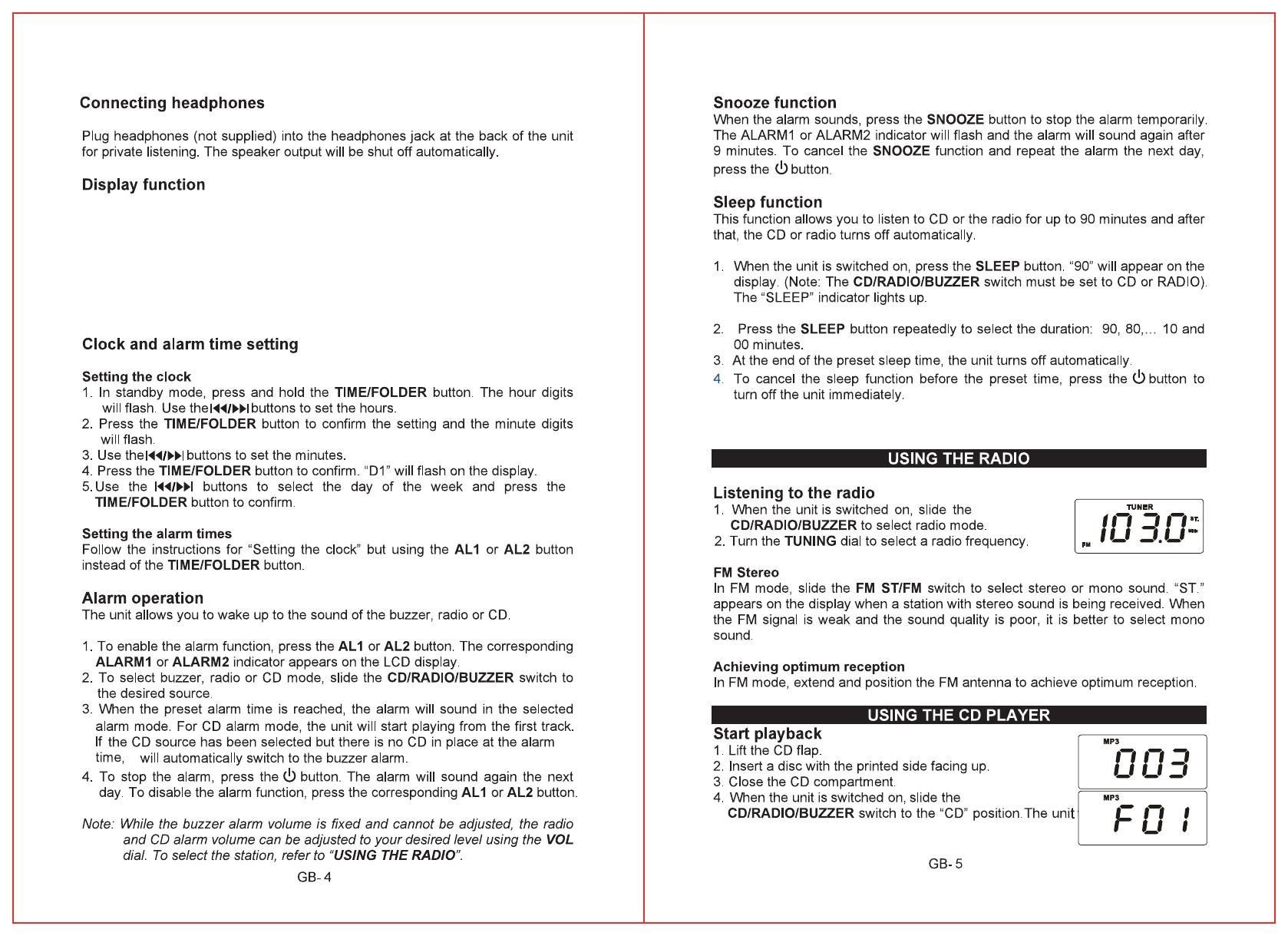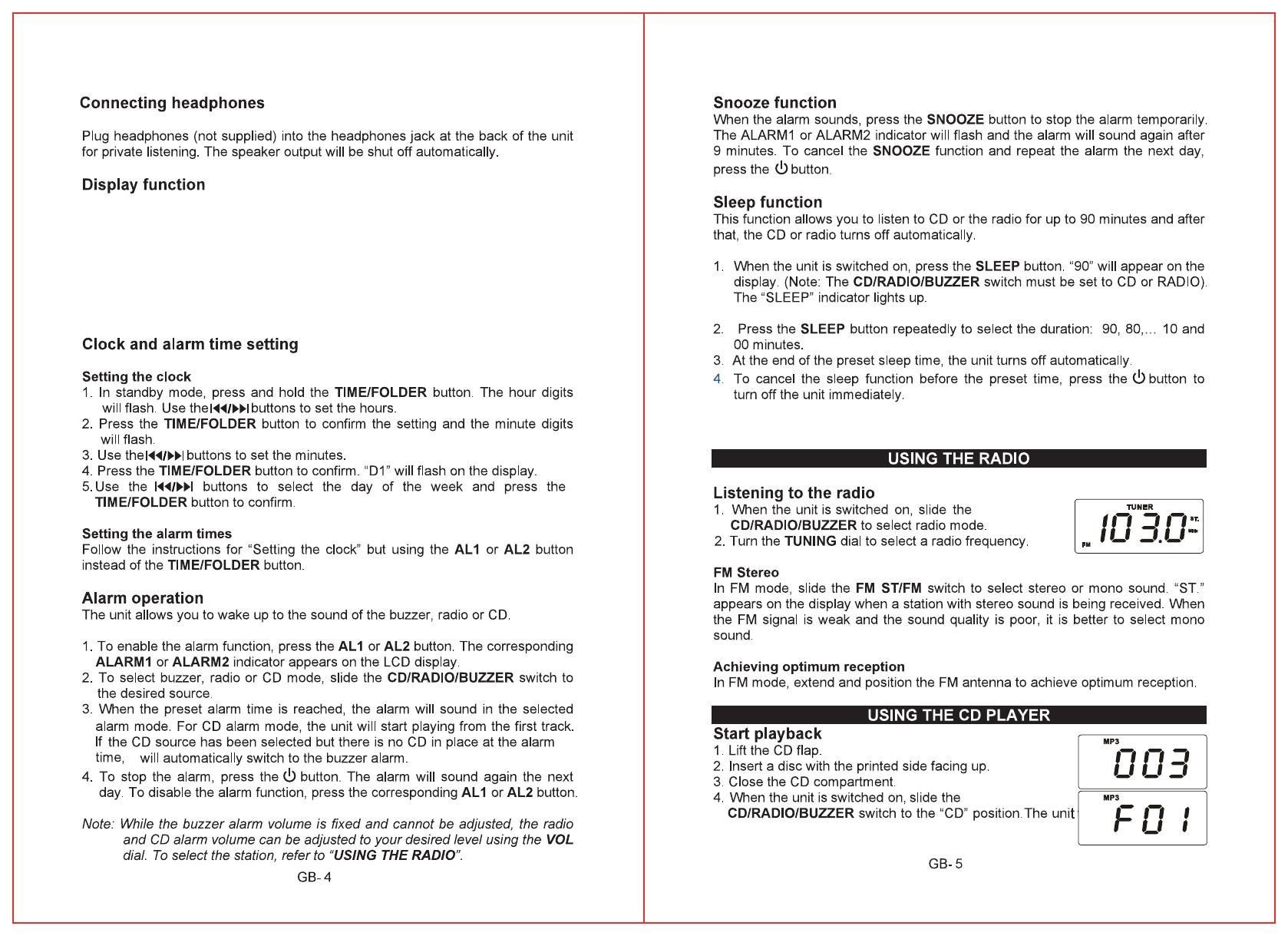
it
When the unit is switched on at radio or CD mode, the frequency or CD
information is displayed a short moment, then the clock time is always
displayed. Press the DISPLAY button repeatedly to display the day, alarm 1,
alarm 2, frequency or CD information. Then the unit returns to normal clock
time display.
When the unit is switched off, the clock time is always displayed. Press the
DISPLAY button repeatedly to display the day, alarm 1 and alarm 2.
Note: alarm time is not displayed when the alarm function is disabled.