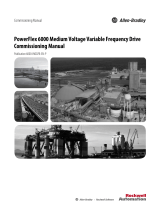Page is loading ...

AVTMST16-EN
Rev 1
May 2016
User Manual
Portable Fault Locating System
SMART THUMP ST16
Read this entire manual before operating.
M
Valley Forge Corporate Center
2621 Van Buren Avenue
Norristown, PA 19403-2329
U.S.A.
610-676-8500
www.megger.com

M

Portable Fault Locating System
SMART THUMP ST16
User Manual

M
Copyright© 2016 by Megger. All rights reserved.
No part of this handbook may be copied by photographic or other means unless Megger have before-
hand declared their consent in writing. The content of this handbook is subject to change without
notice. Megger cannot be made liable for technical or printing errors or shortcomings of this handbook.
Megger also disclaims all responsibility for damage resulting directly or indirectly from the delivery,
supply, or use of this matter.
The information presented in this manual is believed to be adequate for the intended use of the product.
If the product or its individual instruments are used for purposes other than those specified herein,
confirmation of their validity and suitability must be obtained from Megger. Refer to the warranty
information below. Specifications are subject to change without notice.
WARRANTY
Products supplied by Megger are warranted against defects in material and workmanship for a period of
one year following shipment. Our liability is specifically limited to replacing or repairing, at our option,
defective equipment. Equipment returned for repair must be shipped prepaid and insured. Contact your
local MEGGER representative for instructions and a return authorization (RA) number. Please indicate
all pertinent information, including problem symptoms. Also specify the serial number and the catalog
number of the unit. This warranty does not include batteries, lamps or other expendable items, where
the original manufacturer’s warranty shall apply. We make no other warranty. The warranty is void in the
event of abuse (failure to follow recommended operating procedures) or failure by the customer to
perform specific maintenance as indicated in this manual.

Local Megger Offices
Australia Canada France
Megger Pty Limited
Unit 1, 11-21 Underwood Road
Homebush
NSW 2140
T: +61 (0)2 9397 5900
F:+61 (0)2 9397 5911
110 Milner Avenue Unit 1
Scarborough Ontario
M1S 3R2 Canada
T: 1 416 298 6770
F: 416 298 0848
23 rue Eugène Henaff
ZA du Buisson de la Couldre
78190 TRAPPES
T: 01 30 16 08 90
F: 01 34 61 23 77
Germany India Kingdom of Bahrain
SebaKMT
Dr. Herbert Iann Str. 6
96148 Baunach / Germany
T: +49 9544 680
F: +49 9544 2171
Megger (India) Pvt Limited
501 Crystal Paradise Mall
Off. Veera Desai Road
Andheri (W)
Mumbai 400053
T: +91 22 26740468
F: +91 22 26740465
P.O. Box 15777
Office 81, Building 298
Road 3306, Block 333
Manama
Kingdom of Bahrain.
T: +973 177 40 620
F: + 973 177 20 975
Kingdom of Saudi Arabia South Africa Sweden
PO Box 1168
Khobar 31952
T: +966 3889 4407
F: +966 3889 4077
PO Box 22300
Glen Ashley 4022
Durban
South Africa
T: +27 (031) 5646578
F:+27 (031) 5637990
Megger Sweden AB
Eldarvägen 4
Box 2970
SE-187 29 TÄBY
SWEDEN
T: +46 8 510 195 00
F: +46 8 510 195 95
Switzerland United Kingdom (Dover)
Megger Schweiz AG
Ob. Haselweg 630
5727 Oberkulm
Aargau
T: +41 62 768 20 30
F: +41 62 768 20 33
Megger Limited
Archcliffe Road
Dover CT17 9EN
T: 01304 502101
F: 01304 207342
United States
(Dallas)
United States
(Valley Forge)
United States
(College Station)
4271 Bronze Way,
Dallas, Texas 75237-1019 USA
T: 1-800-723-2861
F: 1-214-331-7399
Valley Forge Corporate Centre
2621 Van Buren Avenue
Norristown, PA 19403 USA
T: 610 676 8500
F: 610-676-8610
4064 State Highway 6 South
College Station, TX 77845 USA
T: 979-690-7925
F: 979-690-0276

M
M

AVTMST16 Rev 1 May 2016
i
Table of Contents
1 SAFETY ................................................................................................................................................................ 1
Precautions ............................................................................................................................................................ 1
Warning and Caution Notices ............................................................................................................................ 1
Working with the Product ................................................................................................................................... 2
Operating Personnel ............................................................................................................................................ 2
Repair and Maintenance ...................................................................................................................................... 2
General Cautions and Warnings ........................................................................................................................ 2
Intended Application ....................................................................................................................................... 2
What to Do if Equipment Malfunctions ...................................................................................................... 3
2 TECHNICAL DESCRIPTION ........................................................................................................................ 5
System Description .............................................................................................................................................. 5
Functional Description ................................................................................................................................... 5
Product Models ................................................................................................................................................ 5
Features ............................................................................................................................................................. 6
Scope of Delivery ............................................................................................................................................. 6
Available Accessories ...................................................................................................................................... 7
Technical Data ...................................................................................................................................................... 7
Control Elements, Indicators and Connectors ................................................................................................ 9
Power Supply ..................................................................................................................................................... 11
Battery Operation ......................................................................................................................................... 11
AC Line Operation ....................................................................................................................................... 12
3 SETTING UP THE SYSTEM ....................................................................................................................... 13
Connection Diagram ......................................................................................................................................... 14
Connection Sequence ....................................................................................................................................... 14
4 OPERATING INSTRUCTIONS .................................................................................................................. 15
Power on the System ........................................................................................................................................ 15
Basics of Operation ........................................................................................................................................... 15
Operation with Rotary Knob ...................................................................................................................... 15
High Voltage Control ................................................................................................................................... 16
Safety Circuit ...................................................................................................................................................... 16
Introduction ................................................................................................................................................... 16
Conditions of the Safety Circuit ................................................................................................................. 17
User Modes ........................................................................................................................................................ 17
System Settings (only accessible in Expert Mode) ................................................................................... 18

M
AVTMST16 Rev 1 May 2016
ii
5 HOW TO PERFORM A TEST ...................................................................................................................... 21
Detecting and Locating a Cable Fault in a Shielded Medium Voltage Power Cable ............................... 21
Locating a Faulty Cable Section (Sectionalizing) ...................................................................................... 21
Locating a Cable Fault (shielded MV power cable) ......................................................................................... 25
How to Pre-Locate the Fault ....................................................................................................................... 26
How to Pinpoint the Fault (shielded MV power cable) ................................................................................. 31
Detecting a Sheath Fault OR a Ground Fault in an Unshielded, Low Voltage Cable (both must be
directly buried) .................................................................................................................................................... 32
How to Pinpoint a Sheath Fault OR a Ground Fault in an Unshielded Low Voltage Cable (both must
be directly buried) ............................................................................................................................................... 34
6 CUSTOMIZE TDR FEATURES (applicable to TDR and ARM Mode) ................................................ 37
Introduction ........................................................................................................................................................ 37
Customized TDR Features ............................................................................................................................... 38
Completing the Operation ................................................................................................................................ 41
7 ADVANCED SYSTEM SETTINGS ............................................................................................................ 43
How to Edit the Cable List ............................................................................................................................... 43
Introduction ................................................................................................................................................... 43
XML Structure of a Cable List File ............................................................................................................. 43
How to Edit the Cable List .......................................................................................................................... 44
How to Setup Customer-Specific TDR Features .......................................................................................... 45
How to Use EasyPROT Software to Plot DC HIPOT/Sheath Test Data ............................................... 47
8 CARE and MAINTENANCE ........................................................................................................................ 49
Maintenance ........................................................................................................................................................ 49
Storage ................................................................................................................................................................. 49
APPENDIX 1 - Overview of TDR Features .................................................................................................... 51

AVTMST16 Rev 1 May 2016
iii
Receiving Instructions
1. Check the equipment received against the packing list to ensure that all materials are
present. Notify Megger of any shortage. Email your local Service Representative or
send to [email protected].
2. Examine the equipment for damage received in transit. If damage is discovered, file a
claim with the carrier at once and notify Megger, giving a detailed description of the
damage.
3. Prior to operation, check for loosened hardware or damage incurred during transit.
If these conditions are found, a safety hazard is likely, DO NOT attempt to operate
equipment.
Please contact Megger as soon as possible.
Please check your delivery against:
a) your order
b) our advice note
c) the item delivered, and
d) the parts list
any shortages must be reported immediately.
Consultation with Megger
The present system manual has been designed as an operating guide and for
reference. It is meant to answer your questions and solve your problems in as
fast and easy a way as possible. Please start with referring to this manual should
any trouble occur.
In doing so, make use of the table of contents and read the relevant paragraph
with great attention. Furthermore, check all terminals and connections of the
instruments involved.
Should any question remain unanswered, please contact:
or
phone: +1.610.676.8500 (USA)

M
AVTMST16 Rev 1 May 2016
iv
M

AVTMST16 Rev 1 May 2016
1
1
SAFETY
Precautions
This manual contains basic instructions on commissioning and operating the
SMART THUMP system. For this reason, it is important to ensure that the
manual is available at all times to authorised and trained personnel. Any
personnel who will be using the devices should read the manual thoroughly. The
manufacturer will not be held liable for any injury or damage to personnel or
property through failure to observe the safety precautions contained in this
handbook.
Locally applying regulations have to be observed.
Warning and Caution Notices
Warning and caution notices are used throughout this manual where applicable.
These notices appear in the format shown below and are defined as follows:
F
WARNING!
Warning, as used in this manual, is defined as a condition or
practice which could result in personal injury or loss of life.
G
CAUTION
Caution, as used in this manual, is defined as a condition or
practice which could result in damage to or destruction of the
equipment or apparatus under test.
NOTE: The notes contain important information and useful tips for using the
system. Failure to observe them can render the measuring results useless.

M
AVTMST16 Rev 1 May 2016
2
Working with the Product
It is important to observe the general electrical regulations of the country in
which the device will be installed and operated, as well as the current national
accident prevention regulations and internal company rules (work, operating and
safety regulations).
After working with the equipment, make sure to de-energise, protect against re-
energising, discharge, earth and short-circuit the instrument and installations that
have been worked on.
Use genuine accessories to ensure system safety and reliable operation. The use
of other parts is not permitted and invalidates the warranty.
Operating Personnel
This system and its peripheral equipment may only be operated by trained or
instructed personnel. Anyone else must be kept away.
The system may only be installed by a trained or authorized electrician. In
Germany DIN VDE 0104 (EN 50191), DIN VDE 0105 (EN 50110) and the
German accident prevention regulations (UVV) define an electrician as someone
whose knowledge, experience and familiarity with the applicable regulations
enables him to recognize potential hazards.
Repair and Maintenance
Repairs and service must only be done by Megger or authorized service
departments of Megger. Megger recommends having the equipment serviced and
checked once per year at a Megger service location.
Megger also offers direct on-site support. Please contact our service office for
more information
General Cautions and Warnings
Intended Application
Safe operation is only warranted if using the equipment for its intended
purpose. Using the equipment for other purposes may result in bodily harm or
death of the operator and damage the equipment itself and that of the involved
test site.
The limits described under technical data may not be exceeded. Operating
Megger products in environments, which feature high humidity in combination
with condensation, may lead to flash-over, creapage, danger and damage. The

SAFETY
AVTMST16 Rev 1 May 2016
3
instruments should only be operated under tempered conditions. It is not
allowed to operate Megger products in direct contact with humidity, water or
near aggressive chemicals nor explosive gases and fumes.
What to Do if Equipment Malfunctions
The equipment may only be used when working properly. If irregularities or
malfunctions appear which cannot be solved consulting this manual, the
equipment must immediately be put out of operation and marked as not
functional. In this case inform the person in charge who should inform the
Megger service to resolve the problem. The instrument may only be operated
when the malfunction is resolved.
Five Safety Rules
The five safety rules must always be followed when working with HV (High
Voltage):
De-energize
Protect against re-energizing
Confirm absence of voltage
Ground and short-circuit
Cover close by energized components
Using cardiac pacemaker
Physical processes during operation of high voltage may endanger persons
wearing a cardiac pacemaker when near these high voltage facilities
Fire fighting in electrical installations
According to regulations, Carbon Dioxide (CO
2
) is required to be used
as extinguishing agent for fighting fire in electrical installations.
Carbon Dioxide is electrically non conductive and does not leave residues.
It is safe to be used in energized facilities as long as the minimum
distances are maintained. A Carbon Dioxide fire extinguisher must be
always available within electrical installations.
If, contrary to the regulations, any other extinguishing agent is used for fire
fighting, this may lead to damage at the electrical installation. Megger
disclaims any liability for consequential damage. Furthermore, when using
a powder extinguisher near high-voltage installations, there is a danger that
the operator of the fire extinguisher will get an electrical shock from an ARC
FLASH (voltage arc-over created by the powder dust cloud).
It is essential to observe the safety instruction on the extinguishing agent.
Applicable is DIN VDE 0132 in Germany

M
AVTMST16 Rev 1 May 2016
4
F
WARNING - Dangers when working with HV
Special attention and safety awareness is needed when operating HV equipment
and especially non-stationary equipment. The regulations VDE 0104 about setting
up and operation of electric test equipment, i.e. the corresponding EN 50191 as
well as country-specific regulations and standards must be observed.
The system generates a dangerous voltage of up to 16 kV during operation. This
is supplied via a HV cable to the test object.
The system may not be operated without supervision.
Safety installations may not be by-passed nor deactivated.
All metallic parts in close proximity of the test equipment must be grounded in
order to avoid the build-up of hazardous electric surface charges.

AVTMST16 Rev 1 May 2016
5
2
TECHNICAL DESCRIPTION
System Description
Functional Description
The SMART THUMP is a compact, battery or AC operated fault location system
typically to be used for fault locating of solid dielectric low voltage and medium
voltage cables.
It is ideally suited for use in URD systems and also feeder cables. The main
advantages of the SMART-THUMP are its solid HV performance, simple
operation, automated fault locating process, operation in rainy conditions, weight
and economics.
Beside proven prelocation technique (inductive ARM, current decoupling (ICE)),
the SMART THUMP provides sectionalizing capability (trouble shooting in
URD loop systems, North America), acoustic pinpointing with the integrated
1500 J surge generator as well as DC for breakdown detection, insulation
resistance estimation and sheath testing and sheath locating (sheath locating
requires optional receiver ESG-NT).
Product Models
Typically, the SMART THUMP is mounted on a hand truck and equipped with a
lead-acid battery/inverter system.
The hand truck mounted version is also available as an AC unit only (without
battery/inverter system, but with an AC isolation transformer).
The SMART-THUMP can be also permanently installed in a vehicle and is
powered by the power circuit of the vehicle (via inverter), a generator system or
optionally by an external battery with internal inverter.
When installed into a vehicle, the SMART-THUMP also offers an optional
remotely operated configuration, with a separation of up to 8 ft between the
control and HV units.
This manual covers all models of the SMART THUMP. If necessary, any
differences are noted in the text.

M
AVTMST16 Rev 1 May 2016
6
Features
The SMART THUMP system combines the following features and functions as
a single device:
Quick Steps and Expert Mode (full feature mode), Automatic detection and
localization of transformers
Automatic fault prelocation and localization with regard to the 2 closest
transformers (optional Sectionalizing software)
Automatic cable end and fault detection and localization
DC test up to 16 kV with automatic breakdown detection and insulation
resistance measurement
Pinpointing of high resistance faults in surge mode
Sheath test with automatic breakdown detection
(Sheath) fault pinpointing (requires optional receiver ESG-NT)
Integrated safety circuit for user’s safety (F-OHM safe grounding)
Optional external remotely operated safety device to shut off HV
Operation from internal battery / inverter or from an external AC or DC
source
Sturdy and weatherproof enclosure for outdoor use
Scope of Delivery
The scope of delivery of the SMART THUMP system comprises the following
components:
HV output cable hard wired
Safety Grounding cable
AC Power cord
Owner’s manual

TECHNICAL DESCRIPTION
AVTMST16 Rev 1 May 2016
7
Available Accessories
The following accessories can be ordered from Megger, if required:
Accessories Description Item number
Elbow adaptor with 14 mm
female MC connector
(NAFTA market)
Used to connect HV output
cable
865000100100000 (15 kV)
865000200100000 (25 kV)
865000300100000 (35 kV)
External safety device Safety device with signal
lamps, key switch and
EMERGENCY OFF switch
893024147 and 890024896
Technical Data
Parameter Value
DC Test voltage
0 to 16 kV
Surge voltage
0 to 8 / to16 kV,
Source current
0 to 60 mA (up to 8 kV)
0 to 30 mA (8 … 16 kV)
Insulation measurement
20 kΩ … 10 MΩ
Surge energy
1500 J at the maximum surge voltage of
the respective surge levels (8 kV / 16 kV)
Power supply
110 V to 230 V ±15%, 50 / 60 Hz
Battery
Internal lead-acid gel type battery (12 V /
74 Ah
Operating time battery
>90 min (pinpointing)
Power consumption
700 W
Display
640 x 480 pixel Transflective / high Brite
TFT direct sunlight readable
Memory
>1000 traces
Interfaces
USB port
Measuring range (extended range) 8000 m , 25,000 ft, (32km, 100000ft)
Measuring resolution
0,8 m (2,5 ft) at 80 m/µs (250 ft/µs)
Max. sampling rate
100 MHz
Update rate
5 samples / second
Dynamic range
64 db
Output impedance
64 Ω
Operating temperature
20 °C to +50 °C

M
AVTMST16 Rev 1 May 2016
8
Storage temperature
25 °C to +70 °C
Dimensions (W x H x D)
690 x 1165 x 600 mm
Weight
145 kg, hand truck mounted incl. battery/
inverter and 50ft (17m) each of HV and
Safety Ground cable
Protection class
(in accordance with IEC 61140)
I
Protection rating
(in accordance with IEC 60529)
IP53

TECHNICAL DESCRIPTION
AVTMST16 Rev 1 May 2016
9
Control Elements, Indicators and Connectors
The SMART THUMP has the following control elements, indictors and
connectors:

M
AVTMST16 Rev 1 May 2016
10
Element Description
Display
Emergency stop button
HV “interlock” key switch
“HV ON” button
“HV OFF” button
Rotary control knob
“ON / OFF” button
USB port
Charging status LED (yellow: charging | green: charging completed)
AC power connector
Safety ground connection
Jack for connecting external safety device (See page 7 'Available
Accessories').
Terminals for external 12 V DC power supply
/