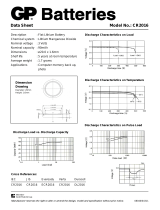Page is loading ...

RM1
QuickStartGuide
(PleasestudythisGuidethoroughly
beforeuse)
RM1BluetoothRemoteController
TheFiiORM1isaBluetoothremotecontrollerforcontrollingBluetooth-enabled
devices. ItmaybeusedtocontrolBluetooth-enableddigitalaudioplayers(such
asourX7),aswellassmartphones,forsuchfunctionsasstarting and pausing
playback, volume adjustment and changing tracks (Bluetooth BT3.0 support or
aboverequired; actualfunctionalitydependsontheconnecteddevice).
A.Mainfeatures
1. Remotecontrolofplay/pause,trackchangeandvolumeadjustmenton
smartphonesandBluetooth-enabledmediaplayers
2. UsesstandardreplaceableCR2016battery
3. Batterysaving(automaticallyenterssleepafter11minutesofinactivityto
savebattery)
4. LEDstatusindicator
5. Steeringwheelmountingbracketincluded
6. Removableremotecontrolhandleincluded

B.
Buttonsintroduced
① Volumeup:Pressbrieflytoturnup
volumebyoneincrement;holddown
tochangevolumecontinuously
② IndicatorLED
③ Nexttrack:Pressbriefly
④ Previoustrack:Pressbriefly
⑤ Play/pause:Pressbriefly
⑥ Volumedown:Pressbrieflytoturn
downvolumebyoneincrement;hold
downtochangevolumecontinuously
① Power/pairingbutton
② Straplug
③ Batterycovernotch
④ Batterycover
⑤ (Turnthiswaytoopen)
①
②
③
④
⑤
⑥
①
②
③
④
⑤

C.Instructionsonuse
1.Poweringonandoff
Poweron:Holdpowerbuttonatthebackfor1second;RM1powersonafterfront
statusLEDlightsbluefor1second
Poweroff:Holdpowerbuttonatthebackfor3second;RM1powersoffafterfront
statusLEDflashesblue3times
2.ConnectingtoBluetoothdevicesforthefirsttime
a.TurnontheBluetoothfunctionofdevicetobecontrolledbyRM1
b. Turn on the RM1. On first powering on, it will enter Broadcastmodefor60
seconds.(Broadcastmode:TheindicatorLEDflashesblueoncepersecond.)
c. On your device to be controlled, search for Bluetooth devices.TheRM1will
appear in the list of devices found. Choose the RM1 to pair with it and start
controllingyourdevicewiththeRM1.
(iftheRM1doesn’tpairwithin60seconds,itwillturnitselfoff. Youmayturnit
backontocontinuepairing.)
3.ConnectingtopreviouslypairedBluetoothdevices
a.TurnontheBluetoothfunctionofdevicetobecontrolledbyRM1
b.TurnontheRM1.Forthefirst5 seconds it will automatically look for the
Bluetoothdeviceitlastpairedwith. YourdeviceshouldpairwiththeRM1within

these5seconds.
(iftheRM1can’tpairwithinthese5seconds,itwillreturntoBroadcastmode;if
theRM1doesn’tpairwithin60seconds,itwillgotosleep.)
4.Sleep
AfterhavingpairedwithaBluetoothdevice,theRM1willstayonfor11minutes
withoutanyuserinput. After11minutesofinactivityontheRM1itwillgotosleep.
PressthePlaybuttontowaketheRM1anditwillattempttoconnecttothepaired
deviceagain—referto(3b).
D.Mainparameters
Brand FiiO
Modelno. RM1
Dimensions 35mmdiameterx7.8mm
Weight 10g(incl.battery)
Power CR2016 button-typelithiumbattery(3V)
Battery
dimensions
20mmdiameterx1.6mm
Battery
capacity
75mAh
Batterylife Aboutonemonth
Effective
10meters(noobstructions)
①
③
④
⑤
⑥

distance
Sleep
After11min.ofinactivity
Operating
frequency
2.4GHz
Supported
Bluetooth
devices
BT3.0
E.Changingthebattery
1. Whentochangethebattery?
. WhentheindicatorLEDdims.
. WhentheremotecontrolfailstocontrolthepairedBluetoothdevice.
. WhentheRM1can’tbeturnedonandtheindicatorLEDdoesnotlight.
2. Howtochangethebattery?
Insertacoinintothebatterycovernotchandturncounterclockwisetoopen
and take off the battery cover.(othertoolssuchasscrewdriversarenot
suggestedastheymayscratchthedevice.)
Removetheoldbattery,placethenewCR2016batteryinpositivesideup,and
putbatterycoverbackon.
Insertcoinintothebatterycovernotchandturnclockwisetolockthebattery
cover.

Note: only the same CR2016 3V lithium batteries should be usedfor
replacement,toavoidinstallationfailureordamagetotheRM1.
F. Accessoriesintroduced
1. Steeringwheelmount
MounttheRM1ontothesteeringwheelandyoumayuseourremotesafelywhile
driving.
TheRM1snapsontothemounteasilyasshown:

+=
2. Remotehandlemount
For everyday use, mount the RM1 onto the remotehandle for moreconvenient
handholding.
TheRM1snapsontothemounteasilyasshown:
+=

G.Useconditions
1. Can the RM1 only be used in conjunction with Bluetooth-enabled FiiO
players?
TheRM1maybeusedinconjunctionwithavarietyofBluetooth-enabledplayers,
smartphones, tablets, boomboxes, etc. The actual compatibilityvarieswiththe
device.
2. IstheRM1’semissionsharmfultohealthornot?
TheRM1hasbeenextensivelytestedtocomplywithallelectromagneticemissions
controlstandardsandisnotharmfultohumans.
3. Itisrecommendedtoturnoff/notusetheRM1inthesesituations:
.
Onairplanesorotherspecialtransportrequiringcommunicationsdevicestobe
turnedoff
. Inhospitals,oilrefineryplantsandothersuchspecial/hazardousvenues
. Ifyouorapersonnexttoyouusesapacemaker
FCCWarning
This device complies with Part 15 of the FCC Rules. Operation is subject to the
followingtwoconditions:(1)thisdevicemaynotcauseharmfulinterference,and(2)
thisdevicemustacceptanyinterferencereceived,includinginterferencethatmay

causeundesiredoperation.
Changes or modifications not expressly approved by the party responsible for
compliancecouldvoidtheuser'sauthoritytooperatetheequipment.
Note:Thisequipmenthasbeentestedandfoundtocomplywiththelimitsfora
ClassBdigitaldevice,pursuanttopart15oftheFCCRules.Theselimitsaredesigned
to provide reasonable protectionagainstharmfulinterferencein a residential
installation.Thisequipmentgenerates,usesandcanradiateradiofrequencyenergy
and,ifnotinstalledandusedinaccordancewiththeinstructions,maycauseharmful
interference to radio communications. However, there is no guarantee that
interferencewillnotoccurinaparticularinstallation.Ifthisequipmentdoescause
harmfulinterferencetoradioortelevisionreception,whichcanbedeterminedby
turning the equipment off and on, the user is encouraged to try to correct the
interferencebyoneormoreofthefollowingmeasures:
—Reorientorrelocatethereceivingantenna.
—Increasetheseparationbetweentheequipmentandreceiver.
—Connecttheequipmentintoanoutletonacircuitdifferentfromthattowhichthe
receiverisconnected.
—Consultthedealeroranexperiencedradio/TVtechnicianforhelp.
/