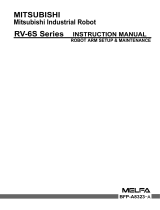Page is loading ...

Hello ASSISTA
Quick Set-up Guide
RV-5AS-D


1
SAFETY PRECAUTIONS
Read the separate Safety Manual and following precautions thoroughly before using this product. Take precautions as
necessary.
BASIC PRECAUTIONS AND IMPORTANT POINTS
WHEN USING COLLABORATIVE ROBOTS
Collaborative robots have a variety of safety functions, so unlike conventional industrial robots, they can work in the same
space as humans without being separated by a machine guard.
Even though collaborative robots are equipped with safety functions, it does not guarantee that they will not cause injury. To
prevent injury, customers who use robots, machine manufacturers who construct robot systems, and system builders such as
system integrators must select and use functions correctly. Peripherals must be designed, manufactured, set, programmed,
maintained, and inspected appropriately. Before working with collaborative robots, conduct risk assessments, check that no
risk is present, and ensure all required documentation is in order.
It is vitally important that all the points mentioned above are fully understood in order to work with collaborative robots safely
and without incident. When using collaborative robots, always keep in mind that they may move unexpectedly.
INTRODUCTION
Thank you for purchasing Mitsubishi Electric MELFA industrial robots.
Before operating this robot, make sure to read and fully understand the contents of this manual.
To operate this robot safely, make sure to read this manual and the Safety Manual included with the robot controller. Keep the
manuals in a safe place so that they can be read whenever necessary.
Applicable products
This manual is for the following products.
Robot:
• RV-5AS-D
Robot controller:
• CR800-05VD
Symbols
Incorrect handling may result in imminent danger, leading to death or serious injury.
Incorrect handling may lead to death or serious injury.
Incorrect handling may lead to injury or property damage.
• No part of this document may be reproduced by any means or in any form, without prior consent from Mitsubishi Electric.
• The contents of this document are subject to change without notice.
• We make every effort to ensure that the information in this document is as accurate as possible. Please contact us if you find any incorrect, questionable, or
missing information.
Copyright(C)2020 MITSUBISHI ELECTRIC CORPORATION

2
ABOUT THIS MANUAL
This manual explains the robot setup procedure and the steps required for pick-and-place operations.
It also explains how to setup the Easy-setup kit (option).
The manual consists of the following parts:
• Part 1 SETUP
This part explains how to unpack, install, wire, and operate the robot.
• Part 2 OPERATION
This part explains how to create and run programs using RT VisualBox.
• Part 3 VISION SENSOR
This part explains how to create and run vision sensor programs using RT VisualBox.
MANUALS INCLUDED WITH THIS PRODUCT
*1 Instances where the CR800-D controller is mentioned also refer to the CR800-05VD.
Manual name Description Manual No.
Collaborative Robot Safety
Manual
To ensure the safety of robot users, this manual provides information on common precautions and
safety measures that should be taken when handling the robot or creating and designing robot
systems. Read this manual first.
BFP-A3733
Hello ASSISTA Quick Set-up
Guide (This manual)
Describes procedures including unpacking, installation, programming using RT VisualBox, and
operation of the robot.
BFP-A3715
Standard Specifications Provides information on standard product specifications, options, and maintenance parts. It also
provides information on safety and technical precautions when introducing the robot into a new
environment.
BFP-A3727
Robot Arm Setup and
Maintenance
Explains pre-operation requirements for the robot (unpacking, transportation, installation, and
operation checks) and how to carry out maintenance and inspection.
BFP-A3729
Controller Setup and
Maintenance
Explains the steps that must be taken before using the robot controller (unpacking, transportation, and
installation). It also contains information on maintenance and inspection.
BFP-A3731
Collaborative Robot: Detailed
explanations of functions and
operations
Provides information on functions specific to collaborative robots. BFP-A3735
Detailed explanations of
functions and operations
*1
Provides information on functions and operation methods, how to use MELFA-BASIC VI commands in
programs, how to connect external input/output devices, and how to set parameters. The FR series is
used as an example for explanation purposes. For information on unsupported functions, refer to the
separate Instruction Manual "Collaborative Robot: Detailed explanations of functions and operations".
BFP-A3478
Troubleshooting
*1
Provides information on the causes and solutions to errors that may occur while operating the robot. BFP-A3480
Tracking Function
*1
Provides information on the specifications, functions, and usage of the conveyor tracking function. BFP-A3520
GOT Direct Connection
Extended Function
*1
Describes the data configuration of the memory between the GOT and the robot, monitoring, and
operating procedures.
BFP-A3546
Ethernet Function
*1
Explains how to communicate with a computer over Ethernet using TCP/IP protocols. BFP-A3379

3
CONTENTS
CONTENTS
SAFETY PRECAUTIONS . . . . . . . . . . . . . . . . . . . . . . . . . . . . . . . . . . . . . . . . . . . . . . . . . . . . . . . . . . . . . . . . . . . .1
BASIC PRECAUTIONS AND IMPORTANT POINTS WHEN USING COLLABORATIVE ROBOTS. . . . . . . . . . . .1
INTRODUCTION. . . . . . . . . . . . . . . . . . . . . . . . . . . . . . . . . . . . . . . . . . . . . . . . . . . . . . . . . . . . . . . . . . . . . . . . . . .1
ABOUT THIS MANUAL. . . . . . . . . . . . . . . . . . . . . . . . . . . . . . . . . . . . . . . . . . . . . . . . . . . . . . . . . . . . . . . . . . . . . .2
MANUALS INCLUDED WITH THIS PRODUCT . . . . . . . . . . . . . . . . . . . . . . . . . . . . . . . . . . . . . . . . . . . . . . . . . . .2
PART 1 SETUP
CHAPTER 1 STEPS FROM UNPACKING THE ROBOT TO INSTALLING THE ROBOT 7
1.1 Unpacking the Robot . . . . . . . . . . . . . . . . . . . . . . . . . . . . . . . . . . . . . . . . . . . . . . . . . . . . . . . . . . . . . . . . . . . . . 7
1.2 Unpacking the Robot Controller . . . . . . . . . . . . . . . . . . . . . . . . . . . . . . . . . . . . . . . . . . . . . . . . . . . . . . . . . . . 10
1.3 Unpacking the Easy-setup Kit . . . . . . . . . . . . . . . . . . . . . . . . . . . . . . . . . . . . . . . . . . . . . . . . . . . . . . . . . . . . . 11
1.4 Checking the Accessories . . . . . . . . . . . . . . . . . . . . . . . . . . . . . . . . . . . . . . . . . . . . . . . . . . . . . . . . . . . . . . . . 13
Products included with the robot controller . . . . . . . . . . . . . . . . . . . . . . . . . . . . . . . . . . . . . . . . . . . . . . . . . . . . . 13
1.5 Equipment Supplied by Customer. . . . . . . . . . . . . . . . . . . . . . . . . . . . . . . . . . . . . . . . . . . . . . . . . . . . . . . . . . 14
Minimum equipment required (robot + hand) . . . . . . . . . . . . . . . . . . . . . . . . . . . . . . . . . . . . . . . . . . . . . . . . . . . 14
Parts required when using a vision sensor . . . . . . . . . . . . . . . . . . . . . . . . . . . . . . . . . . . . . . . . . . . . . . . . . . . . . 16
1.6 Equipment Fabricated by Customer . . . . . . . . . . . . . . . . . . . . . . . . . . . . . . . . . . . . . . . . . . . . . . . . . . . . . . . . 17
1.7 Transporting the robot . . . . . . . . . . . . . . . . . . . . . . . . . . . . . . . . . . . . . . . . . . . . . . . . . . . . . . . . . . . . . . . . . . . 18
1.8 Installing the robot . . . . . . . . . . . . . . . . . . . . . . . . . . . . . . . . . . . . . . . . . . . . . . . . . . . . . . . . . . . . . . . . . . . . . . 19
1.9 Installing the Robot Controller. . . . . . . . . . . . . . . . . . . . . . . . . . . . . . . . . . . . . . . . . . . . . . . . . . . . . . . . . . . . . 19
1.10 Installing the Easy-setup Kit . . . . . . . . . . . . . . . . . . . . . . . . . . . . . . . . . . . . . . . . . . . . . . . . . . . . . . . . . . . . . . 20
Earth leakage breaker / Safety extension unit power supply box . . . . . . . . . . . . . . . . . . . . . . . . . . . . . . . . . . . . 20
EMG / Mode selector switch box. . . . . . . . . . . . . . . . . . . . . . . . . . . . . . . . . . . . . . . . . . . . . . . . . . . . . . . . . . . . . 20
1.11 Installing the Safety Extension Unit . . . . . . . . . . . . . . . . . . . . . . . . . . . . . . . . . . . . . . . . . . . . . . . . . . . . . . . . 21
CHAPTER 2 CONNECTING THE ROBOT CONTROLLER, ROBOT, AND PERIPHERALS
22
2.1 Connecting the Power Supply and Grounding Wire to the Safety Extension Unit . . . . . . . . . . . . . . . . . . . 22
2.2 Connecting the Robot Controller and the Earth leakage Breaker / Safety Extension Unit Power Supply
Box . . . . . . . . . . . . . . . . . . . . . . . . . . . . . . . . . . . . . . . . . . . . . . . . . . . . . . . . . . . . . . . . . . . . . . . . . . . . . . . . . . . 23
2.3 Connecting the Robot Controller and the Safety Extension Unit . . . . . . . . . . . . . . . . . . . . . . . . . . . . . . . . .25
2.4 Connecting the EMG / Mode Selector Switch Box to the Robot Controller. . . . . . . . . . . . . . . . . . . . . . . . . 26
2.5 Connecting the Robot Controller to the Robot. . . . . . . . . . . . . . . . . . . . . . . . . . . . . . . . . . . . . . . . . . . . . . . . 27
2.6 Connecting the Grounding Wire to the Robot . . . . . . . . . . . . . . . . . . . . . . . . . . . . . . . . . . . . . . . . . . . . . . . . 30
CHAPTER 3 OPERATING THE ROBOT 31
3.1 Powering on the Robot, Robot Controller, and Peripherals . . . . . . . . . . . . . . . . . . . . . . . . . . . . . . . . . . . . . 31
3.2 Checking the Robot Status with the Status Indicator LED . . . . . . . . . . . . . . . . . . . . . . . . . . . . . . . . . . . . . . 31
3.3 Moving the Robot by Hand . . . . . . . . . . . . . . . . . . . . . . . . . . . . . . . . . . . . . . . . . . . . . . . . . . . . . . . . . . . . . . . . 32
CHAPTER 4 CONNECTING THE ROBOT, HAND, AND VISION SENSOR 34
4.1 Connecting the Hand to the Robot . . . . . . . . . . . . . . . . . . . . . . . . . . . . . . . . . . . . . . . . . . . . . . . . . . . . . . . . . 34
4.2 Mounting the Vision Sensor on the Robot . . . . . . . . . . . . . . . . . . . . . . . . . . . . . . . . . . . . . . . . . . . . . . . . . . . 40
PART 2 OPERATION

4
CHAPTER 5 INSTALLING RT VisualBox ON A COMPUTER 48
5.1 Equipment Required to Install RT VisualBox . . . . . . . . . . . . . . . . . . . . . . . . . . . . . . . . . . . . . . . . . . . . . . . . . 48
5.2 Recommended Operating Environment . . . . . . . . . . . . . . . . . . . . . . . . . . . . . . . . . . . . . . . . . . . . . . . . . . . . . 48
5.3 Points to Check Before Installing RT VisualBox . . . . . . . . . . . . . . . . . . . . . . . . . . . . . . . . . . . . . . . . . . . . . . 49
5.4 Starting the Installation Wizard . . . . . . . . . . . . . . . . . . . . . . . . . . . . . . . . . . . . . . . . . . . . . . . . . . . . . . . . . . . . 51
CHAPTER 6 CONNECTING THE COMPUTER TO THE ROBOT CONTROLLER 53
CHAPTER 7 SETTING UP RT VisualBox FOR THE FIRST TIME 55
7.1 Starting RT VisualBox. . . . . . . . . . . . . . . . . . . . . . . . . . . . . . . . . . . . . . . . . . . . . . . . . . . . . . . . . . . . . . . . . . . . 55
7.2 Interface Overview. . . . . . . . . . . . . . . . . . . . . . . . . . . . . . . . . . . . . . . . . . . . . . . . . . . . . . . . . . . . . . . . . . . . . . . 63
Main screen . . . . . . . . . . . . . . . . . . . . . . . . . . . . . . . . . . . . . . . . . . . . . . . . . . . . . . . . . . . . . . . . . . . . . . . . . . . . . 63
Program block panel . . . . . . . . . . . . . . . . . . . . . . . . . . . . . . . . . . . . . . . . . . . . . . . . . . . . . . . . . . . . . . . . . . . . . . 64
CHAPTER 8 CREATING A PROGRAM WITH RT VisualBox 65
8.1 Creating a program . . . . . . . . . . . . . . . . . . . . . . . . . . . . . . . . . . . . . . . . . . . . . . . . . . . . . . . . . . . . . . . . . . . . . . 65
8.2 Deleting Unnecessary Blocks . . . . . . . . . . . . . . . . . . . . . . . . . . . . . . . . . . . . . . . . . . . . . . . . . . . . . . . . . . . . . 67
CHAPTER 9 TEACHING POSITIONS TO THE ROBOT 68
CHAPTER 10 SAVING THE PROJECT 82
CHAPTER 11 SETTING A LOW-SPEED SPACE IN THE COLLABORATION AREA 83
CHAPTER 12 CHECKING THE ROBOT MOVEMENT IN STEP OPERATION 89
CHAPTER 13 RUNNING THE PROGRAM 92
CHAPTER 14 STOPPING THE PROGRAM AND EXITING RT VisualBox 93
PART 3 VISION SENSOR
CHAPTER 15 INCORPORATING A VISION SENSOR 97
15.1 Applications . . . . . . . . . . . . . . . . . . . . . . . . . . . . . . . . . . . . . . . . . . . . . . . . . . . . . . . . . . . . . . . . . . . . . . . . . . . . 97
15.2 Supported Vision Sensors . . . . . . . . . . . . . . . . . . . . . . . . . . . . . . . . . . . . . . . . . . . . . . . . . . . . . . . . . . . . . . . . 97
15.3 Configuring the Vision Sensor Connection Settings . . . . . . . . . . . . . . . . . . . . . . . . . . . . . . . . . . . . . . . . . . . 98
15.4 Configuring the Workpiece Transfer Settings . . . . . . . . . . . . . . . . . . . . . . . . . . . . . . . . . . . . . . . . . . . . . . . 100
Registering workpiece transfer settings. . . . . . . . . . . . . . . . . . . . . . . . . . . . . . . . . . . . . . . . . . . . . . . . . . . . . . . 100
15.5 CREATING A PROGRAM WITH RT VisualBox. . . . . . . . . . . . . . . . . . . . . . . . . . . . . . . . . . . . . . . . . . . . . . . . 107
15.6 CHECKING THE ROBOT MOVEMENT IN STEP OPERATION . . . . . . . . . . . . . . . . . . . . . . . . . . . . . . . . . . . 108
15.7 RUNNING THE PROGRAM . . . . . . . . . . . . . . . . . . . . . . . . . . . . . . . . . . . . . . . . . . . . . . . . . . . . . . . . . . . . . . . 109
REVISIONS. . . . . . . . . . . . . . . . . . . . . . . . . . . . . . . . . . . . . . . . . . . . . . . . . . . . . . . . . . . . . . . . . . . . . . . . . . . . . 111
TRADEMARKS . . . . . . . . . . . . . . . . . . . . . . . . . . . . . . . . . . . . . . . . . . . . . . . . . . . . . . . . . . . . . . . . . . . . . . . . . . 112

6
Part 1 "SETUP" explains what equipment is required for the system below and how to connect the equipment.
Select the name of a piece of equipment in the figure below to display additional information on that item.
Earth leakage breaker /
Safety extension unit power supply box
EMG / Mode selector
switch box
Computer/Tablet
: Included with the Easy-setup kit
: Connect when using a vision sensor
Ethernet hub
AUTOMATICMANUAL
Robot arm
RV-5AS-D
Hand
+
Vision sensor
Machine cable
Easy-setup kit (option)
PoE cable
PoE adapter
Primary power cable
Safety extension
unit
24VDC
power supply
Earth leakage
breaker
ACIN cable
Robot controller
CR800-05VD
RIO cable
(for the Safety extension unit)
LAN cable
LAN cable
LAN cable
RT VisualBox
(Option)

1 STEPS FROM UNPACKING THE ROBOT TO INSTALLING THE ROBOT
1.1 Unpacking the Robot
7
1
1 STEPS FROM UNPACKING THE ROBOT TO
INSTALLING THE ROBOT
1.1 Unpacking the Robot
1. Cut the banding straps with scissors, then open the box.
2. Pull the box up and remove it.
Unpack the robot on a flat surface near to where it is to be installed.
Unpacking the robot on an unstable surface may cause the robot to tip over.
Banding strap
Box

8
1 STEPS FROM UNPACKING THE ROBOT TO INSTALLING THE ROBOT
1.1 Unpacking the Robot
3. Remove the left and right inserts.
4. Remove the top inserts.
5. Open the plastic bag covering the robot.
Inserts
Inserts
Plastic bag

1 STEPS FROM UNPACKING THE ROBOT TO INSTALLING THE ROBOT
1.1 Unpacking the Robot
9
1
6. Remove the robot from the box. When lifting the robot, one person should hold the end of the forearm and elbow, while
another person holds the area under the elbow.
Weight: Approx. 32kg
• Place the robot on a flat surface. Fix the robot in place or have somebody support it during installation. External forces may cause the robot to fall if the robot
is not fixed in place or supported during installation. Remove the support bracket for the mechanical interface once the robot has been installed.
• The support bracket and packaging are required when relocating the robot. Keep them in a safe place.
Elbow
End of the forearm

10
1 STEPS FROM UNPACKING THE ROBOT TO INSTALLING THE ROBOT
1.2 Unpacking the Robot Controller
1.2 Unpacking the Robot Controller
1. Open the box.
2. Pull up the handles of the inner box, then take out the robot controller.
Weight: Approx. 12.5 kg
3. Remove accessory A.
Handles
Accessory A

1 STEPS FROM UNPACKING THE ROBOT TO INSTALLING THE ROBOT
1.3 Unpacking the Easy-setup Kit
11
1
1.3 Unpacking the Easy-setup Kit
The Easy-setup kit is an option.
Continue to section 1.4 if you are not using the Easy-setup kit.
1. Open the box.
2. Remove accessory B using the finger holes.
3. Remove the Easy-setup Kit using the finger holes.
Accessory B
Handles
Handles

12
1 STEPS FROM UNPACKING THE ROBOT TO INSTALLING THE ROBOT
1.3 Unpacking the Easy-setup Kit
4. Remove the EMG / Mode selector switch box.
5. Remove the Earth leakage breaker / Safety extension unit power supply box.

1 STEPS FROM UNPACKING THE ROBOT TO INSTALLING THE ROBOT
1.4 Checking the Accessories
13
1
1.4 Checking the Accessories
Products included with the robot controller
*1 This connector is not required when using the Easy-setup kit as the kit includes a pre-wired connector.
*2 The connector sets are not required when using the Easy-setup kit as the kit includes cables with pre-installed connectors.
×1
×1
×1
×1
×8 ×32 ×2 ×16
×1×1 ×1 ×3
×4 ×4×4
×1 ×1
×1 ×1
RV-5AS-D Series
Instruction Manual
(CD-ROM)
Safety extension unit
Machine cable
CNUSR11 connector
*1
CNUSR12 connector Fuse (1.6 A)
ACIN cable Robot installation screw
(M8×35)
Spring washer for
robot installation screws
Plain washer for
robot installation screws
RIO cable (1m) Terminator cap
×1
Robot Safety Option
Instruction Manual
(CD-ROM)
Robot controller
DCIN connector set
*2
SDI connector set
*2
SDO connector set
*2
Accessory A

14
1 STEPS FROM UNPACKING THE ROBOT TO INSTALLING THE ROBOT
1.5 Equipment Supplied by Customer
1.5 Equipment Supplied by Customer
All of the products manufactured by MELFA robot partner companies can be supplied by Mitsubishi Electric (hands, fingers,
suction pads, vision senors, installation stands, etc.). For further information, refer to the MELFA ASSISTA catalog.
Minimum equipment required (robot + hand)
Parts included in the Easy-setup kit
*1 The plug type will differ depending on the country the product is intended for.
×2
×8×1
×1
×2
SDO cable
SDI cableEMG / Mode selector switch box
Support bracket
Mode selector switch key
×1
Cable tie
Safety extension unit
fixing screw (M5 × 15)
×3
EMG / Mode selector switch box
fixing screw (M5 × 8)
×2
A
U
T
O
M
A
T
I
C
M
A
N
U
A
L
×1
Earth leakage breaker /
Safety extension unit power supply box
*1
Accessory B
A-1) A-2) A-3)
A-4)
A-5)
A-6)
A-7) A-8) A-9)

1 STEPS FROM UNPACKING THE ROBOT TO INSTALLING THE ROBOT
1.5 Equipment Supplied by Customer
15
1
Parts included with the hand
Recommended hands for this product are shown below.
In this Instruction Manual, the Zimmer HRC-03-099455 will be used for explanation purposes.
Parts
Tools
Co-act EGP-C40 N-N-Assista
(Manufactured by SCHUNK)
HRC-03-099455
(Manufactured by
Zimmer Group)
KIT-ASSISTA-G
(Manufactured by
GIMATIC)
ROB-SET ECBPM ASSISTA
(Manufactured by
SCHMALZ)
B-1) B-2) B-3) B-4)
B-5)
B-6) B-10)B-7) B-8) B-9)
Hand bracket Hand bracket
installation screw
Hand bracket
positioning pin
×1 ×4
×1
Adapter plate
×1
Adapter plate
positioning pin
Hand
(HRC-03-099455
manufactured by
Zimmer Group)
×1
×1
Finger
×1
×1
Hand positioning pin
Hand installation screw
×2
Finger
installation
screw
×4
×1 ×1
Ethernet hub
(100BASE-TX)
×1
Grounding wire
(#11 AWG)
Grounding wire
(#14 AWG)
×1 ×1
Installation screw
for the grounding
wire (M4 × 10)
Spring washer
×1
Plain washer
C-1) C-2)
C-4)C-3) C-5)
C-6)
Phillips-head screwdriver
(length: 18 cm or longer)
×1 ×1 ×1
Scissors Hexagon wrench
D-1) D-2) D-3)

16
1 STEPS FROM UNPACKING THE ROBOT TO INSTALLING THE ROBOT
1.5 Equipment Supplied by Customer
Parts required when using a vision sensor
The following parts are required in addition to the robot and hand.
Parts included with the vision sensor
In this Instruction Manual, the Mitsubishi Electric VS80M-202 will be used for explanation purposes.
Parts included with the vision sensor mounting bracket
*1 The Cognex BKT-IS8K-01 cannot be used with the Vision sensor installation kit.
Devices
Parts
*1 indicates the length of the cable.
Vision sensor
(VS80M-202
manufactured by
Mitsubishi Electric)
Vision sensor
installation screw
(M3 × 6)
×4
×1
E-1) E-2)
Vision sensor
mounting bracket
*1
(1F-ASSISTA-2DVSFLG
manufactured by
Mitsubishi Electric)
×1
Vision sensor
mounting bracket
installation screw
(M4 × 12)
×2
Vision sensor
positioning pin
×2 ×2
Cable tie
F-1) F-2) F-3) F-4)
G-1) G-2) G-3)
PoE adapter
(CPS-AC-POE1A-JP
manufactured by
Cognex)
×1
Ethernet hub
(100BASE-TX)
C-mount lens (8 mm)
×1 ×1
PoE Ethernet cable
(CCB-84901-2001-
□
manufactured by Cognex)
*1
Ethernet cable
(100 BASE-TX)
×2
×1
H-1) H-2)

1 STEPS FROM UNPACKING THE ROBOT TO INSTALLING THE ROBOT
1.6 Equipment Fabricated by Customer
17
1
1.6 Equipment Fabricated by Customer
The installation stand is subject to the following reaction forces generated by the movement of the robot. The installation stand
must have sufficient strength and rigidity to withstand these forces.
A range of accessories developed by MELFA robot partner companies are available (hands, fingers, suction
pads, vision senors, mobile platforms, etc.).
For further information, refer to the MELFA ASSISTA catalog.
•Hand
Installation stand
(Surface roughness: 6.3 Ra)
Installation dimensions
135
13554.5 or more
M8
38 or more
38 or more
27.5 or more
F
H
F
H
F
H
F
H
F
V
F
V
M
T
M
L
M
L
Tilt moment (M
L
)
Item
Value
325N·m
275N·m
700N
1010N
Torsional moment (M
T
)
Horizontal direction translation force (F
H
)
Vertical direction translation force (F
V
)
Co-act EGP-C40
N-N-Assista
(Manufactured by
SCHUNK)
HRC-03-099455
(Manufactured by
Zimmer Group)
KIT-ASSISTA-G
(Manufactured by
GIMATIC)
ROB-SET
ECBPM ASSISTA
(Manufactured by
SCHMALZ)

18
1 STEPS FROM UNPACKING THE ROBOT TO INSTALLING THE ROBOT
1.7 Transporting the robot
1.7 Transporting the robot
1. Move the unpacked robot to where it will be installed. When transporting the robot, one person should hold the end of the
forearm and elbow, while another person holds the area under the elbow.
Weight: Approx. 32kg
2. Place the robot in the position it will be installed in.
• To prevent accidents, do not transport the robot by holding the cover.
• Minimize the transportation distance of the robot.
Fix the robot in place or have somebody support it during installation. External forces may cause the robot to fall if the robot is not fixed in place or supported
during installation.
End of the forearm
Elbow
/