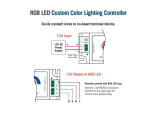Page is loading ...

Maxim Lighting is a registered trademark and StarStrand is a trademark
of Maxim Lighting International, Inc. All products, images, designs and
logos are © 2010 Maxim Lighting International, Inc. All Rights Reserved.
For more information or customer service call
(800) 486-2946 or visit maximlighting.com
Installation Instructions
Model 53391
Features
Technical Parameter
Dimensions
(Unit: mm/inch)
53391
RGB LED Controller for DigiRibbon
40
3
.9
7
7.5
35.4
7
.
4
7
1.39”
”
21
.
3
1.57”
”
4
9
.2
0.30”
Input voltage: DC 12V
Output power: 100W
Remote control distance:
40m (without obstacles)
Output channel: one group digital signal
1. 7 - color flowing forward without grounding
2. Single LED dots running back-and-forth, without grounding
3. Single LED dots running back-and-forth, with grounding
4. 7 - color flowing forward and backward, without grounding
5. 7 - color flowing from the middle to the two ends, and then running in the opposite
direction, without grounding
6. 7 - color flowing forward with grounding
7. 7 - color flowing backward with grounding
Color Patterns
RGB LED Controller for DigiRibbon II
TM
nI
rewoP V21 CD
r
o
t
a
c
i
d
n
I
Signal out
100mm(3.94")
64mm(2.52")
Controls up to 300’ of DRS tape
36 modes and patterns
20 levels of speed adjustment
16 levels of brightness
Power off data memory
Remote control included

Maxim Lighting is a registered trademark and StarStrand is a trademark
of Maxim Lighting International, Inc. All products, images, designs and
logos are © 2010 Maxim Lighting International, Inc. All Rights Reserved.
For more information or customer service call
(800) 486-2946 or visit maximlighting.com
Installation Instructions
Model 53391
8. 7 - color flowing back-and-forth, with grounding
9. 7 - color running from middle to the two ends, and then running in the opposite
direction, with grounding
10. 7 - color jump
11. Constant red
12. Constant green
13. Constant blue
14. Constant yellow
15. Constant purple
16. Constant cyan
17. Constant white
18. Six colors in one LED dots running
19. Six colors in two LED dots running
20. RGB cross-fading
21. Two red dots chasing back-and-forth with fading
22. Two green dots chasing back-and-forth with fading
23. Two blue dots chasing back-and-forth with fading
24. Two yellow do
ts chasing back-and-forth with fading
25. Two purple dots chasing back-and-forth with fading
26. Two cyan dots chasing back-and-forth with fading
27. Two white dots chasing back-and-forth with fading
28. Red color flowing backward with fading
29. Green color flowing backward with fading
30. Blue color flowing backward with fading
31. Yellow color flowing backward with fading
32. Purple color flowing backward with fading
33. Cyan color flowing backward with fading
34. White color flowing backward with fading
35. Six colors six dots chasing back-and-forth with fading
36. Al l patterns alternating
POWER Power on/off
PAUSE Pause the current pattern (you can catch up with th
e minute changing)
MODE+ next pattern
MODE- previous pattern
SPEED+ increase speed
SPEED- decrease speed
BRT+:increase the brightness (19 levels)
BRT-:decrease the brightness (19 levels)
:
:
:
:
:
:
Function Description
This controller has 36 modes that can be used with any length of ribbon.
To set the ribbon length:
1.Press the power key to turn off the strip
2.Press the MODE+ or MODE- key, the strip will turn red, this indicates that
adjustment mode is active.

Maxim Lighting is a registered trademark and StarStrand is a trademark
of Maxim Lighting International, Inc. All products, images, designs and
logos are © 2010 Maxim Lighting International, Inc. All Rights Reserved.
For more information or customer service call
(800) 486-2946 or visit maximlighting.com
Installation Instructions
Model 53391
3.Press the MODE + to increase the length 1 time for every 3o r MODE - to reduce the length
1 time for every 3( the red light
indicates the active length).
4.After you have adjusted to the correct length, press the power button again. The controller
is now set to the new length, this data is stored, even when the power is switched off or
disconnected.
1. This device can be only used to control Digital Rainbow star LED strips, it is not
compatible
with standard RGB Strips. Don't connect it to ordinary strips as this may
damage the controlle
r.
2. This device has a single wire for signal output, make sure the wires are connected
correctly to avoid damage to the controller and / or the strip.
3.Use only 12V DC power supply, do NOT use high voltage AC.
4.The maximum input power should be below 100W to avoid damage to the controller
and / or the strip.
Cautions
/