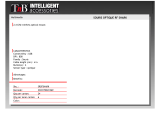Page is loading ...

Muster
3
e
Wireless Optical Mouse
»M640 - M642 - M644 - M646«
00052463/00052464/
00052465/00052466
w ww.hama.com
H ama GmbH & Co KG
Postfach 80
86651 Monheim/Germany
Tel. +49 (0)9091/502-0
Fax +49 (0)9091/502-274
www.hama.com
00052463-66/-05.07
Die Konformitätserklärung nach der R&TTE Richtlinie 99/5/EG fi nden Sie unter www.hama.com
See www.hama.com for declaration of conformity according to R&TTE Directive 99/5/EC guidelines
La déclaration de conformité à la directive R&TTE 99/5/CE se trouve sur www.hama.com
La declaración de conformidad según la directiva R&TTE 99/5/CE la encontrará en www.hama.com
De conformiteitsverklaring conform de R&TTE-richtlijn 99/5/EG vindt u onder www.hama.com
La dichiarazione di conformità secondo la direttiva R&TTE 99/5/CE è disponibile sul sito www.hama.com
Τη δήλωση συμμόρφωσης σύμφωνα με την οδηγία 99/5/EΚ περί R&TTE θα τη βρείτε στη διεύθυνση www.hama.com
Konformitetsförklaring enligt R&TTE riktlinje 99/5/EG fi nner du på www.hama.com
Radio- ja telepäätelaitteita koskevan direktiivin 99/5/EY mukainen vaatimustenmukaisuusvakuutus löytyy osoitteesta
www.hama.com
Deklaracja zgodności według dyrektywy R&TTE 99/5/EG dostępna na stronie internetowej www.hama.com
A megfelelőségi követelmények megegyeznek az R&TTE Irányelvek 99/5/EG ajánlásaival www.hama.com
Prohlášení, o shodě podle směrnice R&TTE 99/5/EG, naleznete na www.hama.com
Prehlásenie o zhode podľa R&TTE smernice 99/5/EG nájdete na www.hama.com
A declaração de conformidade segundo a directiva R&TTE 99/5/CE pode ser consultada em www.hama.com
Заявление о соответствии товара нормам R&TTE 99/5/EG см. на веб-узле www.hama.com
R&TTEDirektifi 99/5/EG’ye göre uygunluk beyanı için www.hama.com adresine bakınız.
Overensstemmelseserklæringen i henhold til R&TTE-retningslinierne fi nder du under HYPERLINK „http://www.hama.com”

4
L
Short Instruction
5
Fig.1
Fig.2
Battery comparatment
button
+
+
-
-
Battery cover
Connect Button
Status-LED
Connect Button
Fixing mechanism
optical Sensor
1. Package contents
· Wireless optical notebook mouse
· USB receiver
· Two AAA batteries
· Instructions
2. Installing the hardware
2.1 Inserting Batteries
a) Press the battery compartment button and pull the battery cover back at the same time (Fig. 1)
b) Insert the two AAA batteries into the battery compartment pointed in the correct direction.
The correct poles are indicated there.
c) Put the battery cover back in place so that is securely closed.
2.2 Connecting the USB receiver
a) Connect the USB receiver to a free USB port on the PC.
b) Switch on your computer if you have not already done so.
c) Windows now detects the USB plug and integrates it into the operating system.
d) Set the ON-OFF switch on the base of the mouse to “ON”.
3. Connecting the mouse / getting started
a) Press the connect button on the receiver; the status LED starts to blink (Fig. 2).
The receiver is now ready to synchronise the mouse automatically.
b) Within 10 seconds, press the connect button with a pointed object (for instance a pen) on the base of the
mouse. This button is marked with “Connect”. Please note that the mouse should be no more than
30 cm away from the receiver during this connect phase.
c) The status LED on the receiver lights continuously after the synchronisation process has been completed
successfully. The mouse is now ready for use. If the cursor does not move then repeat steps 3a-b.
This also applies if interference originating from other radio mice or keyboards occurs during
operation.
4. Switching the mouse on/off
The mouse can be switched off completely to save e. g. the batteries if the mouse is not used for a
longer period of time. Press the connecting button for at least 2 seconds.
A short lighting up of the optical sensor indicates that the mouse is now switched off.
Press the connecting button to switch on the mouse again.
You can also switch it off by removing the receiver from the PC and by attaching it to the bottom side
of the mouse.
5. Functionality problems
If the mouse does not function as expected, ensure that you have carried out the following steps:
• The batteries are new and inserted correctly
• The receiver is correctly connected to the computer.
• Receiver and devices are within their communication range (depending on location, max. 1,5 m)
/