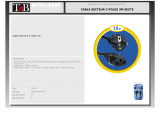Page is loading ...

PS Series
PS8 - Analogue TDcontroller PS8 - PS8Amp - LS400
PS10 - Analogue TDcontroller PS10- PS10Amp - LS500
PS15 - PS15Bass - Analogue TDcontroller PS15 - LS1200
User Manual
Manuel d’Utilisation (p. 41)

ANALOGUE TDCONTROLLER DECLARATION OF CONFORMITY
___________________________________________________________________________________________________
PS SERIES MANUAL REV3 10/10/05
P.
2
Analogue TDcontroller Declaration of conformity
This equipment has been tested and found to comply with the safety objectives and essential requirements of European (73/23/EEC and
89/336/EEC directives) and international Standards, by fulfilling the requirements of the following harmonized standards:
Electrical Safety (EU) : IEC 60065 (12/2001) Audio, video and similar electronic apparatus
Electrical Safety (US) : UL60065 Seventh Edition, dated June 30, 2003 category AZSQ, E241312.
Electrical Safety (CAN) : CSA-C22.2 N°60065:03 Edition, dated April 2003 category AZSQ7, E241312
Electrical Safety (Rest of the World) : CB test certificate DK-8371 based on IEC60065-2001 7nd ed. with all national deviations.
Radiated Emission (EU) : EN55103-1 (1996) Electromagnetic compatibility - Product family standard for audio, video, audio-
visual and entertainment lighting control apparatus for professional use.
Radiated Emission (US) : FFC part15 class B
Radiated Emission (CAN) : This Class B digital apparatus complies with Canadian ICES-003.
RF Immunity (EU) : EN55103-2 (1996) Electromagnetic compatibility - Product family standard for audio, video, audio-visual and
entertainment lighting control apparatus for professional use.
Note: EMC conformance testing is based on the use of recommended cable types. The use of other cable types may degrade EMC
performances.
IMPORTANT SAFETY INSTRUCTIONS
1) Read these instructions.
2) Keep these instructions.
3) Heed all warnings.
4) Follow all instructions.
5) Do not use this apparatus near water.
6) Clean only with dry cloth.
7) Do not block any ventilation openings. Install in accordance with the
manufacturer’s instructions.
8) Do not install near any heat sources such as radiators, heat registers,
stoves, or other apparatus (including amplifiers) that produce heat.
9) Do not defeat the safety purpose of the polarized or grounding-type plug. A
polarized plug has two blades with one wider than the other. A grounding type
plug has two blades and a third grounding prong. The wide blade or the third
prong are provided for your safety. If the provided plug does not fit into your
outlet, consult an electrician for replacement of the obsolete outlet. (US
market)
10) Protect the power cord from being walked on or pinched particularly at
plugs, convenience receptacles, and the point where they exit from the
apparatus.
11) Only use attachments/accessories specified by the manufacturer.
13) Unplug this apparatus during lightning storms or when unused for long
periods of time.
14) Refer all servicing to qualified service personnel. Servicing is required
when the apparatus has been damaged in any way, such as power-supply
cord or plug is damaged, liquid has been spilled or objects have fallen into the
apparatus, the apparatus has been exposed to rain or moisture, does not
operate normally, or has been dropped.
Information about products that generate electrical noise :
NOTE: The United States Federal Communications Commission (in 47 CFR
15.105) has specified that the following notice be brought to the attention of
users of this product:
This equipment has been tested and found to comply with the limits for a
Class B digital device, pursuant to Part 15 of the FCC Rules. These limits are
designed to provide reasonable protection against harmful interference in a
residential installation. This equipment generates, uses and can radiate radio
frequency energy and, if not installed and used in accordance with the
instructions, may cause harmful interference to radio communications.
However, there is no guarantee that interference will not occur in a particular
installation. If this equipment does cause harmful interference to radio or
television reception, which can be determined by turning the equipment off
and on, the user is encouraged to try to correct the interference by one or
more of the following measures:
- Reorient or relocate the receiving antenna.
- Increase the separation between the equipment and receiver.
- Connect the equipment into an outlet on a circuit different from that to which
the receiver is connected.
- Consult the dealer or an experienced radio/TV technician for help.
The user may find the following booklet, prepared by the Federal
Communications Commission, helpful: How to identify and Resolve Radio/TV
Interference Problems. This booklet is available from the U.S. Government
Printing Office, Washington, D.C. 20402, Stock No. 004-000-00345-4. Use of
a shielded cable is required to comply within Class B limits of Part 15 of FCC
Rules. Pursuant to Part 15.21 of the FCC Rules, any changes or
modifications to this equipment not expressly approved by NEXO S.A. may
cause, harmful interference and void the FCC authorization to operate this
equipment.
WARNING ! This appliance is a CLASS 1 apparatus and must be earthed.
The green and yellow wire of the mains cord must always be connected to an installation safety earth or ground. The earth is essential for
personal safety as well as the correct operation of the system, and is internally connected to all exposed metal surfaces. Additional
recommendation for interconnection to other equipment can be found in the “Analogue TDcontroller Setting-Up Advice” section page 15.
To avoid electrical shock, do not remove covers.
Dangerous voltages exist inside.
Refer all servicing to qualified personnel only.
WARNING: To reduce the risk of fire or electric shock,
do not expose this apparatus to rain or moisture.
RISK OF ELECTRIC SHOCK
DO NOT OPEN
CAUTION
The lightning flash with arrowhead
symbol, within an equilateral triangle
is intended to alert the user to the
presence of uninsulated “dangerous
voltage” within the product's
enclosure that may be of sufficient
magnitude to constitute a risk of
electric shock to persons.
The exclamation point within an
equilateral triangle is intended to
alert the user to the presence of
important operating and
maintenance (servicing) instructions
in the literature accompanying
the appliance.
10CE
A
udio Equipment
10CE
A
udio Equipment

IMPORTANT SAFETY INSTRUCTIONS
___________________________________________________________________________________________________
PS SERIES MANUAL REV3 10/10/05
P.
3
ANALOGUE TDCONTROLLER DECLARATION OF CONFORMITY.........................................................................2
IMPORTANT SAFETY INSTRUCTIONS.........................................................................................................................2
INTRODUCTION..................................................................................................................................................................4
LOUDSPEAKERS .................................................................................................................................................................5
GENERAL SETUP INSTRUCTIONS.............................................................................................................................................5
ASYMMETRICAL HORN CONFIGURATION...............................................................................................................................8
ACTIVE / PASSIVE CONFIGURATION (PS15 ONLY) .................................................................................................................9
SUBBASS USE (OPTIONAL).....................................................................................................................................................10
ACCESSORIES.........................................................................................................................................................................10
USE & MAINTENANCE ...........................................................................................................................................................13
ANALOGUE TDCONTROLLER SETTING-UP ADVICE............................................................................................15
ANALOGUE TDCONTROLLER USER GUIDE.............................................................................................................18
READ BEFORE USE..................................................................................................................................................................18
FRONT PANEL ........................................................................................................................................................................18
REAR PANEL ..........................................................................................................................................................................20
TDCONTROLLER REFERENCE GUIDE.......................................................................................................................22
LINEAR SECTION....................................................................................................................................................................22
SERVO CONTROL SECTION ....................................................................................................................................................22
AMPLIFIERS.......................................................................................................................................................................24
PS8AMP & PS10AMP ............................................................................................................................................................24
STAND ALONE AMPLIFIERS ...................................................................................................................................................26
ANALOGUE TDCONTROLLERS SPECIFICATIONS.................................................................................................28
PS8 & LS400 : SPECIFICATIONS, CURVES & DIAGRAMS......................................................................................29
PS10 & LS500 : SPECIFICATIONS, CURVES & DIAGRAMS....................................................................................32
PS15 & LS1200 : SPECIFICATIONS, CURVES & DIAGRAMS..................................................................................36
USER NOTES.......................................................................................................................................................................40

INTRODUCTION
___________________________________________________________________________________________________
PS SERIES MANUAL REV3 10/10/05
P.
4
INTRODUCTION
Thank you for selecting NEXO PS Series equipment. This manual will provide you with useful and
important information about your PS speaker system:
PS8 & optional LS400 SubBass.
PS10 & optional LS500 SubBass.
PS15 & optional LS1200 SubBass and PS15Bass
The PS15 can be used in either passive or bi-amped mode (two-way active). This operation requires the
NX242 Digital TDcontroller (see the corresponding user manual).
Earlier NEXO TDcontrollers for PS10 and PS15 are not reviewed in this manual. For information about
those products please contact your NEXO dealer or consult our web site www.nexo-sa.com
Please devote some time reading this manual. A better understanding of some specific features
of the PS series (like the asymmetrical directivity horn configuration) will help you to operate your
system to its full potential.

LOUDSPEAKERS
___________________________________________________________________________________________________
PS SERIES MANUAL REV3 10/10/05
P.
5
LOUDSPEAKERS
General Setup Instructions
Important notice concerning High Sound Pressure Levels
Exposure to extremely high noise levels may cause a permanent hearing loss. Individuals vary
considerably in susceptibility to noise-induced hearing loss, but nearly everyone will lose some hearing if
exposed to sufficiently intense noise for a sufficient time. The U.S. Government’s Occupational and
Health Administration (OSHA) has specified the following permissible noise level exposures: Sound
Duration Per
Day In Hours Sound Level dBA, Slow Response
8 90
6 92
4 65
3 97
2 100
1 ½ 102
1 105
½ 110
¼ or less 115
According to OSHA, any exposure in excess of the above permissible limits could result in some hearing
loss. Ear plugs or protectors to the ear canals or over the ears must be worn when operating this
amplification system in order to prevent a permanent hearing loss, if exposure is in excess of the limits as
set forth above. To ensure against potentially dangerous exposure to high sound pressure levels, it is
recommended that all persons exposed to equipment capable of producing high sound pressure levels
such as this amplification system be protected by hearing protectors while this unit is in operation.
TDcontroller use
Performance, sound quality and reliability of these speaker systems are entirely dependent on proper
setup and use of the appropriate TDcontroller: We strongly recommend that all new users carefully read
this manual with regard to the specific setup and use of the TDcontroller.
Analogue PS8 TDcontroller for PS8 systems (with or without LS400).
Analogue PS10 TDcontroller for PS10 systems (with or without LS500).
Analogue PS15 TDcontroller for PS15 systems (with or without LS1200).
NX242 Digital TDcontroller set on the appropriate set-up (See “NX242 User Manual”)
These controllers are not interchangeable. Each one is precisely matched to the corresponding cabinets.
Excepted NX242 that covers the entire NEXO range.

LOUDSPEAKERS
___________________________________________________________________________________________________
PS SERIES MANUAL REV3 10/10/05
P.
6
PS15Bass use
The PS15Bass is a passive cabinet that uses the same signal as the PS15. It
should therefore be connected in parallel with the PS15. You can use the
same controller for both cabinets; both will be equally protected. If you are
using the active mode of the PS15 the PS15Bass should be plugged into the
LF channel of the PS15 (1+/1-); a short adapter will be required (wired from
1+/1- of the PS15 to 2+/2- of the PS15Bass).
Speaker Wiring
The loudspeakers are connected with Speakon NL4FC plugs (not supplied).
A wiring diagram is printed on the connection panel located on the back of each cabinet.
The 4 pins of the 2 Speakon sockets identified in / out are connected in parallel within the enclosure.
Either connector can be used when connecting amplifiers and also to link to an additional PS cabinet and
optional LSub (if present). This way, a single 4-conductor cable can connect the amplifier rack to 1 or 2
PS plus 1 LSub.

LOUDSPEAKERS
___________________________________________________________________________________________________
PS SERIES MANUAL REV3 10/10/05
P.
7
On the PS8, LS400, PS10, LS500, PS15 (used in passive mode), PS15 Bass and LS1200, the
connectors are wired as follows:
Speakon Connector Signal
Pin 1+
Ö
SubBass + (optional)
Pin 1-
Ö
SubBass - (optional)
Pin 2+
Ö
Main PS system +
Pin 2-
Ö
Main PS system -
An additional Speakon connector on the PS15 connection panel is identified as 2 WAY ACTIVE; it is
reserved for operation in active mode (bi-amp, requires the NX242 Digital TDcontroller) and wired as
follows:
Speakon Connector Signal
Pin 1+
Ö
PS15 LF +
Pin 1-
Ö
PS15 LF -
Pin 2+
Ö
PS15 HF +
Pin 2-
Ö
PS15 HF -
Selecting a cable consists of calculating the correct cable section (size) in relation to the load impedance
and the required cable length. Too small a cable section would increase its serial resistance; which would
induce power-loss and response variations (damping factor).
The following table indicates, for 3 common sizes, a cable length with a maximum serial resistance equal
to 4% of the load impedance (damping factor = 25).
Cable Section Maximum Length
Impedance = 8 Ohms Impedance = 4 Ohms
1,5 mm² [AWG # 14] 12 m [40 ft] 6 m [20 ft]
2,5 mm² [AWG #12] 20 m [64 ft] 10 m [32 ft]
4 mm² [AWG #10] 32 m [104 ft] 16 m [52 ft]
Initial Setup Precautions
When first powering up a system including brand new cabinets, NEXO recommends a gradual, minimum
power ramp up period of one hour. This allows the loudspeaker components to stabilize during the very
first hours of usage. This is particularly true for adhesives within the speakers' moving assemblies.
In all cases it is advisable to connect the loudspeakers only after all the other system components have
been wired and are operating correctly. This is particularly important for amplifiers and the TDcontroller. It
is good practice to turn down all the amplifiers' gains before connecting the cabinets and to turn them on
again individually with a medium level music source fed into the system. The Sense LEDs of the

LOUDSPEAKERS
___________________________________________________________________________________________________
PS SERIES MANUAL REV3 10/10/05
P.
8
corresponding TDcontroller channel should light up accordingly. This will help to locate wiring errors,
particularly Left to Right or LF to HF Sense line channel inversions which would disable the TDcontroller
protection circuits and may invalidate the warranty.
Asymmetrical Horn Configuration
Principle
The Asymmetrical Dispersion Constant Directivity horn is an important feature of the PS Series. This
concept was previously only available for highly specialized applications; in the general purpose PS it is
fully exploited thanks to a practical design that makes user configuration of the horn practical and quick.
The proper configurations of the horn for two common applications are shown below. All 4 positions of
the horn are possible and can be useful for specialized applications such as complex arrays, systems
designed with CAD software and stage monitoring.
The specific dispersion of the PS8, PS10 & PS15 horn can be seen on figure 1 ("front of house"
configuration):
As seen on the side view, vertical coverage is narrower above horn axis (+25°) than below (-30°).
As seen on the front view, horizontal coverage is narrower above horn axis (50° Horizontal for +25°
Vertical) and wider below (100° Horizontal for -30° Vertical). Between these two extremes horizontal
coverage varies according to a specific law; on axis (0° Vertical) coverage is 75° Horizontal.
Access to the horn for configuration and checking is easily made by removing the front grille (pull gently
the sides of the grille to disconnect the press-stud fixings). To modify horn orientation, remove the four
Allen 4 metric or TORX TX25 screws (depending of model and age of the cabinet) that hold the horn in
place. A sticker on the wide dispersion side of the horn shows the correct orientation for wedge
monitoring and front of house applications: you simply position the indication on the desired side. The
arrow indicates the wide dispersion.
« Front of house » Configuration
Good coverage of audiences often requires a
conflicting combination of wide coverage ("short-
throw") for the closest listeners (below cabinet axis)
and narrow coverage ("long-throw") for distant areas
(on or above axis). The PS Series horizontal horn
coverage varies from "short-throw" to "long-throw"
along the vertical axis to precisely match these
practical requirements in a single system. For the
majority of applications, the asymmetrical horn
should be used with its "wide" dispersion side
directed towards the floor (as shown by the arrow) but all four cabinet orientations are usable.
50˚
100˚
+25˚
-30˚

LOUDSPEAKERS
___________________________________________________________________________________________________
PS SERIES MANUAL REV3 10/10/05
P.
9
« Stage Monitor » Configuration
For stage monitors the required coverage
is always wider when performers are
close to the wedge (above the horn axis)
than when they move away from it (below
the horn axis). For floor monitor use the
horn must be rotated with its "wide"
dispersion side directed towards the top
of the cabinet (as shown by the arrow) in
wedge position as shown in the above
figure. The specific dispersion pattern, the
2" driver and the very high power handling
all contribute to the exceptional
performance of the PS15 as a wedge
monitor.
Active / Passive configuration (PS15 Only)
Switching from passive (factory setting) to active requires the use of the NX242 Digital TDcontroller and
modifications to the PS15 cabinet.
Unscrew the PS15connector plate at the rear of the cabinet (TORX 20 or Allen 2.5) and rotate the 6-pole
connector through 180° from socket « P » to socket « A ». Replace the connector plate, taking care to
remove the plastic blanking plug in the 2 WAY Active Speakon connector. It is strongly recommended to
blank off the two PASSIVE Speakon connectors with blanking plugs to prevent any cabling errors at a
later stage.
See also « Speaker Wiring » section page 6.
100˚
50˚
+30
˚
-2
5
˚

LOUDSPEAKERS
___________________________________________________________________________________________________
PS SERIES MANUAL REV3 10/10/05
P.1
0
SubBass Use (optional)
General Recommendations
The SubBass section of the TDcontroller is monophonic (the Left and Right channels are summed at the
input of the Controller). In a Stereo SubBass installation using 2 TDcontrollers, bear in mind that when
only one Controller input is used, this will lower the gain of the Sub Output by -6 dB (as the nominal level
is calculated for a 2 input use). You can either increase the gain setting of the LSub with the front panel
level control or use a Y adapter to feed both inputs of the controller with the same signal. A switch inside
the Analogue TDcontroller allows this setting to be made internally. (See “Sub jumper” page 21 )
For best results the LSubs should be positioned as close as possible to the PS loudspeakers and aligned
with respect to the audience. This helps to avoid interference near the crossover point.
Although sometimes in conflict with the above recommendation, LSubs' low frequency performance is
enhanced if multiple subs are grouped together. This also applies to Stereo installations using mono
LSub output where left and right Subs can be grouped together in the center for best effect.
The nominal efficiency data for LS400, LS500 and LS1200 and the standard Sub level settings on the
TDcontroller are for LSubs positioned on the floor (half-space). For other system configurations, and
particularly for « flying » subs, the low frequency sound pressure can be -3 to -6 dB lower. This can be
compensated for by a higher setting on the LSub output level control and/or by adding more SubBass
units.
Accessories
SAFETY recommendation for all accessories
Always inspect all components for damage before assembly. If you suspect that any of the
components are defective DO NOT USE THE AFFECTED PARTS.
Carefully read the assembly instructions shipped with each accessory.
Secondary safety steels must be installed once the system has been flown to operating height.
Secondary steels must be fitted irrespective of the local safety standards applicable to the territory.
When deploying the flying accessories, always wear protective headwear, footwear and eye
protection.
Do not allow inexperienced persons to handle flying systems. Installation personnel should be

LOUDSPEAKERS
___________________________________________________________________________________________________
PS SERIES MANUAL REV3 10/10/05
P.11
trained in loudspeaker flying techniques.
Ensure that motor hoists, hoist control systems and ancillary rigging components are currently
certified as safe and that they pass a visual inspection prior to use.
Ensure that public and personnel are not allowed to pass beneath the system during the installation
process. The work area should be isolated from public access.
Never leave the system unattended during the installation process.
Avoid, when possible, flying cabinets over areas where the audience has access.
Stand, Mast & U Coupler
PS8, PS10 and PS15 have a built in 35 mm (1 3/8”) diameter stand adapter. Cabinets can be positioned
directly on a general-purpose speaker stand or on a mast inserted in the stand adapter fitted on top of the
LS400, LS500 & LS1200. The U-Coupler accessory allows positioning and relative rotation of two
cabinets arrayed side by side on top of the mast or on a speaker stand. The mast and U-coupler for the
PS8 and PS10 are available as options. For safety reasons the use of this U-coupler with the PS15
cabinet is not recommended.
PS10 & PS15 Flying rails & Rings
PS10s and PS15s are equipped with steel anchor plates
(standard) that can be fitted with the following fittings (optional):
Top: 6 position aircraft-flying rail. (9 for PS15)
Bottom: two single position round aircraft flying rails.
(Two 3-position aircraft flying rails for PS15)
These rails are supplied as part of optional flying kits containing all
necessary screws and 4 single stud aircraft flying rings. Heavy-
duty double stud flying rings can be used in all rails except the
bottom PS10 points. Installation requires a metric N°5 Allen key or
TORX 30 (to remove the original back plate screws) and a metric
N°4 Allen key/ TORX 30 to fit the rails.
Vertical orientation of cabinets is a function of ring position in the top rail. It is imperative for security
reasons to use two rings per rail (left figure) linked to two independently fixed straps. Ring B will also be
used to stabilize the cabinet rotation and reduce the angle given by the master ring A. Nominal vertical
angles relative to the position of ring A (without the influence of ring B) are as follows:
Position PS10 Angles PS15 Angles
1 -17° -20°
2 -12° -16°
3 -7° -12°
4 -2° -8°
5 +3° -4°
6 +8° 0°
7 NA +4°
8 NA +8°
9 NA +12°

LOUDSPEAKERS
___________________________________________________________________________________________________
PS SERIES MANUAL REV3 10/10/05
P.1
2
Omnimount® style clamps
The back and the bottom of the PS10 is equipped with internal anchor points (M8 metric) to the
Omnimount® 100 Series spacing standard. This is particularly convenient when cabinets must be
installed permanently in a horizontal or vertical position. To remove the original screws an N°4 metric
Allen key/TORX25 is required. Please note that the Omnimount 100 series is not rated for the weight of
the PS15. Do not use this accessory with this cabinet without a second proper safety point.
PS8 Accessories
FS0081-001
This accessory is designed to be mounted directly onto the PS8 cabinet
surface. It provides 2 M10 captive nuts that allow the following
accessories to be fitted: (not supplied in this kit)
Standard lighting hook/CLAMP
M10 lifting eye bolt
DIN Pivot (TV spigot)
FS0081-002
This accessory provides 2 welded M5 nuts and 1 welded M10 nut. (It should
always be used along with the FS0081-001.) This adapter allows the cabinet to
be fixed on the wall, ceiling or on a stand using the FS0081-003
FS0081-003
This adapter is designed for use with the PS8 cabinet. It allows for Horizontal
mounting of the cabinet on a stand or a mast (∅35mm). It can be used along with
other accessories or it can be fitted directly to the cabinet.
SA0081-001
This safety accessory kit contains:
o 1 x 30cm steel sling (plastic covered) + 1 x speed nut & Bolt. Used to provide secondary safety
for the front grille.
Fitting the safety wire is very simple and involves bolting it to the grille assembly and fixing the other end
to one of the HF horn mounting bolts. Nexo recommend that this safety wire is always used when the
PS8 cabinet is to be used in public areas above head height, for example when the cabinets are to be
flown or wall mounted. It is the responsibility of the user to install the safety wire in all such situation.

LOUDSPEAKERS
___________________________________________________________________________________________________
PS SERIES MANUAL REV3 10/10/05
P.1
3
Use & Maintenance
Checking the PS10 & PS15 internal fuses
The following paragraph concerns only the PS10 and PS15 cabinets, since the PS8 is fitted with a re-
settable fuse that does not require maintenance.
The function of these fuses is to protect the passive crossover against overheating if a speaker
component is accidentally disconnected or fails open circuit. They can also protect amplifiers from current
overloading in such an event. To preserve sound quality the fuses are not inserted in series with the
loudspeaker components themselves and thus do not protect them directly. If a loudspeaker component
is accidentally disconnected or fails open circuit and needs repairing, the fuses must be checked. Their
status can be verified visually and they are easy to replace.
Caution: a broken fuse will degrade sound quality and endanger the loudspeaker components but the
cabinet will still operate. The order of the passive filter will be reduced; this will lead to an improper phase
matching of the two drivers, and in the case of the HF driver to potentially dangerous excursion. It may
not immediately be noticeable. Incidents that can cause fuse breakage require the cabinet to be opened;
it is good practice to always check the fuses in such cases.
PS15: These fuses are of the common "automotive" type (ATO Blade type) with standard values (5A &
10A) on the passive crossover and 5x20 temporized fuse (T500mAL250V) on the ICN circuit.
PS10: These fuses are of the common "automotive" type (ATO Blade type) with standard values (3A &
10A)
The fuses are located as follows:
PS10 & PS15 On the PCB of the internal passive crossover located behind the connector panel. Release
the 4 or 6 screws holding the connector panel (Allen metric 2.5 or TORX20) and disengage the panel &
crossover assembly (an upward rotation movement is required).

LOUDSPEAKERS
___________________________________________________________________________________________________
PS SERIES MANUAL REV3 10/10/05
P.1
4
PS15: On the ICN PCB located near the compression driver. Remove the HF horn; the PCB is located
on the side and is fixed to the side of the cabinet.
Troubleshooting
Simple troubleshooting does not require sophisticated measurement equipment and can be easily
undertaken by users. The technique is to segment the problem by identifying the faulty system
component: signal source, controller, amplifier, loudspeaker or cable? Most installations are multi-
channel; it is often the case that one channel works and others do not. Trying different combinations of
system elements can usually help to isolate and locate the fault.
Some cabinet faults can be quite easily located and corrected by the user. A simple sweep with a sine
wave generator can be very helpful but it MUST be made at a fairly low level to prevent damage to the
speakers: A sine wave sweep can help find:
Vibrations due to loose screws.
Air-leak noises: check that no screws are missing, particularly where the accessories attach to the
cabinet.
Vibrations due to a front grille badly positioned on the quick release fixings.
Some faults require opening the cabinet:
Fuses (refer to above paragraph)
Foreign object that has fallen into the cabinet after repair or through the ports.
Internal connection wires or absorbing material touching the loudspeaker diaphragm: check by
removing the bass loudspeaker (Allen metric N°4).
Loudspeaker not connected or phase reversed following a previous inspection, test or repair.
Maintenance & Warranty
Nexo loudspeakers and electronics are covered against defects in workmanship or materials for a period
of two (2) years from the original date of purchase. At the discretion of Nexo, the defective item will be
repaired / replaced with no charge for materials / labor. The item to be repaired must be adequately
packaged and dispatched, prepaid, to an authorized Nexo distributor / service center. Repair by other
distributors / service centers or personnel not authorized by Nexo shall void the warranty. This Nexo
warranty does not cover cosmetics or finish. It does not apply to any items that have failed due to user
abuse, accidents, modifications or any type of misuse.

ANALOGUE TDCONTROLLER SETTING-UP ADVICE
___________________________________________________________________________________________________
PS SERIES MANUAL REV3 10/10/05
P.1
5
Analogue TDcontroller Setting-Up Advice
Mains Power
WARNING ! THIS APPLIANCE MUST BE EARTHED.
The green and yellow wire of the mains cord must always be connected to an installation safety earth or
ground. The earth is essential for personal safety as well as the correct installation of the system, and is
internally connected to all exposed metal surfaces. Any rack framework into which this unit may be
mounted is assumed to be connected to the same grounding circuit. (see also p.15)
NEXO TDcontrollers don’t provide a mean to switch off the unit from the front panel. As they are intended
to be rack mounted the back panel is not accessible during use. Therefore it is left to the user to provide a
disconnection mean readily operable.
Voltage setting
NEXO TDcontrollers use a switch mode power supply (SMPS). This SMPS accepts universal AC power
input voltages in the range 90V to 264V, and requires no manual adjustment for voltages in this range.
Mounting the TDcontroller in a rack (Grounding, shielding & safety issues)
The TDcontroller is intended for rack mounting. The only accessible part during use shall be the front
panel of the TDcontroller. Any space above or under the TDcontroller shall be obstructed with a blank
panel.
The rack is a free grounding and shielding structure and it provides extra shielding. Therefore, it is
desirable that the screws used to fix the TDcontroller in the frame or rack provide an electrical contact
between the chassis of the TDcontroller and the rack.
The primary reason for grounding is safety. Conformance to the applicable requirements of the
authorities having jurisdiction is, of course, mandatory. However, grounding also has an impact on
electromagnetic compatibility. From the EMC point of view, it is desirable to have a low impedance
ground network, as a current flowing in the ground network will then produce low voltage in the network.
A low impedance network can be obtained using a multipoint ground scheme, with as many closed
ground loops as is economically possible.
Fuse
The fuse provided in the unit will not blow during normal operation. If the fuse blows the TDcontroller
has malfunctioned. This fuse must only be changed by NEXO certified service personnel. In any case
do not replace the fuse with a non-certified NEXO fuse, as this will invalidate the NEXO warranty.
CAUTION!
This servicing instruction is for use by qualified service personnel only. To reduce the risk of electric
shock, do not perform any servicing other than that contained in the operating instructions unless you are
qualified to do so.

ANALOGUE TDCONTROLLER SETTING-UP ADVICE
___________________________________________________________________________________________________
PS SERIES MANUAL REV3 10/10/05
P.1
6
Low Z
123
Low Z
123
TDcontroller
AmplifierMixing Desk
123
123
+-
+-
+-
+-
Low Z
Low Z
PE PE
PE
Safety
Ground
SHIELD
SHIELD
IN OUT
Recommendations for wiring the sense lines
The impedance of the sense inputs of the TDcontroller are high, so currents are low and therefore light
duty cable can be used. If the TDcontroller is housed in the amplifier racks an unshielded cable may be
used.
If the TDcontroller is located remotely - at the mixing position - a shielded cable is recommended, without
using the shield as a conductor. The cable must be well protected from public access, as it carries
potentially dangerous amplifier voltage.
When one of the channels is not being used and the corresponding sense line is disconnected, cross talk
onto the inactive sense line may in some cases produce signals capable of causing the inadvertent
illumination of the Sense LED on that channel; although this has no effect on the internal operation of the
TDcontroller, it can be cured by short-circuiting the terminals of the inactive sense line.
Recommendations for wiring the audio outputs
The output stages can drive several amplifiers in parallel; however it is not advisable to work with loads of
less than 1kOhm(and strictly forbidden to drive less than 600Ohms). It is best to check the impedance
characteristics of the amplifier inputs - supplied by the manufacturer - to check how many amplifier
channels can be paralleled. Where precise information is not available (and taking 10kOhm as the
minimum value possible), ten channels in parallel per output is a sensible maximum.
Electromagnetic environments
The emission (this word describes all types of electromagnetic noise radiated by the equipment)
requirements which have been applied to Nexo’s TDcontrollers are the stringent requirements of the
”Commercial and light industrial environment” of the product family EMC standard for emission.
The immunity (this word describes the ability to cope with electromagnetic disturbance generated by
other items and natural phenomena) requirements that we have considered exceed those applicable to
the ”Commercial and light industrial environment” of the product family EMC standard for immunity. In
order to provide a further safety margin, we recommend that you do not operate the TDcontrollers in the
presence of electromagnetic interference exceeding half of the limits found in this standard.
These two EMC standards are those
applicable to pro-audio equipment for the
implementation of the ”EMC directive”.
Analogue signal cables
Analogue signals should be connected to
the input and output ports of the TDcontroller
via shielded twisted pair or starquad cable
fitted with XLR connectors on the
TDcontroller side. We recommend the use
of low transfer impedance cables with a
braided shield and a transfer impedance
below 10 mΩ/m. For the sense inputs, the
noise requirements are not as stringent, and

ANALOGUE TDCONTROLLER SETTING-UP ADVICE
___________________________________________________________________________________________________
PS SERIES MANUAL REV3 10/10/05
P.1
7
any kind of twisted pair cable will be adequate.
The TDcontroller is intended to be used with symmetrical (balanced) sources (for instance a mixer) and
symmetrical loads (for instance a power amplifier (see figure). You can see that the TDcontroller provides
a low impedance path between pin 1 of its XLR connectors and its chassis. The TDcontroller can sustain
high current in pin 1 without degradation of output noise. We recommend that the sources and loads you
use have the same desirable characteristics.
It is sometimes claimed that connecting cable shield at both ends creates ground loops, and that the
current flowing in such loops will produce noise. This is not the case for most professional audio
equipment. In short, there are two kinds of loops in which voltages are present: the loops formed by
signal wires, and the loops formed by grounded conductors, among which are protective earth
conductors (PE) and signal cable shields.
When a cable shield is grounded at both ends, a loop is closed, and the resulting current causes a
reduction of the voltage induced on signal lines. This effect is what the cable shield is intended to
produce, since this is how it protects your signal from magnetic fields.
If you are using an asymmetrical
(unbalanced) source, it is best to use a
shielded twisted pair and to connect wire 3
of the cable to the shield at the source
output end (see figure). This technique
prevents noise currents flowing on the
return path of the signal. If you are using
an amplifier with an asymmetrical
(unbalanced) input, it is best to use a
shielded twisted pair, and to connect wire 3
at the TDcontroller end only, as shown in
Fig. 2. This keeps a good capacitance
balance for the signal, however noise
currents flow on the return path of the
signal. (Note that this is only acceptable for
a short cable).
If you are using a symmetrical (balanced) source or amplifier which is prone to become noisy when a
current of less than 100 mA at the mains frequency (50 Hz or 60 Hz) is sourced into pin 1 of its XLR
connectors, you might consider opening the ground loops.
Low Z
123
Low Z
123
TDcontroller
AmplifierMixing Desk
123
123
+-
+-
+-
+-
Low Z ?
Low Z ?
?PE
PE
Safety
Ground
SHIELD
SHIELD
0V
IN OUT

ANALOGUE TDCONTROLLER USER GUIDE
___________________________________________________________________________________________________
PS SERIES MANUAL REV3 10/10/05
P.1
8
Analogue TDcontroller USER GUIDE
Read before use
Each Analogue TDcontroller is designed to be used with its proper set of speaker cabinet (PS8 / LS400,
PS10 / LS500; PS15 / LS1200). They are not interchangeable. Its main functions are:
To optimize the response of the system
When operating with the LS SubBass system (optional), splitting the stereo (2 channel) signal into 2
frequency bands (PS main system and LS SubBass system)
Active protection of the cabinets by dynamic audio signal processing (Temperature and
Displacement servo control)
Reduction of amplifier overload (Peak limiter function)
Analogue TDcontrollers also feature:
Stereo operation (2 independent channels) for the main system
Global switchable output level
Adjustable level on the SubBass channel
High CMRR input stage and High current drive output
Compensation of power compression effects on the system response curve.
The Analogue TDcontroller is designed to be inserted between the Audio source (console, preamplifier,
etc.) and the power amplifier.
Front Panel
Most front panel functions and indicators are located inside 2 distinct windows: left-hand areas relate to
functions and indicators dedicated to the optional Sub-bass section, while right-hand window contains
indicators concerning servo control operation for the PS cabinets.
For more technical details about servo control operation and internal electronic processing, please refer
to section “TDcontroller REFERENCE GUIDE.” Page 22.

ANALOGUE TDCONTROLLER USER GUIDE
___________________________________________________________________________________________________
PS SERIES MANUAL REV3 10/10/05
P.1
9
Turning the LS channel Overlap / Crossover
Pushing the CONFIGURE button
modifies the high pass filtering. It does
not affect the sub output, which will
always be a filtered sub signal. (This is
therefore not a Sub on/off button). In the
« Overlap » position, the PS is exploited
to its maximum capability.
This position should be used if the system is being used without a LSub. It can also be used with the
LSub; In this case, there will be a boost in the crossover area. The « Cross over » position is generally
recommended when using the LS400.
Adjusting the LSub level (Sub Level)
The potentiometer adjusts the level of the LSub
channel, a range of 12 dB allows a variety of
configurations and application conditions to be
accommodated. Center position of the knob is
calibrated for 1 LSub used with 2 distant PS.
Amplifier & Protection indicator
The bicolor green/red AMP LED indicates signal
presence at the sense input of the concerned
channel, allowing visual confirmation of the return
connection of the Sense cables from the amplifier
output. The LED is flashing red, when the Peak
limiter is acting, reducing excessive peak voltage or
levels capable of overloading the channel amplifier.
The yellow VLF LED indicates that displacement
protection for the LSub are engaged on the SubBass channel. The temperature protection is not
monitored.
On each side of the PS main system window, yellow TEMP and DISP LEDs indicate when protection has
been activated (temperature or displacement control) for the LF (the HF drivers temperature protection is
not monitored).
Peak Limiter adjustments
The Analogue TDcontroller features two independent peak limiter trims (one for the LSsub amplifier
section, one for the PS amplifier section), which allows the peak limiter to be set to limit the maximum
power of the amp (without affecting the protections threshold). The peak limiter has no real cabinet
protection functions; it must be tuned to avoid overdriving the amp that in turn can generate obvious
clipping noise.
To set the peak limiter to the correct value, either turn the trimmer clockwise until the red LED lights at the
same time as the amp’s clipping LED, or use the graduation (power value given for 8 load).

ANALOGUE TDCONTROLLER USER GUIDE
___________________________________________________________________________________________________
PS SERIES MANUAL REV3 10/10/05
P.2
0
Rear Panel
Audio Inputs
The audio inputs are two 3-pin female XLR connectors located in the area labeled
BALANCED INPUTS. Signal is applied between pins 2 and 3, pin 1 is connected to ground.
When the Controller is linked to a signal source with balanced outputs, the XLR connections
are simply wired pin to pin (1 to 1, etc.). As a result of the balanced nature of the outputs (and
providing that balancing is respected by way of the connection to the amplifier), there is no hot
or cold pin - the Analogue TDcontroller being neutral regarding the polarity of the signal.
Output Level Switch
The 3-position output level switch is used to match the processor gain to the amplifier gain for
optimum signal to noise ratio. The three gain values available are +6, 0 or -6 dB. For minimum
noise floor the -6dB setting should be chosen, for maximum headroom the +6dB position
should be used.
Audio Outputs
The audio outputs are the three 3-pin male XLRs located in the area labeled BALANCED
OUTPUTS. The channel corresponding to each output connector is identified by the labels
Left, Right and Sub L+R (mono SubBass).
Signal is applied between pins 2 and 3, pin 1 is connected to ground.
When used with an amplifier with balanced inputs, the wiring of the output XLR is simply pin to
pin (1 to 1, etc.), the polarity of the signal being preserved if the source connected to the input
is also balanced (see previous section).
Sense inputs
The sense inputs of the three channels (left, right and SUB) are arranged on a
six-pole barrier strip set into the rear panel within the area labeled SENSE
INPUT. The Sense inputs are intended for connection to the output signals of
the amplifiers driving one cabinet of each the channels being used.
Connection is made via the female part - removable - of the connector
(supplied with the Controller) as outlined below:
Channel Amplifier Output Terminal Barrier strip connector
PS Left - (black)
Ö
pin 1 (figure)
+ (red)
Ö
pin 2
PS Right - (black)
Ö
pin 3
+ (red)
Ö
pin 4
LS - (black)
Ö
pin 5
+ (red)
Ö
pin 6
Input sense connection MANDATORY
for proper operation of the servo-control system, the
cabinets will NOT BE PROTECTED if the sense lines are unconnected.
BALANCED INPUTS
RIGHT LEFTRIGHT LEFTSUB L+R
OUPUT
LEVEL
+6dB
0dB
-6dB
BALANCED OUTPUTS
EARTH
LIFT
115 - 230V 50 - 60Hz 10W
CAUTION !
To reduce the risk of electric schock
grounding of the center pin
of this plug must be maintained.
MADE IN FRANCE
+ RIGHT - + LEFT -+ SUB -
SENSE INPUT
(from amp terminals)
CAUTION !
Sense line must be connected
for speaker protection.
10CE
PS8 TDcontroller
s.n: 03105
4004
/