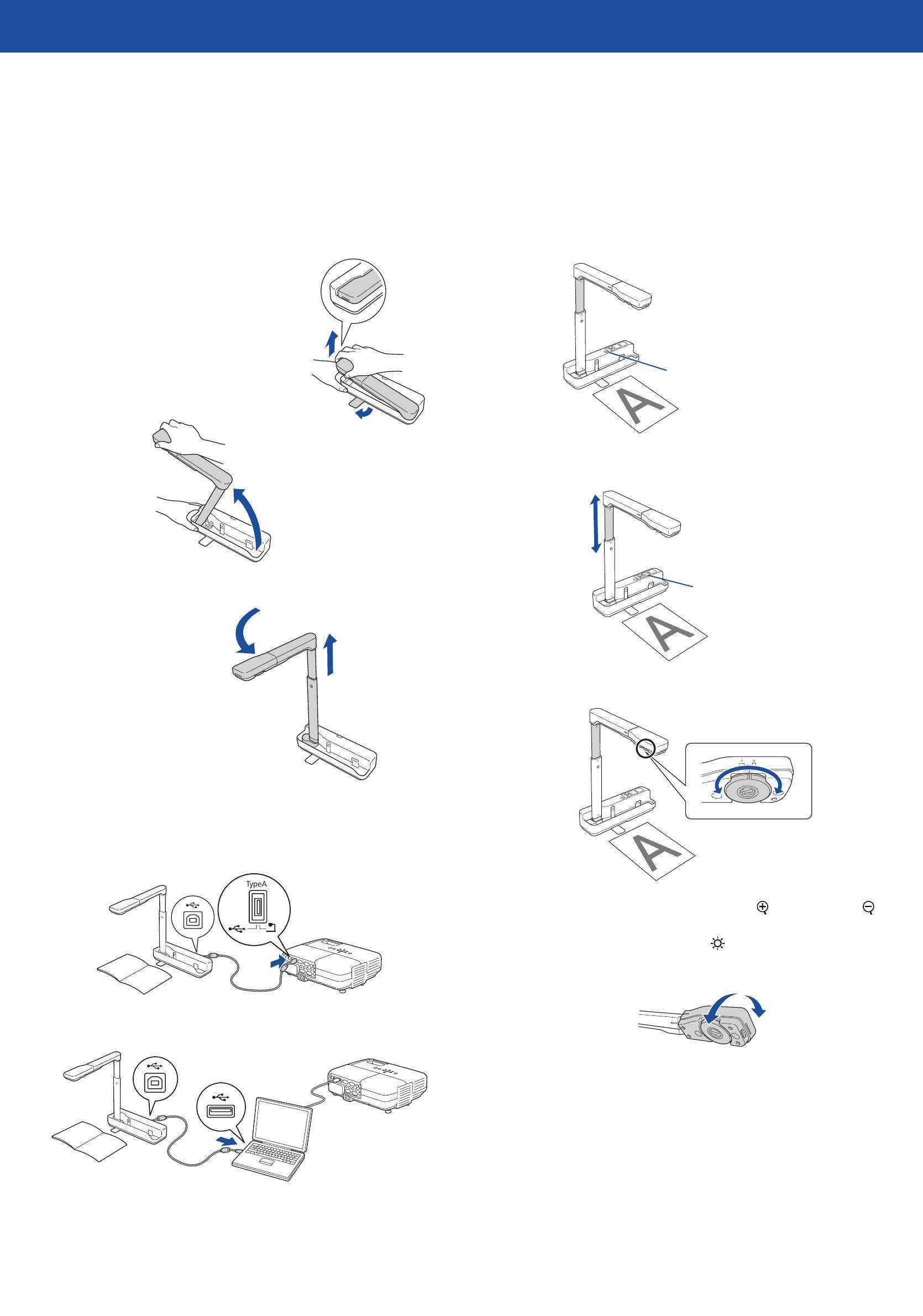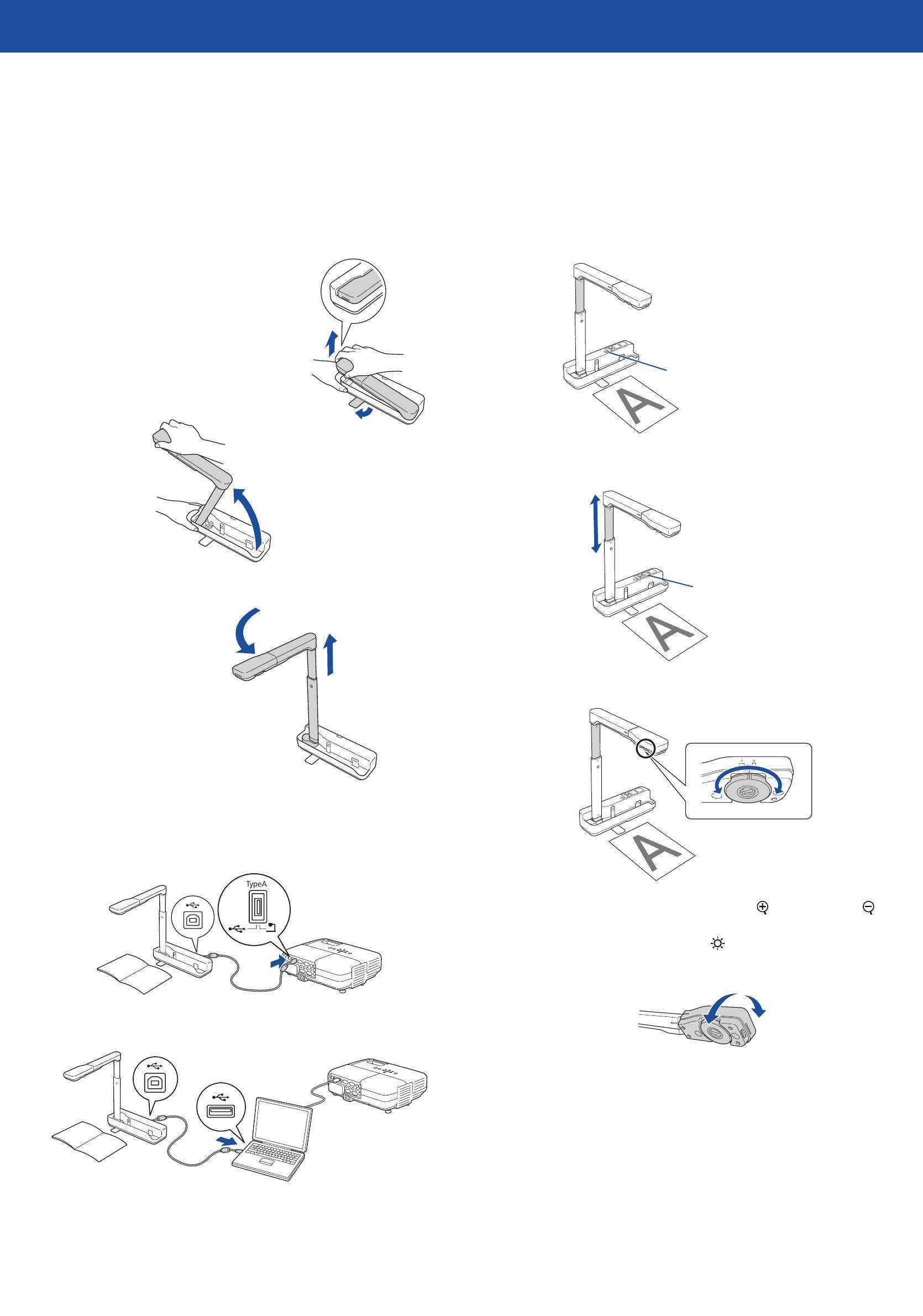
Quick Start
You can connect the DC-06 document camera directly to most Epson projectors.
For other projectors, you need to connect through your computer and install
the ArcSoft
®
Application software for ELPDC06.
Setting Up the
Document Camera
1
Raise the camera head and rotate the foot.
2
Lift the arm.
3
Raise and rotate the arm.
4
Connect the USB cable that came with the camera to your projector
or computer.
Direct connection to Epson projector
Connection through computer (requires ArcSoft Application software for ELPDC06)
Using the
Document Camera
You can use the document camera to capture or project pages from books or
other documents, or even three-dimensional objects.
1
Place the book, document, or object under the camera head. If necessary,
press the Source Search button on the camera to switch the
projector’s display.
Source Search button
2
Raise or lower the arm to adjust the image size. Press the Focus button to
automatically focus the image.
Focus button
•
To rotate the image, turn the dial on the camera head.
•
To zoom in on part of the image, press the button. Press the
button to zoom out.
•
To illuminate the image, press the button.
•
To display live action or an image from a whiteboard, chalkboard, or
wall, rotate the camera head.
Installing the Software
The ArcSoft Application software for ELPDC06 lets you capture images and
videos from the document camera. Make sure you install the software on your
computer to take full advantage of your document camera’s features.
1
Insert the CD that came with your document camera.
2
When you see the license agreement, click Yes.
3
Follow the on-screen instructions to install the software.
4
Click the icon on your computer screen to start the program.
NOTE: For more information on using the software, see the ELPDC06 User’s
Guide that came with your document camera.
Where to Get Help
Manual
For more information about using the document camera, see the
ELPDC06 User’s Guide.
Telephone Support Services
To use the Epson PrivateLine
®
Support service, call (800) 637-7661. This service is
available for the duration of your warranty period. You may also speak with a
support specialist by dialing one of these numbers:
U.S.: (562) 276-4394, 6 AM to 8 PM, Pacific Time,
Monday through Friday, and 7 AM to 4 PM, Pacific Time, Saturday
Canada: (905) 709-3839, 6 AM to 8 PM, Pacific Time,
Monday through Friday, and 7 AM to 4 PM, Pacific Time, Saturday
Days and hours of support are subject to change without notice. Toll or long
distance charges may apply.
Internet Support
Visit Epson’s support website at www.epson.com/support (US) or
www.epson.ca/support (Canada) and select your product for solutions to
common problems. You can download utilities and documentation, get FAQs
and troubleshooting advice, or e-mail Epson with your questions.
Registration
Register today to get product updates, special promotions, and customer-only
offers. You can register online at www.epson.com/webreg.
Epson America, Inc.
Limited Warranty
What Is Covered: Epson America, Inc. (“Epson”) warrants to the original retail purchaser of the
Epson product enclosed with this limited warranty statement that the product, if purchased new
and operated in the United States or Canada, will be free from defects in workmanship and
materials for a period of two (2) years from the date of original purchase. For warranty service,
you must provide proof of the date of original purchase.
What Epson Will Do To Correct Problems: Should your Epson product prove defective during the
warranty period, please call the Epson Connection at (800) 637-7661 or (562) 276-4394 in the U.S.
and (905) 709-3839 in Canada for warranty instructions and return authorization. An Epson service
technician will provide telephone diagnostic service to determine whether the product requires
service. If service is needed, Epson will, at its option, exchange or repair the product without
charge for parts or labor. When Epson authorizes an exchange for the defective unit, Epson will
ship a replacement product to you, freight prepaid, so long as you use an address in Canada or
the U.S. (excluding Puerto Rico and U.S. Possessions). Shipments to other locations will be made
freight collect. You are responsible for securely packaging the defective unit and returning it
to Epson within five (5) working days of receipt of the replacement. Epson requires a debit or a
credit card number to secure the cost of the replacement product in the event that you fail to
return the defective one. When warranty service involves the exchange of the product or of a
part, the item replaced becomes Epson property. The exchanged product or part may be new or
previously refurbished to the Epson standard of quality, and, at Epson’s option, the replacement
may be another model of like kind and quality. Epson’s liability for replacement of the covered
product will not exceed the original retail selling price of the covered product. Exchange or
replacement products or parts assume the remaining warranty period of the product covered by
this limited warranty.
What This Warranty Does Not Cover: This warranty covers only normal use in the United States
and Canada. This warranty does not cover consumables. This warranty is not transferable and
will not apply to products purchased from an end user. Epson is not responsible for warranty
service should the Epson label or logo or the rating label or serial number be removed. Epson is
not responsible for warranty service should the product fail to be properly maintained or fail to
function properly as a result of misuse, abuse, improper installation, neglect, improper shipping,
damage caused by disasters such as fire, flood, and lightning, improper electrical current, software
problems, interaction with non-Epson products, or service other than by an Epson Authorized
Servicer. If a claimed defect cannot be identified or reproduced in service, you will be held
responsible for costs incurred.
THE WARRANTY AND REMEDY PROVIDED ABOVE ARE EXCLUSIVE AND IN LIEU OF ALL OTHER
EXPRESS OR IMPLIED WARRANTIES INCLUDING, BUT NOT LIMITED TO, THE IMPLIED WARRANTIES
OF MERCHANTABILITY OR FITNESS FOR A PARTICULAR PURPOSE. SOME LAWS DO NOT ALLOW
THE EXCLUSION OF IMPLIED WARRANTIES. IF THESE LAWS APPLY, THEN ALL EXPRESS AND
IMPLIED WARRANTIES ARE LIMITED TO THE WARRANTY PERIOD IDENTIFIED ABOVE. UNLESS
STATED HEREIN, ANY STATEMENTS OR REPRESENTATIONS MADE BY ANY OTHER PERSON OR
FIRM ARE VOID. IN THE EVENT THE REMEDIES ABOVE FAIL, EPSON’S ENTIRE LIABILITY SHALL BE
LIMITED TO A REFUND OF THE PRICE PAID FOR THE EPSON PRODUCT COVERED BY THIS LIMITED
WARRANTY. EXCEPT AS PROVIDED IN THIS WRITTEN WARRANTY, NEITHER EPSON AMERICA, INC.
NOR ITS AFFILIATES SHALL BE LIABLE FOR ANY LOSS, INCONVENIENCE, OR DAMAGE, INCLUDING
DIRECT, SPECIAL, INCIDENTAL, OR CONSEQUENTIAL DAMAGES, RESULTING FROM THE USE OR
INABILITY TO USE THE EPSON PRODUCT, WHETHER RESULTING FROM BREACH OF WARRANTY OR
ANY OTHER LEGAL THEORY.
In Canada, warranties include both warranties and conditions.
Some jurisdictions do not allow limitations on how long an implied warranty lasts and some
jurisdictions do not allow the exclusion or limitation of incidental or consequential damages, so
the above limitations and exclusions may not apply to you.
This warranty gives you specific legal rights, and you may also have other rights, which vary from
jurisdiction to jurisdiction.
To find the Epson Authorized Reseller nearest you, visit our website at: www.epson.com.
To find the Epson Customer Care Center nearest you, visit epson.com/support.
You can also call the Epson Connection
SM
at (800) 637-7661 or (562) 276-4394 in the U.S. and
(905) 709-3839 in Canada or write to: Epson America, Inc., P.O. Box 93012, Long Beach,
CA 90809-3012
Epson DC-06 Document Camera
EPSON is a registered trademark and EPSON Exceed Your Vision is a registered logomark of Seiko Epson
Corporation. PrivateLine is a registered trademark and Epson Connection is a service mark of Epson America, Inc.
General Notice: Other product names used herein are for identification purposes only and may be trademarks of
their respective owners. Epson disclaims any and all rights in those marks.
This information is subject to change without notice.
© 2013 Epson America, Inc. 3/13
Printed in USA CPD-27558R1