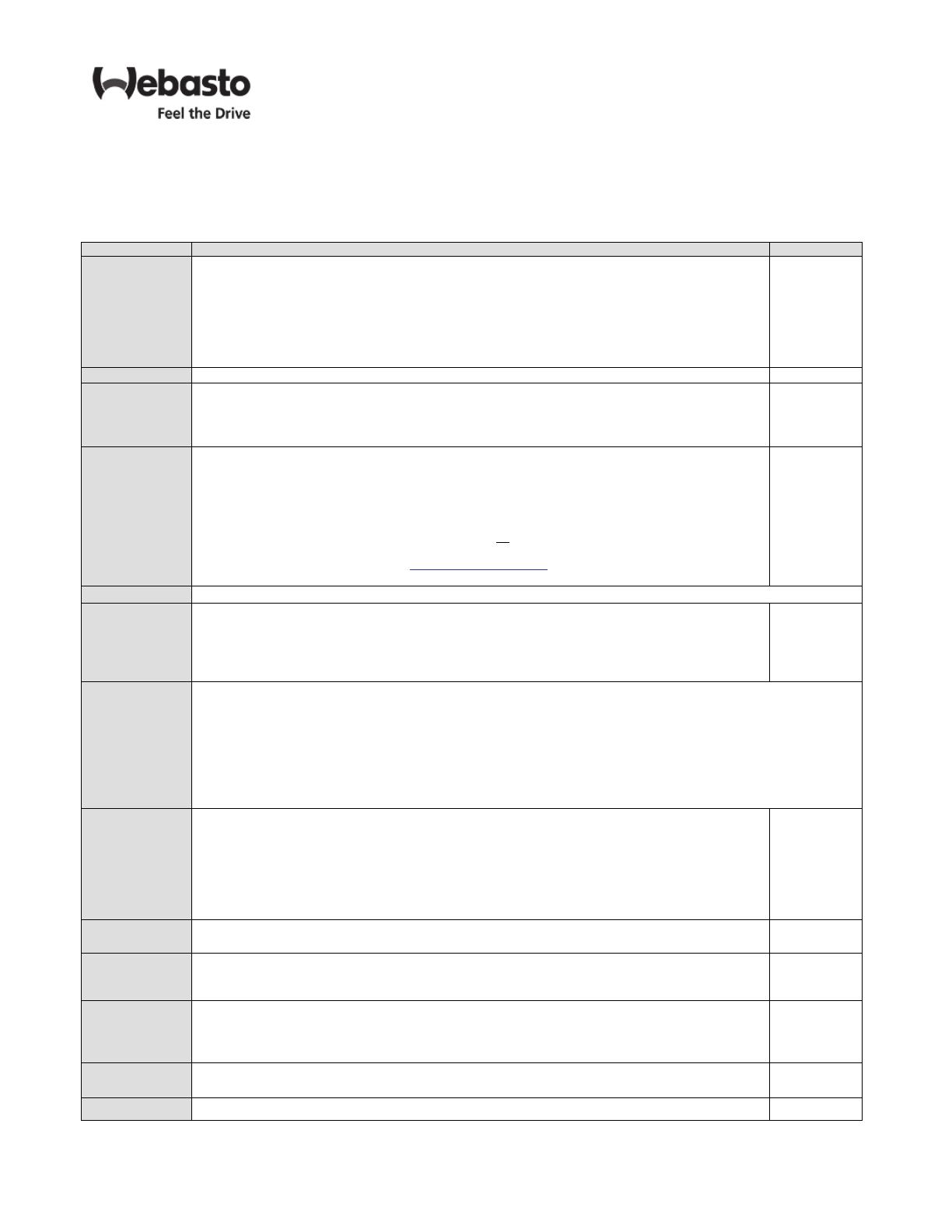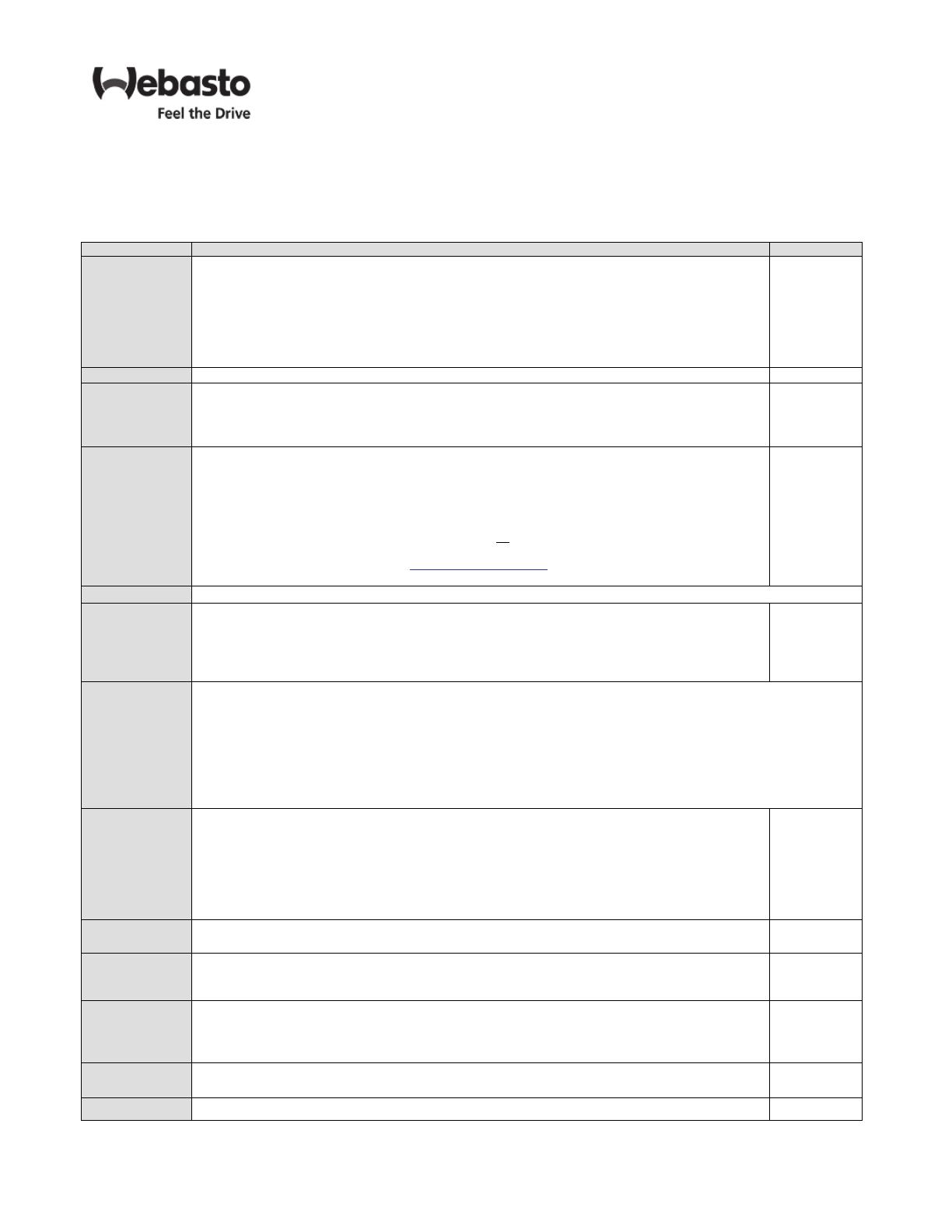
Menu Description
Refer to Menu Descriptions Table for a detailed description of each menu item and its default setting. Depending on
the SmarTemp version, menu order may vary from below.
aXXX
IMPORTANT - The Red status indicators (heater "ON") and LCD screen backlight turn off after 30 seconds. A touch
of any button or a turn of the rotary knob will re-activate these lights. If the "Webasto" button is used to re-activate
these lights, an additional press of this button is necessary to turn the heater off. Note that when the heater is "ON"
Definitions Default
Mode
Two modes are possible:
- Auto mode enables the pre-defined timer programs. Manual ON/OFF functionality is still possible
while in this mode.
- Manual Mode allows the heater to be operated via the Webasto button on the SmarTemp
Control fx 2.0. While in Manual Mode, all Auto Mode functionality is permanently disabled.
Note: While in manual mode the heater will continue to operate based on the pre-defined
“Duration” set by the user. See “Duration” for further detail.
Manual
Language
Language changes between English, Spanish, and French.
English
Duration
Duration allows user to select the heater runtime of the heater. Set range is between 10 – 120
minutes selectable by 10 minute increments.
Note: Duration time for all timers will default to the set duration time. User will have the ability to
manually change duration for each timer.
60 minutes
Error Code
This section will log the last 5 error codes and the date that it was set. Highlight and select an error
code for a full description.
If the heater produces an error code, the status indicator lights will flash red and the error will
display on the main screen. Error codes cannot be reset through the Webasto SmarTemp Control fx
2.0 on the heater, a Webasto PC Diagnostics tool is needed. Refer to the heater service manual for
resetting an error code.
Note: Diagnostics via blink code is not available on
all coolant heaters. Error Codes on products
with no blink code functionality can still be obtained using the PC Diagnostics test tool. Refer to the
applicable service manual by visiting www.techwebasto.com for detailed PC diagnostics
information.
No Errors
Options Advanced level adjustments; see below
Time and Date
Time & Date allows user to properly set the current date and time. User also has the ability to
switch between AM/PM and 24 hour format. If the 24 hour format is selected the date format will
change to dd/mm/yyyy. Use the rotary knob to choose the time / date and the selection button to
confirm each entry. The Webasto button can be used to go back to the previous field if additional
changes are needed.
AM/PM
mm/dd/yyyy
Timer
There are 4 heater start-up cycles possible 7 days per week. The timer is separated into to three categories. The user
can select “Mon-Fri”, set each specific timer (T1 – T4) for a typical work week all at once. A weekend “Sat-Sun”
can be scheduled in the same manner or a full week by using the “Mon-Sun” selection. The “custom” link allows
the user to set a specific timer (T1 – T4) for each individual day.
When selecting a specific timer a sub-menu will appear (Edit, Skip, and Off). To change the timer cycle, select
“edit”. Changes are saved immediately. The “skip” feature allows a timer cycle to be skipped one time within a 7
day period. Timer will reactivate after this one-time skip cycle.
Note: To turn a specific timer off permanently select “off”.
LVD
LVD “Low Voltage Disconnect” allows the user to adjust the battery voltage level at which the
Webasto SmarTemp Control fx 2.0 will shut the heater off. A warning (LED and message) will
appear after 8 minutes of low voltage. The warning will remain on for 2 minutes before the heater
is shut off.
If battery voltage is equal to or less than the threshold selected +0.1v, the heater will not start. i.e.
if an 11.5v threshold is selected the heater cannot be started until B+ has reached 11.7v.
12 volt - Range between 11v – 12.5v | 24 volt - Range between 21v – 25.5v
11.4v
24.2v
Default
Default allows the user to perform a reset to all default values.
Note: A power loss will not reset user programmed values.
N/A
Password
A password can be set to prevent access to the advanced “Options” menu. Enter a 4 digit pass-
code to begin securing the “Options” menu.
Note: This is typically used in fleet vehicle applications.
OFF
Hour Meter
The hour meter logs the operating hours of an active ON signal to the heater. This does not reflect
the true runtime of the heater itself.
Note: For warranty purposes a diagnostic printout is still required where applicable. This hour
meter is for reference only
N/A
SW Version
This displays the firmware version of the Webasto SmarTemp Control fx 2.0. Installed
Version
Back Select this to return to the previous screen