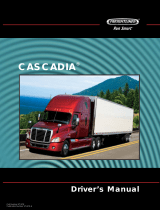Page is loading ...

Digi-Max D1000
WIRING
PIN CONNECTIONS
CONTROLLER HARNESS
Red Connect to pin 1 Red,+ Power
Yellow Connect to pin 2 Yellow, ON/OFF
Brown/White
Ground Reference
Grey/Red Connect to pin 4 Grey/Red Temperature setpoint
Grey* Connect to pin 5 Grey Temperature sensor
Blue/White Connect to pin 6 Blue/White Diagnostic
* The grey cable is an optional connection for external temperature sensor,
see heater technical description manual.
Side View Cable Entry View
(Rear View)
EXTERNAL CONTROL
Controller may have an optional violet wire.
The controller has an input which can be used by external devices such
as timers, remote controls, etc. Positive signal on the external control wire
enables the heater, removing the voltage disables the heater.
When voltage is applied to the external control wire and the heater is
operating, “EXTERNAL START” is displayed.
The external control wire and the power button can override each other. If
the heater was started by an external device, it can be stopped by the power
button. Alternatively, if the heater was started by the power button, it can be
stopped by applying and removing the external control signal. “EXTERNAL
START” is displayed regardless of the starting method when power is applied
to external control wire.
SET-UP/DIAGNOSTIC MODE
For rst time power-up or switching between 12V to 24V, or vice versa, the
controller will automatically switch to Setup/Maintenance/Diagnostic mode.
For normal operation “READY” is displayed and the controller switches to
idle mode.
MANUALLY ACCESSING SET UP/DIAGNOSTIC MODE
PLEASE NOTE!
Pressing the service button alone or disconnecting and reconnecting
power from the controller does not reset settings to factoy defaults. Once
conguration is saved into the memory, settings can only be changed when
set-up/diagnostic mode is activated or if the controller is moved from 12 to
24 volt system or vice versa.
Operating Instructions / Mounting Instructions
COMPONENTS
Right button
Left button
Sensor
Green LED – Heater enabled
ON/OFF Key
Service / Maintenance button
Red LED – Heater requires attention
Espar Products, Inc.
(800) 387-4800
(905) 670-0960
(905) 670-0728 Fax
inquiries@espar.com
www.espar.com
Subject to change without notice 09/20131
Brown/White Connect to pin 3
Press and hold the left button, press and
release the service button (insert a clip on
the pin hole). Keep holding left button.
The two LED (green and red) will blink once,
then in about two seconds a solid red light
comes on.
Once you have the solid red light, release the
left button.
The LCD screen will then go to the Diagnostic
Mode.
ALTERNATIVE PROCEDURE
Press and hold left button when connecting
power to controller the controller to enter
SETUP/MAINTENANCE/DIAGNOSTIC
mode.

Subject to change without notice 09/20132
SET-UP/DIAGNOSTIC MODE
Controller goes into the Maintenance mode and checks the memory’s
validity. It also checks the diagnostic line and displays “DIAG line OK”
or “CHECK DIAG line!”. If diagnostic line is not OK, diagnostic feature is
disabled.
It prompts you if you want to diagnose the heater. If selected, fault codes are
displayed for about 10 seconds, then a prompt for erasing codes appears.
If erase option is selected, fault codes will be erased and diagnostic menu
appears again, so the codes may be read again or skip to next menu.
Runtime counter value is saved in memory (power independent). If the
value is not equal to zero, an option to reset the counter is displayed, a
conrmation follows if you choose to clear runtime.
To change stored settings, access the Set-Up/Diagnostic Mode where the
controller will prompt you to “CHANGE SETTINGS?”
If yes, controller goes to changing the settings (dotted box).
If no changes, then controller goes to ready/idle mode (skip dotted box).
Conrm runtime hours for maintenance period. Pressing button beneath
value will conrm selection (e.g. right button - 2000 hrs.). Default value is
1000 hrs.
Digi-Max measures system voltage and presets for 12 or 24 Volt systems.
If measured voltage exceeds 17 V, then 24 V system is assumed.
Select under voltage shutdown threshold. Press left or right arrow buttons to
increase or decrease value by 0.1V. Default value is 11.4V.
Maximum runtime value can be adjusted by pressing left or right arrow
buttons to increase or decrease by 1 hour. Default value is 10 hrs. Values
are from 1- 24 hrs – less than 1 or above 24 will change runtime into
UNLIMITED (continous run).
Menu for choosing the temperature display in “Fahrenheit” or “Celsius”.
Default will be in Fahrenheit.
After going through these settings, the congurations are then saved in the
controllers memory.
Settings are unaffected by just pushing the rest button or unplugging
the controller. It could only be changed when going through the Set-up/
Diagnostic mode or by applying a different voltage (e.g. 12V to 24V or 24V
to 12V).
Operating Instructions / Mounting Instructions
SET-UP/DIAGNOSTIC MODE continuation...

Subject to change without notice 09/20133
IDLE/RUN MODE
Green LED indication
Red LED indication
LCD screen information
Enable/disable the heater
When pressed, temperature set point goes up
When pressed, temperature set point goes down
NO FAULT CONDITION
IDLE MODE
Middle button ENABLES the heater. GREEN LED light enabled.
Green
“ON”
Temperature setpoint
Runtime left until shutdown
Left button pressed Right button pressed
Pressing the Middle button again DISABLES the heater. GREEN LED
light disabled.
Green
“OFF”
VOLTAGE TRESHOLD
Green
“ON”
During heater operation, the controller monitors system voltage and stops
heater if voltage drops below pre-programmed value and stays below for 10
minutes (factory default 11.4 Volt). After 5 minutes of undervoltage condition
the RED LED comes on and a warning is displayed.
After 10 minutes controller stops the heater and displays “LOW VOLTAGE
STOP”message which remains on screen until next start.
WITH FAULT CONDITION
Middle button ENABLES the heater. GREEN LED light enabled.
Green
“ON”
Red
“ON”
When fault is detected GREEN
LED turns off and RED LED enabled.
The screen is alternately displayed
until the Middle button is pressed.
Actual and previous faults
Short description
of the actual fault
Pressing the Middle button DISABLES the heater. RED LED light will
then be disabled.
Red
“OFF”
CHECK HEATER indication
Red
“ON”
Green
“ OFF”
PLEASE NOTE!
Voltage shown in the controller is voltage detected at controller (internal
circuit), not battery voltage.

SECTION A-A
( 44 mm )
(1.73”)
( 16 mm )
(0.63”)
Ø 9.5 mm
(3/8”) FIXING
FOR CABLE ENTRY HOLE
2 x Ø 7.5 mm
(1/4”) FIXING S FOR
ESPAR CONTROLLER LUGS
( 65.5 mm )
(2.58”)
20 mm
(0.79”)
57.66 mm
(2.27”)
Subject to change without notice 09/20134
IDLE/RUN MODE Continuation...
If an actual fault is detected, the controller switches between displaying
regular information and fault codes. The heater is still enabled so if the issue
is not critical and heater’s controller does not stop the heater, Digi-Max allows
it to run.
TEST MODE
To test button response and led lights, test mode can be accessed by pressing
and holding all three buttons then pressing and releasing the service button.
Follow the instructions for the button test (press and hold each button to see
a response from the controller):
Button 1 - Left Button
Button 2 - Power Button
Button 3 - Right Button
Once the test is complete, “TEST COMPLETED” is displayed. Press and release
the service button to return controller to normal function.
DRILLING TEMPLATE
If a fault code is detected, and once the heater is restarted, a “CHECK
HEATER” message appears indicating the heater registered a fault in the
previous run.
If runtime counter exceeds pre-programmed maintenance limit,
“MAINTENANCE REQUIRED” is displayed on the screen. This is only a
reminder, the heater is still functional.
Operating Instructions / Mounting Instructions
/