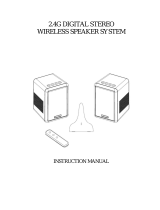Page is loading ...

OWNER’S
MANUAL
CITATION BAR

2
/
IMPORTANT SAFETY
INSTRUCTIONS
Verify Line Voltage Before Use
The CITATION BAR (soundbar) has been designed for use with
100-240 volt, 50/60 Hz AC current. Connection to a line voltage
other than that for which your product is intended can create
selling dealer before plugging the unit in to a wall outlet.
Do Not Use Extension Cords
To avoid safety hazards, use only the power cord supplied
used with this product. As with all electrical devices, do not run
power cords under rugs or carpets, or place heavy objects on
Handle the AC Power Cord Gently
pull the plug; never pull the cord.
If you do not intend to use your speaker for any considerable
Do Not Open the Cabinet
center.

3
/
TABLE OF CONTENTS
/ IMPORTANT SAFETY INSTRUCTIONS ............................................. 2
/ ........................................................................................ 4
/ WHAT’S IN THE BOX ............................................................................... 5
/ ............................................................................ 6
/ INSTALLATION ........................................................................................... 11
/ ............................................................................. 14
/ ...............................................16
/ POWER ON ................................................................................................18
/ CONNECTING TO INTERNET .............................................................19
/ ............................................................21
/ USING YOUR CITATION BAR .............................................................23
/ .................................................................................26
/ SET TI N GS...................................................................................................28
/ SPECIFIC ATIONS .................................................................................... 30
/ TROUBLESHOOTING ............................................................................. 31
/ ..........................................................................................33

4
/
by-step instructions to help you set up and get started. Read
and understand all the safety instructions before using your
product.
This product may have an important software update
available. Please follow the instructions to connect the
product to Wi-Fi to ensure that your product has the most
recent software updates.
If you have any questions about these products, their

5
/
WHAT’S IN THE BOX
1
2 3 4 5 6
1. Main unit (Secondary speaker)
2. Power cord*
3. HDMI cable
4. Infrared (IR) repeater
5. Remote control (with 2 AAA batteries)
6. Wall-mount brackets
*Power cord quantity and plug type vary by regions.
Inserting batteries before using the remote control (AAA
batteries x 2)
Slide the battery cover in the direction of the arrow until it is
that their polarity is correct. Slide the battery cover back into
position.

6
/
P
Front Panel & Top Panel
2 31
1. Touch screen
Wi-Fi signal indicator.
Press to activate Google Assistant.
/ / /
/ Optical).
product.
2. - / + (Volume)
•
•

7
3. LED indicators (Google)
White (Breathing
slowly)
Listening
White (Breathing fast) Responding
White (Breathing for
startup
Back Panel
1 2 3 4 5 6 7 8
1. ETHERNET
• Connect to the Internet (RJ45 connector).
2. RESET
• Press and hold for 5 seconds to restore the factory
settings.
3. IR REPEATER
•
4. OPTICAL IN
•
digital device.
5. AUX IN
•

8
6. HDMI 1 / HDMI 2 / HDMI 3
•
7. HDMI ARC (TV OUT)
•
8. POWER
• Connect to the power supply.

9
Remote Control
1
2
3
5
4
7
6
8
9
10
13
12
11
1. (Power)
• Power on or switch to standby.
2. Source zone
• Select an input source for the
soundbar: OPTICAL / AUX /
HDMI TV / HDMI 1 / HDMI 2 /
HDMI 3 / Bluetooth.
• Press to pair with a new device.
3. MUTE
•
audio.
4. VOL + / -
•
level.
5. SOUND MODE
•
Movie / News / Standard.
6.
•
Bluetooth playback.
7. /
•
playback.
8. SURROUND
•
soundbar).

10
9. BASS - / +
•
the optional subwoofer when successfully paired).
10. AUDIO SYNC - / +
•
audio synchronization is not correct.
11. NIGHT MODE
•
12. MIC OFF
•
13.
•

11
/
INSTALLATION
Placement
NOTES:
•
soundbar.
•
1) Place the soundbar on its rubber feet on a stable and level
2)
the IR repeater into the IR REPEATER connector on the
TV
CAUTION:
•
•

/ INSTALLATION
12
Wall-mount
NOTES:
•
weight of this product.
•
•
•
•
•
1)
TV
WALL-MOUNTED PAPER GUIDE
> 5CM (1.9”)

/ INSTALLATION
13
2)
hook the soundbar on the wall.
≤8 mm/
0.31"
4mm/0.16"
≥35 mm/1.4"
1
2
3

14
/
NOTES:
•
•
HDMI (Preferred)
1) HDMI OUT (TV
ARC) connector on the back of the soundbar to the HDMI
IN (ARC)
2) Press HDMI ARC on the touch screen or press the
HDMI TV
TV ARC
HDMI (ARC)
HDMI TV
TV
NOTES:
•
single connector. It is the best option to connect to your soundbar.
•
•
•

15
Optical
NOTE:
•
of the optical cable.
1) Connect the OPTICAL IN connector on the soundbar to the
OPTICAL OUT
(sold separately).
2) Press OPTICAL IN on the touch screen or press the
OPTICAL
OPTICAL
OPTICAL IN
TV
OPTICAL OUT

16
/
CONNECTING TO
HDMI (Preferred)
1) HDMI IN connector on
the back of the soundbar to the HDMI OUT connector on
your digital device.
2) Press HDMI 1 / HDMI 2 / HDMI 3 on the touch screen or
press the HDMI 1 / HDMI 2 / HDMI 3
control to select the HDMI
HDMI OUT
HDMI 2HDMI 1 HDMI 3
NOTE:
•
Optical or Analog
1) Connect the OPTICAL IN or AUX IN connector on the
soundbar to the OPTICAL OUT or AUDIO OUT jack of the
source device by using an optical cable (sold separately) or

17
2) Press OPTICAL IN or AUX on the touch screen or press
the OPTICAL or AUX
select the OPTICAL or AUX
AUX-IN
AUX cable
AUX-OUT
OPTICAL OUT
OPTICAL IN

18
/
POWER ON
NOTES:
• Use the provided power cord only.
•
• When you disconnect the power cord, always pull the plug, never
the cable.
•
1) Plug one end of the AC power cord into the POWER
connector on the back of the soundbar.
2)
touch screen will turn on. Alternatively, press on the
POWER
3) Select your language as instructed on the touch screen for

19
/
CONNECTING TO
INTERNET
Your CITATION BAR is required to connect to the Internet (Wi-Fi
NOTE:
•
the Ethernet cable before plugging in the power cord.
1)
tablet.
2) Power on your CITATION BAR.
3)
as instructed in the app. Always follow the instructions in the
4) Sign in with your Google account. If you do not have, create
a new one.
Google Home
Google Home
* To avoid any interference, keep a minimum distance of 5
meters (16.4 feet) between the soundbar and your Wi-Fi
router.
>5m

/ CONNECTING TO INTERNET
20
CAUTION:
•
•
• Once this product is connected to the Internet, it will receive a
/