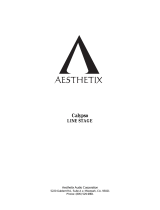Page is loading ...

WESAUDIO
8/8/19
_CALYPSO USER MANUAL REV1
1
www.WesAudio.com
_CALYPSO
User manual
EN
Copyright 2019 by WesAudio

WESAUDIO
8/8/19
_CALYPSO USER MANUAL REV1
2
Thank You for the purchase of _CALYPSO
_ CALYPSO
Fully analog passive EQ with digital control through VST/AAX/AU plug-ins
With kind regards
Radoslaw Wesolowski and Michal Weglicki

WESAUDIO
8/8/19
_CALYPSO USER MANUAL REV1
3
NG500/500 series AD/DA converter.
_CALYPSO is an audio interface designed to work in 500 series enclosure. It features state of art
8 channels of AD/DA conversion and perfectly integrates with ng500 chassis – _TITAN, through
I.A.C. connector. Besides its very convenient integration with ng500 chassis, it still can be used
in standard 500 series enclosure using two DB25 connectors..

WESAUDIO
8/8/19
_CALYPSO USER MANUAL REV1
4
Contents
1. Overview ................................................................................................................................................... 6
2. Installation and compatibility. .................................................................................................................. 7
3. Specification ............................................................................................................................................ 10
4. Front panel .............................................................................................................................................. 11
5. I.A.C. – internal audio connector ............................................................................................................ 12
5.1. I.A.C – what is it? .................................................................................................................................... 12
5.2. I.A.C – Source selection .......................................................................................................................... 13
5.3. I.A.C – Signal flow ................................................................................................................................... 13
5.4. I.A.C – How to remove and why? ........................................................................................................... 14
6. Setup and configurations ........................................................................................................................ 15
6.1. Number of channels ............................................................................................................................... 15
6.2. Front panel LCD screen .......................................................................................................................... 16
6.2.1. Main screen ........................................................................................................................................ 16
6.2.2. Menu navigation ................................................................................................................................. 17
6.3. Converter setup ...................................................................................................................................... 18
6.3.1. Digital connectivity ............................................................................................................................. 18
6.3.2. Sample Rate ........................................................................................................................................ 19
6.3.3. Clock source ........................................................................................................................................ 20
6.4. Reference levels / Gain settings ............................................................................................................. 21
6.5. _TITAN – usage in ng500 chassis ............................................................................................................ 22
6.5.1. Setup variations with convenient I.A.C. recall .................................................................................... 22
6.5.1.1. Simple mixing setup ............................................................................................................... 23
6.5.1.2. Recording and HW insert mixing mode setup ....................................................................... 24
6.5.1.3. HW insert mode and unit chaining ........................................................................................ 26
6.5.1.4. _CALYPSO with external outboard (IAC ON – HW insert, IAC OFF – calypso output ->
patchbay, XLR IN to modules, and to CALYPSO IN). ................................................................................ 28
6.6. Usage in standard 500 series chassis. .................................................................................................... 29
7. Software .................................................................................................................................................. 30
7.1. Installation .............................................................................................................................................. 30

WESAUDIO
8/8/19
_CALYPSO USER MANUAL REV1
5
7.1.1. Windows ............................................................................................................................................. 30
7.1.2. OSX ...................................................................................................................................................... 30
7.1.3. Troubleshooting .................................................................................................................................. 30
7.2. Plug-in ..................................................................................................................................................... 32
7.3. Memories ............................................................................................................................................... 34
7.3.1. Synchronization upon connection ...................................................................................................... 34
7.3.2. Memory synchronization between plugin and hardware .................................................................. 34
7.3.2.1. Synchronized memory enabled ............................................................................................. 35
7.3.2.2. Synchronized memory disabled ............................................................................................ 35
7.4. Multi Host Support ................................................................................................................................. 36
7.5. GCon Manager ....................................................................................................................................... 37
7.5.1. How to check firmware upgrade. ....................................................................................................... 37
7.5.2. How to perform firmware upgrade. ................................................................................................... 38
8. Abbreviations and terms......................................................................................................................... 39
9. Warranty ................................................................................................................................................. 39
10. History ..................................................................................................................................................... 40

WESAUDIO
8/8/19
_CALYPSO USER MANUAL REV1
6
1. Overview
_CALYPSO is an AD/DA converter designed to work in 500 series enclosure.
MAIN FEATURES:
24bit conversion
Supported sample rates: 44.1kHz, 48kHz, 88.2kHz(SMUX), 96kHz(SMUX)
Ultra low jitter clock
Word clock IN/OUT
Full integration with _TITAN via IAC connector (Just ADAT cables are need to route all
signal to and from chassis)
Two DB25 connectors allows integration with any 500 series chassis
Two converter reference levels +4dBu/-10dBV
LCD screen with channel metering

WESAUDIO
8/8/19
_CALYPSO USER MANUAL REV1
7
2. Installation and compatibility.
WesAudio _CALYPSO converter module is designed to be installed into:
An API™ 500 Series compatible rack
_TITAN or any other ng500 compatible chassis,
WesAudio _CALYPSO cannot function standalone, requiring the power source supplied by the rack
system.
After unpacking your _ CALYPSO module, please check for any visible damage that may have occurred
during transit. If there is any problem, please contact your dealer immediately!
Module installation walkthrough:
Choose the position in the rack to which you will install the module and slide it in so that the edge
connector of the module aligns with the matching connector in the rack. A gentle push and the module
should slide home into the rack connector. Attach the front panel to the front of the rack with screws
supplied by your rack manufacturer. This is important for mechanical rigidity. Do not over tighten these
screws to avoid stripping out the threads. Apply power, test that everything is working OK, and most
importantly, enjoy!
!!!Ensure the rack is completely powered down before attempting
installation to prevent damage to the module!!!
IMPORTANT HEAT INFORMATION:
Unit produces fair amount of heat because of its power consumption, it is highly
recommended to leave empty space above and below chassis to allow proper air
circulation. Ideally 1U space above, and 1U space below.

WESAUDIO
8/8/19
_CALYPSO USER MANUAL REV1
8
500 series compatibility note:
Each WesAudio device in ng500 (Next Generation 500 series) product line is equipped with special
connector. This connector is an extension to 500 series, and allows your device to be managed/recalled
through specialized GCon protocol (e.g. _Titan 500 series 10 slots frame).
This extension is compatible with 500 series standardized plug type, however some manufacturers
apply enormous screws to the plug itself, which prevent the device to fit in. Based on official research
more than 90% of available 500 series racks will fit just fine. Currently known exceptions:
– Rupert Neve Designs 500 series Rack (confirmed),
– Aphex 500 series rack (not confirmed),
– Some older BAE racks (not produced anymore).

WESAUDIO
8/8/19
_CALYPSO USER MANUAL REV1
9
If you are in possession of any of those 500 series
racks, there are two options:
1) NG500 module won’t fit into this racks because
of upper screw attached to 500 series
connector. This particular screw can be
removed without any side effects in most of
listed racks. With such simple modification
your rack is ready to host any NG500 module
on this particular slot.
2) IMPORTANT ORDER NOTE: Each device can be
ordered without special 500 series connector,
however:
– The device compatibility with _titan frame is
broken, and will not work.
– The device can be managed/recalled via
direct USB connection without any problems.

WESAUDIO
8/8/19
_CALYPSO USER MANUAL REV1
10
3. Specification
Short specification summary:
Power consumption: 150mA per rail
Dimensions : 76x133x158mm
Warranty: 2 years
Inputs(ADC):
o Freq. response - 20Hz-20kHzm +/- 0.1dB
o THD+N (unweighted): -108dB (0.0004%)
o Dynamic range (unweighted): 116dB
o Gain Settings: +4 dBu / –10 dBV (selectable per input)
o Maximum Input Level: (+4 dBu) +20 dBu
o Input Impedance: 10K Ohms
o Connector type: DB25/IAC
Outputs(DAC):
o Freq. response - 20Hz-20kHzm +/- 0.1dB
o THD+N (unweighted): -105dB (0.0005%)
o Dynamic range (unweighted): 115dB
o Gain Settings: +4 dBu / –10 dBV (selectable per output)
o Maximum Output level: (+4 dBu) +20dBu
o Output Impedance: 100 Ohms
o Connector type: DB25/IAC

WESAUDIO
8/8/19
_CALYPSO USER MANUAL REV1
11
4. Front panel
1) LCD screen.
2) HOME button – while in menu, hitting this button will go back to main screen.
3) MENU encoder
4) BACK button – while in menu returns to previous menu item.
5) DB-25 8 channels input.
6) DB-25 8 channels output.
7) USB socket – used to connect with a plugin or firmware upgrade when _TITAN connection isn’t
used.
8) 8 Word Clock IN/OUT socket.
9) ADAT IN connectors – two ADAT IN sockets.
10) ADAT OUT connectors – two ADAT OUT sockets.

WESAUDIO
8/8/19
_CALYPSO USER MANUAL REV1
12
5. I.A.C. – internal audio connector
This chapter describes I.A.C. – Internal Audio Connector.
5.1. I.A.C – what is it?
I.A.C. – Internal Audio Connector, is a special socket next to slot number 10 in _TITAN chassis. This
connector allows to route signal to, and from slots number 1 to 8. _CALYPSO implements this standard via
separate and easy to remove PCB, and thus it allows full audio integration with _TITAN chassis. In practice it
means that there are no additional wires needed to send and receive signal from all modules inside _TTIAN
chassis!

WESAUDIO
8/8/19
_CALYPSO USER MANUAL REV1
13
5.2. I.A.C – Source selection
_CALYPSO through I.A.C. connector will route signal to the modules inside _TITAN, and in practice it
means that input to each module have two signal sources. This approach could end up in unwanted and
problematic situation (two signal sources can be received by module in the _TITAN chassis) that is why, input
source of each module can be selected in _TITAN, and it can either be:
I.A.C. (Internal connector),
Or back XLR IN socket.
Signal source is selected using high quality relay switches, and does not produce any quality loss. This
concept goes even further and source of the signal can be independently controlled and recalled for each slot
via remote application (GConManager) or DAW _CALYPSO plug-in. Ability to recall your routing can lead to
many advantages in your setup. Possible solutions are described in Setup variations with convenient I.A.C.
recall, so please refer to this section to improve your mixing workflow!
When it comes to the output of the modules – signal will always go to the I.A.C. connector (possibly
_CALYPSO A/D – IN), and to the XLR back on the _TITAN chassis at the same time. This configuration is static,
and it is not possible to change that routing via relay switches like it is implemented for each “IN” of the
modules.
5.3. I.A.C – Signal flow
Below picture shows signal flow while using I.A.C. connector with _TITAN and _CALYPSO.
SLOT X – Slot 1 to 8
CHX - _CALYPSO channel 1 to 8
Please note that in this setup _CALYPSO channel number always equals _TITAN Slot number.
_CALYPSO CHX OUT
Digital->Analog
SLOT X IN SLOT X OUT
_CALYPSO CHX IN
Analog->Digital

WESAUDIO
8/8/19
_CALYPSO USER MANUAL REV1
14
5.4. I.A.C – How to remove and why?
There could be two possible reasons to remove I.A.C. connector from _CALYPSO:
I.A.C. is addition to 500 series standard, and there might be a reason that it would have to be
removed in order to fit some particular chassis type. _CALYPSO has been successfully tested against
many other chassis types, but in order to be sure that I.A.C. won’t cause any problems it is very easily
removable.
If internal connector is simply not desired to be used inside _TITAN,
where _CALYPSO will be used as standard AD/DA converter using front
panel DB-25 sockets.
To remove I.A.C. connector please remove two marked on the image screws:

WESAUDIO
8/8/19
_CALYPSO USER MANUAL REV1
15
6. Setup and configurations
This chapter presents all basic configurations including separate setups for different chassis types.
6.1. Number of channels
Calypso is 8 channels AD/DA converter, but please note:
To use all 8 channels of AD/DA in 88.2 kHz or 96 kHz sample rate, four ADAT cables have to be used
(2 IN and 2 OUT).
To use calypso in 44.1 kHz or 48 kHz sample rate – only two cables (1 IN and 1 OUT) are needed for
unit to properly operate.
If sample rate 88.2 kHz or 96kHz will be selected, but only two ADAT cables will be used (1 IN and 1
OUT), only 1
st
4 channels of will be used.

WESAUDIO
8/8/19
_CALYPSO USER MANUAL REV1
16
6.2. Front panel LCD screen
This chapter describes basic operation patterns accessible through unit’s front panel.
6.2.1. Main screen
This chapter describes all fields visible on the main screen. For details please refer to the below
picture:
1) Channel numbers.
2) Metering - _CALYPSO supports very fast and accurate PPM metering.
3) Clip indicator.
4) Currently active Sample Rate configuration. For more information please refer to chapter Sample
Rate.
5) Source of Sample Rate configuration (more information in chapter Sample Rate), possible values are:
a. “A” – automatic mode, sample rate is detected from peripherals based on clock source.
b. “M” – Sample rate was manually selected.
c. “H” – Sample rate is configured by DAW HOST via DAW plug-in.
6) Clock Source – for more information please refer to chapter Clock source.
7) Clock sync status, possible values:
a. “SYNC green” – clock synchronized,
b. “SYNC red” – clock not synchronized.
8) H-LINK – indication if DAW plug-in is connected to this particular hardware instance.

WESAUDIO
8/8/19
_CALYPSO USER MANUAL REV1
17
6.2.2. Menu navigation
All functions of _CALYPSO are easily accessible through unit’s menu. Push “MENU” encoder in order to
access menu. Turn menu knob to scroll through the menu sections. In order to change particular setting:
Push “MENU” encoder,
Particular setting will highlight,
Move “MENU encoder” to change value to desired state,
Push “MENU” encoder to apply a change.
Push “BACK” button in order to go back to previous menu item.
Push “HOME” button to exit menu and go back to main screen.
Please note that all settings accessible in the menu are described in next chapters.

WESAUDIO
8/8/19
_CALYPSO USER MANUAL REV1
18
6.3. Converter setup
This chapter describes how to setup main parameters of _CALYPSO.
6.3.1. Digital connectivity
_CALYPSO is AD/DA converter which supports ADAT digital connectivity. This means that in order to use
it inside studio environment, an audio interface is needed which supports this particular extension.

WESAUDIO
8/8/19
_CALYPSO USER MANUAL REV1
19
6.3.2. Sample Rate
Sample rate of the _CALYPSO can be managed from:
Unit’s front panel,
From the VST2/VST3/AU/AAX plug-in (from any compatible DAW – e.g. Pro Tools, Cubase etc.)
_CALYPSO provides following options when it comes to sample rate configuration:
MANUAL – manual setting of the sample rate, it can be either set up from the plugin, or from the
menu, options are:
o 44.1 kHz
o 48 kHz
o 88.2 kHz
o 96kHz
AUTO – automatic mode which reads currently set sample rate from peripherals based on Clock
Source parameter, few things to be aware of:
o This mode is only active if “Clock Source” is configured to support external peripherals read
(when clock source is either ADAT A, ADAT B or Word Clock).
o IMPORTANT: some interfaces don’t provide information about double clocking, in practice it
means that switching your master clock (e.g. on audio interface) from 44.1 kHz to 96kHz
would make _CALYPSO to switch to 48 kHz instead of 96 kHz – as information about double
clocking isn’t provided. In that case, sample rate have to be either:
Set manually,
Or DAW plugin may be used in HOST mode – please check below.
HOST – this mode is accessible only through DAW plug-in, and in that case, Sample Rate is read from
DAW session. One thing to note:
o When plug-in is disconnected, unit will set up same sample rate, and enter “Manual mode”.

WESAUDIO
8/8/19
_CALYPSO USER MANUAL REV1
20
6.3.3. Clock source
_CALYPSO supports few different clock sources:
Internal – in this mode _CALYPSO acts as master clock source, and audio interface connected to
_CALYPSO through ADAT cables have to be synced to it. In this mode front panel “WC – Word Clock”
socket will be automatically switched to “OUT” upon selection of this mode.
ADATA/ADATB – _CALYPSO will be synced to clock provided through ADATA/ADATB IN. In this mode
front panel “WC – Word Clock” socket will be automatically switched to “OUT” upon selection of this
mode.
WC – in this mode _CALYPSO will be synced to clock provided through front panel “WC Word Clock”
– WC socket on the front panel will be automatically switched to “IN” upon selection of this mode.
Exactly as “Sample rate” clock source can be set up using:
Unit’s front panel,
From the VST2/VST3/AU/AAX plug-in (from any compatible HOST – e.g. Pro Tools, Cubase etc.).
/