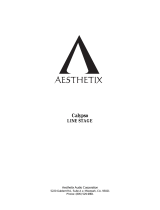Page is loading ...

Calypso
DVD-Video, Video CD, CD, MP3-CD, CD-R/RW, DVD-R/+RW
Transport & Player
___________________________________________________________________________
Owner’s Manual

MOON Calypso DVD Transport / Player
Table of Contents
Congratulations ..................................................... 3
Introduction .......................................................... 4
Unpacking and Warnings ......................................... 5
Installation Tips ..................................................... 6
Rear Panel Connections .......................................... 7
Standard Video Connections .................................... 8
Progressive Scan Video Connections .......................... 9
Audio Connections ............................................... 10
Front Panel Controls ............................................. 11
Remote Control Operation ..................................... 12
DVD Player Operation ........................................... 13
Playing a DVD-Video or Video CD Disc .............. 13
Playing a CD Audio Disc .................................. 15
Playing a MP3 Audio Disc ................................ 16
Temporary Feedback Symbols ......................... 19
Setup Menu ........................................................ 20
Accessing The Setup Menu .............................. 21
Navigating The Setup Menu ............................ 22
On-Screen Display (OSD) Menus ...................... 23
Multiple-Toolbar Menus and Symbols ................ 27
Special Operations ............................................... 30
Favorite Track Selection (FTS) ......................... 30
Creating an A-B Loop ..................................... 31
Creating a 4-Digit Access Control Code ............. 32
Child Lock / Unlock ........................................ 33
Authorizing / Deauthorizing a Disc .................... 34
Parental Control ............................................ 35
Changing the Country Setting .......................... 35
Changing the 4-digit Access Control Code .......... 36
When You Forget Your 4-digit Code ................... 36
Specifications ....................................................... 37
Service and Warranty............................................. 39
www.simaudio.com
IMPORTANT: Please read this entire manual before using this product.
Installation and operating instructions inside.
____________________________________________________________________________________

MOON Calypso DVD Transport / Player
Congratulations!
Thank you for selecting the MOON Calypso DVD Transport / Player as a part of your home-theater system. This
DVD Transport / Player has been designed to offer state-of-the-art high-end performance in an elegant package,
while retaining all the sonic hallmarks on which Simaudio has made its reputation. We have spared no effort to
ensure that it is among the finest DVD players available. We have been building high performance audio
equipment for over 20 years, and the know-how gained through our cumulative experience is an important
reason why MOON components are so visually and musically satisfying.
Your new MOON Calypso is capable of playing media formats other than just DVD; It will also play Video CD,
Audio CD, CD-R, CD-RW, DVD-R, DVD+RW and MP3 media. The Calypso is available in many versions since it is
partly modular; The MOON Calypso-A includes a Digital-to-Analog converter for analog stereo output, while the
Calypso is a DVD transport, i.e. having only digital audio output. The Digital-to-Analog converter options are
independently available and can be added at any time in the future as an “in-the-field” upgrade by your
authorized Simaudio Ltd. dealer.
If you’ve selected MOON Calypso-A, your new DVD Transport / Player is equipped with a high quality 2-channel
24-bit/192kHz Digital-to-Analog Converter. We’ve elected to offer the Digital-to-Analog converter as an option
simply because a majority of customers only use the digital audio output on their DVD player (connecting it to the
digital inputs of a multi-channel preamplifier/processor such as the MOON Stargate with its own internal high-
quality Digital-to-Analog converter). The end result is a more affordable DVD transport for the same quality.
Independently, if you've selected MOON Calypso-D, your new DVD Transport / Player is equipped with a high
quality DVI output, which outputs 480p digital video signal for the utmost video quality with digital video
products, such as the units using DLP, D-ILA, LCD or LCoS technology. This way the video signal never gets
converted to analog in the complete system, from the source to the screen.
The MOON Calypso is equipped with full-function bi-directional RS-232 port control and status for custom
integration or automation. All information about the RS-232 codes is available upon request or in PDF file format
from our website: www.simaudio.com. The Calypso is also equipped with a SDI digital video output, which
allow the use of very long length of cable and the best video processor for a custom installation where the DVD
player sits far from the projector.
The performance of your Calypso will continue to improve during the first four weeks of use. This is the result of
a “break-in” period required for the numerous high quality electronic parts used throughout this DVD Transport/
Player. Please read this manual thoroughly to acquaint yourself with this product’s many features and menus
prior to using it. We hope you enjoy using the MOON Calypso DVD Transport / Player as much as the pride we
have taken in creating this fine audio/video product. We understand the power and emotion of both motion
pictures and music, and build our products with the goal of reproducing these elusive qualities.
____________________________________________________________________________________
Congratulations 3

MOON Calypso DVD Transport / Player
Introduction
Your MOON Calypso DVD Transport / Player incorporates many significant design features to achieve its “world
class” level of performance. This is an abbreviated list of the more important features:
Dual toroidal transformer power supply dedicated to digital (SDI, DVI, DAC) and analog (audio & video) circuitry.
Ultra-fast switch-mode power supply for controller circuitry and drive mechanism, housed in an integral shield to
prevent any degrading noise leakage.
Up to 16 stages of voltage regulation depending on installed options.
A hybrid power supply system, in which analog and switch-mode power supplies are used where they are at their
best. Completely separate, fully regulated supplies for the drive mechanism, digital circuits and analog circuits. (16
stages of regulation in total).
An integral shield for the Switch-Mode Power supply, ensuring no high frequency noise will interfere with either the
audio or video signals.
A variety of audio formats supported include MPEG1 (Video CD), MPEG2 (DVD), MP3 audio files, Linear PCM Audio
(CD), Dolby Digital
5.1 (AC-3), Dolby Digital
Surround EX, DTS Digital Surround 5.1 and DTS-ES 6.1.
10-bit oversampled video with active current-to-voltage converter and phase accurate analog filtering.
Optional audiophile-grade 24-bit/192kHz digital-to-analog converter with 8X oversampling digital filter for 2
channel analog output.
Optional high quality DVI Output for a 480p digital video connection.
SRS Labs TruSurround 3D surround software for optional 2-channel audio output.
A complete array of video connectors, including a SDI output (Digital Video)
Rigid chassis construction to minimize the effects of external vibrations.
Accurate matching of the very finest high quality electronic components.
Pure copper circuit board tracings with extremely low impedance characteristics.
Designed to be powered up at all times for optimal performance.
Low operating temperature for a longer than normal life expectancy.
____________________________________________________________________________________
Introduction 4

MOON Calypso DVD Transport / Player
Unpacking and Warning!
The MOON Calypso DVD Transport / Player should be removed from its box with care.
The following accessories should be included inside the box with your DVD Transport / Player:
ü AC power cable
ü 2 removeable vertically mounted silver aluminum removeable cheeks that
cover the faceplate rack-mount holes
ü Remote control with two ‘AAA’ batteries
ü This owner’s manual
ü Warranty card (USA and Canada only)
As soon as the DVD Transport / Player is safely removed from its box and placed down, perform a thorough
physical inspection and report any physical damage to your dealer immediately. We suggest that you keep the
original packaging, and that it should be stored in a safe, dry place in case you’re required to transport the unit.
The customized packaging is specially designed to protect the DVD Transport / Player from potential damage that
can arise when shipping such a product.
________________________________________________________________
WARNING! To reduce the risk of fire or electric shock, do not expose this product to rain or
moisture. Do not attempt to “lift the ground” by removing the ground pin from the AC
cable. Make sure that your household electrical wiring supports proper AC grounding
techniques before plugging in this product. Keep the heat sinks and top cover free of
dust to allow for proper heat dissipation. Never expose this product to extreme
temperatures. Always connect the audio signal path cables prior to connecting the AC
mains.
CAUTION! No user-serviceable parts inside. Do not remove top cover, as severe electrical shock
may result.
IMPORTANT! Make sure that your local AC voltage complies with the unit’s label. Damage caused by
plugging this DVD Transport / Player into an AC receptacle of the wrong voltage will not
be covered by warranty.
____________________________________________________________________________________
Unpacking and Warning 5

MOON Calypso DVD Transport / Player
Installation Tips
The MOON Calypso DVD Transport/ Player should be placed on a rigid surface to prevent any accidents such as
falling over. It is highly recommended that it sit on its own dedicated shelf.
You should never place another component on top of this DVD Transport / Player. As well, you should avoid
placing it near a heat source or inside a closed cabinet that is not well ventilated. This could compromise the
Calypso’s performance and reliability.
In the event that you intend to place your Calypso in a rack mount type installation, we’ve made the setup as
user-friendly as possible. Simply remove each of the two (2) vertically mounted silver colored aluminum cheeks
found on either side of the front faceplate using an SAE 1/8 inch allen key; You will find two (2) screws located
on the rear of each side of the front faceplate which hold each aluminum cheek in place. When removing these
screws, make sure to keep one hand on the aluminum cheek so that it won’t fall and cause any damage. Once
all four (4) screws have been removed, you will have exposed the four (4) rack mount holes and the MOON
Calypso will be ready for mounting in a three (3) rack space area. We recommend that you store the aluminum
cheeks and their accompanying mounting screws in a safe place in the event that you require them in the future.
Finally, you should make all of your audio and video signal connections prior to making the AC connection
between the Calypso and the AC wall outlet.
____________________________________________________________________________________
Installation Tips 6

MOON Calypso DVD Transport / Player
Rear Panel Connections
I G H D C B A F E
Figure 1: Rear panel of the MOON Calypso DVD Transport / Player (full equipped version shown)
There are a variety of ways to connect your MOON Calypso DVD Transport / Player to other audio and video
components. Your choices will depend on both your needs, and the connections available on other equipment
that you currently own. Your choices for audio connections and video connections are completely independent of
each other.
Once you’ve completed connecting all of your audio and video cables, connect the supplied AC power cable to the
IEC receptacle, located on the rear panel. Alternatively, if you wish, you may use a dedicated high-performance
AC cable designed for digital source components. Ensure that the AC wall outlet you use has a functioning
ground. For the best possible performance, it is preferable that you plug your Calypso directly into a dedicated
AC outlet and avoid using an extension cord. We strongly recommend that the detachable power cord not come
into physical contact with any of the audio or video cables running from your Calypso. In the event that this
can’t be avoided, you should ensure that any cables coming into contact with each other are crossed at ninety
degree angles to minimize the contact area.
The rear panel of the MOON Calypso is similar to figure 1 at the top of this page. Each letter (A through I)
corresponds to a different type of connection, all of which will be described on the next three pages.
____________________________________________________________________________________
Rear Panel Connections 7

MOON Calypso DVD Transport / Player
Standard Video Connections
There are three ways to connect the MOON Calypso DVD Transport / Player to your video equipment using
standard video connections. They are presented here in order of increasing quality. Remember that whatever
connection type you decide to use, don’t hesitate to use high quality video cables. Lesser quality cables can
degrade the video quality.
For better image quality, we suggest that you connect your Calypso directly to your TV or video projection unit.
Certain home theater installations use a video switcher that often leads to some degradation of video signal
quality. In these situations, we recommend that you use the switcher for all your video connections with the
exception of the Calypso DVD Transport / Player, connecting both the video switcher and the Calypso directly
to your TV’s or video projection unit’s separate inputs.
Also, each output is independently buffered so can you use more than one output at the same time if ever your
setup requires such a connection.
A) Composite (CVBS)
This is the most common video connection. Nevertheless, you should use it only in the event that neither of the
following two connections are available on your TV/video projection unit, as it provides the lowest video quality of
those offered on the Calypso.
B) S-Video (Y/C)
This connection offers high quality video reproduction and the advantage of using only one (1) video cable (S-
Video type with a mini-DIN connector). It is a compromise between video image quality and the number of
cables used.
C) Component Interlaced (YP
B
P
R
)
This connection offers the highest possible video reproduction quality with interlaced video equipment (i.e. non-
Progressive Scan) and uses three RCA connectors. Connect the three outputs labeled Y, P
B
and P
R
to the
corresponding inputs on your TV or video projection unit with component video cables.
____________________________________________________________________________________
Standard Video Connections 8

MOON Calypso DVD Transport / Player
Progressive / Digital Video Connections
There are three ways to connect the MOON Calypso DVD Transport / Player to your video equipment using
progressive or digital connections.
For better image quality, we suggest that you connect your Calypso directly to your TV or video projection unit.
Certain home theater installations use a video switcher that often leads to some degradation of video signal
quality. In these situations, we recommend that you use the switcher for all your video connections with the
exception of the Calypso DVD Transport / Player, connecting both the video switcher and the Calypso directly
to your TV’s or video projection unit’s separate inputs.
Also, each output is independently buffered so can you use more than one output at the same time if ever your
setup requires such a connection.
D) Progressive components (480p YP
B
P
R
)
This is the best analog video connection and is compatible with most plasma, LCD, LCoS, D-ILA, DLP, and HDTV
televisions. Connect the three outputs labeled Y, P
B
and P
R
to the corresponding inputs on your television with
component video cables. Don’t hesitate to use high quality video cables. Lesser quality cables can degrade the
video quality. IMPORTANT: In the event that you wish to use the MOON Calypso’s progressive scan video
outputs, your television must have a 31.5 kHz horizontal scan rate and a 480p progressive video input.
E) DVI - Digital Video Interface (optional)
This digital video connection works best with digital video products such as those using plasma, LCD, LCoS,
D-ILA, DLP, HDTV technology. Output is 480p and a DVI digital video cable is required. This cable should not
exceed 3 meters in length.
F) SDI - Serial Digital Interface
This digital video connection offers the possibility of having a very long run of cable without any quality
degradation, up to more than one hundred feet. If your video equipment does not have an SDI input, you must
use a video processor that can convert the SDI signal to a format your television can process. Output is 480i and
a good quality 75 ohm cable, terminated at both ends with BNC connectors, is required
____________________________________________________________________________________
Progressive Video Connections 9

MOON Calypso DVD Transport / Player
Audio Connections
You can use either the analog audio outputs (if equipped), the digital audio outputs, or both depending on your
system requirements. If you are using a digital surround processor, such as the MOON Stargate, it is
recommended that you to use a digital audio connection. If you want to use your MOON Calypso-A DVD Player
with an analog stereo preamplifier or integrated amplifier, you must use an analog audio output connection. If
you are not sure, ask your dealer for recommendations about your specific setup. Whatever the type of
connection(s) you choose, don’t hesitate to use high quality cables. Poor quality cables can degrade the overall
sonic performance of your system.
G) Digital Audio Output (Electrical)
This output is on RCA type connector. You should use a 75Ω digital audio cable. This is the best of the two
available digital audio connection with the MOON Calypso.
H) Digital Audio Output (Optical)
This output is on a Toslink (EIAJ Standard) type connector, requiring a Toslink fiber optic digital audio cable. Use
this type of connection if the component you’re attempting to connect to the MOON Calypso doesn’t support
the ‘Electrical Digital Audio Output’ previously described.
I) Analog Audio Output (Calypso-A only)
This output is on RCA connectors, so you must have a pair of audio cables with RCA terminations.
____________________________________________________________________________________
Audio Connections 10

MOON Calypso DVD Transport / Player
Front Panel Controls
Figure 2: Front panel of MOON Calypso DVD Transport / Player
Once you have completed all the necessary audio and video connections, and connected your MOON Calypso
DVD Transport / Player to an AC wall outlet, you can power up the unit by pressing the rocker switch, located on
the back panel directly above the AC cable receptacle, to the ‘1’ position. We recommend that you leave the
rocker switch in this position at all times to maintain optimal performance. If you wish to turn off your Calypso,
you can switch it into Standby mode by pressing the ‘Standby’ button located on the left side of the front panel
(Pressing the ‘Power’ button on the remote also puts this unit into Standby mode).
There are twelve (12) buttons located on the front panel of the MOON Calypso. All but two (3) buttons are
duplicated on the remote control:
The DISPLAY button turns the front panel digital display on or off. The performance of this unit
might improve slightly with the display turned off. As well, you might also prefer the display off
when watching a DVD-Video disc as it may be a distraction.
The FTS button turns the Favorite Track Selection mode on or off. Please refer to the section
“Special Operations” (page 30) for further details.
The SCAN button will play the first ten (10) seconds of each individual chapter on a video disc or
track on an audio disc that is currently loaded into the player.
The following pages provide detailed instructions for remote control operation, playing DVD-Video discs, Audio
CD’s and MP3 Discs.
____________________________________________________________________________________
Front Panel Controls 11

MOON Calypso DVD Transport / Player
Remote Control Operation
1. Generic buttons
POWER ............................................ Standby / On
ANGLE ............................... Select DVD camera angle
SUBTITLE ............. Subtitle on / off and language select 1
AUDIO ............... Select the language of the audio tracks
SETUP ....... Select player setting menu (In stop mode only)
MENU ................................ Select DVD defined menu
2. Navigation buttons
¥ # ¦ $ .................... left, up, right, down cursor movement 2
OK ................................. acknowledge menu selection
3. Playback buttons
u ............................................................... Play
9 : .………..…….… Previous / Next chapter or track 3
7 8 ………………………….....….. Back / Forward search
; ..……………………………………………………….………. Pause
4
4. A-B ............................................... Repeat selection
REPEAT * ......................... Repeat chapter, track, disc 5
6
5. ¢ ............................................................... Stop
p * ....................................... Open/Close the drawer
6. OSD .....................................On screen display on /off
SHUFFLE *................................. Shuffle mode on /off
* These three (3) buttons each perform a second function. You must press and hold
the button for a full second for the DVD player to acknowledge these second function
commands from remote. If you don’t hold the button down long enough, the button’s
first function will be executed. Figure 3:
MOON Calypso
Remote Control
This remote control uses two AAA batteries (included). To install them, use the supplied Allen key to remove the three screws
located on the back plate; insert the batteries in the correct direction and then screw the back plate back into place.
____________________________________________________________________________________
DVD Operation 12

MOON Calypso DVD Transport / Player
DVD Player Operation
The On-Screen Status Window
The on-screen “Status Window” (figure 4) reports the current operating condition of the MOON Calypso and
appears in the upper left portion of your TV/video projection screen. When a disc is playing, the function, title,
chapter or track, as well as the elapsed time are displayed in the icon. For further information on the on-screen
status window, please refer to pages 19 and 25.
Figure 4: MOON Calypso on-screen status window
Playing DVD Video Discs and Video CDs
Press the power button on the front panel or remote control. The blue LED on the front panel will illuminate.
Press the “OPEN/CLOSE” button on the front panel or the p button on the remote control to open the disc
drawer. Place the disc on the drawer. Close the disc drawer using the same button used to open it. Playback will begin
from the first title or track on the disc. The front panel display will show “READING” and “INFO”. The caption “INFO”
will remain on the front panel display until you press the “PLAY” button on the front panel or remote control (u). You may
also press OK button on the remote control to cancel the “INFO” message and begin playing the video disc from the
beginning. The MOON Calypso begins playing the disc and the front panel display will show the time, the title and chapter
or track number. To temporarily suspend playback of the disc, you can press either the “PAUSE” button on either the front
panel or remote control (;). Pressing “PAUSE” again will advance the disc one frame. You can use the ¥ and ¦
navigation buttons on the remote control to move forwards or backwards frame-by-frame. To resume normal
playback, press the “PLAY” button. To end disc playback, press the “STOP” button on either the front panel or remote
control (¢). To turn off the MOON Calypso, press the “STANDBY” button on the front panel or the “POWER” button on
the remote control; Both the blue LED and the front panel display will turn off.
The “Resume” feature applies to the DVD-Video disc or Video CD disc currently in the transport, as well as the
last four (4) discs played. To start playback of a disc from the point where it was last stopped, press the “PLAY” button
on the front panel or u on the remote control when the “Resume” symbol appears in the on-screen status window.
For more information on all functions available for DVD-Video Disc and Video CD playback, please refer to “Front Panel
Controls” (page 11) and “Remote Control Operation” (page 12).
____________________________________________________________________________________
DVD Player Operation 13

MOON Calypso DVD Transport / Player
DVD Player Operation (Cont’d)
DVD-Video and Video CD Functions
“REPEAT” Button (front panel and remote control) is used for repeating a title or chapter, or the entire disc:
REPEAT CHAPTER Press once to repeat the chapter currently playing
REPEAT TITLE Press twice to repeat all chapters in current title
REPEAT DISC Press three times to repeat the entire disc
REPEAT OFF Press four times to terminate the repeat function
The REPEAT option you selected will appear briefly in the on-screen status window located in the upper left
corner of your television screen and remain on the front panel display.
The “NEXT” and “PREV” buttons (front panel and remote control) are used to jump to another chapter/title or go
back to the start of the current chapter/title. Both the direction and the current chapter/title will appear in the on-
screen status window of your television and on the front panel display. To jump to the next chapter/title press
the “NEXT” button on the front panel or : on the remote control while the disc is playing. To go back to the
beginning of the current chapter/title, press either the “PREV” button on the front panel or the 9 button on the
remote control while the disc is playing. To go back to the previous chapter/title, press the “PREV” or 9 a
second time.
To “SEARCH” forward or backward through the disc at an accelerated speed while it is playing, press either 8 or
7 on the remote control. Two (2) different searching speeds are available; By pressing either of these buttons
once, the search speed will be 4X (in comparison to normal playback speed). By pressing the same button a
second time, the search speed will increase to 32X. Pressing the same button a third time will decrease the
search speed back to 4X. To return to normal playback speed, simply press either the “PLAY” button on the front
panel or u on the remote control. When the MOON Calypso is in search mode, either X4 or X32 will appear in the on-
screen status window along with arrows showing the direction of the search. You can also press and hold the “NEXT” (:)
or “PREV” (9) on the front panel (remote control) for approximately 1 second to initiate a search.
The “SHUFFLE” button located on both the front panel and remote control will play each of the chapters on a
video disc in a completely random order, as opposed to their sequential order on the disc.
“FTS” button, located on the MOON Calypso’s front panel and also accessible from the remote control using the
“MENU” function allows you to turn the Favorite Track Selection mode on or off. You can save up to twenty (20)
items (titles, chapters, etc) in one FTS program. For more details, please refer to the section entitled “Special
Operations” (page 30).
The “A-B” button on the remote control is used to create a playback loop within one or more chapters. For more
details, please refer to the section entitled “Creating an A-B Loop” (page 31).
____________________________________________________________________________________
DVD Player Operation 14

MOON Calypso DVD Transport / Player
DVD Player Operation (Cont’d)
Playing an Audio CD
Press the power button on the front panel or remote control. The blue LED on the front panel will illuminate.
Press the “OPEN/CLOSE” button on the front panel or the p button on the remote control to open the disc
drawer. Place the disc on the drawer. Close the disc drawer using the same button used to open it. The front panel display
will show the “READING”, the audio disc menu (figure 5) will appear on your TV/video projection screen and remain there
until this disc is ejected. The disc will begin playing, starting with the first track.
When the MOON Calypso plays an audio CD, the front panel display window will continually show the current track
number and elapsed time of that track. This information, along with the total number of tracks on the disc and the total time
of the disc will also be displayed in the audio disc menu. Playback automatically stops at the end of the disc. To terminate
playback before reaching the end of the disc, press the “STOP” button on either the front panel or remote control (¢).
Figure 5: MOON Calypso audio disc menu
Audio CD Functions
“PLAY” (u), “STOP” (¢) and “PAUSE” (;) operate in exactly the same way for audio discs as they do for DVD
Video and VCD discs.
“REPEAT” Button (front panel and remote control) is used for repeating a track or the entire audio disc:
REPEAT TRACK Press once to repeat the track currently playing
REPEAT DISC Press a second time to repeat the entire disc
REPEAT OFF Press a third time to terminate the repeat function
The REPEAT option you selected will appear on both the audio disc menu and the front panel display.
____________________________________________________________________________________
DVD Player Operation 15

MOON Calypso DVD Transport / Player
DVD Player Operation (Cont’d)
“NEXT” and “PREV” buttons (front panel and remote control) are used to jump to another track or go back to the
start of the current track. To jump to the next track, quickly press the “NEXT” button on the front panel or : on
the remote control while the disc is playing. To go back to the beginning of the track currently playing, quickly
press either the “PREV” button on the front panel or 9 on the remote control while the disc is playing. To go
back to the previous track while the disc is playing, quickly press the “PREV” or 9 button a two times.
To “SEARCH” forward or backward through the disc at an accelerated speed while it is playing, press either 8 or
7 on the remote control. Two (2) different searching speeds are available; By pressing either of these buttons
once for 1 second and the search speed will be 4X (in comparison to normal playback speed). By pressing the
same button a second time, the search speed will increase to 8X. Pressing the same button a third time will
decrease the search speed back to 4X. To return to normal playback speed, press the “PLAY” button on either the
front panel or u on the remote control. When the MOON Calypso is in search mode, both the speed and direction of the
search will be displayed on the audio disc menu. During a “SEARCH” the audio output will be significantly muted. You can
also press and hold the “NEXT” (:) or “PREV” (9) on the front panel (remote control) for approximately 1 second to
initiate a search.
The “SHUFFLE” button located on both the front panel and remote control will play each of the tracks on an audio
disc in a completely random order, as opposed to their sequential order on the disc. The word “Shuffle” will
appear in the audio disc menu when this feature is active.
“FTS” button, located on the MOON Calypso’s front panel and also accessible from the remote control using the
“MENU” function allows you to turn the Favorite Track Selection mode on or off. You can save up to twenty (20)
tracks in one FTS program. For more details, please refer to the section entitled “Special Operations” (page 30).
The “A-B” button on the remote control is used to create a playback loop within one or more tracks. For more
details, please refer to the section entitled “Creating an A-B Loop” page on 31 of this manual.
MP3 Disc Formats
The MOON Calypso supports the following MP3-CD formats (ISO9660 format):
File names to a maximum of 30 characters in length
Nested directories up to eight levels
The maximum ALB number is 32
VBR bit-rate encoding
Sampling frequency rates of 32kHz , 44.1 kHz and 48kHz
Bit rates of 32, 64, 96, 128, 192 and 256 (kbps)
____________________________________________________________________________________
DVD Player Operation 16

MOON Calypso DVD Transport / Player
DVD Player Operation (Cont’d)
The MOON Calypso will not support:
WMA, AAC, DLF, M3U and PLS file formats
Open-session discs
Discs recorded using UDF format
IMPORTANT: Due to compression, you may experience an occasional skip when playing MP3 encoded discs.
As a result of SDMI compliance, the digital output is disabled during MP3 disc playback.
If there are a large number of songs on one disc, initial reading time may exceed ten seconds.
On multi-session discs, only the first session is supported.
Playing an MP3 Disc
Press the power button on the front panel or remote control. The blue LED on the front panel will illuminate.
Press the “OPEN/CLOSE” button on the front panel or the p button on the remote control to open the disc
drawer. Place the disc on the drawer. Close the disc drawer using the same button used to open it. The front panel display
will show the “READING” and the on-screen status window will show the MP3-audio disc Menu (figure 6). The disc will start
playing, beginning with the first track.
When the MOON Calypso plays an MP3-audio CD, both the on-screen MP3-audio disc Menu and the front panel display
window will continually show the current album number, current track number and elapsed time of that track. As well, the
total number of albums and tracks on the disc will also be displayed in the on-screen status window. Playback automatically
stops at the end of the disc. To terminate playback before reaching the end of the disc, press the “STOP” button or key. To
end disc playback, press the “STOP” button on either the front panel or remote control (¢).
Figure 6: MOON Calypso MP3-audio disc Menu
____________________________________________________________________________________
DVD Operation 17

MOON Calypso DVD Transport / Player
DVD Player Operation (Cont’d)
MP3 Disc Functions
“PLAY” (u), “STOP” (¢) and “PAUSE” (;) operate in exactly the same way for MP3-audio discs as they do for
both DVD Video discs and audio discs.
“REPEAT” Button (front panel and remote control) is used for repeating a track, album or the entire MP3-audio disc:
REPEAT TRACK Press once to repeat the track currently playing
REPEAT ALBUM Press a second time to repeat the current album
REPEAT DISC Press a third time to repeat an entire disc
REPEAT OFF Press a fourth time to terminate the repeat function
The REPEAT option you selected will appear in the on-screen MP3-audio disc menu located in the upper left
corner of your television screen and the word “REPEAT” will appear on the front panel display.
“NEXT” and “PREV” buttons (front panel and remote control) are used to jump to another track or go back to the
start of the current track. Both the direction and the current track will appear in the on-screen status window and
on the front panel display. To jump to the next track, press the “NEXT” button on the front panel or : on the
remote control while the disc is playing. To go back to the beginning of the track currently playing, quickly press
either the “PREV” button on the front panel or 9 on the remote control while the disc is playing. To go back to
the previous track while the disc is playing, quickly press the “PREV” or 9 button a two times.
The left (¥) and right (¦) navigation buttons located on the remote control will take you to the previous track or
next track respectively of the current album. The up (#) and down ($) navigation buttons located on the remote
control are used to navigate through all of the albums available on the MP3-audio disc menu.
____________________________________________________________________________________
DVD Player Operation 18

MOON Calypso DVD Transport / Player
DVD Player Operation (Cont’d)
Temporary Feedback Symbols
Temporary Feedback Symbols will appear in the on-screen status window located in upper left portion of the television
screen. They display important information concerning the status of the disc currently loaded in the MOON Calypso. When
the setup menu’s multiple-toolbar is displayed (please refer to “STATUS WINDOW” on page 25) the symbol will be included
in the toolbar. This is a list of the symbols that may appear with their meanings:
Action Prohibited Repeat All
Angle Repeat Current Chapter
Child Lock Enabled Repeat Current Title
Child Safe Repeat Current Track
Repeat A-B Resume
Repeat A to the end Scan
Figure 7: MOON Calypso Temporary Feedback Symbols
Since some discs allow only limited features during playback, the “Action Prohibited” symbol may appear when a
selected command is not permitted, either the MOON Calypso or the disc currently loaded. The top half of the symbol will
contain the specific action that was attempted and the lower half will contain an X.
____________________________________________________________________________________
DVD Player Operation 19

MOON Calypso DVD Transport / Player
Setup Menu
Overview
The MOON Calypso Setup Menu is made up of the following four (4) components:
The multiple-toolbar at the top of the screen
A series of toolbar symbols, each having a unique set of functions
Sub-menus for each function
The help text bar at the bottom of the screen
The setup menu features are optional and can be implemented at your own convenience. However, to fully maximize the
performance of your MOON Calypso, we strongly recommend you follow this sequence:
Press the “SETUP” button on the remote control to enter the Setup Menu (refer to page 21)
Navigating the Setup Menu. (refer to page 22)
On-Screen Display (OSD) Menus. (refer to page 23)
Multiple-Toolbar-Menus and Symbols. (refer to page 27)
Press either the “OK” or “SETUP” button on the remote control to exit the Setup Menu.
When the chapter or track of the disc you are playing prohibits access to the setup menu, a temporary feedback
field icon containing an X will be displayed either alone on your TV screen or inside the toolbar menu.
____________________________________________________________________________________
Setup Menu 20
/