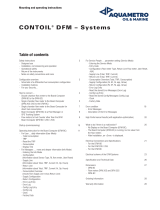Page is loading ...

Kofax MarkView
Administrator's Guide, Volume 2
Version: 10.2.0
Date: 2020-08-28

©
2011–2020 Kofax. All rights reserved.
Kofax is a trademark of Kofax, Inc., registered in the U.S. and/or other countries. All other trademarks
are the property of their respective owners. No part of this publication may be reproduced, stored, or
transmitted in any form without the prior written permission of Kofax.

Table of Contents
Preface...........................................................................................................................................................8
Who should read this guide............................................................................................................... 8
Related documentation.......................................................................................................................8
Getting help with Kofax products....................................................................................................... 9
Chapter 1: MarkView custom packages................................................................................................. 11
Modify retained custom package bodies......................................................................................... 11
Custom packages............................................................................................................................. 11
AP_WEB_OA_CUSTOM........................................................................................................11
MV_DOCUMENT_CUSTOM..................................................................................................11
MV_FOLDER_CUSTOM........................................................................................................13
MV_SECURITY_CUSTOM.................................................................................................... 17
MVAP_CUSTOM....................................................................................................................22
MVAP_INV_RENDER_CUSTOM...........................................................................................26
MVAP_NOTIFICATION_CUSTOM.........................................................................................27
MVERP_CUSTOM................................................................................................................. 31
MVERP_SET_WI_DESCR_CUSTOM...................................................................................32
MVERP_APPROVAL_UTIL_CUSTOM.................................................................................. 33
MVERP_DFM_CUSTOM....................................................................................................... 35
MVERP_DFM_DESCR_FLEX_CUSTOM..............................................................................40
MVERP_DFM_LOV_CUSTOM..............................................................................................42
MVOA_SSI_CUSTOM........................................................................................................... 46
MVOA_SSI_DFF_CUSTOM.................................................................................................. 48
MVOA_SSI_INV_RENDER_CUSTOM.................................................................................. 50
MVOA_SSI_REQUESTS_CUSTOM......................................................................................51
MVOA_SSI_UI_INV_CTRL_CUSTOM.................................................................................. 52
MVOA_SSI_UI_INVOICES_CUSTOM...................................................................................56
MVOA_SSI_UI_Templates_Custom...................................................................................... 57
MVRM_ACTION_CUSTOM................................................................................................... 58
MVRM_BAR_CODE_CUSTOM.............................................................................................59
MVRM_DISPOSITION_CUSTOM..........................................................................................60
MVRM_OBJECT_CUSTOM...................................................................................................61
MVRM_PRINT_CUSTOM......................................................................................................71
MVRM_SEARCH_CUSTOM..................................................................................................71
MVRM_VALID_VALUES_CUSTOM.......................................................................................76
3

Kofax MarkView Administrator's Guide, Volume 2
MVT_DOCUMENT_CAPTURE_CUSTOM............................................................................ 77
MVT_WEB_DISPLAY_CUSTOM........................................................................................... 78
MVW_AUTHENTICATE_CUSTOM........................................................................................80
MVW_SERVLET_DTM_CUSTOM.........................................................................................82
SF_MAIL_GATEWAY_CUSTOM........................................................................................... 84
Chapter 2: Modify MarkView with join points........................................................................................ 92
Join points.........................................................................................................................................92
Advice............................................................................................................................................... 93
Tool join points..................................................................................................................................94
Markup join points................................................................................................................. 94
List of Values join points....................................................................................................... 97
Virtual Work Item Property join points...................................................................................98
Rule join points.................................................................................................................................98
Rule Call Types..................................................................................................................... 98
SSI join points.................................................................................................................................. 98
SSI Field Display join points................................................................................................. 99
SSI Field Validation Join Points.......................................................................................... 100
Chapter 3: Set up advanced security................................................................................................... 102
Set up Single Sign-On................................................................................................................... 102
Enable SSO......................................................................................................................... 102
Other considerations............................................................................................................106
Set web browser access to SQL procedures................................................................................ 107
Chapter 4: Set up MarkView Viewer..................................................................................................... 109
Set up a user group.......................................................................................................................109
Configure authentication.................................................................................................................109
Configure the realm parameter........................................................................................... 109
Use Apache as a proxy server........................................................................................... 109
Configure MarkView Viewer to access the Apache server................................................. 110
MarkView logging........................................................................................................................... 110
Logging levels...................................................................................................................... 111
Log files................................................................................................................................111
Data flow.........................................................................................................................................111
Chapter 5: Configure tools.................................................................................................................... 113
Enable tools for queues................................................................................................................. 113
Associate tools with events............................................................................................................114
Set tool security options.................................................................................................................115
Chapter 6: MarkView Bar Code Generator........................................................................................... 117
Bar Code URL parameters............................................................................................................ 117
4

Kofax MarkView Administrator's Guide, Volume 2
Use Bar Code URL parameters.....................................................................................................119
Configuration parameters............................................................................................................... 119
Specify the number of Bar Code packet retries............................................................................ 120
Chapter 7: Export Server application administration..........................................................................121
About the Document Export process............................................................................................. 121
Start Document Export server tasks.............................................................................................. 122
Process print requests....................................................................................................................123
Monitor print requests.....................................................................................................................123
Troubleshooting...............................................................................................................................123
Chapter 8: MarkView Process utilities..................................................................................................124
Administer MarkView Process Manager........................................................................................ 124
Initialization parameters.......................................................................................................124
Start MarkView Process Manager.......................................................................................125
Test MarkView Process Manager........................................................................................126
Stop MarkView Process Manager....................................................................................... 126
Stop an active MarkView Process Manager....................................................................... 127
Administer Process Event Generator.............................................................................................127
Start MarkView Process Event Generator.......................................................................... 127
Test MarkView Process Event Generator........................................................................... 128
Stop MarkView Process Event Generator...........................................................................128
Administer Connector Workflow Manager......................................................................................128
Start Connector Workflow Manager Job............................................................................. 128
Test MarkView Connector Workflow Manager Job............................................................. 129
Stop MarkView Connector Workflow Manager Job.............................................................129
Stop an active MarkView Connector Workflow Manager Job............................................. 130
Chapter 9: Maintain DTM........................................................................................................................131
DTM daily maintenance..................................................................................................................131
Test DTM..............................................................................................................................131
DTM security...................................................................................................................................132
MarkView privileges affecting security.................................................................................132
About realms........................................................................................................................133
Validate users through cookies........................................................................................... 133
Appendix A: Troubleshooting................................................................................................................135
Solve issues with user functions....................................................................................................135
Identify common AP Entry mistakes.............................................................................................. 136
Resolve email and print issues...................................................................................................... 136
Email.................................................................................................................................... 136
Print (for WebLogic 12.1.3 only)......................................................................................... 136
5

Kofax MarkView Administrator's Guide, Volume 2
Investigate workflow issues............................................................................................................136
Address performance issues..........................................................................................................137
Verify the state of MarkView and the viewer................................................................................. 137
MarkView Viewer displays an error about the number of pages.........................................137
Find a lost invoice.......................................................................................................................... 138
Server connections......................................................................................................................... 138
Connection between user machines and servers............................................................... 138
Time how long the viewer takes to display an image......................................................... 139
Improve performance...........................................................................................................139
View type authorizations................................................................................................................ 139
View Expense Reports after an AP import.................................................................................... 140
MarkView DTM issues....................................................................................................................140
Upload large files using MarkView DTM issue................................................................... 140
Images appear distorted running in a Terminal Server environment...................................140
Diagnose DTM issues......................................................................................................... 140
Document Export............................................................................................................................ 142
Create Export Server Scheduler Job.................................................................................. 143
Confirm that Export Server Scheduler Job is running.........................................................143
Terminate Export Server Scheduler Job............................................................................. 144
Capture and Output components................................................................................................... 144
There Are No Messages in the MarkView Event Log.........................................................144
Problems with Downloads................................................................................................... 144
Logging resources.......................................................................................................................... 145
Capture and Output components........................................................................................ 145
Applications log....................................................................................................................145
MarkView installation........................................................................................................... 145
Clear the log files................................................................................................................ 145
Oracle RDBMS............................................................................................................................... 146
Tune the init.ora file.............................................................................................................146
Oracle DBMS error messages............................................................................................ 146
Oracle Forms runtime errors..........................................................................................................148
Troubleshooting the database........................................................................................................ 149
Check your current version................................................................................................. 149
Back up _CUSTOM packages............................................................................................ 149
Add custom grants and synonyms......................................................................................150
Check rule execution time...................................................................................................152
Synchronize password changes.....................................................................................................153
Update the MarkView schema password on the WebLogic application server................... 153
6

Kofax MarkView Administrator's Guide, Volume 2
Update the MarkView schema password on the WildFly application server....................... 153
Update Capture and Output component passwords...........................................................153
Request denied due to unacceptable characters.......................................................................... 155
Reset SAML preferences............................................................................................................... 156
Appendix B: Oracle configuration parameters.................................................................................... 157
Enable Tax Classification Codes....................................................................................................157
Add the Automatic Distributions check box................................................................................... 157
Set default values for the Automatic Distributions check box........................................................158
Set default values for Tax fields.....................................................................................................159
Set maximum values for frequently used accounts....................................................................... 159
Enable descriptive flex fields..........................................................................................................160
Enable project fields....................................................................................................................... 160
Enable Income Tax.........................................................................................................................161
Add Undistributed Amount............................................................................................................. 162
Use tax default hierarchy............................................................................................................... 162
Allow post validation changes........................................................................................................163
Enable posted distribution lines changes.......................................................................................163
Use withholding tax default hierarchy............................................................................................ 164
Custom account validation............................................................................................................. 165
Appendix C: Third-party license agreement........................................................................................ 166
7

Preface
Use this document to maintain MarkView components that are administered outside of the MarkView
interface. This guide covers advanced administration tasks including descriptions of MarkView Custom
Packages and Join Points.
Who should read this guide
Only system administrators with advanced knowledge should use this guide. Administrators must have
completed a minimum of Level I training. Some tasks in this guide required a higher level of training.
Kofax offers Level II and Level III training to meet those requirements. For information about training,
contact Kofax Education Services.
See the MarkView Administrator's Guide, Volume 1 for a description of administrative roles and the
required skill sets associated with those roles.
Related documentation
The documentation set for Kofax MarkView is available online:
1
https://docshield.kofax.com/Portal/Products/MarkView/10.2.0-mpa97rhevw/MarkView.htm
In addition to this guide, the documentation set includes the following items:
Kofax MarkView Features Guide
Use this guide to learn about the features included and options available with MarkView; to become
familiar with MarkView products; and to decide which are important to the business challenges you face
and best suit your site. This guide includes information about how features impact the workflow, the
interaction between features, the touch points with the ERP system, and how features address business
problems.
Kofax MarkView Planning Guide
Use this guide to learn about the prerequisites for implementing MarkView products. This guide includes
system information, such as the protocols required for communication between servers, hardware and
software prerequisites, and minimum RAM requirements.
Use this guide in conjunction with the Kofax MarkView Technical Specifications document on the Kofax
MarkView Product Documentation site to prepare a site for product installation.
1
You must be connected to the Internet to access the full documentation set online. If the security policy for
your organization requires offline access (without an Internet connection), see the Installation Guide.
8

Kofax MarkView Administrator's Guide, Volume 2
Kofax MarkView Installation Worksheet
Use this worksheet to collect and record the information you need to install or upgrade MarkView
products.
Kofax MarkView Installation Guide
Use this guide in conjunction with the Kofax MarkView Installation Worksheet to install and configure
MarkView products and to configure third-party products that integrate with MarkView.
Kofax MarkView Upgrade Guide
Use this guide in conjunction with the Kofax MarkView Installation Worksheet to upgrade and configure
MarkView products.
Kofax MarkView Integration Guide
Use this guide in conjunction with the Kofax MarkView Technical Specifications document on the Kofax
MarkView Product Documentation site to learn about the prerequisites for implementing Kofax products
and preparing a site for product installation.
Kofax MarkView Reintegration Guide for Upgrades to Oracle E-Business Suite R12 or 12.2
Use this guide to reintegrate MarkView after an upgrade to Oracle E-Business Suite R12 or 12.2.
Kofax MarkView Administrator's Guide, Volume 1
Use this guide to administer the MarkView system. This guide describes how to configure and maintain
the applications, solutions, and users that make up the MarkView Suite. The guide also describes how
MarkView influences the administration of other servers and software that interface with MarkView
applications.
The MarkView Administrator should be well-versed in database administration, application server setup,
tuning and maintenance, or should know where to get such information. The administrator's guide does
not replicate this information, but conveys MarkView product-specific information.
Kofax MarkView Release Notes
Use this document to learn what is new with the latest MarkView release, identify outstanding defects and
workaround solutions where applicable, and learn which defects the release fixes.
Kofax MarkView Technical Specifications
Use this document to learn about supported operating systems and other system requirements.
Getting help with Kofax products
The Kofax Knowledge Base repository contains articles that are updated on a regular basis to keep you
informed about Kofax products. We encourage you to use the Knowledge Base to obtain answers to your
product questions.
To access the Kofax Knowledge Base, go to the Kofax website and select Support on the home page.
Note The Kofax Knowledge Base is optimized for use with Google Chrome, Mozilla Firefox or Microsoft
Edge.
9

Kofax MarkView Administrator's Guide, Volume 2
The Kofax Knowledge Base provides:
• Powerful search capabilities to help you quickly locate the information you need.
Type your search terms or phrase into the Search box, and then click the search icon.
• Product information, configuration details and documentation, including release news.
Scroll through the Kofax Knowledge Base home page to locate a product family. Then click a product
family name to view a list of related articles. Please note that some product families require a valid
Kofax Portal login to view related articles.
• Access to the Kofax Customer Portal (for eligible customers).
Click the Customer Support link at the top of the page, and then click Log in to the Customer Portal.
• Access to the Kofax Partner Portal (for eligible partners).
Click the Partner Support link at the top of the page, and then click Log in to the Partner Portal.
• Access to Kofax support commitments, lifecycle policies, electronic fulfillment details, and self-service
tools.
Scroll to the General Support section, click Support Details, and then select the appropriate tab.
10

Chapter 1
MarkView custom packages
Custom packages are areas of the product to which you can add non-standard code, for example:
• *_CUSTOM PL/SQL packages
• new non-product rule code
• new non-product virtual property code
Custom packages are empty except for minimal coding to make them functional.
Modify retained custom package bodies
Custom package bodies must have the same definition as the shipped product specification. Once you
write your implementation of the package body, compile it in the MarkView schema.
Custom packages
Note Upgrading MarkView overwrites all _CUSTOM packages. See the MarkView Upgrade Guide for
information about restoring custom packages after upgrades.
AP_WEB_OA_CUSTOM
A custom package provided by Oracle and modified for integrating the MarkView Expense solution.
Functionality
Calling Application, procedure called, variable names
MV_DOCUMENT_CUSTOM
Use this package to support EDI on Demand rendering only.
This package is called every time a document is opened. If you use this package to dynamically
render the document the first time it is used, avoid rendering the document again when it is opened on
subsequent occasions. If multiple users might open the document simultaneously, provide a locking
mechanism to avoid simultaneous conflicting changes.
Do not use this custom package to modify document-level data, such as a document description or
document type.
11

Kofax MarkView Administrator's Guide, Volume 2
Do not use this custom package to restrict document access by raising an error. Implement custom
document access security using procedures and functions in the MV_SECURITY_CUSTOM package
body.
Do not explicitly commit or roll back changes in this procedure. Return status as follows to commit or roll
back changes:
• NO_CHANGES: No changes made: no commit or roll back is performed (default).
The user will see any changes that were made when the user opens document. If the user performs
an action in the viewer that causes a commit (such as locking a view or taking an action), the changes
might be committed. However, whether or not the commit occurs depends on what the user does once
the document is open. To ensure predictable behavior, return a status of COMMIT_CHANGES if any
changes are in this function.
• ROLLBACK_CHANGES: Roll back changes made in the PreOpenDocument function. The roll back is
to a savepoint immediately before the function call. Changes made outside this function are not rolled
back.
• COMMIT_CHANGES: Commit changes made by this function. Must be used whenever changes such
as adding pages, rendering, adding markups programmatically are made by code in this procedure.
The DocumentData_T record includes information about the current document. The following record
structures are passed in to the procedure.
Parameters for DocumentData_T Record Structures
Parameter Type
DocumentID mv_document.document_id%TYPE
DocumentTypeID mv_document.document_type_id%TYPE
DocumentTypeName mv_document_type.document_type_name%TYPE
Description mv_document.description%TYPE
BatchNumber mv_document.batch_number%TYPE
CreationUserID mv_document.creation_user_id%TYPE
CreationTimestamp Date
The EnvironmentData_T record includes information about the environment in which the document is
accessed. The following record structures are passed in to the procedure.
Parameters for EnvironmentData_T Record Structures
Parameter Type
WorkstationSerialNumber mv_workstation.serial_number%TYPE
PlatformID mv_platform.platform_id%TYPE
PlatformName mv_platform.platform_name%TYPE
NO_CHANGES constant number := 0
ROLLBACK_CHANGES constant number := 1
COMMIT_CHANGES constant number := 2
12

Kofax MarkView Administrator's Guide, Volume 2
Function PreOpenDocument
The PreOpenDocument function is called when a document is opened after locking the document and
checking that access to the document is authorized, but before returning any information to the viewer
about the pages and markups.
Use the function to modify the document structure and contents. For example, pages may be added
using procedures and functions in the MV_DOC package and markups can be placed or moved using
procedures and functions in the MV_MARKUP and MV_RENDER packages.
Parameters for the PreOpenDocument Function
Parameter Input/Output Type
UserID IN Varchar2
DocumentData IN DocumentData_T
EnvironmentData IN EnvironmentData_T
return number
MV_FOLDER_CUSTOM
• ValidateDocumentIndex: Called once for each document as it is indexed when the user chooses
document indexing.
Parameters for the ValidateDocumentIndex Procedure
Parameter Input/Output Type
DocumentTypeID IN Number
DocumentDescription IN Varchar2
IsValid OUT Boolean
ErrorMessage OUT Varchar2
DocumentTypeID represents the DocumentType that the user has chosen. The DocumentDescription
represents the value that the user has entered for indexing (if any).
• Set IsValid to FALSE if the DocumentDescription is not valid for the given DocumentType.
• Set ErrorMessage to the string to be shown to the user to indicate that the index is not valid.
• Set IsValid to TRUE if the DocumentDescription variable is valid for the given DocumentType
(ErrorMessage is ignored in this case).
• PostCreateDocument: Called once after each new folder document is saved to the database
and before it is committed. If Description is changed, set UpdateDocument to True. ImageIDList,
GenerateFilenameList, and FileSizeList list the Image ID, Generate Filename, and FileSize of each
page in the new document starting with Page Number 1 and continuing for each page in page order.
Table Index
type NumberList_T is table of Number index by binary_integer
13

Kofax MarkView Administrator's Guide, Volume 2
Table Index
type CompleteFilenameList_T is table of
MV_Scheme.CompleteFilename_T
index by binary_integer
If Description changes, set UpdateDocument to True. ImageIDList, GenerateFilenameList, and
FileSizeList list the Image ID, Generate Filename, and FileSize of each page in the new document
starting with Page Number 1 and continuing for each page in page order.
Parameters for the PostCreateDocument Procedure
Parameter Input/Output Type
FolderID IN Number
DocumentID IN Number
CreationUserID IN Varchar2
DocumentTypeID IN Number
Description IN OUT Varchar2
SourceFilename IN Varchar2
PageCount IN Number
ImageIDList IN NumberList_T
GeneratedFilenameList IN CompleteFilenameList
FileSizeList IN NumberList_T
UpdateDocument OUT Boolean
• PostRenameDocument: Called once after a folder document is renamed and before it is committed.
• To allow renaming, set AllowRename to True; to deny renaming, set AllowRename to False.
• If you set AllowRename to False, set ErrorMessage to an appropriate error message.
• To override the new document description, set NewDocumentDescription to the new description and
set UpdateDocument to True.
Parameters for the PostRenameDocument Procedure
Parameter Input/Output Type
FolderID IN Number
DocumentID IN Number
RenameUserID IN Varchar2
DocumentTypeID IN Number
OldDocumentDescription IN Varchar2
NewDocumentDescription IN OUT Varchar2
UpdateDocument OUT Boolean
AllowRename OUT Boolean
ErrorMessage OUT Varchar2
14

Kofax MarkView Administrator's Guide, Volume 2
• PostRecategorizeDocument: Called once after a folder document is changed and before it is
committed. OldDocumentTypeID represents the document ID before the user made changes.
NewDocumentTypeID represents the document id that the user specified for the recategorization.
• If you change DocumentDescription, set UpdateDocument to True.
• To allow the change set AllowChange to True.
• To prevent the change set AllowChange to False. If you set AllowChange to False, set ErrorMessage
to an appropriate error message.
Parameters for the PostRecategorizeDocument Procedure
Parameter Input/Output Type
FolderID IN Number
DocumentIn IN Number
DocumentDescription IN OUT Varchar2
RecategorizeUserID IN Varchar2
OldDocumentTypeID IN Number
NewDocumentTypeID IN Number
Description IN Varchar2
UpdateDocument OUT Boolean
AllowRecategorize OUT Boolean
ErrorMessage OUT Varchar2
• PostUnfolderDocument: Called once after a folder document is unfoldered and before it is committed.
To allow the change, set AllowUnfolder to True. To prevent the change, set AllowUnfolder to False. If
you set AllowUnfolder to False, set ErrorMessage to an appropriate error message.
Parameters for the PostUnfolderDocument Procedure
Parameter Input/Output Type
FolderID IN Number
DocumentID IN Number
DocumentDescription IN Varchar2
UnfolderUserID IN Varchar2
DocumentTypeID IN Number
AllowUnfolder OUT Boolean
ErrorMessage OUT Varchar2
• OnSelectDocDescription: Called once for each document in a folder when the folder is shown. You
can use this function to substitute values for the default document values.
Parameters for the OnSelectDocDescription Function
Parameter Input/Output Type
FolderID IN Number
DocumentID IN Number
15

Kofax MarkView Administrator's Guide, Volume 2
Parameters for the OnSelectDocDescription Function
Parameter Input/Output Type
DocumentDescription IN Varchar2
DocumentTypeID IN Number
DocumentTypeDescription IN Varchar2
DocumentDate IN Date
return Varchar2
• OnSelectDocTypeDescription: Called once for each document in a folder when the folder is shown.
Use this function to substitute values for the default document values.
This function has the following purity restrictions:
PRAGMA RESTRICT_REFERENCES (OnSelectDocDescription, WNDS, WNPS
Parameters for the OnSelectDocTypeDescription Function
Parameter Input/Output Type
FolderID IN Number
DocumentID IN Number
DocumentDescription IN Varchar2
DocumentTypeID IN Number
DocumentTypeDescription IN Varchar2
DocumentDate IN Date
return Varchar2
• OnSelectDocDate: Called once for each document in a folder when the folder is shown. Use this
function to substitute values for the default document values.
This function has the following purity restrictions:
PRAGMA RESTRICT_REFERENCES (OnSelectDocDate, WNDS, WNPS);
Parameters for the OnSelectDocDate Function
Parameter Input/Output Type
FolderD IN Number
DocumentID IN Number
DocumentDescription IN Varchar2
DocumentTypeID IN Number
DocumentTypeDescription IN Varchar2
DocumentDate IN Date
return
16

Kofax MarkView Administrator's Guide, Volume 2
MV_SECURITY_CUSTOM
Deprecated for DTM (mvw_servlet_dtm_util), viewer (mv_viewer), and Web Utility (mvt_web_utility,
mvt_web_utility_ul)
type DocumentData_T is record
Parameter Type
DocumentID mv_document.document_id%TYPE
DocumentTypeID mv_document.document_type_id%TYPE
DocumentTypeName mv_document_type.document_type_name%TYPE
Description mv_document.description%TYPE
BatchNumber mv_document.batch_number%TYPE
CreationUserID mv_document.creation_user_id%TYPE
CreationTimestamp Date
type EnvironmentData_T is record
Parameter Type
WorkstationSerialNumber mv_workstation.serial_number%TYPE
PlatformID mv_platform.platform_id%TYPE
PlatformName mv_platform.platform_name%TYPE
Valid return values for AuthorizeUserDocumentAccess:
Note Do not change these values.
Parameter Type Value
MV_SECURITY_UTIL.ACCESS_GRANTED CONSTANT Number: = -1;
MV_SECURITY_UTIL.ACCESS_DENIED CONSTANT Number: = NULL;
MV_SECURITY_UTIL.ACCESS_DEFAULT CONSTANT Number: = 0;
• AuthorizeUserDocumentAccess: Implements custom security policies governing document access.
Parameters for the AuthorizeUserDocumentAccess Function
Parameter Input/Output Type
UserID IN Varchar
DocumentData IN DocumentData_T
EnvironmentData IN EnvironmentData_T
RunProductCode OUT Boolean
17

Kofax MarkView Administrator's Guide, Volume 2
Parameters for the AuthorizeUserDocumentAccess Function
Parameter Input/Output Type
return Number
This function must return one of the following values:
• ACCESS_GRANTED: Grants the user access regardless of User Groups ACCESS privileges.
• ACCESS_DENIED: Denies the user access regardless of User Groups ACCESS privileges.
• ACCESS_DEFAULT: Grants or denies the user access based on the User Group ACCESS
privileges. If the user belongs to a user group that enables the ACCESS privilege for the relevant
Document Type, the user can access the document.
This function has the following purity restrictions:
PRAGMA RESTRICT_REFERENCES (AuthorizeUserDocumentAccess, WNDS, WNPS);
The code in this function cannot write to the database ("Writes No Database State") or the package
state (package variables "Writes No Package State") and attempts fail with a "subprogram violates is
associated pragma" error.
This function also cannot use raise_application_error due to the purity constraints on the package.
• AuthorizeUserDocumentRename: Implements custom security policies for the document rename
privilege.
Parameters for the AuthorizeUserDocumentRename Function
Parameter Input/Output Type
UserID IN Varchar2
DocumentData IN DocumentData_T
EnvironmentData IN EnvironmentData_T
RunProductCode OUT Boolean
18

Kofax MarkView Administrator's Guide, Volume 2
Parameters for the AuthorizeUserDocumentRename Function
Parameter Input/Output Type
return Number
This function must return one of the following:
• RENAME_GRANTED: Allows the user to rename documents regardless of User Group RENAME
privileges.
• RENAME_DENIED: Does not allow the user to rename documents regardless of User Group
RENAME privileges.
• RENAME_DEFAULT: Grants or denies the user renaming rights based on User Group RENAME
privileges. If the user belongs to a user group that enables the RENAME privilege for the relevant
Document Type, the user can rename the document.
This function has the following purity restrictions:
PRAGMA RESTRICT_REFERENCES (AuthorizeUserDocumentRename, WNDS, WNPS);
The code in this function cannot write to the database ("Writes No Database State") and cannot write
to package state (package variables "Writes No Package State"). Attempts to do so fail at compile time
with "subprogram violates is associated pragma" error.
This function cannot use raise_application_error due to the purity constraints on the package.
PRAGMA RESTRICT_REFERENCES (AuthorizeUserDocumentRename, WNDS, WNPS);
Valid return values for AuthorizeUserDocumentRename:
Note Do not change these values.
Parameter Type Value
MV_SECURITY_UTIL.RENAME_GRANTED CONSTANT Number: = -1;
MV_SECURITY_UTIL.RENAME_DENIED CONSTANT Number: = NULL;
MV_SECURITY_UTIL.RENAME_DEFAULT CONSTANT Number: = 0;
• AuthorizeUserDocRecategorize: Implements custom security policies for the document recategorize
privilege.
Parameters for the AuthorizeUserDocRecategorize Function
Parameter Input/Output Type
UserID IN Varchar2
DocumentData IN DocumentData_T
EnvironmentData IN EnvironmentData_T
RunProductCode OUT Boolean
19

Kofax MarkView Administrator's Guide, Volume 2
Parameters for the AuthorizeUserDocRecategorize Function
Parameter Input/Output Type
return Number
Valid return values for AuthorizeUserDocumentRecategorize:
Note Do not change these values.
Parameter Type Value
MV_SECURITY_UTIL.RECATEGORIZE_GRANTED CONSTANT Number: = -1;
MV_SECURITY_UTIL.RECATEGORIZE_DENIED CONSTANT Number: = NULL;
MV_SECURITY_UTIL.RECATEGORIZE_DEFAULT CONSTANT Number: = 0;
This function must return one of the following values:
• RECATEGORIZE_GRANTED: Allows the user to recategorize regardless of User Groups
RECATEGORIZE privileges.
• RECATEGORIZE_DENIED: Does not allow the user to recategorize regardless of User Group
RECATEGORIZE privileges.
• RECATEGORIZE_DEFAULT: Grants or denies the user the right to recategorize based on the
user group RECATEGORIZE privileges. If the user belongs to a user groups that enables the
RECATEGORIZE privilege for the relevant Document Type, the user can recategorize the document.
This function has the following purity restriction:
PRAGMA RESTRICT_REFERENCES (AuthorizeUserDocRecategorize, WNDS, WNPS)
The code in this function:
• Cannot write to the database (Writes No Database State).
• Cannot write to package state (package variables Writes No Package State). Attempts to do so fail at
compile time with "subprogram violates is associated pragma" error.
• Cannot use raise_application_error.
• AuthorizeUserDocumentUnfolder: Implements custom security policies for the document unfolder
privileges.
Parameters for the AuthorizeUserDocumentUnfolder Function
Parameter Input/Output Type
UserID IN Varchar2
DocumentData IN DocumentData_T
EnvironmentData IN EnvironmentData_T
RunProductCode OUT Boolean
20
/