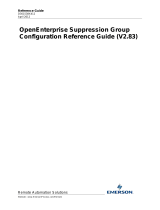Roche Diagnostics
cobas® 8000 data manager · Software version 1.06.09 · Operator's Manual · Version 14
5
License agreement for UltraVNC software UltraVNC is a piece of free software for all commercial
uses. It is installed on the control unit PC of the
cobas
®
8000 modular analyzer series.
You can redistribute the software and/or modify it under
the terms of the GNU General Public License (version 2 or
later), as published by the Free Software Foundation. A
copy of the GNU General Public License (version 2) is
stored on the control unit PC and on the data manager
server. The path for the license is C:\Program Files\uvnc
bvba\UltraVNC.
The software is distributed without warranty. There is no
implied warranty of merchantability or fitness for a
particular purpose. For more information, see the GNU
General Public License at http://www.gnu.org/licenses.
The source code for the software is stored on the control
unit PC. The path for the source code is
C:\DriversAndTools\UltraVNC.
Open source and commercial software
cobas
®
8000 data manager may include components or
modules of commercial or open source software. For
further information on the intellectual property and other
warnings, as well as licenses pertaining to the software
programs included in cobas
®
8000 data manager, refer
to the electronic distribution included with this product.
This open source and commercial software and
cobas
®
8000 data manager as a whole can constitute a
device regulated in accordance with applicable law. For
more detailed information, refer to the corresponding
user documentation and labeling.
Note that the respective authorization is no longer valid
according to the corresponding legislation should any
unauthorized changes be made to cobas
®
8000 data
manager.
Trademarks The following trademarks are acknowledged:
COBAS, COBAS C, COBAS E, and LIFE NEEDS ANSWERS
are trademarks of Roche.
All other trademarks are the property of their respective
owners.
Feedback Every effort has been made to ensure that this publication
fulfills the intended use. All feedback on any aspect of
this publication is welcome and is considered during
updates. Contact your Roche representative, should you
have any such feedback.