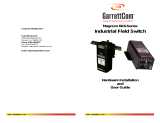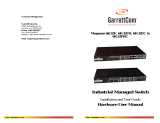Page is loading ...

1
Made in U.S.A. www.SmartAVI.com 1-800-AVI-2131
FDX‐M4P
(FDX‐M4U)
UserManual
MULTIMODEFIBEROPTIC
4PORTDVI‐DEXTENDER
Quad DVI-D, USB Keyboard,
USB Mouse, RS-232 and Audio Extender

2
TABLE OF CONTENTS
WHAT'S IN THE BOX? 2
INTRODUCTION 3
FEATURES 3
APPLICATIONS 3
Why Fiber Optic? 4
TECHNICAL SPECIFICATIONS 5
HARDWARE INSTALLATION 6
LIMITED WARRANTY STATEMENT 7
WHAT'S IN THE BOX?
PARTNO. QTY DESCRIPTION
FDX-TXM4P 1
Point to Point Quad DVI-D, USB Keyboard & Mouse, Audio and RS-
232 Multimode Fiber Extender Transmitter
FDX-RXM4P 1
Point to Point Quad DVI-D, USB Keyboard & Mouse, Audio and RS-
232 Multimode Fiber Extender Receiver
CCPWR06 2 Power supply cord
1 Quick Start Guide
EN-SFX4P-EAR-P 4 Mounting Brackets
Figure 2-1
Figure 2-2

3
INTRODUCTION
The FDX-M4P consists of a transmitter and receiver that extend four DVI-D outputs, audio, USB keyboard,
USB mouse and RS-232. For exceptional quality and security, fiber optic extension is the best solution.
The FDX-M4P can go the distance with multi-mode fiber optic cabling that can reach up to 1,400 feet.
FEATURES
Quad channel DVI-D, audio and USB keyboard and mouse with RS-232 control
Top Signal Quality over Multimode Fiber (up to 1,400 feet)
Video Resolutions up to 1920 x 1200 WUXGA at 60Hz
Customizable/Programmable DDC Table for Mac/PC
Supports all USB 2.0 and 1.1 Keyboards and Mice
Fiber Plug Type LC
Compatible With all Major KVM Switches
Supports Mac, PC, and Linux DVI
Uses universal DVI Single Link connectors
Zero pixel loss with TMDS signal correction
Rack Mountable Solution
Plug-and-play
APPLICATIONS
MEDICAL FIELD
In the medical field where sensitive electronic devices are used, isolating workstation computers can be a
matter of safety. The FDX-M4P allows the workstation computers to be housed in a central location, away
from sensitive devices.
INDUSTRIAL WORK AREAS
In industrial work areas that may be too harsh for a workstation computer, the FDX-M4P can consolidate
the computers into a safe location.
SECURE COMPUTING
When it comes to security, the FDX-M4P is an excellent deployment option. With the FDX-M4P, devices
can be centralized and secured from public access. This, combined with the intrinsic security of fiber op-
tic cable, make the FDX-M4P one of the most secure KVM solutions available.
INFORMATION KIOSKS/DISPLAYS
As with most information booths and kiosks, there is a risk of damage or theft. The FDX-M4P is the best
way to secure computer hardware, by consolidating it to a secure location away from public access.
FILM/MUSIC RECORDING STUDIOS
When recording with sensitive cameras and microphones, computers are often too noisy to be used in the
immediate vicinity. The FDX-M4P isolates the computers into another room, maintaining the silence that
recording artists require.

4
Why Fiber Optic?
SmartAVI has created a full line of fiber optic extender products, understanding that this technology is su-
perior to traditional cabling.
Fiber optic cables are:
Capable of transmitting over very long distances with no signal loss.
Immune to electromagnetic interference. In situations where there is considerable interference, fiber
optic cabling is the only solution.
Much more secure because they cannot be easily tapped. For this reason, military and law enforce-
ment agencies use fiber optic cables for the transmission of sensitive data.
Relatively inexpensive and small enough to be routed through small spaces.
What is the difference between Multi-mode and Single-mode Fiber?
Multi-mode:
Uses larger diameters allowing for high bandwidth over medium distances. Because of the multiple light
paths or signals there is a higher chance of distortion or overlap of light signals over longer distances.
Device-to-Matrix routing distance of 1,400 feet in multi-mode.
Single-mode:
Uses a narrower diameter that virtually eliminates distortion or signal overlap because there is only 1 sig-
nal. This provides the least signal attenuation and provides transmission over much longer distances
than Multi-mode. Device-to-Matrix routing distance of 15 miles in single-mode, 30 miles from device to
device.
This manual documents the FDX-M4P, a Multi-mode device. The FDX-S4P is Smart-AVI’s Single-Mode ver-
sion.

5
TECHNICAL SPECIFICATIONS
VIDEO
Resolution Up to 1920 x 1200 @60Hz
Format DVI-D Single Link
Input Interface (4) DVI-D 29-pin female
Output Interface (4) DVI-D 29-pin female
Maximum Pixel
165 MHz
DDC Internal
Input Equalization Automatic
Input Cable Length Up to 20 ft.
Output Cable
Up to 20 ft.
AUDIO
Signal Type Stereo Audio
Input Interface (1) 3.5 mm Stereo Audio Female
Output Interface (1) 3.5 mm Stereo Audio Female
USB
Signaling USB 2.0 or 1.1 (Keyboard and Mouse ONLY)
Input Interface (1) USB Type B Female
Output Interface (2) USB Type A Female
OTHER
Fiber Extender
• 225m @ Multimode 62,5μ
• 450m @ Multimode 50μ
Fiber-Plug type LC
Power Internal 110-240 VAC
Dimensions 17" W x 5.75" D x 1.875" H
Weight FDX-TXM4P 2.6 lbs
Weight FDX-RXM4P 2.75 lbs.
Operating Temp. 32-131°F (0-55 °C)
Storage Temp. -4-185 °F (-20-85 °C)
Humidity Up to 95% No Condensation
RS-232 Data up to 115,200 bps, N,8,1, No Flow Control

6
HARDWARE INSTALLATION
1. Turn off the computer, displays, speakers and any peripheral devices.
2. Connect the USB cable, RS-232 cable and audio cable from the computer and to the FDX-TXM4P.
3. Do not connect the DVI inputs from the computer to the FDX-TXM4P.
4. Connect the DVI displays to the DVI connectors on the FDX-RXM4P. (DVI monitors recommended.)
5. Connect USB mouse and keyboard to the USB connectors on the FDX-RXM4P.
6. Connect speakers to the audio connector on the FDX-RXM4P.
7. Connect an RS-232 device to the FDX-RXM4P.
8. Connect the FDX-TXM4P to the FDX-RXM4P with multimode fiber-optic cables.
9. Power on the computer, displays, speakers and any peripheral devices.
10. Connect the power cords and power on the FDX-TXM4P and the FDX-RXM4P. The status LEDs will
flash. It will take up to 30 seconds for the FDX-M4P to learn the EDID settings from the connected DVI
displays. Once the EDID settings are learned the LEDs will stop flashing.
11. Connect the computer’s DVI inputs to the FDX-TXM4P.
WARNING: Be careful not to cross the Video Link Fiber Optic cables. Video Link 1 on the FDX-TXM4P must
be connected to Video Link 1 on the FDX-RXM4P. TX Video Link 2 must connect to RX Video Link 2 , 3 to
3, etc.
Note: HDMI monitors with DVI to HDMI adapters may work with DVI EDID settings loaded.
Figure6‐1

7
LIMITED WARRANTY STATEMENT
A. Extentoflimitedwarranty
Smart‐AVITechnologies,Inc.warrantstotheend‐usercustomersthattheSmart‐AVIproductspecifiedabove
willbefreefromdefectsinmaterialsandworkmanshipforthedurationof1year,whichdurationbeginson
thedateofpurchasebythecustomer.Customerisresponsibleformaintainingproofofdateofpurchase.
Smart‐AVIlimitedwarrantycoversonlythosedefectswhichariseasaresultofnormaluseoftheproduct,
anddonotapplytoany:
a.Improperorinadequatemaintenanceormodifications
b.Operations
outsideproductspecifications
c.Mechanicalabuseandexposuretosevereconditions
IfSmart‐AVIreceives,duringapplicablewarrantyperiod,anoticeofdefect,Smart‐AVIwillatitsdiscretion
replaceorrepairdefectiveproduct.IfSmart‐AVIisunabletoreplaceorrepairdefectiveproductcoveredby
theSmart‐AVIwarrantywithinreasonableperiodoftime,Smart‐AVIshallrefundthecostoftheproduct.
Smart‐AVIshallhavenoobligationtorepair,replaceorrefundunituntilcustomerreturnsdefectiveproduct
toSmart‐AVI.
Anyreplacementproductcouldbeneworlikenew,providedthatithasfunctionalityatleastequaltothatof
theproductbeingreplaced.
Smart‐AVIlimitedwarrantyisvalidinanycountrywherethecoveredproductisdistributedbySmart‐AVI.
B. Limitationsofwarranty
Totheextantallowedbylocallaw,neitherSmart‐AVInoritsthirdpartysuppliersmakeanyotherwarrantyor
conditionofanykindwhetherexpressedorimpliedwithrespecttotheSmart‐AVIproduct,andspecifically
disclaimimpliedwarrantiesorconditionsofmerchantability,satisfactoryquality,andfitnessforaparticular
purpose.
C. Limitationsofliability
Totheextentallowedbylocallawtheremediesprovidedinthiswarrantystatementarethe cus‐
tomerssoleandexclusiveremedies.
Totheextantallowed
bylocallaw,exceptfortheobligationsspecificallysetforthinthiswarrantystatement,
innoeventwillSmart‐AVIoritsthirdpartysuppliersbeliablefordirect,indirect,special,incidental,orcon‐
sequentialdamageswhetherbasedoncontract,tortoranyotherlegaltheoryandwhetheradvisedofthe
possibilityofsuchdamages.
D. Locallaw
Totheextentthatthiswarrantystatementisinconsistentwithlocallaw,thiswarranty
statementshallbeconsideredmodifiedtobeconsistentwithsuchlaw.

8
NOTICE
Theinformationcontainedinthisdocumentissubjecttochangewithoutnotice.SmartAVImakesnowar‐
rantyofanykindwithregardtothismaterial,includingbutnotlimitedto,impliedwarrantiesofmerchant‐
abilityandfitnessforparticularpurpose.SmartAVIwillnotbeliableforerrorscontainedhereinorforinci‐
dentalorconsequentialdamagesinconnectionwiththefurnishing,performanceoruseofthismaterial.No
partofthisdocumentmaybephotocopied,reproduced,ortranslatedintoanotherlanguagewithoutprior
writtenconsentfromSmartAVITechnologies,Inc.
20160901
/