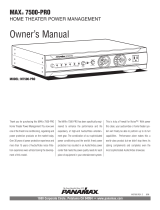Page is loading ...

M2-SUB INSTALLATION INSTRUCTIONS
1690 Corporate Circle, Petaluma, CA 94954 • 800-472-5555 • FAX 707-283-5901 • www.panamax.com
INS0838 REV. B 11/07
LINE
FAULT
P
R
O
T
E
C
T
I
O
N
O
K
G
R
O
U
N
D
O
K
REMOTE
POWERED
SUB
WOOFER
M2-SUB
AC LINE
SIGNAL LINE
LINEAR FILTRATION - ALWAYS ON
BANK 3
BANK 3
BANK 1
120 VAC/15A
15 AMP
MAIN POWER
SUB / AMP RECEIVER
HIGH CURRENT
DVD CD
LINEAR FILTRATION - SWITCHED
PRE AMP DIGITAL RADIO
HD CABLE SAT HDTV / MONITOR
VCR / AUX DVR
BANK 1
ON
IN
12V
TRIGGER
UNIVERSAL COAX PROTECTION
1 2 3
LAN 1
LINE IN
LAN 2
LINE IN EQUIP.
PHONE
LINE IN EQUIP.
PROPERLY
GROUNDED
AC OUTLET
M5100-PM
SIGNAL LINE OUT FROM
PRE-AMP OR RECEIVER
Outlet A
Outlet B
Installation Procedures
1. Plug the M2-SUB directly into a 15-amp, 120 volt AC wall outlet near the subwoofer.
2. Verify that the green "Ground OK" and "Protection OK" lights are on.
3. Use a line-level RCA audio cable (not included) to connect the subwoofer output(s) from the
preamp or receiver to the A/V RCA input jack(s) on the Panamax component located at the main
system.
4-A. Use another line-level RCA audio cable (not included) to connect the A/V RCA output jacks(s)
to a second M2-SUB (not included sold separately) plugged into a Panamax component (located
at main system) to the input jack(s) on the M2-SUB at outlet B. The input jacks are color-coded;
one circuit is red and the other circuit is white.
Important Safety Points
Panamax surge protectors and the connected equipment must be indoors in a dry location and in the same building. Do not install any
Panamax product near heat emitting appliances such as a radiator or heat register. Do not install this product where excessive moisture is
present; for example, near a bathtub, sink, pool, basement floor, fish tank, etc.
It is not uncommon for a building to be improperly grounded. In order to protect your equipment, and validate the connected equipment policy,
Panamax products must be plugged into a properly grounded 3-wire outlet. Additionally, building wiring and grounding must conform to
applicable codes (NEC for USA or CEC for Canada) for the Panamax connected equipment policy to be valid.
Do not use 2-blade adapters with this product. If an extension cord is required, use only a Panamax extension cord. If at any time your surge
protector indicates a Line Fault, your wall outlet may not be properly wired or grounded.
Important! Please Note: "Backdoor" Surges
AC power surges can enter an entertainment system at the main system AC outlet, (Outlet A) or at the AC outlet where the subwoofer is installed - the "backdoor" (Outlet B). The signal-line
connections between the subwoofer and the main system provide a bi-directional pathway for potential surge damage due to ground skew (voltage differential between the main system and
subwoofer). To protect the main system against these backdoor surges, a second M2-SUB or Panamax component (or both) must be used for the signal–line cable(s) entering the main system.
Signal-line connection between the subwoofer and the main system
provide a bi directional pathway for potential surge damage.
Properly Connecting Your Surge Protector
To completely protect your equipment from power surges, every wire leading into or out of the equipment you want to protect must be connected to the appropriate Panamax surge protector.
Damaging lightning and power surges can get into your system through any AC power or signal line (phone lines, grounding wires, coax cables, modem lines, etc.) connected to your electrical
equipment. The $5,000,000 Connected Equipment Policy is invalid if any wire leading into or out of the equipment is not properly connected to the appropriate Panamax surge protector(s). The
surge protector must also be plugged into a properly wired and grounded 3-wire outlet. Please see the connected equipment policy for details or contact the Panamax Customer Relations
department with questions.
The M2-SUB also features 3 diagnostic lights for maximum safety. They are designated as follows:
1. Power ON/Protection OK – (green) normally ON – indicates that the power is on, surge protector is functioning
properly, and all connected equipment is protected.
2. Line Fault – (red) normally OFF – when lit, indicates that the wall outlet is improperly wired.
3. Ground OK – (green) normally ON – indicates that the wall outlet is properly grounded.
Full protection and proper operation occurs when the two green lights are on.
The M2-SUB is designed to protect a "remote" powered subwoofer. The term "remote" indicates that the subwoofer is plugged into a different AC outlet than the stereo component that is providing
the audio signal. It protects the AC power path to the subwoofer and can protect the line-level RCA signal path between the subwoofer and the main audio/video system. (See “backdoor surges
below).
1
2
3
Two signal line protection circuits (In / Out)
AC outlet
AC outlet
The unit provides 2 AC outlets and 2 signal-line protection circuits. It features Panamax’s exclusive Protect or Disconnect™
circuitry for AC surge protection, which, in order to keep your equipment safe, will disconnect the power when hit by a
catastrophic surge like lightning. The signal-line protection circuits are designed for audio signals so that optimal
performance is achieved and signal integrity is not compromised.
5. Use another line-level RCA audio cable (not included) to connect the output jack(s) on
M2-SUB to the subwoofer input(s).
6. Plug the subwoofer AC power cord into the M2-SUB.
7. Turn-on the audio/video system and subwoofer. Check the subwoofer for power.
8. Play an audio source through the audio/video system and verify that the subwoofer is
working properly.
4-B. If you have not purchased and installed a second M2-SUB, please be aware you will
have only AC line surge protection from the remote AC outlet (B) to your powered
subwoofer. (See “Backdoor Surges” below)
M2-SUB
AC LINE
SIGNAL LINE
(second)
PROPERLY
GROUNDED
AC OUTLET
SIGNAL LINE
/