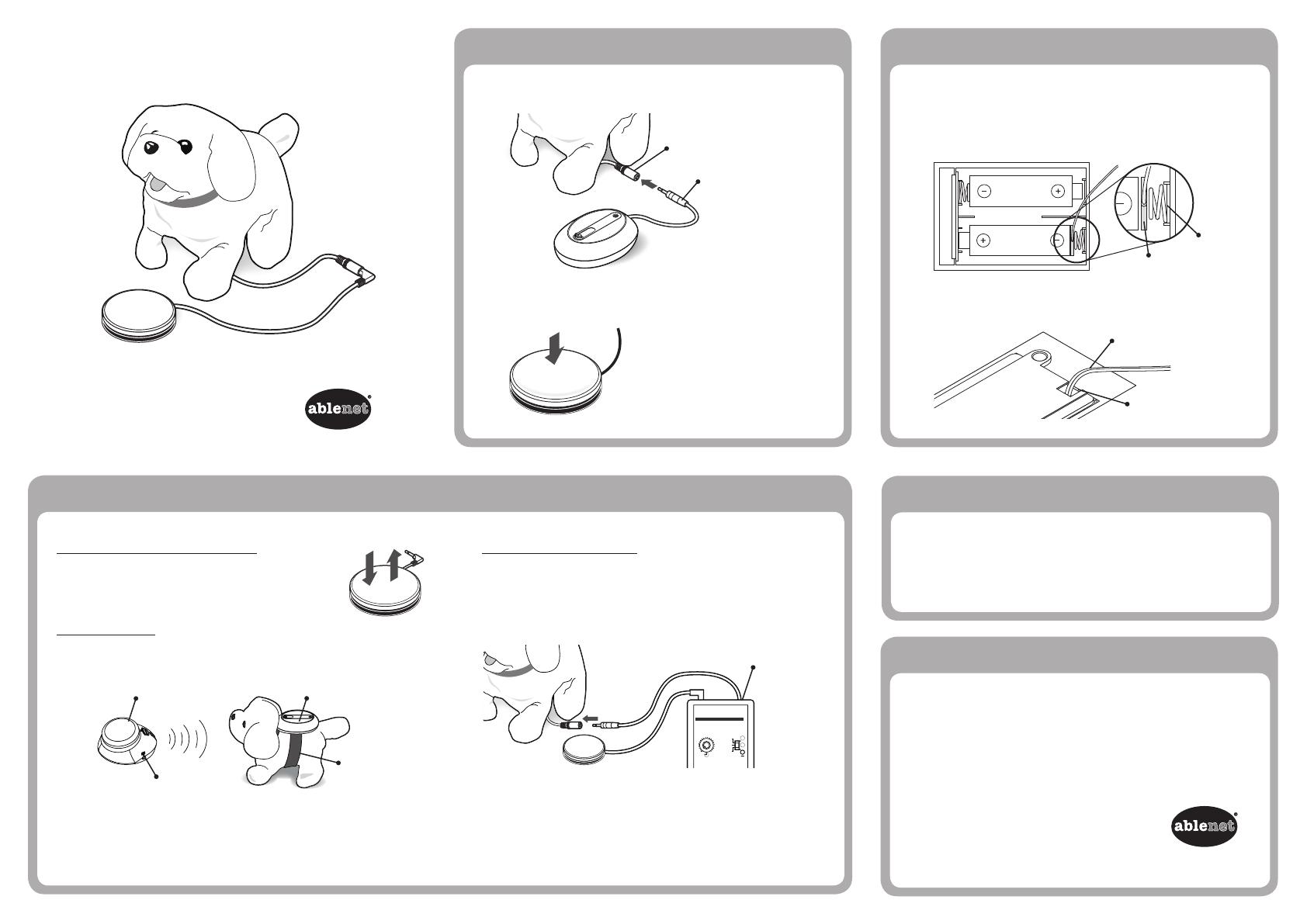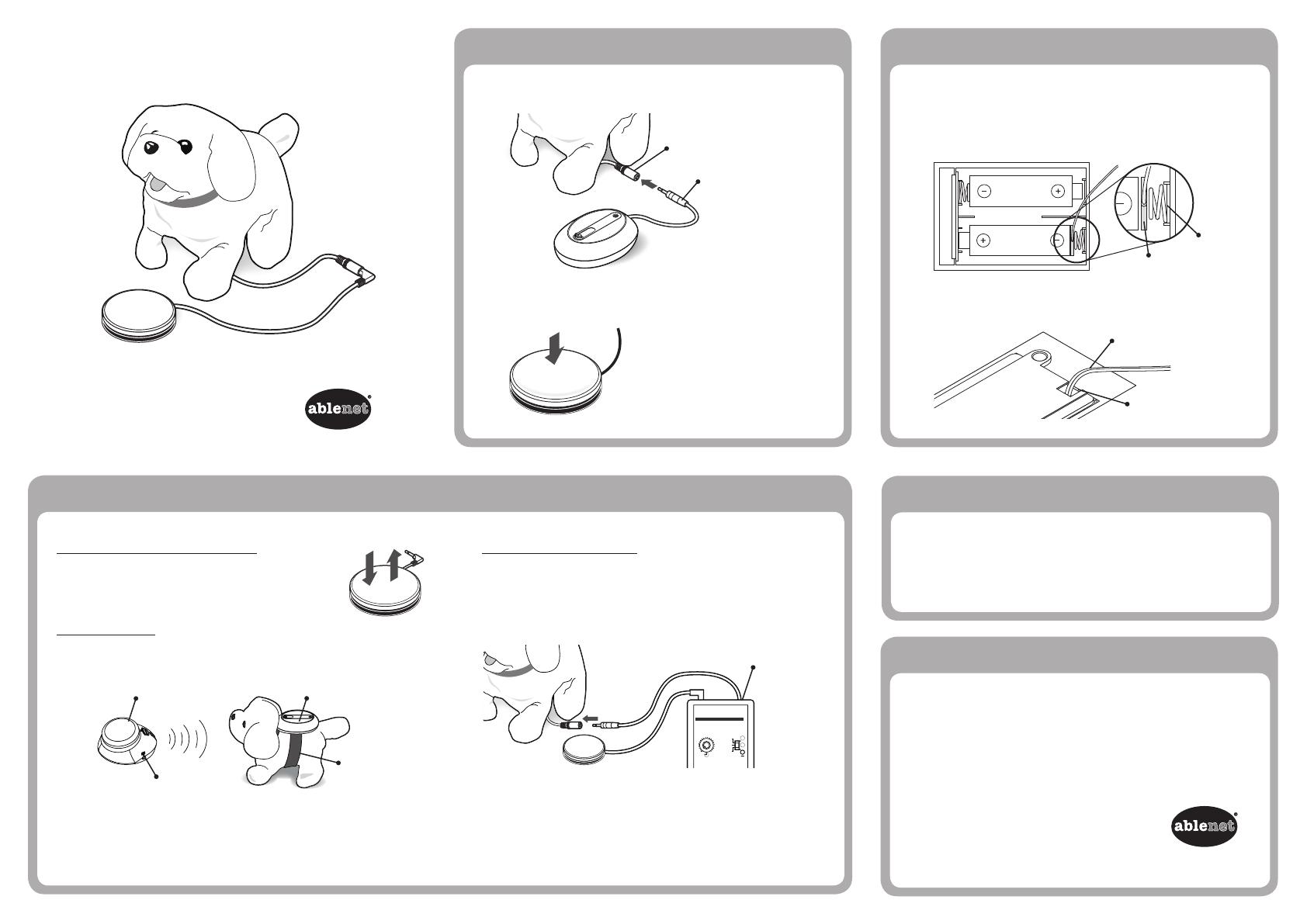
Direct Control - Corded Switches
Press to turn ON and release to turn OFF.
See AbleNet website for a large selection of switches.
Wireless Control
Using a Wireless Switch and Receiver you can remotely activate
the toy.
Attached the Wireless Receiver to the toy with a Velcro Strap.
Note: Any switch become wireless by using the Switch Jack on the
wireless switch.
1. Insert a 3.5mm switch plug into Switch Jack.
2. Turn product power ON
3. Press and hold switch to activate toy.
Using the Toy
Controlling the Toy
Quickstart Guide
Switch Adapted Toys
www.ablenetinc.com
Thank you for purchasing a Switch Adapted Toy from AbleNet.
Switch Jack
Changing the Batteries
Switch Plug
For products with a Battery Device Adapter (BDA)
1. Place the BDA between the neg (-) battery terminal and
the neg (-) battery contact.
2. Align cable in Notch and close battery door.
BDA Cable
Notch
BDA
(-) Battery
Terminal
Warranty
Toy warranty listed on packaging or 90 days.
For more information on AbleNet products and
services, or for contact:
AbleNet, Inc.
Mpls./Saint Paul, MN 55113
800-322-0956
www.ablenetinc.com
PN 900-80225 Rev. A (03/2011)
www.ablenetinc.com
Products and Accessories
Latched or Timed Control
Using a Switch Latch and Timer with a switch will allow the
toy to stay activated without holding the switch.
Latched - Press switch to turn the toy ON. Press the switch
again to turn the toy OFF.
Timed Second and Minutes - Adjust the dial to select the
amount of time the toy should stay on. Press switch to
activate for the selected duration.
Note: Wireless Latch and Timed control is also available using
the Wireless SLAT.
Wireless Receiver
Wireless Switch
Switch Jack
Velcro Strap
Switch Latch & Timer
Timer Setting Control Mode
Timed
Timed
30
45
60
1
15
Sec.
S
M
I
Min.
Latch
Warranty and Contact Information
Switch Latch & Timer
Switch Latch & Timer 100SSLAT JellyBeamer 10034200
Wireless Receiver 10034400 BigBeamer 10033700
Wireless SLAT 10034500 Velco Strap 80040100