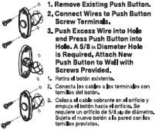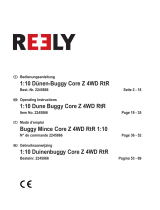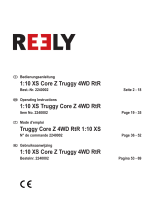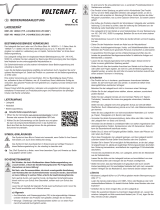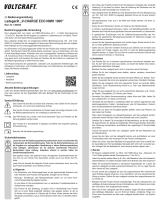VOLTCRAFT 23 78 51 Operating Instructions Manual
- Type
- Operating Instructions Manual
VOLTCRAFT 23 78 51 is a 100-240V AC rapid charger for Ni-Cd/NiMH rechargeable battery packs with 5 to 8 cells. It offers two adjustable charge currents, 1000mA and 2000mA, to suit different battery capacities. It features a discharge function to prevent the memory effect in Ni-Cd batteries, and an intelligent minus-delta-V charging cutoff to prevent overcharging. A status indicator light provides information about the current charging state, and a safety shutoff automatically stops the charging process after 6 hours.
VOLTCRAFT 23 78 51 is a 100-240V AC rapid charger for Ni-Cd/NiMH rechargeable battery packs with 5 to 8 cells. It offers two adjustable charge currents, 1000mA and 2000mA, to suit different battery capacities. It features a discharge function to prevent the memory effect in Ni-Cd batteries, and an intelligent minus-delta-V charging cutoff to prevent overcharging. A status indicator light provides information about the current charging state, and a safety shutoff automatically stops the charging process after 6 hours.


-
 1
1
-
 2
2
-
 3
3
-
 4
4
-
 5
5
-
 6
6
-
 7
7
-
 8
8
VOLTCRAFT 23 78 51 Operating Instructions Manual
- Type
- Operating Instructions Manual
VOLTCRAFT 23 78 51 is a 100-240V AC rapid charger for Ni-Cd/NiMH rechargeable battery packs with 5 to 8 cells. It offers two adjustable charge currents, 1000mA and 2000mA, to suit different battery capacities. It features a discharge function to prevent the memory effect in Ni-Cd batteries, and an intelligent minus-delta-V charging cutoff to prevent overcharging. A status indicator light provides information about the current charging state, and a safety shutoff automatically stops the charging process after 6 hours.
Ask a question and I''ll find the answer in the document
Finding information in a document is now easier with AI
in other languages
- français: VOLTCRAFT 23 78 51
- Deutsch: VOLTCRAFT 23 78 51
- Nederlands: VOLTCRAFT 23 78 51
Related papers
-
VOLTCRAFT 100-240 V-AC Owner's manual
-
VOLTCRAFT BC-450 Operating instructions
-
VOLTCRAFT 1413030 Operating Instructions Manual
-
VOLTCRAFT BC-10 Operating Instructions Manual
-
VOLTCRAFT DO-10 Operating instructions
-
VOLTCRAFT B8 Operating Instructions Manual
-
VOLTCRAFT SPS-1000 Operating instructions
-
VOLTCRAFT CHARGE TERMINAL 2500 Operating Instructions Manual
-
VOLTCRAFT CT-1500Pb Operating Instructions Manual
-
VOLTCRAFT V-Charge 120 Touch Operating Instructions Manual
Other documents
-
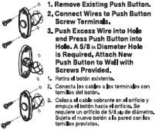 Hampton Bay HB-615-02 Installation guide
Hampton Bay HB-615-02 Installation guide
-
JVC BH-VC20EK User manual
-
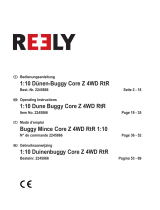 Reely 2245866 Operating instructions
Reely 2245866 Operating instructions
-
Reely 2245867 Operating instructions
-
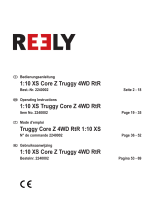 Reely 2240002 Operating instructions
Reely 2240002 Operating instructions
-
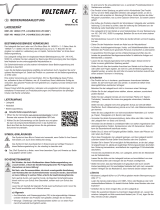 Reely 2103649 Operating instructions
Reely 2103649 Operating instructions
-
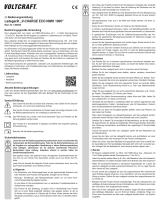 Reely 1559975 Operating instructions
Reely 1559975 Operating instructions
-
Vetus BC2465 Datasheet
-
GRAUPNER MULTILADER 3 Owner's manual
-
Kress MSL 60/2 Owner's manual