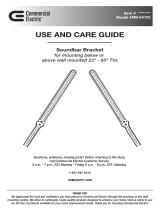Page is loading ...

INSTALLATION MANUAL
ES-EXP-SNDBAR-M-BLK

page | 2
www.snapav.com Support 866.838.5052www.snapav.com Support 866.838.5052

page | 3
© 2019 Episode®
ATTENTION ! RISQUE DE CHOC ! ÉLECTRIQUE PAS OUVRIR !
CAUTION
Risk of Electrical Shock!
DO NOT OPEN!
!
The lightning flash with arrowhead symbol, within an equilateral triangle, is intended
to alert the user to the presence of uninsulated dangerous voltage within the product’s
enclosure that may be of sufficient magnitude to constitute a risk of electric shock to
persons.
The exclamation point within an equilateral triangle is intended to alert the user to
the presence of important operating and maintenance (servicing) instructions in the
literature accompanying the appliance.
!
!
A. Read these instructions.
B. Keep these instructions.
C. Heed all warnings.
D. Follow all instructions.
E. Do not use this apparatus near water.
F. Clean only with dry cloth.
G. Do not block any ventilation openings. Install in accordance with the manufacturer’s instructions.
H. Do not install near any heat sources such as radiators, heat registers, stoves, or other apparatus (including
amplifiers) that produce heat.
I. Do not defeat the safety purpose of the polarized or grounding type plug. A polarized plug has two blades with
one wider than the other. A grounding type plug has two blades and a third grounding prong. The wide bladed
or the third prong are provided for your safety. If the provided plug does not fit into your outlet, consult an
electrician for replacement of the obsolete outlet.
J. Protect the power cord from being walked on or pinched particularly at plugs, convenience receptacles, and
the point where they exit from the apparatus.
K. Only use attachments/accessories specified by the manufacturer.
L. Use only with the cart, stand, tripod, bracket, or table specified by the manufacturer, or sold with the
apparatus. When a cart is used, use caution when moving the cart/apparatus combination to avoid
injury from tip-over.
M. Unplug this apparatus during lightning storms or when unused for long periods of time.
N. Refer all servicing to qualified service personnel. Servicing is required when the apparatus has been damaged
in any way, such as power-supply cord or plug is damaged, liquid has been spilled or objects have fallen into
the apparatus, the apparatus has been exposed to rain or moisture, does not operate normally, or has been
dropped.
O. The equipment shall be used at maximum 45 degree C ambient temperature.
P. To reduce the risk of electrical shock, do not open the equipment. For safety reasons it is only allow to the
opened by qualified service personnel.
Q. WARNING: To reduce the risk of fire or electric shock, do not expose this apparatus to rain or moisture.
Additionally, the apparatus shall not be exposed to dripping or splashing and no objects filled with liquids
shall be placed on the apparatus.
R. The mains plug is used as the disconnect device and shall remain readily operable.
S. The product shall be used on open bench.
T. No naked flame sources, such as lighted candles, should be placed on the apparatus.
U. The apparatus should be connected to a mains socket outlet with a protective earthing connection.

page | 4
www.snapav.com Support 866.838.5052
OVERVIEW
Welcome to Episode® Speakers. We appreciate your purchase and are committed to providing the highest-quality
products possible.
The Episode® Expandable soundbar is a superb choice for almost every type of home theater or home audio
installation. It has been designed with advanced technological components that allow for high performance and a
lifetime of enjoyment.
IMPORTANT INSTRUCTIONS AND CONSIDERATIONS
Read and understand all instructions.
Before beginning installation, carefully plan location accounting for potential electrical, plumbing or other obstacles.
RECOMMENDED AMPLIFIER POWER
The Episode expandable soundbar is a 3 channel passive soundbar requiring an amplifier capable of powering
left, center and right channels. To get the best performance from the soundbar, an amplifier, such as the Episode
EA-MINI-3D-35, or a receiver with a power rating between 20 and 100 Watts RMS per channel is recommended.
SPEAKER WIRE
High-quality 14 to 16 gauge stranded speaker wire is recommended to connect the soundbar to an AV Receiver or
Amplifier. Connect the wire directly to the push down terminal of each speaker. 3 runs of speaker wire are needed
to connect the left, center, and right speaker to the soundbar. Take special care to note and mark each wire for the
appropriate channel. Connecting the channels to the wrong terminal can cause the audio to sound as if it is inverted
and / or come from the wrong side of the screen when watching multi-channel content.
A channel with retention clips is designed into the rear of each speaker channel for wire strain relief and management.
Additionally, the wire management channel will allow the mounted soundbar to sit flush on the wall without the
wires being visible below.
IMPORTANT: Be sure to leave slack of the speaker wire in the wall so that it can be pulled out for connection to the
speaker channels and then pushed back in after installation.
FEATURES
• Replaces Left, Center, and Right channels in one convenient speaker system
• Edge to edge TV sound with adjustable speaker channels
• Adjustable width from 44" to 62" for TV’s 50" to 70"
• High quality three piece metal grille for easy adjustment with speaker channels
• Low-Profile, Extruded Aluminum Cabinet
• Flexible Mounting Options
• On-Wall adjustable with included mounting rail
• Off-wall adjustable with included mounting rail by setting the speaker widths where desired, using the
included set screws and then mounting rail to the wall.
• Flat-Screen with optional accessory that attaches to TV mount
WHAT’S INCLUDED
• (1) ES-EXP-SNDBAR-M-BLK
• (2) Left and Right Grille Sections (secured to speakers)
• (1) Removable Center Grille
• (1) Wall Bracket / Mounting Rail
• (2) Set screws to lock speaker channels in place
• (1) Mounting Template
• (1) Product Manual
Wire Management
Channel
Retention Clips
www.snapav.com Support 866.838.5052

page | 5
© 2019 Episode®
INSTALLATION
SPEAKER PLACEMENT
The Episode Expandable Soundbar is designed to be the Left, Center, and Right speakers of a home theater surround
system. For most applications, placement should be above or below a flat screen TV either mounted to the wall using
the included rail system or to the TV / Flat Panel mount using the optional Strong mount bracket. The soundbar can
also be pre-assembled to the rail system and placed on a cabinet top or shelf. Note that if the soundbar is not placed
within close proximity to the TV that there could be lip sync delay.
INSTALLING ON OR IN A CABINET
Considerations for Placement
When placing the Soundbar on a cabinet shelf, the front edge of the speaker should be flush with the front of the
shelf. Placing the speaker further back on the shelf will degrade the sound quality of the speaker.
CONSIDERATIONS FOR WALL MOUNTING
To maintain a high level listening experience, the soundbar should be as close to the TV as possible. Keep in mind
when installing the soundbar that placing the soundbar more than 3" from the screen will separate the audio from
the video and provide a poor viewing and listening experience.
70" 50"

page | 6
www.snapav.com Support 866.838.5052
Before Installing the Mount
• Position and install the TV mount.
• With the TV on the mount
• Mark the position of the bottom of the TV.
• Mark the position of the TV’s Center Point.
• Remove the TV from the mount
Note: After taking position measurements, we recommend that TVs are removed from the mount for easier
installation of the bracket and the soundbar. This ensures proper placement of the soundbar.
The soundbar has 2 options for installation. Option 1 is to mount the rail to the wall first then assemble the
speaker channels on the rail. Option 2 is to pre-assemble the speaker channels to the rail and then mount the
completed system to the wall. Note that if option 2 is preferred, some spacing is required between the channels to
access the brackets mounting slots for securing to the wall.
INSTALLING THE MOUNT
Option 1. Installing the mounting rail to the wall first
1. Locate wall studs using a stud finder (not included).
2. Place the bracket on the wall with the flat side toward the wall. Ensure the center of the bracket, indicated by
the key hole mounting feature, is lined up with the center point of the installed location of the television.
3. Position the center of the bracket, as indicated by the center of the mounting slots and center of the key hole,
2 1/3 ” from the bottom of the TV so the soundbar is installed flush with the bottom of the TV.
4. Level the bracket and attach it to the wall studs using the horizontal screw hole slots. At least 2 screws should
be secured to studs, making sure to keep the bracket flat to the wall and securely attached.
AA
B
Up
5. Starting with the center speaker, attach each channel of the soundbar to the bracket. Aligning the top lip of the bracket
on the wall with the upper lip in the soundbar as well as the rounded retention rail on the bottom third of the soundbar
with the rounded slot in the bracket.
Note: Wire each speaker channel first before sliding it onto the rail.
Bracket Vertical Center
Stud Center
www.snapav.com Support 866.838.5052
Rounded Retention Rail
Center
Speaker
Wire Trench
Rounded Slot
Wire Retention
Clip
Upper Lip
Top Lip
Mounting Bracket

page | 7
© 2019 Episode®
6. Position the center speaker in the center of the rail using the vertical marks on the bracket for guidance. Once the
center speaker is in place, position the left and right speakers on the rail following the same steps as above.
7. With the left and right speakers positioned to align with the edges of the TV, place the center grille over the
assembly to lock the it in place and complete the install. Installing the center grille is most easily accomplished
by hooking the bottom lip of the grille around the bottom of the center speaker channel and rotating the top
up and toward the wall. Be sure the top lip of the grille fits over the left and right channel grilles for a tight fit.
Note: Do not extend the left and right channels beyond the white vertical indication marks on the rail bracket.
Option 2. Pre-assembling the soundbar system
Pre-assembling the soundbar system can assist with easier wiring and mounting of the system prior to being
placed on the wall. Additionally, by pre-assembling the speaker channels, the rear of the assembly can be accessed
and the optional set screws can be used to secure each speaker channel to the rail.
Note: The left and right speakers should not be extended beyond the white vertical indication marks on the rail
bracket.
1. Attach each soundbar channel to the rail, starting with the center speaker, by aligning the top round slot in the bracket
with the rounded slot in the speaker and the bottom slot of the bracket with the bottom hook on the speaker.
2. Position the center speaker in the center of the rail using the vertical marks on the bracket for guidance. Once the
center speaker is in place, position the left and right speakers on the rail as well following the same steps as above.
3. With each speaker channel on the rail and adjusted to the desired width, use the set screws to secure each
channel in place.
4. Locate wall studs using a stud finder (not included).
5. Place the entire speaker assembly on the wall taking special note of which side is up. Ensure the center of the
assembly is lined up with the center point of the TV.
6. Level the speaker and mark the visible slots from the bracket on the wall. Attach the speaker wires then secure
to wall making sure it sits flat and securely in place.
Installing on a Flat Panel Mount
The Episode expandable soundbar can be mounted directly to a Flat Panel Mount with the Strong™
SM-SBAR2-BKT-UNIV (available separately). Using the Flat Panel mount bracket allows for the speaker to move
with the TV when mounted to articulating arm mounts. This provides an optimal listening experience for these
installations.
Follow steps outlined above in option 2 for pre-assembling the soundbar and mount the rail bracket to the universal
soundbar mount instead of the wall.
Connecting and Calibrating
Proper Connections are important to the performance of any loudspeaker within an audio system.
Performing the following steps will ensure proper connections for optimum speaker performance:
1. At each loudspeaker connection, ensure that the outer jacket is separated by at least 2 inches.
2. Strip the insulation on each conductor approximately ¼” and insert into the speaker terminals.
A. Ensure that there are no stray strands of wire protruding from the connectors.
B. Observe proper polarity (+ to + and – to – ) for each speaker and at the amplifier).
3. Turn on the home theater receiver and calibrate all loudspeakers in the system according to the receiver
(or surround processor) manufacturer’s instructions.
Vertical Mark
Set Screws Set ScrewsSet Screws
Vertical Mark

page | 8
www.snapav.com Support 866.838.5052
Verifying Phase
When proper polarity is not maintained, the speakers play at the opposite ‘time’ from each other, or out of phase.
The result is audio with lack of bass and vocals that sound thin or distant. If during or after calibrating your receiver
you suspect the sound is not right and you cannot see any markings on the wire to verify polarity is correct, try this
simple test:
1. Sit in the normal listening position for the system.
2. Play some music with your receiver set to Mono.
3. Listen to the music and observe the audio.
A. Does the bass sound full and even with the other audio?
B. Do the vocals sound centered and even in volume?
C. If either of the answers are YES, follow steps 3 and 4 with the other loudspeakers in the system.
4. Turn off your receiver and reverse the connections for one of the speakers.
5. Repeat your test at the same volume level. When the sound has the loudest and best sounding bass, and
vocals are centered and clear, your connections are correct and in-phase.
GENERAL MAINTENANCE
INSTALLING AND REMOVING THE GRILLE
• The left and right channel grilles are secured in place with screws from the back side of the speaker. The center
channel grille fits firmly over the assembly using the bent tabs in the back to secure in place. To remove the
grill, pull gently up from the top or bottom of the grille to clear the lip from the speaker. Rotate the grille around
away from the wall until the opposing lip can be cleared from the speaker as well.
• To re-install, center the grille in the desired location and position either the top or bottom bent tab around the
back of the speaker. Gently pull the opposing side of the grill up and around the speaker so that the opposing
tab is secured behind the speaker assembly.
CLEANING
Use a dampened soft cloth or paper towel to clean the cabinet. The grille is best cleaned by brushing it off with a
lint-free cloth.
www.snapav.com Support 866.838.5052

page | 9
© 2019 Episode®
SPECIFICATIONS
Model ES-EXP-SNDBAR-M-BLK
Woofer Construction
2 × 4" polypropylene woofers (1 active, 1 passive) per channel, 42.7mm (1.68”)
Neodymium magnet with high temp VC wire
Woofer Magnet Diameter
35mm (1.38") OD Neo magnet
Voice Coil Size
30mm (1.18") high temp voice coil
Tweeter Construction
19 mm (0.75") Teterone (weather resistant) dome, ferro fluid cooled
# of Woofers
6 (3 active and 3 passive)
# of Tweeters
3
Power Handling RMS (w)
50W RMS
Power Handling Peak (w)
150W
Nominal Impedance (Ω)
8 ohms per channel
Frequency Response
90Hz - 20kHz
Sensitivity (2.83v @ 1m)
88dB
Crossover Type
12dB / octave woofer and tweeter sections
Crossover Frequency
3.5kHz
Product Weight
17.8 lb
Grill Type
Painted Steel with Acoustically Transparent Scrim Cloth
Finished Dimensions
44" up to 62" W × 5.5" H x 3" D
Mounting Options
Wall-Mount, Table-Top, TV Mount (optional)
Connector Type
Gold Plated, Push-Down Binding Posts
Wire Size Accepted
Up to 14AWG

page | 10
www.snapav.com Support 866.838.5052
TROUBLESHOOTING
Episode amplifiers are designed to function trouble-free. Most problems that occur are due to simple issues. If
having trouble, check the list of simple fixes below. If the problem persists, contact Episode technical support at
866-838-5052.
No audio output
• Power cable to the amplifier is incorrectly connected or plugged into an outlet
that does not have power. Check connections and verify power at the outlet.
• Audio cable to the source component is not connected properly, connection to
output or the cable is defective. Check connections or replace cable with one
that has been verified as good.
• Amplifier is in standby mode and needs to be turned on (blue LED).
• Check the connections of the speaker wire at both the speaker and amplifier.
• The level adjustment is turned down. Slowly turn the dial to the right to raise
the volume.
Hum or buzzing sound is
heard
• Check RCA input cables by removing them one at a time (powering down the
amplifier before disconnecting) and verify connections.
Amplifier will not turn on
• Ensure the amplifier is plugged into a live outlet.
• Ensure the power switch on the front panel is on (blue LED).
• Fuse is blown. Replace with T8AL/250V fuse type.
• The power mode may be set to the wrong mode for the system’s configuration
or setup.
Unable to control menu • Ensure amplifier is not in Lock Mode. Hold for 10 seconds to unlock menu.
CONTACTING TECHNICAL SUPPORT
As a thank you for purchasing Episode® Electronics products, direct technical support services are available via
phone or e-mail. We encourage you to use this resource for any questions or concerns about our products. Visit our
website for more support documentation.
(866) 838-5052
techsupport@snapav.com
snapav.com
WARRANTY
Limited Lifetime Warranty
Episode Soundbar Speakers have a Lifetime Limited Warranty. This warranty includes parts and labor repairs on
all components found to be defective in material or workmanship under normal conditions of use. This warranty
shall not apply to products which have been abused, modified or disassembled. Products to be repaired under this
warranty must be returned to SnapAV or a designated service center with prior notification and an assigned return
authorization number (RA).
www.snapav.com Support 866.838.5052

page | 11
© 2019 Episode®

© 2019 Episode®
Rev: 190904-1525
/