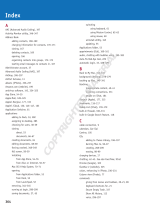Page is loading ...

Intego VirusBarrier X5 User’s Manual Page 1
Intego VirusBarrier X5
User’s Manual

Intego VirusBarrier X5 User’s Manual Page 2
Intego VirusBarrier X5 for Macintosh
© 2009 Intego. All Rights Reserved
Intego
www.intego.com
This manual was written for use with Intego VirusBarrier X5 software for Macintosh. This manual
and the Intego VirusBarrier X5 software described in it are copyrighted, with all rights reserved.
This manual and the Intego VirusBarrier X5 software may not be copied, except as otherwise
provided in your software license or as expressly permitted in writing by Intego, Inc.
The Software is owned by Intego, and its structure, organization and code are the valuable trade
secrets of Intego. The Software is protected by United States Copyright Law and International
Treaty provisions.

Intego VirusBarrier X5 User’s Manual Page 3
Contents
1- About Intego VirusBarrier X5 ....................................................................................................... 5
!
What is Intego VirusBarrier X5? ................................................................................................ 6!
VirusBarrier X5’s Features.......................................................................................................... 8!
Using this User’s Manual............................................................................................................ 10!
2 - Introduction to Computer Viruses .............................................................................................. 11!
Why You Need to be Protected .................................................................................................. 12!
What is a Computer Virus? ....................................................................................................... 12!
How Computer Viruses Work ..................................................................................................................13!
Different Types of Viruses.......................................................................................................... 15!
How do Viruses Spread? ..........................................................................................................................17!
How Can You Protect Yourself from Viruses? ........................................................................................18!
If You Think You Have a Virus................................................................................................. 20!
Basic precautions......................................................................................................................... 22!
System Requirements.................................................................................................................. 23!
Installing VirusBarrier X5 ......................................................................................................... 23!
3 - Quick Start................................................................................................................................... 24!
Intego VirusBarrier X5’s Interface ........................................................................................... 25!
First Things First: Scan Your Entire Hard Drive for Viruses................................................ 30!
4 – Scanning Your Mac with VirusBarrier X5................................................................................ 32!
Virus Scanning............................................................................................................................. 33!
Selecting Files and Running a Manual Scan............................................................................. 33!
Drag and Drop Scanning ..........................................................................................................................40!
Scheduled Scanning..................................................................................................................................41!
E-mail Analysis ........................................................................................................................................43!
Alerts ............................................................................................................................................ 44!
Trusted Zone................................................................................................................................ 46!
Quarantine Zone ......................................................................................................................... 47!
The VirusBarrier X5 Contextual Menu .................................................................................... 49!
Using the Intego Menu ................................................................................................................ 50!
5 – Understanding Scan Results ...................................................................................................... 51!
Scan Results ................................................................................................................................. 52!
VirusBarrier X5 Logs ................................................................................................................. 53!
Using VirusBarrier X5 from the Command Line .................................................................... 57!
6 –VirusBarrier X5 Settings and Preferences ................................................................................. 58!
VirusBarrier X5 Preferences...................................................................................................... 59!
General Preferences .................................................................................................................... 59!
Scanner Preferences.................................................................................................................... 62!
Schedule and Events Preferences............................................................................................... 66!
Logs Preferences.......................................................................................................................... 68!
Locking and Unlocking Preferences.......................................................................................... 69!
About Intego VirusBarrier X5 ................................................................................................... 70!

Intego VirusBarrier X5 User’s Manual Page 4
7 - Technical support ........................................................................................................................ 71!
Help Menu.................................................................................................................................... 72!
Technical Support ....................................................................................................................... 72!
8 - Glossary ....................................................................................................................................... 73!
Glossary........................................................................................................................................ 74!

Intego VirusBarrier X5 User’s Manual Page 5
1- About Intego
VirusBarrier X5

Intego VirusBarrier X5 User’s Manual Page 6
What is Intego VirusBarrier X5?
Intego VirusBarrier X5 is the simple, fast and non-intrusive antivirus solution for Macintosh
computers. It offers thorough protection against viruses and malware of all types, coming from
infected files or applications, whether on CD-ROMs, DVDs or other removable media, or in files
downloaded over the Internet or other types of networks.
VirusBarrier X5 protects your Mac from viruses by constantly examining all the files that your
computer reads and writes, as well as watching for suspicious activity that may be the sign of
viruses acting on applications or other files. With VirusBarrier X5 on your computer, you can rest
assured that your Macintosh has the best protection available against viruses of all kinds.
VirusBarrier X5 works in the background and checks everything that your Mac does, looking for
viruses. It knows the unique signatures of all known Macintosh viruses, and whenever a new virus
is discovered, Intego’s Virus Monitoring Center goes into action to provide updated virus
definitions, which you can download using Intego NetUpdate.
When you purchase VirusBarrier X5, you have access to virus definition updates for one year from
the date of installation. After this time, additional subscriptions, allowing you to extend your access
to virus definition updates, are available from Intego, and can be purchased by using NetUpdate.
VirusBarrier X5 was designed according to specific concepts. The main idea is that an antivirus
program should not require the user to do anything once it is installed and configured, unless a virus
is detected. The VirusBarrier X5 philosophy can be summed up in three words: simple, fast and
non-intrusive.
Simple
VirusBarrier X5 is the easiest to use antivirus program for Macintosh. After you install it, it works
in the background, keeping a close eye on your Mac, and verifies your files silently.

Intego VirusBarrier X5 User’s Manual Page 7
Fast
VirusBarrier X5 is fast and efficient. It does not slow down your Mac, and you can work normally
while it’s active. Each time a file is created, opened or saved, VirusBarrier X5 checks the file to
make sure it is safe.
Non-intrusive
VirusBarrier X5 is non-intrusive. It will not constantly ask you about “suspicious” activity, each
time you want to install a program, nor will it generate endless false alarms. Once you have
installed it, you probably won’t notice it’s there, unless it detects a virus and alerts you. In addition,
you do not need to deactivate VirusBarrier X5 when installing new software, regardless of what the
program’s installer or manual may say. VirusBarrier X5 can run all the time, in the background,
protecting your Mac without you needing to worry about it.
VirusBarrier X5 is compatible with Mac OS X 10.4 or higher (Tiger and Leopard).

Intego VirusBarrier X5 User’s Manual Page 8
VirusBarrier X5’s Features
Virus Scanning
VirusBarrier X5 works in several ways. While its Real-Time Scanner constantly watches over your
Mac at all times, protecting you from viruses and malware, it can also work in manual mode, and
you can use its on-demand scanner to check any file, folder, disk, or volume, including network
volumes, and iPhones or iPod touches connected to a Mac.
Automatic Repairs
If VirusBarrier X5 is running its Real-Time Scanner, it can repair any infected files it finds by
eliminating the viruses, if possible. In this mode, you can just forget about VirusBarrier X5’s
activity—you’ll only know it is there if it comes across any viruses or suspicious files.
Quarantine Zone
If you don’t want to repair files automatically, you can have VirusBarrier X5 put files in a special
quarantine zone. When files are quarantined, they can’t be opened or read, which ensures that they
cannot infect your Mac. This is useful for administrators who want to check files before running
VirusBarrier X5’s repair functions.
Manual Scan
You can use VirusBarrier X5 to manually scan your files, disks or volumes to ensure that they are
virus-free. This is recommended the first time you install the program, to make sure your Mac is
safe. You can also scan individual files by dragging and dropping on the program’s icon or on its
Orb when it is running in the foreground. We also recommend that you manually scan your Mac
each time you install new virus definition updates; an option allows you to run this scan
automatically after each update.
Turbo Mode
Turbo mode makes scanning much faster. The first time VirusBarrier X5 scans your Mac, it records
information about the files it examines. As long as these files are not updated, VirusBarrier X5 will
not rescan them, making scans much faster.

Intego VirusBarrier X5 User’s Manual Page 9
Scan Logs
VirusBarrier X5 stores complete logs of all its activity, and especially of any viruses or suspicious
files it finds. You can examine these logs to find out if any files or applications are infected, were
repaired, or are damaged. With automatic export of logs, you can rotate log files and store them by
date.
Icon, Dock and Contextual Menu
You can scan files or folders for viruses just by dragging them on the VirusBarrier X5 icon, either
in the Finder or in the Dock. You can also use a contextual menu item to scan any item quickly
from the Finder.
Virus Alerts
VirusBarrier X5 allows you to set alert options so you can know if the program detects any viruses
while it’s running in the background. You can choose to have the program display an alert, play a
warning sound, or even send an e-mail message to a specific address. This can be useful if you want
to run VirusBarrier X5 on computers connected to a network, and warn a network administrator or
the computer’s owner if viruses are detected when they are away from their computer.
NetUpdate
VirusBarrier features Intego’s NetUpdate program, which allows you to check for program updates
or new virus definitions automatically. You can set the update frequency in NetUpdate itself, so the
program checks daily, or weekly on a given day. You can also check current update status at any
time using the NetUpdate widget that is included with VirusBarrier X5.

Intego VirusBarrier X5 User’s Manual Page 10
Using this User’s Manual
This user’s manual provides detailed information on installing, using and updating VirusBarrier X5,
as well as a glossary of virus terminology.
You should start by reading the introduction to find out how computer viruses work, and then you
should follow the Quick Start instructions (chapter 3). Next, you should read the description of
VirusBarrier X5’s features and how to scan your Mac (chapters 4 and 5), settings and preferences
(chapter 6) and, if you want to know more about viruses, you can consult the Glossary (chapter 9).

Intego VirusBarrier X5 User’s Manual Page 11
2 - Introduction to
Computer Viruses

Intego VirusBarrier X5 User’s Manual Page 12
Why You Need to be Protected
You know very well that your Mac contains important information and files. If you use it for your
work, you are aware how much time and money it would cost if you were to lose these files. Even if
you just use your computer at home, you certainly have files you would hate to lose. On top of that,
if a virus were to erase all of your files, even if you did not lose anything important, you would have
to spend a great deal of time reinstalling your system and all of your programs.
The virus threat is real. More and more viruses are being discovered every day. While the
Macintosh is relatively privileged, compared to Windows, there is still the danger of existing
viruses or new viruses spreading to your Mac and damaging your files.
What is a Computer Virus?
Nothing can scare a computer user more than suggesting that their computer may have a virus.
Computer users have all heard the horror stories about what viruses can do, and, although some of
them may be complacent, none remain indifferent when discovering a virus on their computer.
The problem of viruses is widespread, and is exacerbated by people exchanging files regularly. A
virus on one user’s computer can spread just as quickly as this year’s flu epidemic. Yet, what are
computer viruses, really? How do they work? Why are they so dangerous?
The term virus was first applied to computers in the early 1980s, when a self-replicating computer
program was released “in the wild”.
A virus is simply a bit of executable code that is attached to a file or application. Viruses don’t get
caught just from the air—they need a means of transmission, which could be a CD-ROM or DVD,
or a file sent by e-mail or downloaded from the Internet. Like the viruses that invade our bodies,
computer viruses attempt to replicate, after infecting a host, and attach themselves to more files and
applications. They clone themselves, attack new hosts, and so on.

Intego VirusBarrier X5 User’s Manual Page 13
Viruses are basically small computer programs—the smaller the better, to hide more easily within
files and applications and escape detection. They are written with only one purpose: to reproduce
and spread among other computers. While some viruses exist that do no damage, or merely cause a
certain text to be displayed on screen, most do indeed harm computers and files. There have been
notable cases of viruses written without any malicious intentions, but in most cases, viruses are
written with the sole purpose of destroying files, and propagating to other computers. Increasingly,
viruses are written to cause economic harm, either by sending personal data to malicious computers,
or by hijacking a user’s web activity. Viruses, once written by angry teenagers and skillful hackers,
are now created by criminals with very clear goals.
Computer viruses can infect any computer, from your home computer to your company’s network,
unless precautions are taken. The best precaution you can take is to use Intego VirusBarrier X5,
and, above all, make sure you keep the program and its virus definitions up to date.
How Computer Viruses Work
In the minds of most computer users, the term “computer virus” includes many types of “malware”,
not all of which are actually viruses: Trojan horses and worms, for example, work in different ways,
and do not always replicate like viruses do, yet most people tend to include them as part of the virus
family. While these programs are malicious, and can seriously damage your computer and your
files, they function differently.
A real virus is a small bit of computer code, or programming instructions, that can be executed, or
run, on the type of computer it targets. For this reason, viruses written to attack Windows computers
have no effect on Macintosh computers, and vice versa. Although if you are running Windows on
an Intel-based Macintosh, you will have to consider protecting that operating system as well.
Intego’s Dual Protection product line offers protection for both your Mac and for your Windows
installation.
Viruses do two things when activated on a computer. First, they try and execute their code, in order
to do the damage that they were designed for, and then they try to reproduce themselves, by
copying this code into other files, applications, disks or network volumes. Here is an example of

Intego VirusBarrier X5 User’s Manual Page 14
what a fictional virus might do on your Macintosh. (Actually, this example presents the actions of a
Trojan horse, since it will be easier to understand.)
You receive an infected program from a friend, or colleague, over the Internet. Even though
you have been told not to open e-mail attachments that come from people you don’t know,
this comes from someone you trust, so you open it. Let’s assume that it is an application;
one of those popular animated greeting cards that people send to each other. You double-
click the file, and the application starts running. While it is running, however, it activates its
viral code and copies malicious code into your system. At the same time, it spreads across
your company’s local network, copying itself to other files. After the presentation is
finished, you quit the application. Nothing happens to your computer right away, though,
since the code is set to truly act only when you restart your computer.
The next morning, when you get to work, and start up your computer, you notice it takes
longer than usual to start. When it finally starts, you find that it is running very slowly.
When you go to open that urgent report that has to be finished by lunchtime, you notice the
file is no longer there. You look through your hard disk, and find that dozens, even
hundreds of files are missing. It is then that you realize that you forgot to back up your
computer yesterday, and have no copies of any of these files.
In the meantime, you have already sent the animated greeting card to some other friends,
but you don’t realize that the two are related. It is only several hours later that one of your
friends calls, since he realized that the animated greeting card damaged his computer.
As you see, the consequences of this can be very serious. Not only for you, but also for those you
are in contact with. One of the biggest problems with viruses today is that computer users are
constantly sending files to one another over the Internet, and computers can get infected very
quickly. By protecting yourself with Intego VirusBarrier X5, you are also protecting others as well.

Intego VirusBarrier X5 User’s Manual Page 15
Different Types of Viruses
Viruses can be broken down into two different types, according to what they target in your
computer. The first type is called system viruses, since these viruses attack system files. The second
type, file viruses, infects applications and data files.
Viruses
A computer virus is a small program that acts like a parasite, living in a host file or program, that is
capable of infecting files and applications, reproducing itself, and spreading to other computers
through infected files and applications. It is no surprise that people use terms originally used for
diseases to speak of computer viruses—they work in a very similar manner.
Viruses that attack your system are among the most lethal. The damages they can do are such that
you may need to reinstall your system entirely, and even reformat your hard drive and check all
your backups to make sure they are disinfected.
File viruses are different from system viruses in that they attach themselves to data files, rather than
applications, and their hosts depend on specific programs to do their damage. These viruses often
come in attachments to e-mail messages, which, when opened, activate their malicious code.
Some viruses act very quickly, while others are set to go off at a certain time. Some merely content
themselves with spreading to other disks and volumes, but all system viruses can potentially cause
damage, such as erasing all your files.
Trojan Horses
The name Trojan Horse comes from an episode in the war that opposed the Greeks and the city of
Troy, several millennia ago. The Greeks built a huge, hollow wooden horse and gave it to the
Trojans, apparently as a gift, before supposedly sailing away and ending the war. While some of the
Trojans were skeptical about it, the horse was taken inside their stronghold. That night, Greek
warriors emerged from the horse, opened the city gates, and Greek soldiers from outside stormed
the city.

Intego VirusBarrier X5 User’s Manual Page 16
It is obvious that the Trojans were never told not to open attachments. The Trojan horses that we are
worried about are programs that look innocent and claim to do a certain task, but actually contain
malicious code or viruses. In many cases, Trojan horses can be even more dangerous than other
viruses. One example is the RSPlug Trojan horse (also known as DNSChanger), which Intego’s
Virus Monitoring Center discovered in 2007. This malware, disguised as a video codec—software
needed to view videos on a web site—changed the DNS server on a Mac to hijack its web traffic.
Worms
Worms are one of the oldest forms of viral programs on computers. They spread by methods other
than attaching themselves to files and applications, and can be very difficult to find. They spread
over networks, and, once they find new hosts, can carry out malicious actions.
Macro Viruses
Many programs provide the ability to create macro commands. These simple programs use the
internal functions of an application or helper program to “record” and “play back” commonly used
sequences of commands. Other applications provide a more powerful macro language, which
includes both menu commands and a programming language. Programs such as Microsoft Word
and Excel, for versions prior to Office 2008, base their macro functions on Visual Basic, which is
similar to the Basic programming language. Several thousand macro viruses have been found, most
affecting Microsoft Word and Excel.
The real danger of macro viruses is the fact that they are cross-platform viruses. A macro virus that
can attack Microsoft Word for Windows can also damage Word on a Mac. One of the reasons that
macro virus writers target Microsoft programs is that these applications allow users to embed
macros in data files. In the past, one worried only about viruses coming through applications, since,
for a virus to act, it has to execute, and only applications could execute. But the Microsoft Visual
Basic approach is different—if you wish to use a macro, you can either run it from your template, or
add it to a data file. This surprised users at first, since they thought that nothing was “executed”
when opening a word processor or spreadsheet file. But these files can indeed contain “programs”,
and do things you would never expect.

Intego VirusBarrier X5 User’s Manual Page 17
If the macro language provides the possibility to modify files, a macro virus will be able to copy
itself into other files used by the same application. This then allows the virus to spread when you
open other files, create new files, or pass files on to someone else.
Macro viruses can do many things: some may simply alter their program’s environment, such as
changing or removing menus or commands. Others can corrupt or delete files, hide certain
application functions, and even more. And, on top of all that, they are cross-platform viruses, which
can do damage both to Macs and PCs running Windows, as well as Windows running on a Mac.
It is important to note that macro languages are very powerful tools that can be extremely helpful.
Not all macros are viruses. While Microsoft Word and Excel include a preference to alert you if
there are macros in any documents you open, this defeats the purpose of having a macro function.
The real problem is that the macros are stored in data files, rather than, say, in separate macro files.
Users could easily exchange macros, and be certain that the files they open contain only data.
Unfortunately, this approach to a macro language leads users to be far too worried about macros,
instead of using them for their function-enhancing properties.
VirusBarrier X5 detects all known Word and Excel macro viruses, and is updated when new macro
viruses are found.
How do Viruses Spread?
Viruses can spread through infected files on CDs, DVDs or other removable media, or downloaded
from the Internet. They can also be sent as attachments via e-mail. Infected files cannot spread their
viruses without being opened or read. Merely copying an application cannot cause a virus to spread,
but starting up that application can. VirusBarrier X5 protects your computer from these viruses by
scanning files on your computer when they are written, used or opened. As soon as you do
something with a file, it is scanned immediately, and if VirusBarrier X5 detects a virus, the file or
application will be disinfected or rendered inoperable.

Intego VirusBarrier X5 User’s Manual Page 18
How Can You Protect Yourself from Viruses?
There are a few simple ways you can protect yourself from computer viruses. The first, and
certainly the most important, is to use VirusBarrier X5 to constantly monitor your computer and
automatically check for viruses. VirusBarrier X5 provides the best protection for your Macintosh,
and works in the background, to ensure that your computer remains safe.
To ensure that VirusBarrier X5 is always watching out for all known viruses, you must update the
program regularly. Intego NetUpdate makes this easy to do, even automatic, if you choose. You
should check for updates at least once a week. If any major new viruses are discovered, we will post
information on our web site (www.intego.com) as soon as possible, as well as on Intego’s Mac
Security Blog (http://blog.intego.com). Intego’s Virus Monitoring Center is ready 24/7, and will
react on the first signs of any new viruses.
If you think you have caught a new virus, see chapter 7, Technical Support, for instructions on how
to contact Intego.
To protect yourself as much as possible, you should only use software that comes from reputable
sources. Pirated software may contain viruses, or may be an unexpected Trojan horse. Only install
software if you are sure of where it comes from.
In addition to this, you should be very wary of attachments or other files sent by e-mail or over the
Internet. We have seen how the oldest recorded case of nonchalantly opening an attachment led to
disastrous consequences (when the Trojans “opened” the horse given to them by the Greeks).
People used to say that you should never open attachments from people you don’t know, but many
viruses have spread because they were in attachments that came from friends and co-workers.
VirusBarrier X5 protects you by scanning every file as you open it, and eliminating all known
viruses automatically. If you are on a network, and VirusBarrier X5 detects a virus in an
attachment, make sure you contact your network administrator immediately, so they can remove the
infected file from your company’s mail server.
In spite of all the antivirus protection provided by VirusBarrier X5, there still remains one
additional thing you should do to protect your data: back up your files regularly. Not only should

Intego VirusBarrier X5 User’s Manual Page 19
you back up important files every day, but you should also make multiple backups of them. The
media you use for backups could get damaged or corrupted, and, in this case, your backups won’t
be of much use. Intego Personal Backup X5 provides a complete backup solution, and it can even
run backups automatically, so you can be sure to always have a safe copy of your data in case your
Mac does get a virus.
A good way to work is the following: you should have two different backups of your data. Think of
this as insurance. Not only does this ensure that you have clean copies of your files if you find a
virus on your computer, but it also protects your data from any other types of problems, such as
hard disk crashes, etc. Given the relatively low cost of removable media, or even writable CDs,
DVDs or external hard disks, you should also back up your System and applications as well.
Remember, if, for some reason, your computer gets corrupted, it will take you a long time to
reinstall your system and applications. If you back up your entire Mac, you will be able to do this in
just a few minutes. Intego Personal Backup X5 offers a full range of backup features, including
incremental backups, bootable system backups, and synchronizations. With a coherent backup
policy, you can make sure that ever if you do have problems, you’ll be back to work quickly.

Intego VirusBarrier X5 User’s Manual Page 20
If You Think You Have a Virus
Some Symptoms of Infection
While the presence of these symptoms does not necessarily mean that a virus has attacked your
computer, they could be signs of a viral attack:
• You see unexpected error messages,
• Your Macintosh crashes inexplicably,
• Applications quit unexpectedly,
• Your system seems to be running unusually slowly,
• You discover new user accounts that you have not created,
• Your disk space seems to have reduced significantly, even though you have not added
many files.
If your Mac starts showing any of the above symptoms, there are several things you can do to check
if the problem comes from a virus or from other software problems.
First, you should run Intego NetUpdate and check that you have the latest virus definitions for
VirusBarrier X5. You can then scan your Mac to make sure you are free of malware.
Next, if this doesn’t solve the problem, it is more likely that you have disk corruption. You can run
Apple’s Disk Utility program. This program is designed to diagnose problems that you may have
with your computer’s hard disk, and repair most of them. It is installed by default in the Utilities
folder of your Applications folder. If Disk Utility finds problems that it cannot repair, you will need
a commercial disk maintenance program.
If this does not solve your problem, you should think about any recently installed software. Most
problems with computers come from software conflicts. If you have recently installed any new
software, try uninstalling the software, and see if the problem persists.
/