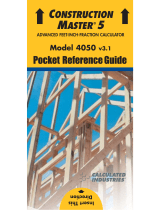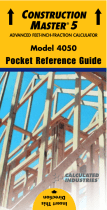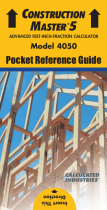Pocket RefeRence Guide — 17
USING EXPONENTIAL
NOTATION
Your calculator is defaulted to
have exponential notation set to
“on.” Therefore, any integer value
exceeding seven digits will display
in exponential format. When
exponential notation is off, the
calculator adjusts dimensioned
values to a higher unit when the
display limit is exceeded (known as
Auto-Ranging); e.g., “20,000,000
mm” exceeds the seven-digit display,
so “20,000 m” is displayed. This
auto-ranging also applies to other
dimensional units, such as Inches to
Feet, Feet to Yards, etc.
To enter an exponential value, enter
the main value, press
S/, then
enter the exponential power.
Enter 2.34 x 10
8
into the calculator.
KEYSTROKE DI SPLAY
2.34
2.34
S/8
2.34
8
=
2.34000
08
You can also toggle a displayed value
to exponential notation by simply
pressing the
/ key.
(cont’d)
PRG8030E-A.indd 17 8/21/2012 11:39:51 AM