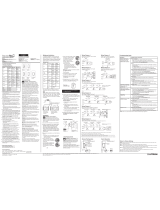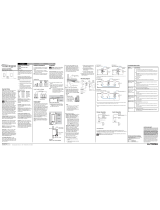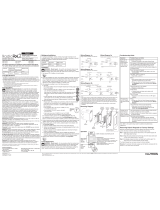Page is loading ...

How-to videos
www.casetawireless.com/3way
Claro Smart Accessory SwitchQuick Install Guide
24/7 Support: 1.844.LUTRON1 (USA / Canada) +1.888.235.2910 (Mexico)
www.casetawireless.com/support
English
1. Install in accordance with all national and local electrical codes.
2. When no “grounding means” exists in wallbox, the National Electrical Code (NEC®) allows
a control to be installed as a replacement when a plastic faceplate with plastic fasteners is
used, or the circuit is protected by a ground fault circuit interrupter (GFCI). Lutron wallplates
meet this requirement. Cap or remove green wire before screwing control into wallbox.
3. Protect the control from dust and dirt when painting or spackling the wall.
4. Clean the accessory switch with a soft damp cloth only. Do not use any chemical cleaners.
For more information, please see www.lutron.com/cleaning
5. For indoor use only.
6. For 3-way or multi-location wiring, use only one Diva smart dimmer (DVRF-6L) or Claro smart
switch (DVRF-5NS) with up to 10 accessory switches.
7. Maximum wire length between the main control and the farthest accessory switch is 150 ft
(45 m).
Important Notes
Limited Warranty:
www.lutron.com/TechnicalDocumentLibrary/369-119_Wallbox_Warranty.pdf ©2023 Lutron Electronics Co., Inc.
Lutron, Diva, Caséta, Claro, and LED+ are trademarks or registered trademarks of Lutron Electronics Co., Inc., in the U.S. and other countries.
3-Way Wiring with a Dimmer
4-Way Wiring with a Dimmer
Ground wire
(bare or green)
Disconnect Power
WARNING: SHOCK HAZARD. May result in Serious Injury or Death. Turn off power at circuit breaker or fuse before installing.
ON
OFF
Please read before installing
DVRF-AS
120 V~ 50 / 60 Hz 6 A
Common
(tagged) Common
(tagged)
Blue
Red
Black
Ground wire
(bare or green)
Ground wire
(bare or green)
Line
Blue
BlackBlack
Blue Blue
Neutral
120 V~
50 / 60 Hz Light
Red
Line
Blue
Red
Blue
Neutral
120 V~
50 / 60 Hz Light
RedBlack
NOTE: Ensure that the same wire connects to the blue wire at all locations.
NOTE: Main switch can be placed in any location.
NOTE: The black wire of the main switch must always connect or point towards line. The black and red wires of the accessory
switch are reversible. See www.casetawireless.com/3way for more details.
NOTE: Ensure that the same wire connects to the blue wire at all locations.
NOTE: Main dimmer can be placed in any location.
NOTE: When using accessory switches with a dimmer, the black and red wires of all devices are reversible.
ONLY for use with:
Diva smart dimmer model number: DVRF-6L
Claro smart switch model number: DVRF-5NS
Black
RedRed Black
IMPORTANT: Before disconnecting the existing devices, tag the wire connected to the different colored screw (typically black, but wire colors vary, and labeled COM). This is the Common wire. QUESTIONS? See www.casetawireless.com/support
IMPORTANT: Before disconnecting the existing devices, tag the wire connected to the different colored screw (typically black, but wire colors vary, and labeled COM). This is the Common wire. QUESTIONS? See www.casetawireless.com/support
One to breaker and one
to light(s). For illustration
purposes only.
Do not disconnect.
Blue
Red
Black
Location 1 Location 2 (middle) Location 3
Ground wire
(bare or green)
Common
(tagged)
TroubleshootingOperation
Single tap the ON button for On (to the preset level).
Double tap the ON button for full brightness.
Single tap the OFF button for Off.
Press and hold the OFF button (1 second) for 30 second delayed fade-to-off.
Ground wire
(bare or green)
Common
(tagged)
Symptom Possible Cause
The load does not turn ON or no LEDs on the
dimmer or switch turn ON.
• Front Accessible Service Switch (FASS) on the main
dimmer or switch is pulled out to the OFF position.
• Light bulb(s) burned out.
• Breaker is OFF or tripped.
• Wiring error. Refer to the wiring diagrams above or go to
www.lutron.com/wiringwizard
The load turns ON and the main dimmer or
switch works, but accessory switch does not
work.
• Wire connected to the blue wire on the main dimmer or
main switch is not the same wire connected to the blue
wire of the accessory switch.
The load does not remain ON and main
dimmer or switch LEDs glow dimly or blink.
• Blue wire is miswired to neutral wire or touching ground.
For more information, please visit www.casetawireless.com/support
Common
(tagged) Common
(tagged)
Blue
Red
Black
Ground wire
(bare or green)
Ground wire
(bare or green)
Line /
Hot
Blue
Red
Blue
Neutral
120 V~
50 / 60 Hz
Light
Black RedBlack
One to breaker and one
to light(s). For illustration
purposes only.
Do not disconnect.
Blue
Black
Red
Ground wire
(bare or green)
Ground wire
(bare or green)
Line BlackBlack
BlueBlueBlue
Neutral
120 V~
50 / 60 Hz
Light
Red
NOTE: Ensure that the same wire connects to the blue wire at all locations.
NOTE: Main switch can be placed in any location.
NOTE: The black wire of the main switch must always connect or point towards line. The black and red wires of the accessory switches
are reversible. See www.casetawireless.com/3way for more details.
BlackRed Red
Location 1 Location 2 (middle) Location 3
Ground wire
(bare or green)
Common
(tagged)
Common
(tagged)
Single tap the ON button for On.
Single tap the OFF button for Off.
Press and hold the OFF button (1 second) for 30 second delayed off.
Accessory Switch with a Dimmer
Accessory Switch with a Switch
White
Switch Accessory
Switch
Switch Accessory
Switch
NOTE: Ensure that the same wire connects to the blue wire at all locations.
NOTE: Main dimmer can be placed in any location.
NOTE: When using an accessory switch with a dimmer, the black and red wires of both devices are reversible.
Dimmer Accessory
Switch
Dimmer Accessory
Switch
Dimmer Accessory
Switch Accessory
Switch
Dimmer Accessory
Switch Accessory
Switch
Switch Accessory
Switch Accessory
Switch
Switch Accessory
Switch Accessory
Switch
ON
OFF
3-Way Wiring with a Switch
4-Way Wiring with a Switch
Blue
Red
Black
Blue
Black
Red
Blue
Red
Black
Blue
Red
Black
White
Blue
Black
Red
Blue
Black
Red
P/N 0302072 REV A
The dimmer’s top and second LED from the bottom blink for 10 seconds, then the top and
bottom LED blink for 10 seconds, then the LEDs illuminate to match the light level and
fade-to-off together.
Dimmer Feedback (when delayed long fade-to-off is initiated)
The switch’s LED blinks during the 30 second fade time.
Switch Feedback (when delayed off is initiated)

Vidéos d’instructions
Videos explicativos
www.casetawireless.com/3way
Interrupteur auxiliaire intelligent Claro
Interruptor accesorio inteligente Claro
Guide d’installation rapide
Guía de instalación rápida
Assistance 24h/7j | Asistencia técnica: 1.844.LUTRON1 (États-Unis / Canada | E.U.A./Canadá) +1.888.235.2910 (Mexique | México)
www.casetawireless.com/support
1. Effectuez l’installation en conformité avec les codes électriques en vigueur.
2. En l’absence de «moyens de mise à la terre» existant dans le boîtier d’encastrement, le National Electrical
Code (NEC®) autorise l’installation d’une commande en remplacement lorsqu’une façade en plastique
avec des fixations en plastique est utilisée ou lorsque le circuit est protégé par un disjoncteur différentiel de
fuite à la terre (DDFT). Les plaques murales Lutron répondent à cette exigence. Capuchonnez ou retirerez
le fil vert avant de visser la commande dans le boîtier d’encastrement.
3. Protégez l’interrupteur afin d’éviter la poussière et la saleté lors de la peinture ou du masticage du mur.
4. Ne nettoyez l’interrupteur auxiliaire qu’avec un chiffon doux et humide. Ne pas utiliser de nettoyants
chimiques. Pour plus de renseignements, veuillez consulter www.lutron.com/cleaning
5. Utilisation à l’intérieur seulement.
6. Pour un câblage va-et-vient ou multi-emplacements, utilisez un seul gradateur intelligent Diva (DVRF-6L)
ou un interrupteur intelligent Claro (DVRF-5NS) avec jusqu’à 10 interrupteurs auxiliaires.
7. La longueur maximale de câble entre la commande principale et l’interrupteur auxiliaire le plus éloigné est
de 45 m (150 pi).
Remarques importantes
Garantie limitée| Garantía limitada:
www.lutron.com/TechnicalDocumentLibrary/369-119_Wallbox_Warranty.pdf ©2023 Lutron Electronics Co., Inc.
Lutron, Diva, Caséta, Claro et LED+ sont des marques commerciales ou déposées de Lutron Electronics Co., Inc. aux États-Unis et/ou dans d’autres pays.
Lutron, Diva, Caséta, Claro y LED+ son marcas comerciales o marcas comerciales registradas de Lutron Electronics Co., Inc. en E.U.A. y/o en otros países.
Câblage de va-et-vient avec un gradateur | Cableado de tres vías con un atenuador
Câblage de permutateur avec un gradateur | Cableado de cuatro vías con un atenuador
Déconnecter l’alimentation | Desconecte la alimentación eléctrica
AVERTISSEMENT: RISQUE D’ÉLECTROCUTION. Peut causer des blessures graves ou la mort. Coupez l’alimentation au niveau du disjoncteur ou du fusible avant l’installation.
ON
OFF
Veuillez lire avant l’installation
Leer antes de instalar
DVRF-AS
120 V~ 50 / 60 Hz 6 A
Commun
(étiqueté)
Común (rotulado)
Commun (étiqueté)
Común (rotulado)
Bleu
Azul
Rouge
Rojo
Noir
Negro
Fil de terre (dénudé ou vert)
Cable de tierra (pelado o verde) Fil de terre (dénudé ou vert)
Cable de tierra (pelado o verde)
Ligne
Línea
Bleu | Azul
Noir
Negro
Noir
Negro
Bleu | Azul Bleu | Azul
Neutre
Neutro
120 V~
50 / 60 Hz
Éclairage
Luz
Rouge
Rojo
Ligne
Línea
Bleu | Azul
Rouge
Rojo
Bleu | Azul
Neutre
Neutro
120 V~
50 / 60 Hz
Éclairage
Luz
Rouge
Rojo
Noir
Negro
REMARQUE: Assurez-vous que le même fil se connecte au fil bleu à tous les emplacements.
REMARQUE: L’interrupteur principal peut être placé n’importe où.
REMARQUE: Le fil noir de l'interrupteur principal doit toujours se connecter ou pointer vers la ligne. Les fils noir et rouge du commutateur
d’accessoires sont réversibles. Consultez www.casetawireless.com/3way pour plus de détails.
NOTA: Asegúrese de que se conecte al cable azul el mismo cable en todas las ubicaciones.
NOTA: El interruptor principal puede ser colocado en cualquier ubicación.
NOTA: El cable negro del interruptor principal siempre debe conectarse o apuntar hacia la línea. Los cables negro y rojo del interruptor accesorio son
permutables. Para obtener más detalles consulte www.casetawireless.com/3way
REMARQUE: Assurez-vous que le même fil se connecte au fil bleu à tous les emplacements.
REMARQUE: Le gradateur principal peut être placé n’importe où.
REMARQUE: Lors de l’utilisation d’interrupteurs auxiliaires avec un gradateur, les fils noir et rouge des tous les appareils sont réversibles.
NOTA: Asegúrese de que se conecte al cable azul el mismo cable en todas las ubicaciones.
NOTA: El atenuador principal puede ser colocado en cualquier ubicación.
NOTA: Cuando se utilizan interruptores accesorios con un atenuador, los cables negro y rojo de todos los dispositivos son permutables.
À utiliser UNIQUEMENT avec:
Numéro de modèle du gradateur intelligent Diva: DVRF-6L
Numéro de modèle de l’interrupteur intelligent Claro: DVRF-5NS
SOLO para uso con:
Número de modelo del atenuador inteligente Diva: DVRF-6L
Número de modelo del interruptor inteligente Claro: DVRF-5NS
Noir
Negro
Rouge
Rojo
Rouge
Rojo
Noir
Negro
IMPORTANT: Avant de déconnecter les appareils existants, étiquetez le fil connecté à la vis de couleur différente (généralement noire, bien que les couleurs de fils varient, et étiquetée COM). Il s’agit du fil Commun. QUESTIONS? Consultez www.casetawireless.com/support
IMPORTANTE: Antes de desconectar los dispositivos existentes, rotule el cable conectado al tornillo de diferente color (típicamente negro, pero los colores varían, y rotulado como COM). Este es el cable Común. ¿ALGUNA PREGUNTA? Visite www.casetawireless.com/support
IMPORTANT: Avant de déconnecter les appareils existants, étiquetez le fil connecté à la vis de couleur différente (généralement noire, bien que les couleurs de fils varient, et étiquetée COM). Il s’agit du fil Commun. QUESTIONS? Consultez www.casetawireless.com/support
IMPORTANTE: Antes de desconectar los dispositivos existentes, rotule el cable conectado al tornillo de diferente color (típicamente negro, pero los colores varían, y rotulado como COM). Este es el cable Común. ¿ALGUNA PREGUNTA? Visite www.casetawireless.com/support
L’un vers le disjoncteur
et l’autre vers la/
les lumière(s). À titre
d’illustration seulement.
Ne pas trop
déconnecter.
Uno al disyuntor y uno
a las luces. Sólo para
fines ilustrativos. No
desconectar.
Bleu
Azul
Rouge
Rojo
Noir
Negro
Emplacement 1 Emplacement 2 (milieu) Emplacement 3
Commun (étiqueté)
Común (rotulado)
Dépannage | Solución de problemasFonctionnement | Operación
Appuyez une fois sur le bouton ON pour activer
(au niveau prédéfini).
Appuyez deux fois sur le bouton ON pour la
pleine luminosité.
Appuyez une fois sur le bouton OFF pour éteindre.
Appuyez sur le bouton OFF et maintenez-
le enfoncé (1 seconde) pour une extinction
progressive différée de 30 secondes.
Commun (étiqueté)
Común (rotulado)
Symptôme Cause possible
La charge ne s'allume pas ou aucune DEL du
gradateur ou de l'interrupteur ne s'allume. • L’interrupteur de service accessible à l’avant (FASS) du gradateur
ou de l'interrupteur principal est tiré en position OFF (Arrêt).
• Ampoule(s) grillée(s).
• Le disjoncteur est COUPÉ ou s’est déclenché.
• Erreur de câblage. Reportez-vous aux schémas de câblage
ci-dessus ou rendez-vous sur www.lutron.com/wiringwizard
La charge s'allume et le gradateur ou
l'interrupteur principal fonctionne, mais
l'interrupteur auxiliaire ne fonctionne pas.
• Le fil connecté au fil bleu du gradateur ou de l'interrupteur
principal n'est pas le même fil connecté au fil bleu de
l'interrupteur auxiliaire.
La charge ne reste pas allumée et les DEL
du gradateur ou de l'interrupteur principal
s'allument faiblement ou clignotent.
• Le fil bleu est mal câblé au fil neutre ou en contact avec la terre.
Pour plus d’informations, veuillez consulter www.casetawireless.com/support
Commun
(étiqueté)
Común
(rotulado)
Commun (étiqueté)
Común (rotulado)
Bleu
Azul
Rouge
Rojo
Noir
Negro
Fil de terre (dénudé ou vert)
Cable de tierra (pelado o verde) Fil de terre (dénudé ou vert)
Cable de tierra (pelado o verde)
Ligne
Línea
Bleu | Azul
Rouge
Rojo
Bleu | Azul
Neutre | Neutro
120 V~
50 / 60 Hz
Éclairage
Luz
Noir
Negro
Rouge
Rojo
Noir
Negro
L’un vers le disjoncteur
et l’autre vers la/
les lumière(s). À titre
d’illustration seulement.
Ne pas trop
déconnecter.
Uno al disyuntor y uno
a las luces. Sólo para
fines ilustrativos. No
desconectar.
Bleu
Azul
Noir
Negro
Rouge
Rojo
Fil de terre (dénudé ou vert)
Cable de tierra (pelado o verde)
Fil de terre (dénudé ou vert)
Cable de tierra (pelado o verde)
Ligne
Línea
Noir
Negro
Noir
Negro
Bleu | Azul
Bleu | Azul
Bleu | Azul
Neutre | Neutro
120 V~
50 / 60 Hz
Éclairage
Luz
Rouge
Rojo
REMARQUE: Assurez-vous que le même fil se connecte au fil bleu à tous les emplacements.
REMARQUE: L’interrupteur principal peut être placé n’importe où.
REMARQUE: Le fil noir de l'interrupteur principal doit toujours se connecter ou pointer vers la ligne. Les fils noir et rouge des interrupteurs
auxiliaires sont réversibles. Consultez www.casetawireless.com/3way pour plus de détails.
NOTA: Asegúrese de que se conecte al cable azul el mismo cable en todas las ubicaciones.
NOTA: El interruptor principal puede ser colocado en cualquier ubicación.
NOTA: El cable negro del interruptor principal siempre debe conectarse o apuntar hacia la línea. Los cables negro y rojo de los interruptores accesorios
son permutables. Para obtener más detalles consulte www.casetawireless.com/3way
Noir
Negro
Rouge
Rojo
Rouge
Rojo
Fil de terre (dénudé ou vert)
Cable de tierra (pelado o verde)
Commun (étiqueté)
Común (rotulado)
Commun (étiqueté)
Común (rotulado)
Appuyez une fois sur le bouton ON pour allumer.
Appuyez une fois sur le bouton OFF pour éteindre.
Appuyez sur le bouton OFF et maintenez-le enfoncé
(1 seconde) pour une extinction différée de
30 secondes.
Interrupteur auxiliaire avec un
Gradateur
Interrupteur auxiliaire avec un
Interrupteur
Blanc
Blanco
Interrupteur
Interruptor
Interrupteur
auxiliaire
Interruptor
accesorio
Interrupteur
Interruptor
Interrupteur
auxiliaire
Interruptor
accesorio
REMARQUE: Assurez-vous que le même fil se connecte au fil bleu à tous les emplacements.
REMARQUE: Le gradateur principal peut être placé n’importe où.
REMARQUE: Lors de l’utilisation d’un interrupteur auxiliaire avec un gradateur, les fils noir et rouge des deux appareils sont réversibles.
NOTA: Asegúrese de que se conecte al cable azul el mismo cable en todas las ubicaciones.
NOTA: El atenuador principal puede ser colocado en cualquier ubicación.
NOTA: Cuando se utiliza un interruptor accesorio con un atenuador, los cables negro y rojo de ambos dispositivos son permutables.
Gradateur
Atenuador
Interrupteur
auxiliaire
Interruptor
accesorio
Gradateur
Atenuador
Interrupteur
auxiliaire
Interruptor
accesorio
Interrupteur
auxiliaire
Interruptor
accesorio
Interrupteur
auxiliaire
Interruptor
accesorio
Gradateur
Atenuador
Interrupteur
auxiliaire
Interruptor
accesorio
Interrupteur
auxiliaire
Interruptor
accesorio
Interrupteur
Interruptor
Interrupteur
auxiliaire
Interruptor
accesorio
Interrupteur
auxiliaire
Interruptor
accesorio
Interrupteur
Interruptor
Interrupteur
auxiliaire
Interruptor
accesorio
Interrupteur
auxiliaire
Interruptor
accesorio
ON
OFF
Câblage de va-et-vient avec un interrupteur | Cableado de tres vías con un interruptor
Câblage de permutateur avec un interrupteur | Cableado de cuatro vías con un interruptor
Bleu
Azul
Rouge
Rojo
Noir
Negro
Bleu
Azul
Noir
Negro
Rouge
Rojo
Bleu
Azul
Rouge
Rojo
Noir
Negro
Bleu
Azul
Rouge
Rojo
Noir
Negro
Blanc
Blanco
Bleu
Azul
Noir
Negro
Rouge
Rojo
Bleu
Azul
Noir
Negro
Rouge
Rojo
ADVERTENCIA: PELIGRO DE DESCARGA ELÉCTRICA. Podría ocasionar lesiones graves o la muerte. Antes de instalar desconecte la alimentación eléctrica en el disyuntor o el fusible.
1. Instale de acuerdo con todas las normativas eléctricas nacionales y locales.
2. Cuando no existe un "medio de puesta a tierra" en una caja de empotrar, el National Electrical Code (NEC®) permite instalar un control como reemplazo cuando se utilice una placa frontal de plástico con elementos de fijación de
plástico o el circuito esté protegido por un interruptor de circuito contra fallas de tierra (GFCI). Las placas de pared de Lutron satisfacen este requisito. Cubra o retire el cable verde antes de atornillar el control en la caja de empotrar.
3. Al pintar o masillar proteja el control contra el polvo y la suciedad.
4. Sólo limpie el interruptor accesorio con un paño suave y húmedo. No utilice ningún limpiador químico. Para obtener más información, consulte en www.lutron.com/cleaning
5. Sólo para uso bajo techo.
6. Para un cableado de tres vías o multiubicación, use solamente un atenuador inteligente Diva (DVRF-6L) o un interruptor inteligente Claro (DVRF-5NS) con hasta 10 interruptores accesorios.
7. La longitud máxima del cable entre el control principal y el interruptor accesorio más alejado es de 45 m (150 pies).
Notas importantes
Toque una vez el botón ON para Encender
(hasta el nivel predefinido).
Para obtener un brillo pleno toque dos veces el
botón ON .
Pulse una vez el botón OFF para Apagar.
Pulse y mantenga pulsado el botón OFF
(1 segundo) para obtener un Desvanecimiento
gradual hasta el apagado de 30 segundos.
Interruptor accesorio con
un atenuador
Síntoma Causa probable
La carga no se ENCIENDE o ningún LED del atenuador
o interruptor se ENCIENDE. • El Interruptor de Servicio de acceso Frontal (FASS) del atenuador o el
interruptor principal ha sido llevado hacia afuera a la posición OFF.
• Bombilla(s) de luz quemada(s).
• El disyuntor está DESACTIVADO o se desconectó súbitamente.
• Error de cableado. Consulte los diagramas de cableado de más arriba
o diríjase a www.lutron.com/wiringwizard
La carga se ENCIENDE y el atenuador o interruptor
principal funciona, pero el interruptor accesorio no funciona. • El cable conectado al cable azul del atenuador o el interruptor principal
no es el mismo cable conectado al cable azul del interruptor accesorio.
La carga no permanece ENCIENDE y los LED del
atenuador o interruptor principal brillan tenuemente
o parpadean.
• El cable azul está mal conectado al cable neutro o está tocando tierra.
Para obtener más información, visite www.casetawireless.com/support
Pulse una vez el botón ON para Encender.
Pulse una vez el botón OFF para Apagar.
Pulse y mantenga pulsado el botón OFF
(1 segundo) para obtener un apagado diferido de
30 segundos.
Interruptor accesorio con
un interruptor
Gradateur
Atenuador
Ubicación 1 Ubicación 2 (centro) Ubicación 3
Emplacement 1 Emplacement 2 (milieu) Emplacement 3
Ubicación 1 Ubicación 2 (centro) Ubicación 3
Fil de terre (dénudé ou vert)
Cable de tierra (pelado o verde)
Fil de terre (dénudé ou vert)
Cable de tierra (pelado o verde) Fil de terre (dénudé ou vert)
Cable de tierra (pelado o verde)
Français Espanõl
P/N 0302072 REV A
La DEL de l’interrupteur clignote pendant le temps
d’extinction progressive de 30 secondes.
Rétroaction de l’interrupteur
(lorsque l’extinction différée est initiée)
El LED del interruptor parpadea durante el
tiempo de desvanecimiento de 30 segundos.
Retroalimentación del interruptor
(cuando se inicia el apagado diferido)
La DEL du haut et la deuxième en partant du bas du
gradateur clignotent pendant 10 secondes, puis les
DEL du haut et du bas clignotent pendant 10 secondes,
puis les DEL s’allument pour correspondre au niveau de
lumière et s’éteignent ensemble.
Rétroaction du Gradateur
(lorsque l’extinction progressive
longue différée est initiée)
El LED superior del atenuador y el segundo LED desde
abajo parpadean durante 10 segundos, luego los LED
superior e inferior parpadean durante 10 segundos, y
luego los LED se iluminan para igualar el nivel de luz y se
desvanecen juntos hasta el apagado.
Retroalimentación del atenuador
(cuando se inicia un desvanecimiento
prolongado diferido hasta el apagado)
N° de pièce 0302072 Rév. A
/