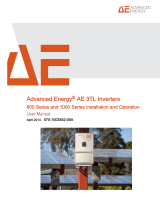Page is loading ...

INSTRUCTION MANUAL
VIBRATING WIRE DATA RECORDER
Model MB-3TL
Roctest Limited, 2018. All rights reserved.
This product should be installed and operated only by qualified personnel. Its misuse is potentially dangerous. The Company makes no warranty as to the information furnished
in this manual and assumes no liability for damages resulting from the installation or use of this product. The information herein is subject to change without notification.
Tel.: 1.450.465.1113 • 1.877.ROCTEST (Canada, USA) • 33 (1) 64.06.40.80 (Europe) • www.roctest.com
E10356-180122

i
TABLE OF CONTENTS
1 MB-3TL VIBRATING WIRE DATA RECORDER ..................................................... 1
1.1 INTRODUCTION ............................................................................................... 1
1.2 CONTROL AND CONNECTORS ...................................................................... 1
1.2.1 POWER SWITCH ...................................................................................... 1
1.2.2 SERIAL PORT AND SERIAL INTERFACE CABLE .................................... 1
1.2.3 JUMPER CABLE WITH ALLIGATOR CLIPS .............................................. 2
1.2.4 KEYPAD AND DISPLAY ............................................................................ 2
1.3 BATTERIES ...................................................................................................... 2
2 TAKING READINGS ............................................................................................... 3
2.1 OVERVIEW ....................................................................................................... 3
2.2 CONNECT SIGNAL CABLE .............................................................................. 3
2.2.1 CHOOSE TYPE ......................................................................................... 3
2.3 CHOOSE A SWEEP FREQUENCY .................................................................. 4
2.4 OBSERVE THE READING ............................................................................... 5
2.4.1 READING STABILITY ................................................................................ 6
2.4.2 QUESTIONABLE READINGS .................................................................... 6
2.5 RECORD THE READING ................................................................................. 6
2.5.1 SPECIAL IDs ............................................................................................. 6
3 ROCTEST MB-3TL MANAGER PROGRAM ........................................................... 7
3.1 INTRODUCTION ............................................................................................... 7
3.2 INSTALLATION................................................................................................. 7
3.3 ALTERNATIVE INSTALLATION ....................................................................... 7
3.4 TESTING COMMUNICATIONS ........................................................................ 7
3.4.1 CONNECT THE DATA RECORDER TO YOUR PC ................................... 7
3.4.2 START THE PROGRAM ............................................................................ 8
3.4.3 TROUBLE SHOOTING .............................................................................. 8
4 CHANGING DEFAULT SETTINGS ......................................................................... 9
4.1 OVERVIEW ....................................................................................................... 9
4.2 RECORDER ID ............................................................................................... 10
4.3 SENSOR INFO ............................................................................................... 10
4.4 STANDBY DELAY .......................................................................................... 10
4.5 SET CLOCK .................................................................................................... 10
5 RETRIEVE READINGS ......................................................................................... 11

ii
5.1 OVERVIEW ..................................................................................................... 11
5.2 RETRIEVE DATA ............................................................................................ 11
5.3 CLEAR MEMORY ........................................................................................... 11

E10356-180122 MB-3TL
Page 1
1 MB-3TL VIBRATING WIRE DATA RECORDER
1.1 INTRODUCTION
The MB-3TL is a recording readout for vibrating wire sensors. Roctest MB-3TL Manager
program, which is supplied on CD with the recorder, is used to transfer readings from the
recorder to a PC.
1.2 CONTROL AND CONNECTORS
Figure 1
1.2.1 POWER SWITCH
The power switch toggles power on and off.
If no keys are pressed for a period of time, the MB-3TL goes into standby mode. To restore
full power, press any key, or switch the MB-3TL off and on. When you are finished taking
readings, switch the recorder off.
1.2.2 SERIAL PORT AND SERIAL INTERFACE CABLE
The serial port is used for communication with a PC. Use the supplied serial interface
cable to connect the serial port on the MB-3TL to the serial port on your computer.

E10356-180122 MB-3TL
Page 2
The cable is a standard "modem" cable that can be found at any computer supply store.
1.2.3 JUMPER CABLE WITH ALLIGATOR CLIPS
Connect the jumper cable with Canon connector to alligator clips. Then, connect the clips
to the signal cable from the sensor.
Clip Colors Signal Cable*
VW (+) Red Red
VW (-) Black Black
Temp (-) White White
Temp (+) Green Green
Shield (Drain) None Bare Wire
*Standard IRC-41A, IRC-390 cable
Note : Be sure to always keep the connecting cables in a clean and dry place.
1.2.4 KEYPAD AND DISPLAY
Change: Displays different options.
Enter: Accepts the option.
To show that an option is available, the recorder displays a prompt and a colon (:).
Examples of option prompts are: Type: Save As:.
When you see an option prompt, press the Change key to display the various options.
When you see the option that you want, press Enter.
1.3 BATTERIES
The MB-3TL requires two D-cell alkaline batteries. The recorder displays battery voltage
when you switch it on. Replace the batteries when voltage falls below 2V:
1. Remove the four screws from the panel.

E10356-180122 MB-3TL
Page 3
2. Place your hand on the panel, then turn the recorder over, so that the panel drops
out of the box to rest on your hand.
3. Remove the batteries from the battery holder.
4. Replace with fresh batteries. The battery holder indicates the proper orientation of
the batteries.
2 TAKING READINGS
2.1 OVERVIEW
The steps in taking a reading are:
1. Connect sensor signal cable to the jumper cable.
2. Choose frequency units and temperature sensor.
3. Choose a sweep frequency, if necessary.
4. Observe the reading.
5. Record the reading.
2.2 CONNECT SIGNAL CABLE
Connect jumper cable on the front panel and signal cable from the sensor to the jumper
cable.
Jumper Cable Signal Cable
VW (+) Red Red
VW (-) Black Black
Temp (-) White White
Temp (+) Green Green
Shield (Drain) None Bare Wire
2.2.1 CHOOSE TYPE
Switch on the MB-3TL and press Enter. At the Type prompt, choose the appropriate
frequency and temperature settings. Press Change to display a different combination.
Press Enter to select the option that is displayed.

E10356-180122 MB-3TL
Page 4
Piezo: LU + THRM for PW, TPC, SSG = Displays Linear Units and Celsius degrees for
for Roctest PW type piezometers, TPC (total pressure cell) and SSG (soil settlement gage)
sensors using 3K type thermistor,
Suitable for Roctest PW piezometer series, total pressure cell (TPC), soil settlement
gauge (SSG) with a gauge factor of 1.0156. The display value is in linear unit or
1.0156 x Hz2/1000 and Celsius degrees.
VWSG: uStrain + THRM for spotweld SM-2 = Displays Micro Strain value (according to
sensor length) and Celsius degrees for 3K thermistor, for spot weld able SM-2W sensors,
IRHP.
VWSG: uStrain + THRM for SM-5, EM = Displays Micro Strain value (according to sensor
length) and Celsius degrees for 3K thermistor, for SM-5, EM-5, EM-10 and others EM
sensors.
Type: LU + THRM for JM, VH, Nivolic = Displays Linear Units and Celsius degrees for 3K
thermistor.
Suitable for Roctest JM vibrating wire displacement transducer, VH vibrating wire load
cell, Nivolic settlement vibrating wire sensor with a gauge factor of 1.0. The display value
is in linear unit (LU) or Hz2/1000 and Celsius degrees
Type: Hz + Thermistor = Displays frequency in Hz and Celsius degrees for 3K thermistor.
Type: Hz2/1000 + THRM = Displays value in Hz2/1000 and Celsius degrees for 3K
thermistor.
2.3 CHOOSE A SWEEP FREQUENCY
By exciting the sensor with a sweep of frequencies rather than a single pluck, the MB-3TL
decreases the chance of error due to harmonics. However, it is necessary to choose the
correct sweep range.
Check your sensor calibration sheet to find the highest and lowest frequencies in the
calibration. Then choose the sweep that includes those frequencies.
Sweep mode Starting Frequency in Hz Ending Frequency in Hz
Sweep A 450 1125

E10356-180122 MB-3TL
Page 5
Sweep B 800 2000
Sweep C 1400 3500
Sweep D 2300 6000
Typical sweep ranges for Roctest sensors are listed in the table below. Note that most
sensors work with sweep C:
Gage Type Gage Factor LU Conversion Sweep
VBS-2 N/A Hz C, D
JM, VH 1.0000 Hz2/1000 B, C
SM-2, EM-2, IRHP 0.3911 Hz2/1000 x G.F. B, C
PW, TPC, EPC, SSG 1.0156 Hz2/1000 x G.F. A, B, C
EM-5, EM-10, SM-5 4.0624 Hz2/1000 x G.F. A
L = K x F2 F = 106
1000 N
Where L = Linear units (LU) Where F = Frequency (Hertz)
K = Gage factor N = Normal reading (micro seconds)
F = Frequency (Hertz)
2.4 OBSERVE THE READING
The MB-3TL excites the sensor at two second intervals and displays the VW reading and
the temperature reading (degrees C).

E10356-180122 MB-3TL
Page 6
2.4.1 READING STABILITY
You may see some variation in the decimal digit due to sensor performance, site
conditions, electromagnetic noise, and the actual resolution of the recorder. Variations of
up to ±0.3 Hz are not considered significant, since values within this range maintain the
stated accuracy for VW sensors.
2.4.2 QUESTIONABLE READINGS
The MB-3TL performs a "quality" test on each reading and displays a question mark (?) in
front of readings that fail the test. If the reading varies more than ±0.3 Hz or if you see a
question mark, try to change the sweep frequency in order to obtain a more stable reading.
2.5 RECORD THE READING
When you save a reading, the MB-3TL tags the reading with an ID number, the date, and
the time. You must choose an ID number from a fixed set of numbers (1 to 99).
The MB-3TL remembers the most recently used ID. This lets you record a second reading
with the same ID or advance to the next ID with a single press of the Change key.
This ID system eliminates the need to pre-program the MB-3TL with sensor serial numbers
or other IDs. However, it does require some planning on your part because later, when
you process the data, you must match these Ids to the actual sensor serial numbers and
calibration records.
1. Press Enter when you want to save a reading. The MB-3TL prompts Save as: n.
(n is an ID for the sensor that you are reading).
2. Choose an ID number from 1 to 99. Press Change to increment the number. Press
Change + Enter to decrement the number.
3. Press Enter to save the reading.
4. Press Enter again to continue.
2.5.1 SPECIAL IDS
When you save a questionable reading, the MB-3TL adds 100 to the sensor ID that you
chose, so that the reading is clearly identified as questionable. For example, if you have
a questionable reading as #4, the MB-3TL stores it as #104.

E10356-180122 MB-3TL
Page 7
3 ROCTEST MB-3TL MANAGER PROGRAM
3.1 INTRODUCTION
The program is used to transfer readings from the MB-3TL to a PC. It is also used to
change some of the MB-3TL default settings. Roctest MB-3TL Manager Program can be
downloaded from https://roctest.com/en/downloads/software/
3.2 INSTALLATION
1. Close all programs.
2. Place the resource CD in your CD-ROM drive. Wait for a menu to appear.
3. Choose Software.
4. Click on Roctest MB-3TL Manager.
5. Choose "Run this program from its current location". This starts the setup program.
Follow on screen instructions.
6. Afterwards, you will find the program on your Start menu under "Roctest MB-
3TL" and on your hard disk under Program Files\Roctest\MB-3TL.
3.3 ALTERNATIVE INSTALLATION
If you have downloaded the setup file or if autorun is disabled on your computer, run the
resource CD as explained below.
1. Start your browser.
2. Choose File Open and navigate to your CR-ROM drive.
3. Click on "Start CD", and then follow the instructions above.
4. Click the Start button.
3.4 TESTING COMMUNICATIONS
Roctest MB-3TL Manager program communicates with the MB-3TL through a serial
connection. The steps below tell how to check the connection.
3.4.1 CONNECT THE DATA RECORDER TO YOUR PC
1. Find the serial port on your PC. It will have a 9-pin or a 25-pin connector. Desktop
PCs typically have two or more serial ports. Laptops typically have one.
2. Connect the interface cable (supplied) to the serial port. The interface cable is a
"modem cable" that is available at any computer supply store. An USB-RS232
adaptor is also supplied with the accessory kit for connecting directly to the USB
port.

E10356-180122 MB-3TL
Page 8
3. Connect the other end of the interface cable to the serial port on the front panel of
the MB-3TL.
4. Switch on the recorder.
3.4.2 START THE PROGRAM
1. Click the Start button. Choose Programs from the Start menu.
2. Click on Roctest MB-3TL.
3. Roctest MB-3TL Manager program appears.
4. Click on the Edit Settings button.
3.4.3 TROUBLE SHOOTING
The Edit Settings screen should appear. If you see an error message, click OK to clear
the message, and then perform these actions:
Try choosing a different comm port. Click "Comm Port" on the menu bar and
choose a different port from the drop-down list.
Check that the cables are firmly connected to the MB-3TL and to the computer.
If you are using Hot Sync or a similar serial communications program with a palm
top computer, try disabling the program temporarily.

E10356-180122 MB-3TL
Page 9
4 CHANGING DEFAULT SETTINGS
4.1 OVERVIEW
Roctest MB-3TL Manager program lets you edit some of the recorder’s default settings.
The most important of these is the recorder’s clock, since it is used to time-stamp recorded
readings.
1. Connect the MB-3TL to your PC.
2. Start Roctest MB-3TL Manager program.
3. Click on the "Edit Settings" button.
4. Click on any of the four buttons to edit a setting. Text to the right of each button
shows the current values of settings

E10356-180122 MB-3TL
Page 10
4.2 RECORDER ID
Recorder ID: Enter an identifier for the recorder. This ID does not appear in the data file.
When memory is full: You can record more than 2,000 readings before memory is full,
so this parameter is not critical.
When "Stop recording" is selected, the recorder will store readings until its memory is full
and will then stop and wait for you to retrieve the readings. No readings are overwritten.
When "Continue recording" is selected, the recorder will store readings normally until
memory is full. Then it will continue to record new readings, overwriting the earliest
reading.
4.3 SENSOR INFO
The dialog box lets you set a default sweep frequency and temperature device. Note that
both settings can be changed via the recorder’s keypad.
Sweep frequency: Choose a default sweep frequency. Most sensors use the "C" sweep,
but yours may not. You can find a list of sensors and recommended sweep frequencies in
Section 2, "Taking Readings".
Default temperature device: Choose Thermistor. This choice affects the Type menu.
Choosing Temperature makes Hz, Hz2, and uStrain with Thermistor appear first.
4.4 STANDBY DELAY
This setting controls how long the recorder waits before going into standby mode. For
example, if you choose 30 minutes, the recorder will wait 30 minutes after the last key
press before going into standby mode. Note that the standby mode still requires power,
so when you are finished taking readings, always switch the recorder off.
4.5 SET CLOCK
Click the "Match Computer" button to synchronize the recorder’s clock with your
computer’s clock.
To set a different time, click in the date and time fields, type in values, and click OK. The
date display format in the dialog box is controlled by the short date setting in Windows
(Control Panel > Regional Settings > Date).

E10356-180122 MB-3TL
Page 11
5 RETRIEVE READINGS
5.1 OVERVIEW
1. Connect the MB-3TL to your PC.
2. Start Roctest MB-3TL Manager program.
3. Choose Retrieve Readings.
4. Save the data in a file.
5. Clear the data recorder’s memory.
5.2 RETRIEVE DATA
1. Click the "Retrieve Readings" button. The Manager program performs some
checks and then displays a progress counter.
2. The Manager program then displays the retrieved readings in tabular form.
3. Click the "Save" button to open the Save dialog box. Specify a location and file
name, then click the dialog’s Save button. The Manager program confirms when
the readings are saved.
5.3 CLEAR MEMORY
Click the Erase button to clear the recorder’s memory.
/