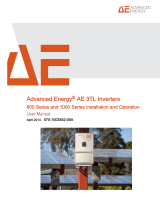Page is loading ...

Ingeteam Power Technology S. A. Technical Guide
INGECON SUN STORAGE 1PLAY
Use and Settings of the ISS 1Play working with BYD B-BOX
H5.1 and H6.4 battery
ABH2010IMC12_A

INGECON SUN STORAGE 1Play
Technical Guide 11/04/2019 2/8
Table of contents
1 Introduction ............................................................................................................................................. 3
2 Connecting the battery pack to the inverter ............................................................................................. 4
2.1 Wiring of CAN communication wire ................................................................................................. 4
3 Setting the battery pack .......................................................................................................................... 5
3.1 WEB interface of battery ................................................................................................................. 5
4 Setting the inverter .................................................................................................................................. 6
4.1 DC Battery type .............................................................................................................................. 6
5 Final check ............................................................................................................................................. 7
6 Attachment I. References ........................................................................................................................ 8

INGECON SUN STORAGE 1Play
Technical Guide 11/04/2019 3/8
1 Introduction
This document describes the process to configure the INGECON SUN STORAGE 1Play 3TL / 6TL
(hereinafter, ISS 1Play) to work with BYD B-BOX H5.1 and H6.4 battery (4-5 modules).
The BYD HV and ISS 1Play equipment can be used in the following type of single phase installations:
Stand-alone installations
UPS(Back-up) installations
Self-consumption/Grid Support installations
The minimum FW versions to work with the ISS 1Play and BYD B-BOX HV are the following:
Minimum Firmware Version used in the BYD B-Box HV:
V3.012R
The battery FW version can be found on the BYD webpage. For further details, check the “Installation Manual
of BYD HV”.
https://www.eft-systems.de
Minimum Firmware Version used in the ISS 1Play:
Inverter: ABH1002_Y
Display: ABH1003_P
The inverter FW versions can be found at the display or via the “Ingecon Sun Manager” software:
Using Ingecon Sun Manager:
The firmware version is indicated underneath the inverter serial number.
Using the Display:
MAIN MENU > MONITORING > FIRMWARE MONIT
For further details, check the “Installation and Operation Manual”.
In order to know the firmware version from the inverter or the display, the user should check the last two
characters from the given firmware code. This two characters are arranged in alphabetical order.
For example, the firmware code ABH1002_U represents a U version, and the ABH1002AC code represents
an AC version. In this particular case, the AC version is more updated than the U version.
The inverter and the display should be updated to the latest available firmware version that can be found at
www.ingeteam.com.

INGECON SUN STORAGE 1Play
Technical Guide 11/04/2019 4/8
2 Connecting the battery pack to the inverter
The instructions to connect the battery pack to the inverter are described in the “Installation Manual of B-Box
HV”
Please, take into account the following technical notes:
1) The inverter is turned OFF before connecting the battery pack to the inverter.
2) The battery circuit breaker is on the OFF position.
3) Connect the DC power wires with 6-10mm2.
4) Connect the CAN Communication wire using, for example, an Ethernet cable without the RJ45
terminals.
5) Connect the jumper J1 – CAN and disconnect the jumper J2 – RS485.
2.1 Wiring of CAN communication wire
BYD HV batteries require a CAN communication wire to the ISS 1Play.
The ISS 1Play will send the necessary keep-a-live command to the BYD HV battery, which is needed to keep
its internal circuit breaker close. When the battery does not receive for 15 minutes such a command, its
internal circuit breaker opens.
The ISS 1Play and BYD HV use a two-pin CAN BAT connector. The pin-out is the following:
It is mandatory that the ISS 1PLAY has its display correctly connected. Otherwise, the BYD HV will open its
internal circuit breaker after 15 minutes.

INGECON SUN STORAGE 1Play
Technical Guide 11/04/2019 5/8
3 Setting the battery pack
This chapter describes how to configure the battery settings when the ISS 1Play has been wired to the BYD
B-Box H5.1/6.4 battery.
To do so, once all the previous steps have been completed, the following steps must be followed:
1) Make sure that the battery circuit breaker is in OFF position.
2) Move the circuit breaker to ON position to turn the battery pack on.
3) After a few seconds the inverter and battery should get powered. Make sure that the display´s screen
is ON.
4) Enter in the WEB interface of battery with your PC. For further details, check the “Installation Manual
of BYD HV”.
3.1 WEB interface of battery
The inverter type should be configured in the WEB interface. Through the wizard you can configure:
Type of the inverter as “INGETEAM”
Series Battery Counts should be 4 modules for B-Box H5.1 or 5 modules for B-Box H6.4 type.

INGECON SUN STORAGE 1Play
Technical Guide 11/04/2019 6/8
4 Setting the inverter
This chapter describes how to configure the inverter settings when the ISS 1Play has been wired to the BYD
B-Box HV battery.
To do so, once all the previous steps have been completed, the following steps must be followed:
1) Make sure that the battery circuit breaker is in OFF position.
2) Disconnect the CAN communication wire from the BYD battery. For that, J2 connector from BYD
should be removed.
3) Move the circuit breaker to ON position to turn the battery pack on.
4) After a few seconds the inverter should get powered. Make sure that the display´s screen is ON.
4.1 DC Battery type
Please be careful to choose the right battery type when you set up the configuration in
your inverter. The battery or inverter manufacturers have no responsibility on the
damages caused due to incorrect configurations. For instance, if you select “Lead-acid”
as a battery type in the inverter configuration and the battery being used is “Lithium-ion”,
the battery might get damaged or experience performance degradation.
It is required to set the DC Battery type: BYD B-BOX H5.1/6.4
To configure the battery type in the inverter settings, please NOT connect the CAN communication
wire yet. The communication wire should be connected when the battery type is configured correctly.
This can be done using the “Ingecon Sun Manager” software package (downloadable on www.ingeteam.com)
or through the display:
Using Ingecon Sun Manager:
Settings 1-.DC BATTERY TYPE: Type of Battery > Lithium: BYD B-Box H5.1/6.4
Figure 1: DC Battery selection on Ingecon Sun Manager.
Click on the “Send” button. A screen informing that the configuration was successfully saved must appear
when the settings are correctly applied to the inverter.
Using the Display:
To perform any configuration change through the display, the required installer password must be entered on:
MAIN MENU > CONFIGURATION > ENTER PASSWORD
The password is indicated on the “Installation and Operation Manual”, on the chapter dedicated to
configuration.
When the permission is given, go to:
MAIN MENU > CONFIGURATION > BATTERY > LITHIUM > BYD HV > BYD B-BOX H5.1/6.4
Confirm the desired selection by pressing the “OK” button. A message to confirm the modification will pop up.
A final screen that shows that the process has been completed will be shown on the display.

INGECON SUN STORAGE 1Play
Technical Guide 11/04/2019 7/8
5 Final check
This chapter describes the instructions to check that all the connections and settings have been successfully
done.
1) Make sure that the CAN communication wire from the BYD battery to the inverter is connected.
2) Make sure that the battery circuit breaker is in ON position.
3) Make sure that the display´s screen of inverter is ON.
This can be done using the “Ingecon Sun Manager” software package or through the display:
Using the Display:
MAIN MENU > MONITORING > BATTERY MONIT. STATUS doesn´t show “BMS ERROR”
Using Ingecon Sun Manager:
OnLine Battery.Status doesn´t show “Error Communication with BMS”
If the error is showing, check again the instructions of this guide and otherwise contact with Ingeteam
Technical Service.

INGECON SUN STORAGE 1Play
Technical Guide 11/04/2019 8/8
6 Attachment I. References
Commercial codes for the products indicated:
Installation and Operation Manual of ISS 1Play ABH2013
Ingecon Sun Manager Software
Installation Manual of BYD HV
Ingecon Sun Training https://www.ingeconsuntraining.info/?page_id=7049
/