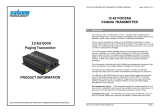Page is loading ...

MPPL-MS2 PIR MOVEMENT
DETECTOR
General Information:
The MPPL-MS2 uses passive infrared technology to detect movement and
raise an alarm via an RF signal transmission. The RF signal can be configured
to communicate with either POCSAG or MPP equipment.
The product must be placed facing the area where movement is to be detected,
if fixed to a wall, a 2 metre wall height is recommended.
The product is designed to detect human movement going across the sensor horizontally, so this
should be considered when installing the product. The sensor will be less sensitive to movement
coming straight towards the sensor than horizontally past its detection beam.
The MPPL-MS2 has a re-arm delay. Once activated by movement, the device requires a period of no
movement to re-arm itself and raise consequent alarms. See “Dip Switch Settings” for more information.
Extreme weather, bright lights and heat sources in close proximity to the sensor can cause reduced
performance (Radiators, heaters, fans, air conditioning units, direct sunlight etc). Please do not place
the product directly in an environment where these elements are present.
The product should be powered by 2 x AA alkaline batteries of good quality.
Battery Cover
To access the batteries and dip switches used to change settings,
there is a small screw located on the bottom of the product. Remove
the screw and then ease the enclosure apart from the side containing
the screw. Ensure the screw is re-installed when finished to keep the
case together in operation. The settings DIP switches are located in
the lower right hand corner of the PCB.
MPPL-MS2 User Manual www.easylinkuk.co.uk 01536 264869
DIP SWITCH SETTINGS
DIP Switch Function
1
MPP Channel
Changes the MPP transmitter code channel. This gives a different alert on the MPP
pager to differentiate devices i.e. PIR at location 1, PIR at location 2.The pager will
vibrate and beep differently on channel 2.
Switch ON = Channel 1 Switch OFF = Channel 2
2
MPP ID
Used to group devices together, devices with ID1 won’t set off ID2 MPP pagers.
Switch ON = ID 1 Switch OFF = ID 2
3
Motion Delay
When movement is detected and an alarm is raised, the PIR will not re-arm until
there is no movement for the selected delay period. So once an alarm is raised, if
there is continuous movement in front of the PIR, it will not re-arm until the
movement has stopped for either 5 seconds, or 30 seconds.
Switch ON = 5 seconds Switch OFF = 30 seconds

MPPL-MS2 User Manual www.easylinkuk.co.uk 01536 264869
Dip Switch
4
Transmission Type
Select radio transmission type
Switch ON = POCSAG Switch OFF = MPP
Operation
Turn the unit on using the on / off switch on the left hand side of the casing.
The product requires approx 30 seconds to calibrate, after this time the product will become active.
The product will now raise an alarm when movement is detected by the sensor.
The LED will flash to confirm alarm trigger.
If the LED flashes 2 times, this indicates low battery.
When movement has stopped for the selected Motion Delay time, the device will now re-arm.
When movement is detected again, the alarm will be raised to the alarm pager.
To turn the product off, use the slide switch on the side of the product.
Low Battery Warning
If the product LED flashes 2 times upon movement detection, this indicates low battery.
The product LED will flash 2 times approximately every 10 seconds even when no movement is
detected to indicate low battery.
Sensitivity boost
If you require higher sensitivity, a jumper can be installed, see figure for
details. The product should be switched off when installing the jumper.
Wall Installation Location
Detection distance of up to 8 Metres with unit mounted at a
height of 2 Metres on wall.
POCSAG Operation
To use the POCSAG functionality, USB software is required to program the messages. The software
can also be used to select all other settings on both MPP and POCSAG transmissions. The software
is available to download from: www.easylinkuk.co.uk/med-pgm
You will need a USB A to USB B-Micro lead in order to program the MPPL-MS2 (not supplied)
Declaration of conformity
This equipment complies with 2014/53/EU, EMC and Safety directives. Please contact Medpage Ltd
for further details.
/