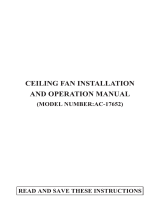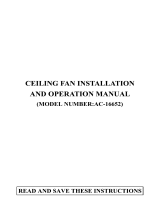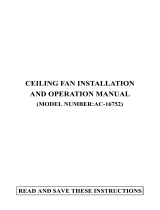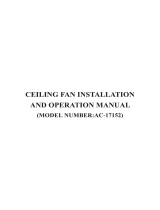Designers Choice Collection AC18842L-SN Operating instructions
- Category
- Household fans
- Type
- Operating instructions
This manual is also suitable for

(MODEL NUMBER:AC-18842)

SAFETY PRECAUTIONS
1
WARNING
To reduce the risk of personal injury,
do not bend the blades when installing
the blades, balancing the blades or
cleaning the fan. Do not insert foreign
objects between rotating fan blades.
WARNING
The box must be supported directly by
the building structure. The box and its
support must be able support the fan
weight - must not twist or work loose.
Do not use plastic boxes.
WARNING-INSTALLATION SHOULD BE PERFORMED BY A QUALIFIED
ELECTRICAN
1. To ensure the success of the installation, be sure to read the instructions and review
the diagrams thoroughly before beginning.
2. All electrical connections must be in accordance with local codes, ordinances or
N
ational Electrical Code. If you are unfamiliar with methods of installing
electrical wiring secure the services of a qualified electrician.
3. M
ake sure that your installation will not allow rotating fan blades to come in
contact with any object.
4. If you are installing more than one ceili
ng fan, make sure that you do not mix fan
blade sets.
5. Only mount fan to outlet box marked ac
ceptable for ceiling fan.
6. Installation to a concrete ceiling should
be performed by a qualified electrician.
7. B
efore beginning, disconnect power by removing fuse or turning off circuit
breaker.
8. A
fter fan is completely installed, make sure that all connections are secured to
prevent fan from falling.
9. Do not insert anything into the fan blade
s while ceiling fan is operating.
10. Fan must be turned off and stopped befo
re reversing fan direction.
11. The fan must be mounted with the blades at least 2.3m from the floor to minimum
the possibility of accidental contact with the fan blades.
12. The supply wires Live & Neutral must be connected to wall switch (double poles)
having a contact separation at least 3mm in all poles.

2
Putting Your Fan Together
Hanging Your Ceiling Fan
2. Insert the downrod through the center
opening in the canopy and route the motor
leads though the hanger ball/downrod
assembly. Align the clevis pin holes in the
downrod with the holes in the motor
coupling. The clevis pin must pass though
the holes in the motor coupling and the
downrod. Place the washer onto the clevis
pin and install the hairpin clip making sure
to push straight leg of the hairpin clip
through the hole near hanger ball to make
sure the clevis pin is properly installed
(see Fig.2)
1. S
ecurely attach the hanger bracket to the
outlet box by washers and screws supplied.
Connect white wire from ceiling to white
wire from receiver with wire nut. Connect
black wire from ceiling to black wire from
receiver with wire nut (see Fig.5)
3. I
nstall the safety cable into the building
structure. (see Fig.7)
1. T
ake off the washer, clevis pin and hairpin
clip from the downrod. (see Fig.1)
2. C
arefully lift the fan and seat the downrod
and ball assembly on the hanger bracket.
Be sure the groove in the ball is lined up
with tab on the hanger bracket. Do not
pinch wires between the ball and downrod
assembly and hanger bracket (see Fig.6)
3. R
emove the 2 set screws in the motor
coupling and securely tighten screws
against the downrod assembly.(see Fig.3)
FIG.1
FIG.2
FIG.3
FIG.4
FIG.5
FIG.7
FIG.6
CANOPY
CANOPY HOLE
COVER
COUPLING
COVER
COUPLING
COVER
WHITE WIRE
BLACK WIRE
RECEIVER UNIT
RECEIVER UNIT
TOP HOUSING
HANGER
BRACKET
HANGER
BRACKET
SCREW
SCREW
DOWNROD
HANGER BALL
WASHER
HAIRPIN
CLIP
HAIRPIN CLIP
CLEVIS PIN
CLEVIS PIN
DOWNROD
ASSEMBLY
DOWNROD
WASHER
WASHER
WASHER
WASHER
WASHER
BLADE
SCREW
OUTLET BOX
Install Blade Assembly
Caution: To reduce the risk of
p
ersonal injury. Do not bend the
blade when installing, balancing
or cleaning the fan . Do not insert
foreign objects between rotating
fan blades
Install the screw, washer, blade and blade
bracket toghter & tighten them securely(see
Fig.4)
HANGER
BRACKET
SAFETY
CABLE
WASHER
CEILING
WASHER
SCREW

3
Installing The Bottom Housing
1. Remove one screw and loosen the other
two screws from light kit adapter.(see
Fig.12)
2. P
lace the bottom housing and twist the
bottom housing to tighten. (see Fig.13)
FIG.8
FIG.9
FIG.10
FIG.11
FIG.13
FIG.12
HANGER
BRACKET
HANGER
BRACKET
SCREW
SCREW
SCREW
CANOPY
CANOPY
BOTTOM
HOUSING
GREEN WIRE
BLACK WIRE
BLACK WIRE
WHITE WIRE
WHITE WIRE
BLUE WIRE
BLUE WIRE
GREEN
WIRE
GREEN WIRE
CANOPY HOLE COVER
LIGHT KIT
ADAPTER
Wiring Your Ceiling Fan
Caution: To avoid possible elec-
t
rical shock,be sure electricity
is turned off at the main fuse box
before wiring.
1. If you are not sure that electrical box is
grounded,contact a licensed electrician
for advice. It must be grounded for safe
operation.
2. C
onnect the black wire from receiver to
the black wire from fan with wire nut.
Connect the white wire from receiver to
the white wire from fan with wire nut.
Connect the blue wire from receiver to
the blue wire from fan with wire nut.
Connect the green wire from ceiling and
green wire from hanger bracket with green
wire from hanger ball with wire nut. (see
Fig.8)
3.
4.
5.
Remove one screw and loosen the other
s
crew from the hanger bracket.(see Fig.9)
Mount the canopy on the two screws in
the hanger bracket and twist the canopy,
so the screw heads hold the canopy in
place. (see Fig.10)
Retighten the two screws and place the
canopy hole cover and twist the cover to
tighten up. (see Fig.11)

4
Installing The Light Kit
Caution: Be careful not to touch
t
he glass area of the bulb, hold
with tissue during installation
as oil from your hands can cause
early lamp failure.
Fan Airflow Direction
2. Plug in the light wires from fan and the
light wires from light kit plate with pin
and plug . Place the light kit plate into
the bottom housing. (see Fig.16)
4. P
lug the G9 Bulb into the socket (see
Fig.18)
3. Install the light kit plate using the 3 loosen
screws (see Fig.17)
3. I
nstall the bottom housing using the screws.
Tighten them securely. (see Fig.14)
1. Loosen 3 screws from the bottom housing.
(see Fig.15)
5. C
arefully lift the glass shade up inside the
light fixture as far as it will go. Rotate the
shade in a clockwise (to the right) direction
until it is held tightly in place by the three
tabs (see Fig.19)
Slide the reverse switch to right or left to
obtain opposite direction of airflow. (see
Fig.20)
FIG.14
FIG.15
FIG.16
FIG.17
FIG.18
FIG.19
FIG.20
SCREW
PIN AND PLUG
BULB
SOCKET
LIGHT KIT
PLATE
LIGHT KIT PLATE
SCREW
SCREW
BOTTOM
HOUSING
BOTTOM
HOUSING
BOTTOM
HOUSING
GLASS
COUPLING COVER
REVERSE
SWITCH

Operation in Summer
In warm weather, the reverse switch should
be set to produce a downward flow of air.
The constant, gentle breeze will transfer
heat from your body; thus, you will feel
cooler even if the temperature remains
unchanged. This cooling effect is referred
to as a wind-chill factor. In an air-
conditioned home, the wind-chill factor
will allow you to set the thermostat higher
than the usual setting. While using less
energy to air-condition your home, you
will stay just as cool.
For summer cooling, set the speed control
on medium or fast speed. This will
provide sufficient airflow to accomplish a
cooling effect. The exception to this is in
bedrooms where a brisk, downward flow
would be too chilly. A low-speed, gentle
breeze is all that is necessary to keep you
comfortable at night.
Operating in Winter
Winter comfort requires a different
approach. Because warm air rises the air
close to the ceiling is always warmer-by
perhaps 15 degrees-than the air close to the
floor. To prevent heat from hovering
where it does little good, move the reverse
switch to create an upward airflow. This
will pull cool air up and force warm air
across the ceiling and down the walls. Set
the variable speed control fast enough to
break up the air stratification, but slow
enough not to create a draft. By keeping
the heat circulating, the heater will not
have to operate as often to keep you warm.
5

6

TNA11100601
-
 1
1
-
 2
2
-
 3
3
-
 4
4
-
 5
5
-
 6
6
-
 7
7
-
 8
8
Designers Choice Collection AC18842L-SN Operating instructions
- Category
- Household fans
- Type
- Operating instructions
- This manual is also suitable for
Ask a question and I''ll find the answer in the document
Finding information in a document is now easier with AI
Related papers
-
 Designers Choice Collection AC18952-SN Installation guide
Designers Choice Collection AC18952-SN Installation guide
-
 Designers Choice Collection AC10842-SN Operating instructions
Designers Choice Collection AC10842-SN Operating instructions
-
 Designers Choice Collection AC14652-CBRZ Installation guide
Designers Choice Collection AC14652-CBRZ Installation guide
-
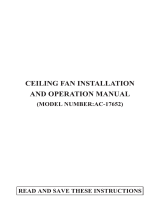 Designers Choice Collection AC17652-SN Installation guide
Designers Choice Collection AC17652-SN Installation guide
-
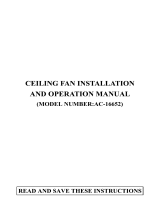 Designers Choice Collection AC16652-SN Installation guide
Designers Choice Collection AC16652-SN Installation guide
-
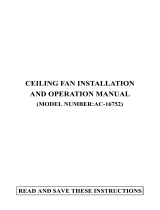 Designers Choice Collection AC16752-WH Installation guide
Designers Choice Collection AC16752-WH Installation guide
-
 Designers Choice Collection AC19052-PL Installation guide
Designers Choice Collection AC19052-PL Installation guide
-
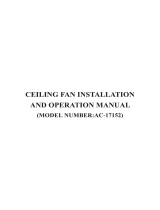 Designers Choice Collection AC17152-SN Installation guide
Designers Choice Collection AC17152-SN Installation guide
Other documents
-
Fanimation Celano Owner's manual
-
Fanimation Andover Owner's manual
-
Fanimation Kubix Owner's manual
-
Fanimation Draco Owner's manual
-
Fanimation Vetricco Owner's manual
-
 Hampton Bay Ansley Owner's manual
Hampton Bay Ansley Owner's manual
-
Fanimation Old Havana Owner's manual
-
Fanimation Cancun Owner's manual
-
Modern Forms FR-W1802-38L-TT Installation guide
-
Modern Forms FR-W1815-60L-MB/DK Installation guide