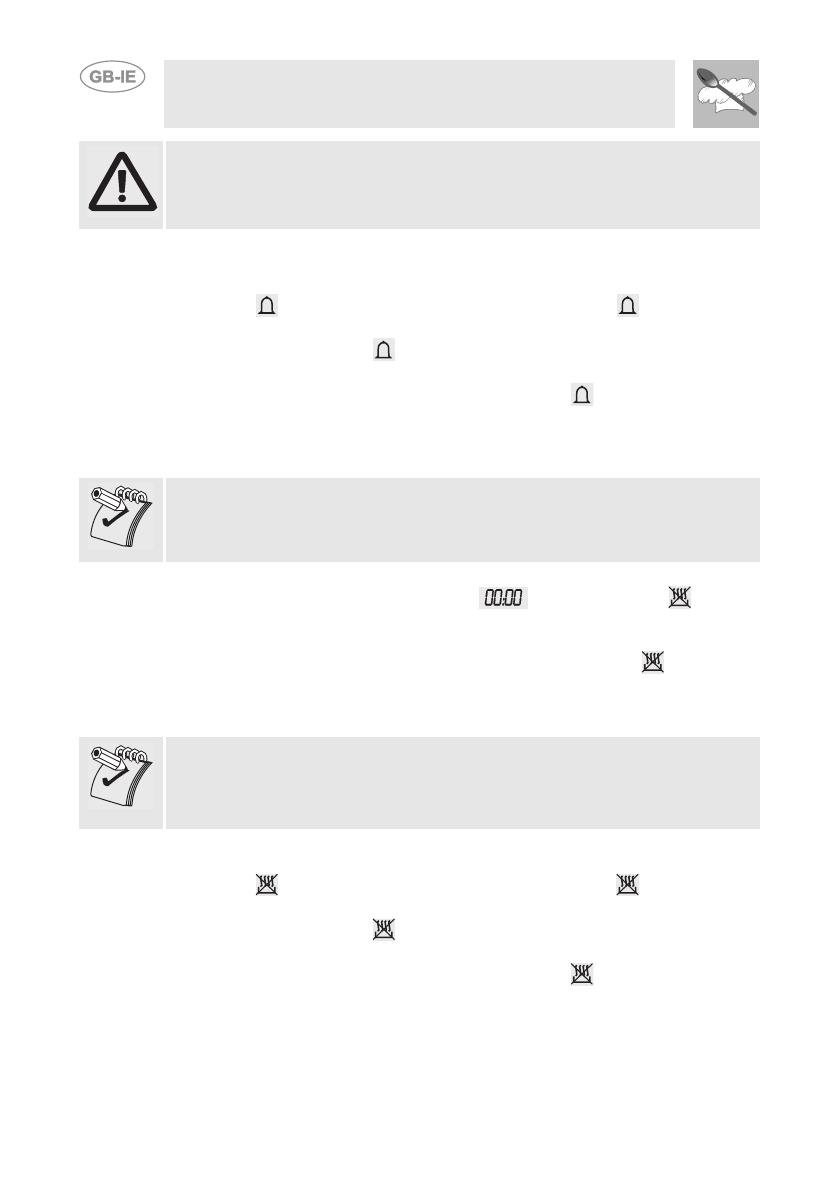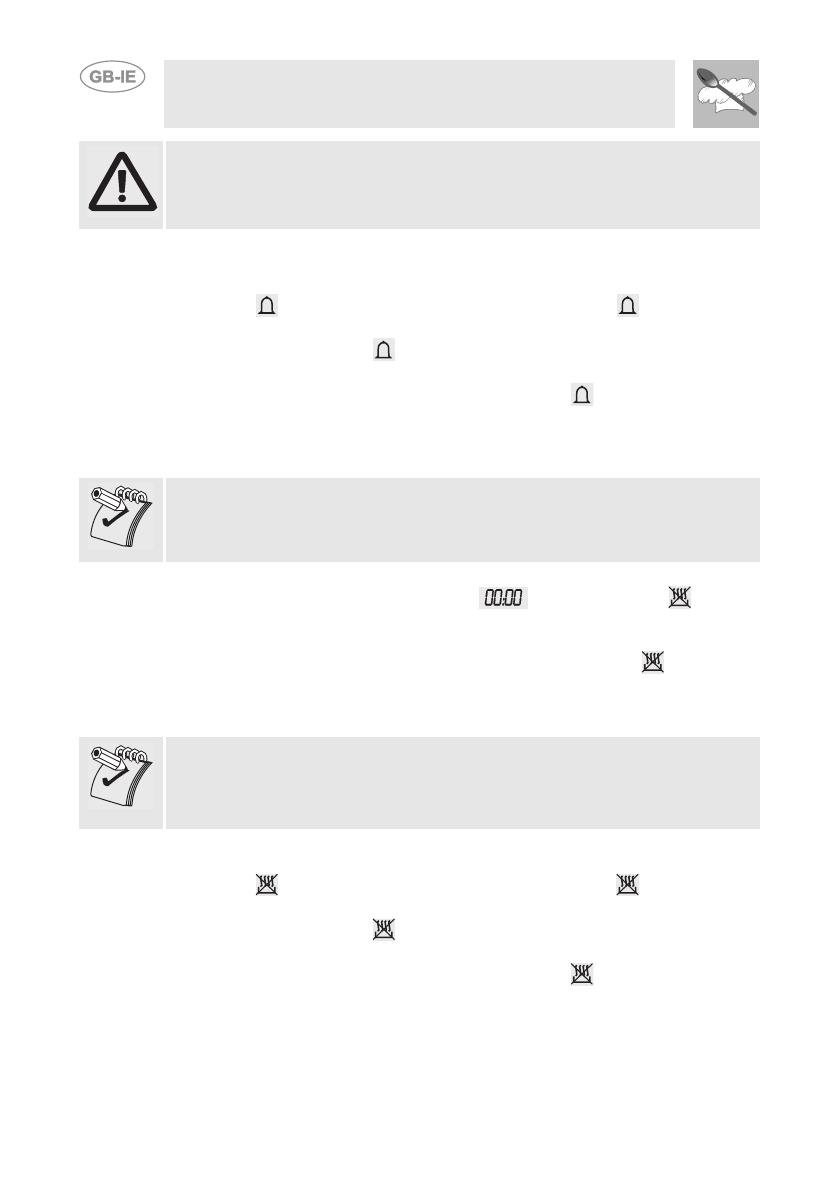
42
Instructions for the user
Warning. The minute minder does not stop the cooking process. It only
warns the user that the preset number of minutes have passed.
To switch the oven off, turn PT2 to the “0” symbol.
Modifying the data set
Once the countdown has started it is possible to change its duration
during cooking.
When the symbol is steady, press PT1 once. The symbol starts
flashing and PT1 can be turned to change the set duration. A few seconds
after the last change, the symbol will stop flashing, and the countdown
will restart from the new value.
To change the preset temperature, wait for the symbol to become
steady and turn PT1 to the right or left to increase or decrease the cooking
temperature.
7.5.2 Semiautomatic cooking
Semiautomatic cooking is the function which allows a cooking operation to
be started and then ended after a specific length of time set by the user.
Select a cooking function (see point “7.4 Function selection”) and press
PT1 twice. The display will show the figures and the symbol
(flashing).
Turn PT1 to the right or left to set the minutes of cooking (from 00:01 to
23:59). A few seconds after the required duration is set, the symbol will
stop flashing, and semiautomatic cooking will start from that moment. At
the end, the word STOP will appear on DSP1, cooking will stop and a
buzzer will sound; press PT1 once to deactivate it.
If you wish to continue cooking beyond the set time, press PT1 again. The
oven will restart normal operation with the cooking settings selected
previously.
To switch the oven off completely, you must turn PT2 to the “0” symbol.
Modifying the data set
Once semiautomatic cooking has started, its duration can be changed.
When the symbol is steady, press PT1 once. The symbol starts
flashing and PT1 can be turned to change the set duration. A few seconds
after the last change, the symbol will stop flashing, and semiautomatic
cooking will restart from the new value.
To change the preset temperature, wait for the symbol to become
steady and turn PT1 to the right or left to increase or decrease the cooking
temperature.