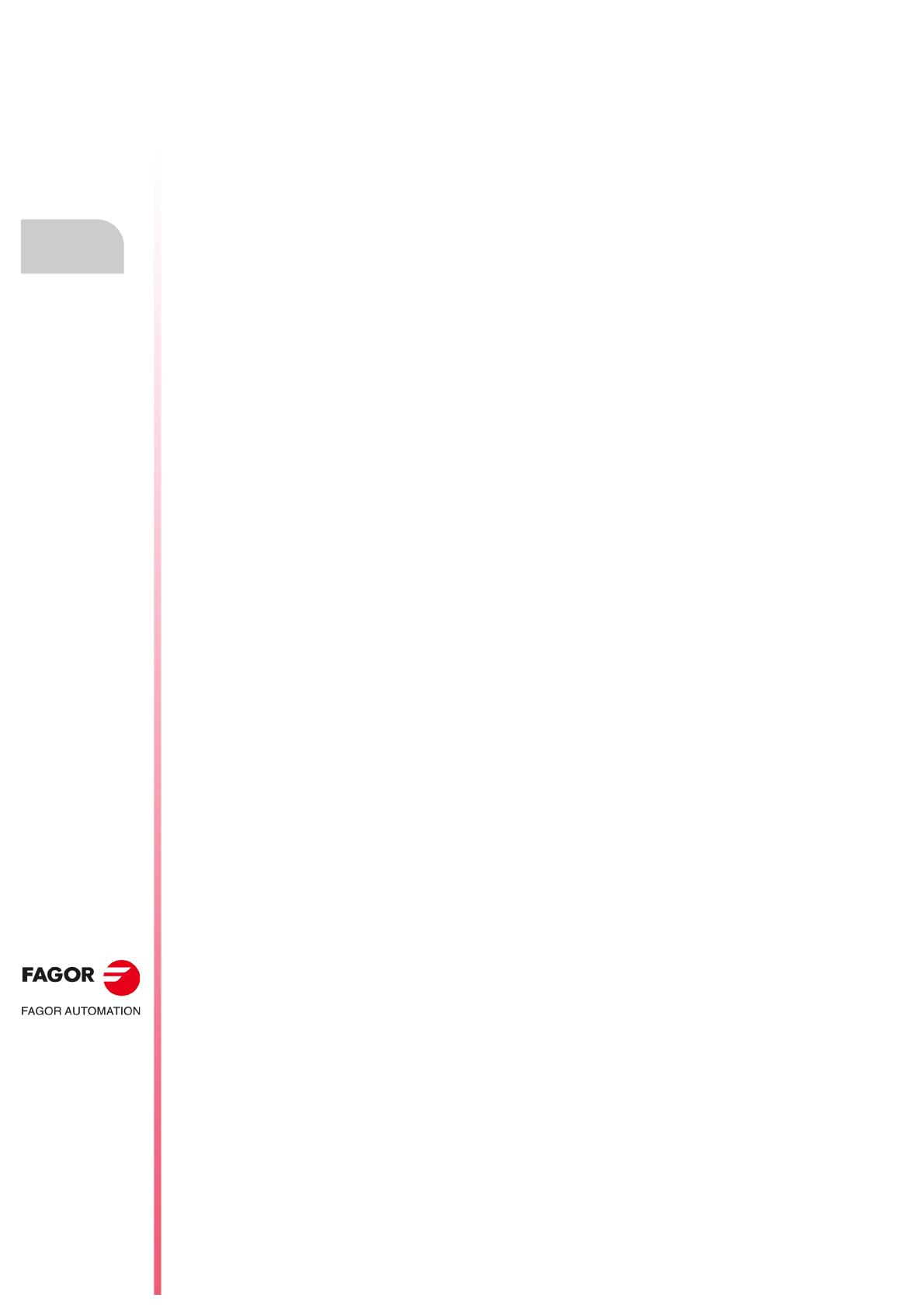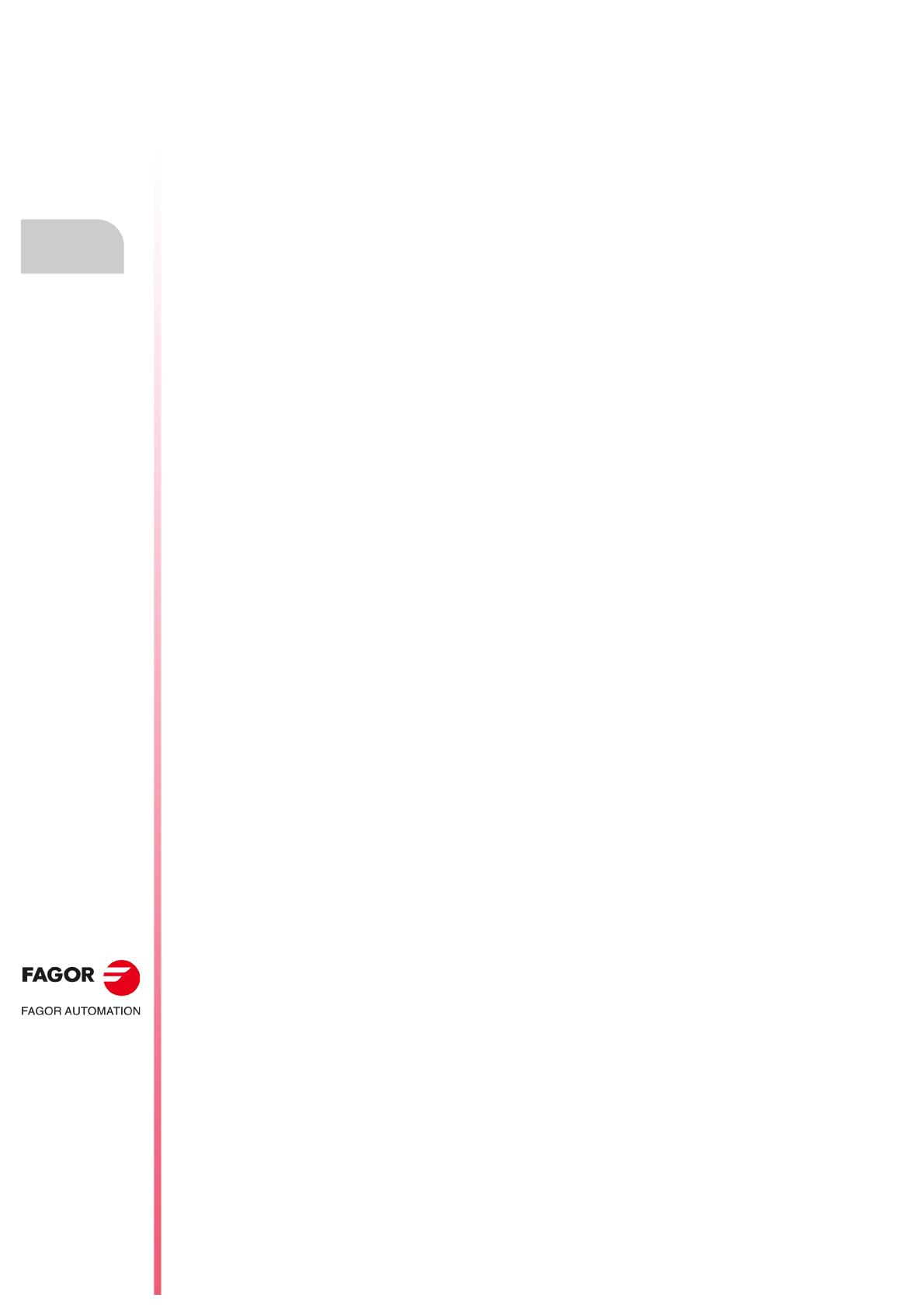
6
I.
Ref.1912
DDS|MAB
SOFTWARE
· 4 ·
Soft.09.05
6 SETUP SUMMARY .................................................................................................................. 141
General parameters .................................................................................................................. 141
Parameters related to the velocity estimator ............................................................................. 142
SENSORLESS related parameters .......................................................................................... 142
Resolution related parameters ..................................................................................................143
Parameters to identify a linear feedback with distance coded reference marks ....................... 143
Home switch parameters .......................................................................................................... 144
Gain related parameters ........................................................................................................... 145
Various parameters for the position loop .................................................................................. 145
Parameters only to be used in MC applications ........................................................................ 146
Exclusive parameters to control a synchronous spindle ........................................................... 146
Exclusive parameters to V/f control .......................................................................................... 146
Exclusive parameters to cogging compensation ....................................................................... 146
Configuration of an application ................................................................................................. 147
7 PARAMETER SETTING OF THE CNC-DRIVE SYSTEM ........................................................ 161
SERCOS communication with the 8055/55i CNC ..................................................................... 162
CAN communication with the 8055/55i CNC ............................................................................ 166
Other 8055/55i CNC parameters .............................................................................................. 169
Considerations at the drives ..................................................................................................... 178
Control signals PLC 8055/55i - drive ........................................................................................ 180
SERCOS communication with the 8070 CNC .......................................................................... 183
8 PARAMETER SET AND GEAR RATIOS ................................................................................ 189
Terminology used ..................................................................................................................... 190
Parameter set ........................................................................................................................... 192
9 HANDLING INTERNAL VARIABLES ...................................................................................... 203
Digital electrical signals for PLC or maneuver .......................................................................... 204
Analog signals for the dial ......................................................................................................... 205
Handling internal variables ........................................................................................................ 206
10 FEATURES FOR THE MOTOR ............................................................................................... 213
Motor power reduction .............................................................................................................. 213
HALT function ........................................................................................................................... 215
Motor stop due to torque overload ............................................................................................ 216
Flux reduction without load ...................................................................................................
.... 217
Auto-adj
ustment of the rotor resistance value .......................................................................... 218
Electrical position on motor start-up ..........................................................................................219
User motor with linear temperature sensor ............................................................................... 224
Limit of the minimum temperature allowed on the motor winding ............................................. 225
Swapping · by parameter · of the sequence of the motor power phases ................................. 226
Linear motor control .................................................................................................................. 227
V/f control .................................................................................................................................. 229
Synchronous motor "cogging" compensation ........................................................................... 231
Spindle home search with a proximity sensor ........................................................................... 233
11 SETTING UP AN ASYNCHRONOUS SPINDLE ...................................................................... 235
Asynchronous motor with motor feedback ................................................................................ 235
SENSORLESS asynchronous motor ........................................................................................ 248
Calculating the serial inductance ..............................................................................................251
12 SETTING UP A SYNCHRONOUS SPINDLE ........................................................................... 253
Synchronous spindle versus asynchronous spindle ................................................................. 253
Conditions for controlling it ........................................................................................................ 254
Parameter setting for a user asynchronous spindle motor ....................................................... 255
Start-up process ........................................................................................................................ 258
Loop setting .............................................................................................................................. 259