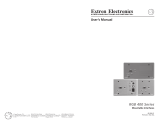Page is loading ...

eLink 100 Receiver
Page size: 8.5" x 11"
Print scale 1:1
Do not shrink.
P/N 68-2731-01 Rev. A
1. Confirm the product to be installed.
2. Print the mounting template and measure it to verify dimensions.
3. Remove the cut-out (gray) area and tape it to the wall or furniture where
the receiver will be installed.
4. Drill pilot holes through each of the mounting hole centers on the template
and into the wall or furniture.
Mounting Template for the Extron
CUT-OUT AREA
Mounting Holes (2)
3.74 inches (9.50 cm)
3.74 inches
(9.50 cm)
Cut along this line.
1.87
inches
(4.75 cm)
/