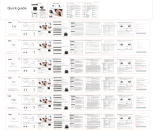啟動失敗 低電量 為耳機充電
配對後沒有聲音 配對程式出錯 先重置耳機再重新配對
耳機自動關機 低電量 為耳機充電
耳機不能充電 電源問題
電源問題
先重啟耳機及為耳機充電
充電期間沒有指示燈 檢查充電線是否插好
及電源是否開啟
迴聲 音量太高或環境
過於嘈雜 調整音量或改變使用環境
電話中的噪音 改變使用環境或縮短耳機
和設備之間的距離
環境干擾或耳機跟設備
距離超出範圍
環境干擾或耳機跟設備
距離超出範圍
信號不良及有斷續 遠離干擾信號或縮短耳機
與設備之間的距離
聲音太少 音量太低 調高音量
故障 原因 解決方法
启动失败 低电量 为耳机充电
配对后没有声音 配对程序出错 先重置耳机再重新配对
耳机自动关机 低电量 为耳机充电
耳机不能充电 电源问题
电源问题
先重启耳机及为耳机充电
充电期间没有指示灯 检查充电线是否插好及电
源是否开启
迴声 音量太高或环境过
于嘈杂 调整音量或改变使用环境
电话中的噪音 改变使用环境或缩短耳机
和设备之间的距离
环境干扰或耳机跟设
备距离超出范围
环境干扰或耳机跟设
备距离超出范围
信号不好及有断续 远离干扰信号或缩短耳机
与设备之间的距离
声音太少 音量太低 调高音量
耳机配对失败/
只有单边有声音/
不能在装置蓝芽
界面搜寻耳机/
单边耳机配对失败
太多配对记录/
配对程序出错
删除其中一个已配对设备,
重置耳机再重新配对
耳机从充电盒
取出后不能开启 充电盒低电量 为耳机及充电盒充电
耳機配對失敗/
只有單邊有聲音/
不能在裝置藍芽
界面搜尋耳機/
單邊耳機配對失敗
太多配對記錄/
配對程式出錯
刪除其中一個已配對設備,
重置耳機再重新配對
耳機從充電盒取
出後不能開啟 充電盒低電量 為耳機及充電盒充電
故障 原因 解決方法
Problem Reason Solutions
Nokia Essential True Wireless Earphones
E3110
User guide / 用户指南 / 用戶指南 / ユーザーガイド
諾基亞真無線藍牙耳機
诺基亚真无线蓝牙耳机
Does not power on /
Does not respond Battery is low
Charge the earphones
for 2 hours and
reconnect the earphones
No sound after pairing Incorrect pairing Pair the earphones again
or reset the earphones
Turns off automatically Battery is low Charge the earphones
for 2 hours
Failing to charge Error with power supply
Error with power supply
Perform a reset
No light on the case
during charging
Hearing an echo Volume is too loud or the
environment is too noisy
Sound is too soft Low volume Increase the volume
Charging case is low in
battery
Charge the earphones
and the charging case
for 2 hours
Pairing unsuccessful /
Only one side has
sound / Cannot find
the pairing name on
the device / Mono
pairing unsuccessful
Adjust the volume or
change your location
Noise in-call / Sound
occasionally drops
Noisy environment or
distance between
earphones and mobile
phone is too far
Change your location or
bring your earphones and
mobile phone closer
together
Earphones don't
power on after
removing them from
the charging case
Settings
Bluetooth
MY DEVICES
Nokia E3110
2
1
Charging
充电/充電/充電する
Contents
包装內容 / 包裝內容 / 同梱物
Powering on
开机/開機/電源オン
Pairing mode
配对/配對/ペアリング
疑難排除疑难排除Troubleshooting Controls
觸控操作/触控操控/コントロール
Charging
充电/充電/充電する
故障だと思ったら
Earphones charging / 耳机充电 / 耳機充電/ イヤホンを充電する
症状 解決方法
電源が入らない 電池の残量がない 充電してください
ペアリング完了後音
が出ない
ペアリング失敗 リセットしてから再度接続し
てください
エコーがある 音量または周囲の音
が大きすぎる
音量を調整し、使用環境を変
えてお試しください
音が小さい 接続機器の音量が低い 機器の音量を上げてください
充電ケースからイヤ
ホンを取り出してか
ら起動できない
充電ケースの電池残量
が少ない
イヤホンを充電ケースに入れて、
USB充電ケーブルに接続して
充電してください
ペアリング失敗/
片方しか音が出ない/
接続機器にイヤホン
が表示されない/片方
しかペアリングでき
ない
接続している機器が多
すぎる、ペアリングエ
ラー
ほかの設備との接続記録を削除
してから、 イヤホンをリセット
して再度接続してください
通話中雑音があり、
音が途切れる
電波状況が悪い、また
は接続機器との距離が
遠い
通信状況の良い場所に移動し、
イヤホンと機器を近づけてく
ださい
充電中点灯しない 電源エラー USB充電ケーブルが確実に接
続されているかどうか確認し、
電源がオンになっているかど
うかを確認してください
充電できない 電源エラー イヤホンを再起動してから
充電してください
電源が切れる 電池の残量がない 充電してください
原因
Check that the charging
cable is plugged in.
Ensure that the wall switch
is on using a wall charger
WARNING
In extreme cases, rechargeable batteries may leak and may cause the following
hazards if abused or misused:
• explosion • fire development • heat generation • smoke or gas development
Dispose of defective products with built-in rechargeable batteries at special
collection points or return them to your specialist dealer.
Only use rechargeable batteries recommended by RichGo and the appropriate
chargers.
Only charge the product / rechargeable batteries at ambient temperatures
between 10°C/50°F and 40°C/104°F.
Switch battery pack-powered products off after use.
When not using for extended periods of time, recharge the product / rechargeable
batteries regularly (about every 3 months).
Do not heat the product / rechargeable batteries above 70 °C/158°F. Avoid
exposure to sunlight and do not throw the product / rechargeable batteries into fire.
OFF
Safety instructions for lithium rechargeable batteries
安全注意事項
避免導致損害健康及意外事件。
請勿長期聽高分貝的聲音,以避免聽力受損。
產品會產生較強的永久磁場,可能會對心律調節器、植入式心臟整流
去顫器(ICD)和其他植入裝置造成干擾。在包含磁鐵的產品元件與心律
調節器、植入式心臟整流去顫器或其他植入裝置 之間,務必保持至少
10 公分(3.94英吋)的距離。
請將產品零件、包裝零件和附件零件放置在兒童和寵物無法觸及之處,以防發生誤食和窒息
危險。
請勿在需要集中注意力的環境(例如道路上)使用本機。
避免造成產品損壞和干擾
請務必保持產品乾燥,並不可將其暴露於極高溫或極低溫環境(吹風機、暖氣、長期陽光照
射等),以避免腐蝕或變型。正常使用溫度在0 °C至40°C之間。
請務必使用製造商提供或建議的附件、配件和備用零件。
清潔本機時,只可使用乾燥軟布。
警告
在極端情況下,充電電池可能會洩漏,如果濫用或誤用可能會導致以下危害:
• 產生過熱現象 •產生火災 • 產生爆炸 •產生煙霧
將損壞的產品包括充電電池交回收集點或在您附近的經銷商。
請僅使用製造商推薦的充電電池及為其搭配的充電器。
僅在環境溫度為 10 °C到 40 °C時對電池充電。
由電池提供電源的產品,不使用時務必關機。
長期不使用時,應定時(約每三個月)為電池充電。
請勿讓電池承受 70 °C以上的溫度,應避免陽光直射,且不可將電池丟入火中。
OFF
電池/充電電池使用安全注意事項
重要安全提示
在使用产品前请认真完整阅读用户指南及保固指南。
请始终将本产品连同用户指南一起交给其他使用者。
如果设备有明显的损伤,请不要继续使用。
只能在允许无线蓝牙® 传输的地方使用本产品。
防止可能危害健康和引发事故的情况
为了保护您的听力,请不要长时间使用高音量收听音乐。
本产品会产生较强的持久磁场,可能会对心脏起搏器和植入式
除颤器 (ICD)和其它植入物造成干扰。含有磁铁的产品元件与心脏起搏器、
植入式除颤器或其它植入物之间必须至少保持 10 厘米 (3.94英寸)的距离。
请将产品零件、包装零件和附件零件放置在儿童和宠物无法触及之处,
以防發生误食和窒息危险。
请勿在需要集中注意力的环境(例如道路上)使用本机。
防止产品损坏和故障
保持产品干燥,不要将其暴露在极低或极高的环境温度下(吹风机、加热器、长时间日照等
)
以防锈蚀或变形。 正常使用温度在0 °C至40°C之间。
仅可使用由制造商提供或推荐的附件/配件/备件。
只用干燥的软布清洁产品。
警告
在极端情况下,如果发生滥用或误用,标准/充电电池可能会泄漏,并可能造成以下危害:
• 过热 • 着火 • 爆炸 • 产生烟雾或有害气体
将报废的产品包括电池交到正规废旧回收中心或专业经销商处。
请仅使用制造商推荐的电池和匹配的充电器。
只能在10 °C至40°C的环境温度下给电池充电。
使用完毕后,关闭电池供电的产品。
即使长时间不使用也要定期给电池充电(约每 3 个月充电一次)。
不得将充电电池加热超过70 °C。请避免日照,切勿将充电电池扔入火中。
OFF
电池、充电电池的安全说明
Intended use/Liability
RichGo will not be responsible for any indirect or consequential loss, loss of profits or loss of
data. Warranty will be void under the following conditions, and manufacturer reserves the right
to
refuse to provide service and to demand charges for any costs of servicing from the
customer.
There will be no warranty if the product has been modified or repaired by persons not authorized
by manufacturer; Mishandling or wrong application of product, such as leaving batteries over an
extended period in the product causing battery fluid leakage, or applying wrong voltage, manual
destruction, damage caused by natural disaster or accident; Product caused by impact sand or
liquid damage, tampering, or operating fail; Install and maintain product without following
instructions provided by the manufacturer; If the model number or item code attached with the
product has been erased or modified; Modify without authorization the contents of this warranty
policy.
If the product have been used for commercial, display, demonstration or rental purpose.
All parts replaced within the warranty period are properties of manufacturer. We have the right
to handle those parts as necessary.
Warranty covers only the hardware of the product’s main body. All other accessories are not
covered within the warranty terms, such as external connection cable, power cable,
computer cables, software, CD, external cover/cabinet and user manual. (For item
description
and accessories, please refer to the user manual/instruction manual/user guide)
Manufacturer Declarations
More information on legal compliance labels can be found at the end of this document.
Always return your used electronic products, batteries, and packaging materials to dedicated
collection points. This way you help prevent uncontrolled waste disposal and promote the
recycling of materials. Electrical and electronic products contain a lot of valuable materials,
including metals (such as copper, aluminum, steel, and magnesium) and precious metals (such as
gold, silver, and palladium). All materials of the device can be recovered as materials and energy.
The crossed-out wheelie bin symbol on your product, battery, literature, or packaging reminds
you that all electrical and electronic products and batteries must be taken to separate collection
at the end of their working life. Do not dispose of these products as unsorted municipal waste:
take them for recycling. For info on your nearest recycling point, check with your local waste
authority.
正當使用本機/法律責任
此款耳機作為藍牙相容型配件設備,專門設計用於無線音訊通訊,如播放音 樂或透過藍牙技
術通話等。使用本產品時,若不符合相關的產品指南書中列示的用途,屬不當使用。 對產品
以及附加設備/配件的錯誤使用或不規範使用造成的損壞,製造商不承擔任何責任。
製造商不擔保與 USB 規範不符合的 USB 設備損害。製造商公司對因電池電量耗盡、過度老
化或超出藍牙信號範圍而導致的 通訊中斷及其損失不承擔任何負責。在操作設備前,請遵守
各自國家的具體規定!
廠商聲明
有關合規性標記的更多資訊,請參閱文件末尾。
回收
請將您使用過的電子產品、電池及包裝材料都交回到指定的收集點。這樣,您便有助於防止
不受控制的 廢物處理,以及促進物料的循環再造。電氣和電子產品含有貴重材料,包括金屬
( 例如銅、鋁、鐵和鎂 ) 和貴金屬 ( 例如金、銀和鈀 )。本裝置所有材料都可以回收做為物料
和能源。
若產品、電池、文獻或包裝印上有輪垃圾桶上打上交叉的標誌,這表示當所有電器和電子產
品與電池的 使用期限屆滿時,必須另行收集及處理。請勿將這些產品當成不分類的都市廢物
丟棄:請將它們收集以供循環再造。如要獲取最近收集地點的資料,請洽詢本地廢物處理有關
部門。
规范使用/责任
此款耳机作为蓝牙兼容型附件设备,专门设计用于无线音频通讯,如播放音乐或通过蓝牙技
术通话等。任何在相关产品指南中未指定的用途都被认为是对产品的错误使用。对产品以及
附加设备/配 件 的滥用或不规范使用造成的损坏,制造商不承担任何责任。
如果使用规格不符合要求的 USB 设备,制造商对可能造成的损坏不承担任何责任。制造商公
司对因电池电量耗尽、过度老化或超出蓝牙信号范围而导致 的通讯中断及其损失不负任何负
责。在使用本设备前,请务必遵守所在国家的法律法规!
制造商声明
有关合规性标记的更多信息,请参见文档末尾。
回收
请务必将废旧的电子产品、电池以及包装材料送交到专门的回收点。这样可以帮助防止不受
控制的废弃 物处理并帮助推动材料回收。电气和电子产品包含多种珍贵材料,包括金属 ( 例
如铜、铝、钢和镁 ) 和贵金属 ( 例如金、银和钯 )。设备的所有材料都可以作为材料或能源回
收。
带有叉号的四轮回收车标志
产品、电池、印刷品或包装上带有叉号的四轮回收车标志提醒您,当所有电气和电子产品以
及电池的使 用寿命终结时必须将其送至单独的回收站。请勿将这些产品作为未分类的市政废
物处理:对其进行回收 。有关离您最近的回收点的信息,请咨询当地废物处理部门。
China RoHS
部件名称
Part name
有害物质
铅
(Pb)
汞
(Hg)
镉
(Cd)
六价铬
(CrVI)
多溴联苯
(PBB)
多溴二苯醚
(PBDE)
金属部件 (Metal parts)* ooooo
电路模块 (Circuit modules)ooooo
电池 (Battery) ooooo
本表格依据 SJ/T 11364 的规定编制。
O: 表示该有害物质在该部件所有均质材料中的含量均在GB/T 26572规定的限量要求之下。
X: 表示该有害物质至少在该部件的某一均质材料中的含量超出GB/T 26572 规定的限量要求。
中国电池警告 /China battery warning
禁止拆解、撞击、挤压或投入火中 。切勿置于高温环境中 。若出现严重鼓胀,请勿继续使用。
电池浸水后禁止使用。 * 仅适用于 SEBT4。
RichGo Technology (Shenzhen) Co.Ltd is a licensee of the Nokia brand for
earphones and mobile accessories. Nokia is a registered trademark of Nokia
Corporation.
The BLUETOOTH® word mark and logos are registered trademarks owned by
Bluetooth SIG, Inc. and any use of such marks by RichGo is under license.
For product support, please visit http://www.nokia.com/shop/support or call
低功率射頻器材技術規範
取得審驗證明之低功率射頻器材,非經核准,公司、商號或使 用者均不得擅自變更頻率、
加大功率或變更原設計之特性及功能。低功率射頻器材之使用不得影響飛航安全及干擾合法
通信;經發現有干擾現象時,應立即停用,並改善至無干擾時方得繼續使用。前述合法通信
,指依電信管理法規定作業之無線電通信。低功率射頻器材須忍受合法通信或工業、科學及
醫療用電波輻射性電機設備之干擾。
* Charging case that holds multiple charges for total playtime. Battery life depends on
device settings, environment, usage and many other factors.
Version
Profiles
Effective range
Transmission frequency
Output power
Supported audio format(s)
Nokia Essential True Wireless Earphones E3110
Bluetooth
Wearing style
Ear coupling
Frequency response
Transducer principle
Transducer size
Sound pressure level(SPL)
Impedance
Microphone principle
Power supply
Operating time
Charging time
Ingress protection (earphones)
Weight
Volume control
: Bluetooth specification version 5.1
: HSP, HFP, AVRCP, A2DP
: Line of sight approx. 30ft(10m)
: 2400MHz to 2483.5MHz
: 3mW (max.)
: SBC
: True wireless earphones
: Concha
: 20Hz to 20kHz
: Dynamic driver
: 13mm
: 102dB±3dB
: 32Ω
: MEMS x 2
: Built-in Lithium rechargable batteries
Left earphone: 30mAh/3.7V
Right earphone: 30mAh/3.7V
Charging case: 250mAh/3.7V
: Earphones: approx. 1.5hrs
Charging case: approx. 1.5hrs
: Left earphone; approx. 3.2g
Right earphone; approx. 3.2g
Charging case; approx. 27.6g
: Yes
: Up to 4hrs (music playback via A2DP
with 70% of the volume) with
rechargeable batteries of the earphones*
Up to 16hrs with rechargeable battery
of the charging case*
: Anti-dust and splash proof (IP44)
产品规格 / 產品規格 / 仕樣
Reset
重置/重置/リセット
Safety guide 安全须知 安全須知
注意事項を守る / 賠償責任
製造者宣言
法規定表示に関する詳細情報は以下にてご確認ください。
本機を廃棄するときのご注意
本製品は、Bluetooth無線通信技術を運用した、音楽再生や電話通話などを目的として使
用するアクセサリです。安全ガイド、ユーザーガイドに記載している使用方法をよくお読
みの上ご使用ください。また、本来の目的以外での本製品のご使用はおやめください。誤
ったご使用方法による故障や破損、指定・推奨以外の機器やケーブルのご使用による製品
損傷などについては一切の責任を負いません。長期使用・保管による、イヤホン及び充電
ケースの内蔵電池劣化が原因で生じた通信障害などの問題については保
証対象外です。
本製品はリチウムイオン電池を内蔵しています。この電池は一般家庭ゴミとして廃棄しない
でください。廃棄されたリチウムイオン電池が、ゴミ収集車などで破裂してショートした場
合、発火や発煙の原因になります。
ご使用済みの製品は、分解せずにそのまま最寄りのリサイクル協力店に設置してある「充電
式電池リサイクルBOX」にお入れください。
使用本產品前,請先認真及完整地閱讀用戶指南及保固指南(隨附提供)。
交付給他人本產品時,請務必附上本安全指示。
本產品明顯受損時,請勿使用。
使用本產品之前,請先確認所在環境是否允許使用藍牙® 無線技術。
Important safety instructions
Do include this user guide if passing the product on to new users.
Please inspect the product before use. If there are signs of defects,
please stop using the product immediately.
Use only the product in environments where wireless Bluetooth®transmission
is permitted.
Preventing damage to health and accidents
Keep this product, its accessories and packaging out of reach of young children or pets,
as these may pose choking hazards.
Preventing damage to the product and malfunctions
Always keep the product dry and avoid exposure to heat sources (including hairdryers,
heaters, prolonged strong sunlight etc.) as this may result in product deformation or
malfunction. The normal operating temperature of the product is 0 °C-40 °C or
32 °F-104 °F.
Please do not use any attachments, accessories, or spare parts with the product unless
they are included with the product or recommended by RichGo Technology Co. Ltd.
The product should only be cleaned, where necessary, with a soft, dry cloth.
Do not listen at high volumes, especially for extended periods, to prevent
hearing injury.
Do not use the product in an environment that requires your special-attention (e.g. in traffic).
Please read this user guide and warranty manual carefully before using the product for the
first time.
o
o
o
The permanent magnetic fields created by this product may interfere with medical implants
such as cardiac pacemakers and implanted defibrillators (ICDs). Please always maintain a
distance of at least 10cm (3.94”) between the products’ magnetic component/s and implanted
medical device/s at all times.
Remove at least one pairing
from your device'spairing
list, reset and pair the
earphones again
Too many pairing records
or not paired properly
アフターサービスに関するお問い合わせ
は、QRコードをスキャンしてLINEの公式
アカウントを追加していただくと、迅速
に対応させていただきます。
4000230188(CN) 4009993019 (CN)
Flashing green light/绿灯闪/
綠燈閃/緑色ライト点滅
Case charging / 盒子充电 / 盒子充電/ ケースを充電する
<100% 100%
Solid green light/绿灯长亮/
綠燈長亮/緑色ライト点灯
Solid white light/白灯长亮/
白燈長亮/白色ライト点灯
<100% 100%
White light off/白灯熄灭/
白燈熄滅/白色ライト消灯
Music R/L
R/L
R/L
R/L
R/L
R/L
R
L
R
L
Call
Voice
Assistant
Clearing all pairings / 清除所有配对 / 清除所有配對 / 全てのペアリングを解除する
删除耳机与设备的配对记录
Choose ‘Forget device’ in Bluetooth settings
刪除耳機與設備的配對記錄
耳机白灯常亮1秒后熄灭
将耳机放回充电盒并合上盖子,耳机现可重新与设备配对
將耳機放回充電盒並合上蓋子,耳機現可重新與設備配對
充電ケースにイヤホンを戻してフタを閉めると、
イヤホンをデバイスと再ペアリングできる
White LED turns on for 1 second and then turn off
Place earphones back into charging case & closed,
The earphones can be paired again
耳機白燈常亮1秒後熄滅
取出耳机,连续点击3下触摸按键
イヤホンを取り出し、タッチボタンを3回タップする
Take earphones out of case, click earpnones 3 times
取出耳機,連續點擊3下觸摸按鍵
白いランプが1秒点灯して消灯
イヤホンとデバイスのペアリング記録を削除する