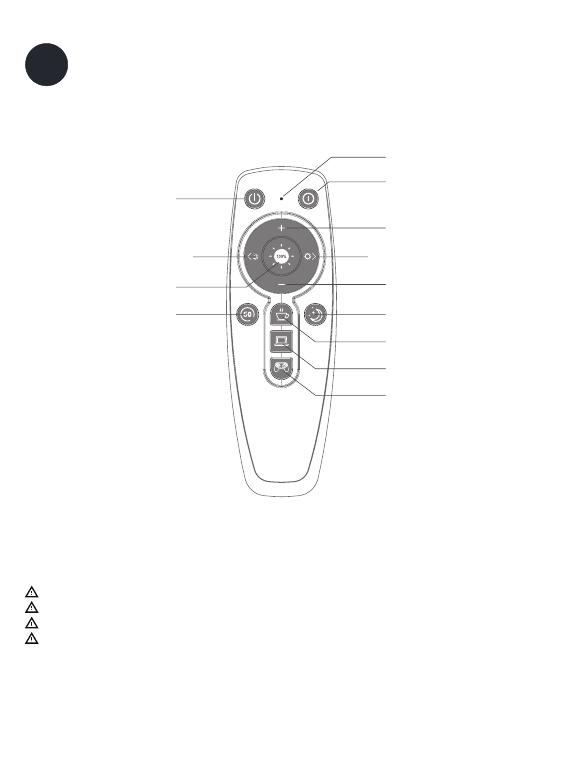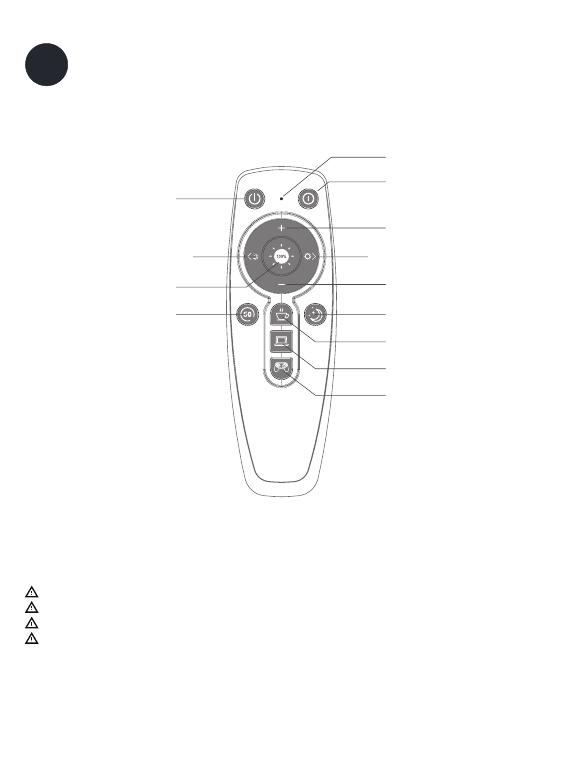
10
-Long press 3s to pair
Brightness-
Nightlight mode
Working mode
Entertainment mode
5 IMPORTANT SAFETY INSTRUCTIONS
Long Distance Remote Control
-Turn light on
-Long press 3s to pair
Adjust color temperature
Full brightness
Timer preset
-Light will auto turn off in 60 min
Remote indicator
-Turn light off
Brightness+
Adjust color temperature