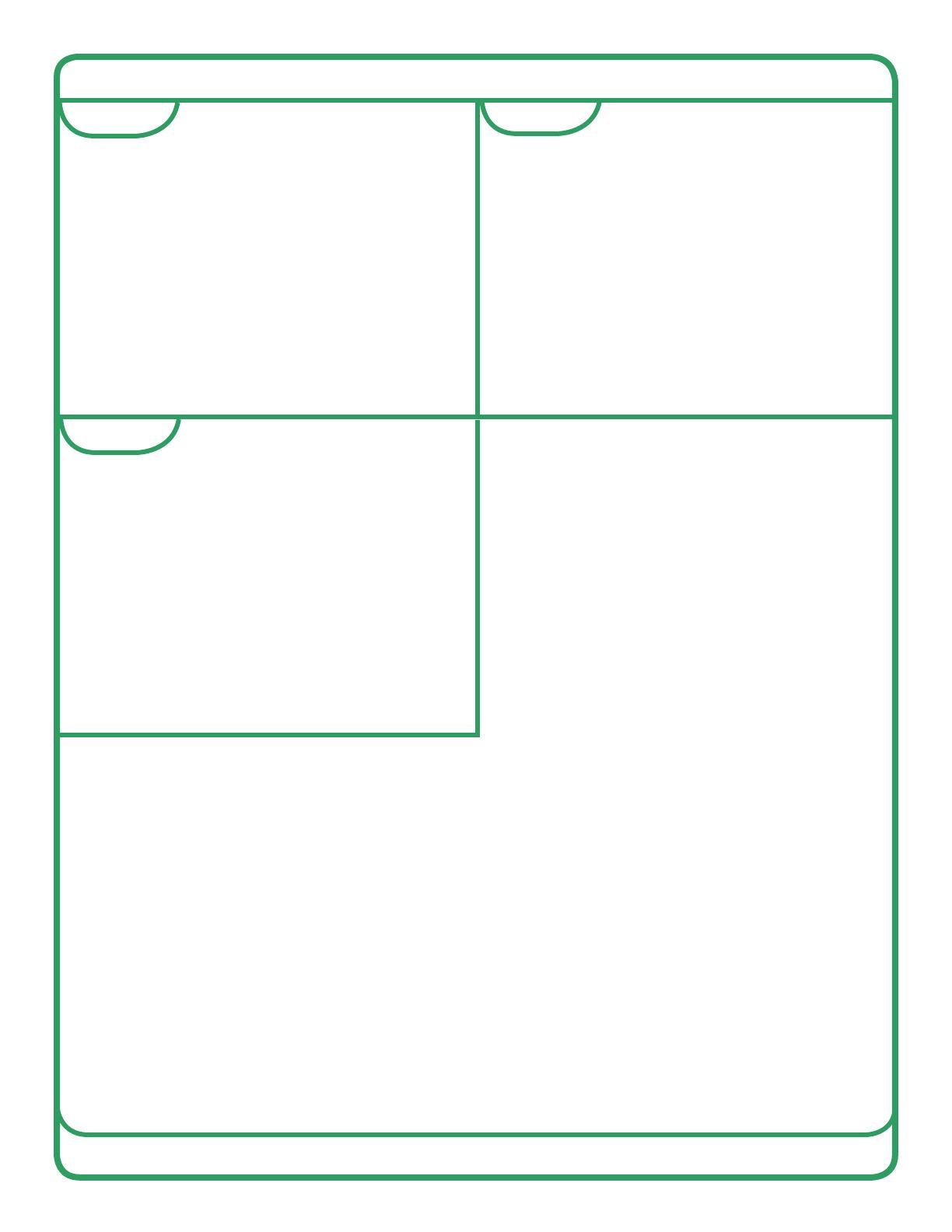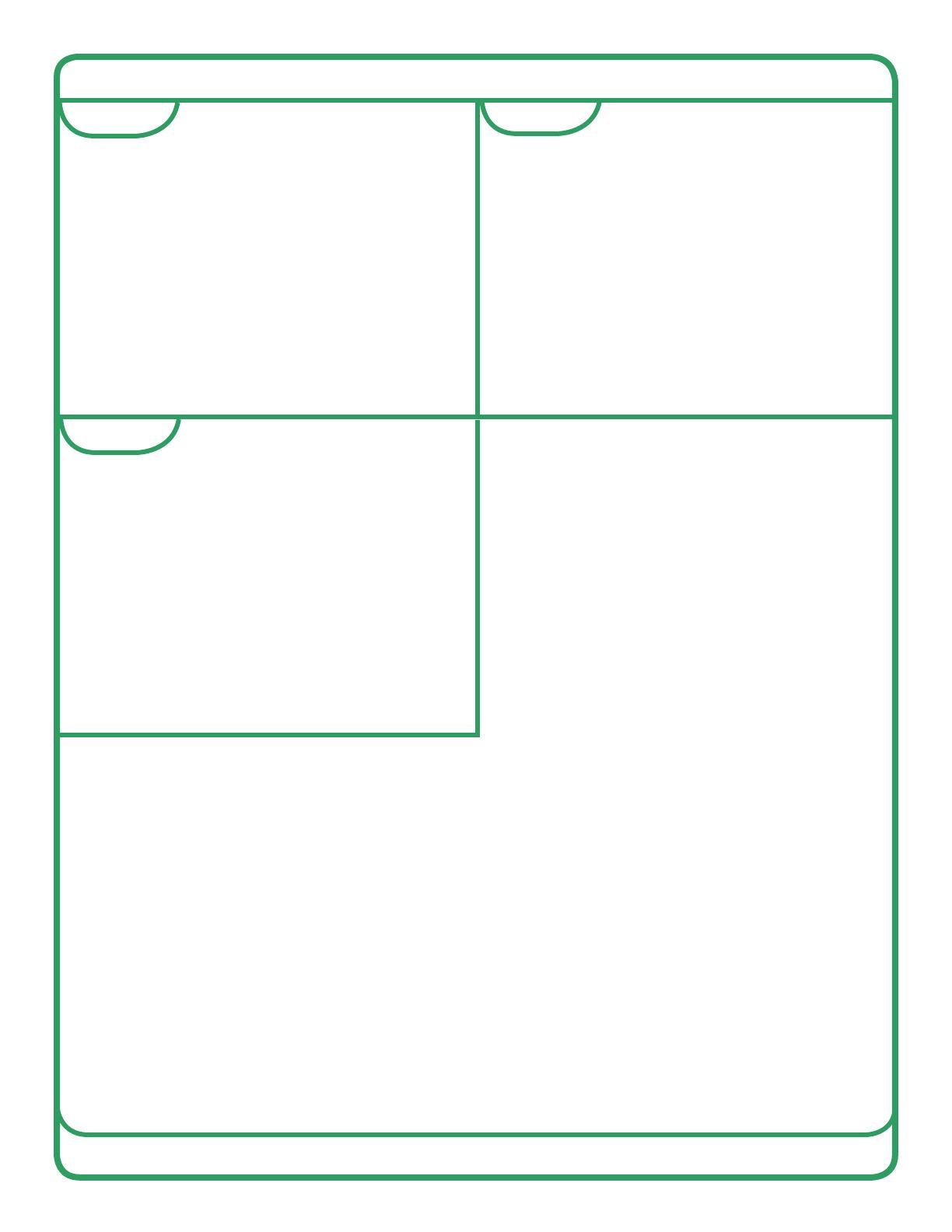
Important Tips
1
-Do not run the QuickCast while the boat is
moving quickly, or in a heavy current.
2
-If a depth is set but the “set depth” buZon is
not set, when the cast buZon is clicked the last
cast value will be used. A new depth does
not need to be set if the same depth is desired.
3
-It would be good pracDce to unspool and respoo
l the line before every mission
to ensure the line does not
become tangled. Tangled lines can result in
the direcDon of moDon to be reversed or large a
mounts of line being released at once, both
of which can stop the SmartCast from
funcDoning properly.
V1 - 6/04/21 Page 7 of 8
Seafloor Systems, Inc. | info@seafloorsystems.com | +1(530) 677-1019