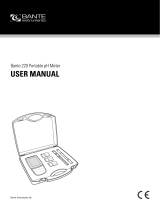Page is loading ...

- 1 -
WS100 Fluoride/pH Portable Meter Kit
Instruction Manual
APERA INSTRUMENTS (Europe) GmbH
www.aperainst.de

- 2 -
Inhalt:
1 Overview .............................................................................................................................. - 3 -
1.1 Basic Functions ............................................................................................................. - 3 -
1.2 Features of Fluoride Measurement ................................................................................ - 3 -
1.3 Features of pH measurement ........................................................................................ - 3 -
2 Technical Parameters: ....................................................................................................... - 3 -
2.1 Fluoride ......................................................................................................................... - 3 -
2.2 pH ................................................................................................................................. - 4 -
2.3 mV ................................................................................................................................. - 4 -
2.4 Other technical parameters: .......................................................................................... - 4 -
3 Instrument Description ......................................................................................................... - 4 -
3.1 LCD Display: ............................................................................................................... - 4 -
3.2 Operation keys .............................................................................................................. - 5 -
3.3 Data Storage, Recall Data, and Clear Data: .................................................................. - 5 -
4 Fluoride concentration measurement ................................................................................... - 6 -
4.1 Preparation .................................................................................................................... - 6 -
4.2 Calibration ..................................................................................................................... - 6 -
4.3 Sample Measurement ................................................................................................... - 6 -
4.4 Parameter Settings ........................................................................................................ - 7 -
4.5 Notes ............................................................................................................................. - 7 -
5 pH Measurement .................................................................................................................. - 8 -
5.1 Preparing the Meter ....................................................................................................... - 8 -
5.2 Meter Calibration ........................................................................................................... - 8 -
5.3 Sample Measurement ................................................................................................... - 9 -
5.4 Parameter Settings ........................................................................................................ - 9 -
5.5 Notes ........................................................................................................................... - 11 -
5.6 Self-diagnose Information ............................................................................................ - 13 -
6 ORP Measurement............................................................................................................. - 13 -
6.1 Sample Test ................................................................................................................. - 13 -
7 Complete Kit ...................................................................................................................... - 13 -
8 Warranty ............................................................................................................................ - 14 -
9 Appendix 1. Fluoride Concentration Conversion Table ....................................................... - 14 -

- 3 -
1 Overview
Thank you for purchasing the Apera Instruments WS100 Fluoride/pH Portable Meter Kit (Hereon
after referred as the meter). This fluoride/pH combo meter is widely used for drinking water, surface
water and other water treatment applications, ideal for both in-field and laboratory testing.
Before using the product, please read this manual carefully before use to help you properly use and
maintain the instrument.
For technical support, please contact us at info@aperainst.de or +49 202 51988998
1.1 Basic Functions
• Automatic calibration and temperature compensation (ATC), data storage, self-diagnostics,
automatic shutdown, low-battery reminder
• Adopting digital filtering and intelligence to improve the instrument's responsiveness and
accuracy of measurement data, measured value display when stable " " Icon.
• Meets IP57 Waterproof and dustproof rating, ideal for use under harsh environment.
1.2 Features of Fluoride Measurement
• Patented structure of the 3-in-1 ion electrode contains: ion-selective electrode, reference
electrode, and temperature electrode. This design generates quick stability, fast response, and
is easy to use.
• no need for stirring or added reagents, directly measuring the ion concentration of fluoride in
a quick and simple manner, directly measure the fluoride concentration with three different
units: mg/L, ppm and pF.
1.3 Features of pH measurement
• 1-3 points of automatic calibration, with calibration icons and self-diagnosis function.
• Automatic recognition of up to 12 different pH standard buffer solutions, there are three series
of standard buffer solutions to choose from: U.S.A, NIST, and CH.
2 Technical Parameters:
2.1 Fluoride
Measuring range
0.02 ppm to 1900 ppm
Display units
mg/L, ppm, pF
Accuracy
±0.02 ppm or ±5% of reading (which ever is greater)
Temperature Compensation Range
( 0-80 ) ℃ ( Automatic)

- 4 -
2.2 pH
Measuring range
( -2.00 - 19.99) pH
Resolution
0.1/0.01 pH
Accuracy
± 0.01 pH ± 1 digit
Temperature Compensation Range
(0 – 100) °C (Automatic)
2.3 mV
Measuring range
-1999mV ~ 0 ~ 1999mV
Resolution
1mV
Accuracy
±0.1% FS
2.4 Other technical parameters:
Data Storage
300 Groups
Storage Content
Numberings, measurements, units of measurement and a
temperature value
Power Supply
AA Battery (1.5VX2)
Size and Weight
Instrument: (65X120X31) mm/180g
Case: (360X270X76) mm/1.5Kg
Quality and Safety
Certification
ISO9001:2015, CE
IP Class
IP57 Dustproof and waterproof
3 Instrument Description
3.1 LCD Display:
① —— Parameter mode
② —— Measuring value
③ —— Measured value storage and display
of numbers, symbols indicate:
M+ — Store Measured value
RM - Recall measurement values Icon
④ —— Measurement unit
⑤ —— Temperature measurement and unit
⑥ —— Smiley face; icon indicates stable
readings
⑦ —— Instrument calibration indicator
⑧ —— Low battery reminder

- 5 -
3.2 Operation keys
3.2.1 — Switch on / off key
3.2.2 — Calibration key
(a) When in the measurement mode, press this key to enter calibration mode.
(b) When in the parameter setting mode, press this key to change the number or ON/OFF state.
3.2.3 Function key
(a) In pH measurement mode, short press to change measurement parameters, long press
this key to enter parameter setting mode P1, P2, P3 ……
(c) In Fluoride measurement mode, press this key to enter parameter setting mode P1, P2,
P3 ……
3.2.4 Backlight and enter key
(a) In measurement mode, short press (< 1.5s) to turn the backlight display on or off;
(b) In calibration mode or the parameter setting mode, press this key to confirm, and enter
measurement
(c) In pH measurement mode, press this key to change resolution simultaneously:
(d) 0.01→0.1 pH
(e) In ion measurement mode, press this key to change parameter unit: mg/L → ppm → pX
3.2.5 The combination key of memory storage and recall memory.
(a) In the measurement mode, short press this button (< 1.5s) to save the measuring data. Long
press this button(>2s) to display the stored measuring data.
(b) In the parameter setting mode, press this button to change the unit % → mol → g/cm3 → g/L
or turn the meter ON/OFF.
3.3 Data Storage, Recall Data, and Clear Data:
3.3.1 Data Storage
While in the measurement mode, when the measuring data is stable and the smiley face icon
appears, short press key(<1.5s), LCD will display “M+” icon and a storage serial, and
meanwhile storing all of the measuring information. It can store up to 300 groups.
3.3.2 Display measuring information:
(a) While in the measurement mode, long press (>2s), meter will display the last stored
information, and the storage number and “RM” icon will appear in the lower right corner of
the LCD, and the complete measuring information. Again short press or meter
will in turn display all the measuring data, Hold or to quickly check the
measuring data.
(b) In the data displaying mode (there are “RM” and storage number in the upper right corner of
the LCD), press key to return to the measuring mode.

- 6 -
(c) Clear the stored measuring information: In the data displaying mode, press the key
for 5 seconds, LCD will appear CLr for 2 seconds. It means that all the storage has been
eliminated and returns to measuring mode.
4 Fluoride concentration measurement
4.1 Preparation
4.1.1 Press key to start connect F501-S fluoride ion electrode; (pay attention to inserting
direction), the meter automatically switches to the fluoride concentration measurement mode.
4.1.2 Hold to change fluoride concentration unit from mg/l, ppm to pX, release the button
after selection.
4.1.3 If it is a new electrode or if it is your first time use, activate the electrode by soaking it in
19.00 mg/L calibration solution for 1 hour. For regular usage, soak 10 to 20 minutes to activate
it. When the reading is fully stabilized ( stays on screen), the electrode activation is
finished. Then you can start calibration and measurement. (Please note that the reading during
activation is random).
4.2 Calibration
4.2.1 Press , LCD displays " 0.19 mg/L ", and LCD top right corner CAL and the bottom
left L will be flashing, indicating that the meter has entered the 1th point calibration mode and
the calibration solution is 0.19 mg/l; Rinse the fluoride-ion electrode in distilled or deionized
water and shake off the excess water; dip the electrode into 0.19 mg/L calibration solution, stir
gently and let it stand still.
4.2.2 When the reading is stable and icon stays on screen, then press key again to
finish 1st point calibration. End and 19.0 mg/L will be displayed after a few seconds. CAL and H
will be flickering on the screen, indicating the meter has entered the 2nd point calibration mode
and the calibration solution is 19.00 mg/L.
4.2.3 Take out the electrode and shake off excess solution, then dip it into 19.00 mg/L calibration
solution, stir gently and let it stand still. When the reading is stabile and stays on screen,
then press key again to finish 2nd point calibration. After a few seconds End shows up,
indicating the end of calibration; LCD’ left corner shows two-point calibration icons L and H; The
instrument automatically enters measurement mode.
4.3 Sample Measurement
4.3.1 Rinse the fluoride-ion electrode in distilled or deionized water and shake off excess water or
bolt dry with filter paper. Soak the electrode into your sample solution, stir gently and let it stand
still; get the measurement when the reading is stable and stays on screen.
4.3.2 Hold to show Fluoride concentrations in different units, release after selection.

- 7 -
4.3.3 Short press key, the meter enters the mV mode and displays the mV value of the
fluoride ion concentration.
4.3.4 After test, rinse off the electrode with distilled water, shake off excess water, and store dry
with the cap on.
4.4 Parameter Settings
Table (4-3)
Symbol
Parameter sets the project
Code
Parameters
P1
Temperature unit selection
°C / °F
P2
Backlight display time setting
0-1-3-6 min
P3
Auto power off time setting
0-10-20 min
P4
Restore to factory default settings
OFF-ON
4.4.1 Temperature units °C /°F selection (P1)
Long Press to enter P1,remaining operations see section 5.4.5
4.4.2 Backlight display time setting (P2)
In P1, long press to enter P2,remaining operations see section 5.4.6
4.4.3 Auto-off time setting (P3)
In P2, press to enter P3, remaining operations see section 5.4.7
4.4.4 Restore factory default (P4)
In P3, press to enter P4, remaining operations see section 5.4.8
4.5 Notes
4.5.1 The meter does not automatically recognize calibration solutions. Please make sure to use
correct solution according to the displayed reminders "0.19 mg/L " or " 19.00 mg/L ".
4.5.2 The calibration solution can be easily polluted, especially for low concentration solution (0.19
mg/l). Please pay attention to avoid contamination otherwise a large measuring error will occur.
Replace the solution after 4~5 times of use.
4.5.3 When storing the electrode, just rinse it out and shake off excess water, then store dry with
the electrode cap on.
4.5.4 When testing solutions in the order from low-concentration to high-concentration, the
electrode does not need to be rinsed. Just shake off excess water or blot dry with filter paper. If
it’s from high-concentration to low-concentration, you need to rinse the electrode with distilled or
deionized water, otherwise it will affect the accuracy significantly.
4.5.5 Typically the meter needs to calibrated before use. But when requirement of accuracy is low,
calibration is not necessary. Or try the electrode in the calibration solution, if the error is very
small, calibration is not necessary.
4.5.6 According to the theory of Isothermal measurements of ion-selective electrode, the smaller

- 8 -
the difference of temperature between test solution and the calibration solution, the higher the
measuring accuracy is. Typically, temperature difference between test solution and calibration
solution should ≤±15°C; for high accuracy measurement, the temperatures should be the same.
4.5.7 When the meter is functioning abnormally, please set P4 as “ON” to restore the meter to
factory default mode, and then perform calibration and measurements again.
5 pH Measurement
5.1 Preparing the Meter
Connect the 201T-S pH Electrode to the meter; (pay attention to the inserting direction); loosen
the cap of the storage bottle of electrode; screw off the storage bottle; Press to turn on
meter. The meter automatically switches to pH measurement mode.
5.2 Meter Calibration
5.2.1 Use distilled water to rinse off electrode and then dry it with clean tissue, then soak it into the
pH7.00 buffer solution, stir the electrode gently and let it stand still,
5.2.2 Press to enter calibration mode, LCD displays C1, indicating the first point of
calibration; Wait for a stable reading and to appear and stay, then press again, the
LCD will show a blinking 7.00 pH, indicating the 1st point of calibration is completed; a stable pH
value and a blinking C2 will be displayed, indicating the first point calibration has been finished
and the meter enters the second point of calibration.
5.2.3 Rinse the pH electrode in distilled water and dry it, then soak it into the pH4.00 buffer
solution, stir the electrode gently and let it stand still, waiting for a stable reading and a smiley
face icon to appear and stay, then again press , the LCD will show a blinking 4.00 pH, a
stable pH value and a blinking C3 will be displayed, indicating the second-point calibration has
been finished and the meter enters the third-point calibration.
5.2.4 Rinse the pH electrode in distilled water and dry it, then soak it into the pH 10.01 buffer
solution, stir the electrode gently and let it stand still, waiting for a stable reading and a smiley
face icon to appear and stay, then again press , the LCD will
show a blinking 10.01 pH. A stable reading and L M H calibration
icons will be displayed, see picture (4-1), indicating the three-point
calibration has been finished and the meter automatically returns
to measuring mode.
5.2.5 Notes
(a) This meter can perform one-point, two-point or three-point
automatic calibrations. After the first point calibration (see item 5.2.2.), press to confirm
one-point calibration and return to measuring mode. The indication icon M standing for one-point
calibration will appear on the lower left corner of LCD. When the requirement of accuracy is
≤±0.1pH, users can perform a one-point calibration with the pH7.00 buffer solution.

- 9 -
(b) After the second-point calibration, (see item 5.2.3.), press to confirm two-point calibration
and return to measuring mode. The indication icon L and M for two-point calibration will appear
on the lower left corner of LCD. User can choose pH4.00 and pH7.00 to calibrate if the
measurement is within the acidity range and choose pH7.00 and pH10.01 to calibrate if within the
alkalinity range.
(c) Users should perform a three-point calibration to reach a more accurate measurement if the
measuring range is wide, or if the electrode has been used for long or has aging phenomenon. If
it’s a new electrode, a three-point calibration is necessary to adjust the meter’s slope to match
the pH electrode.
5.3 Sample Measurement
Soak the pH electrode into the sample solution after rinsing and drying, hold the electrode still. Take
the readings when the smiley face icon shows up and stays on screen (indicates a stable reading).
pH isothermal measurement principle
According to the theory of Isothermal measurements, the smaller the difference of the temperatures
between test solution and the calibration solution, the higher the measuring accuracy is. Typically,
temperature difference between test solution and calibration solution should ≤±15°C; for high
accuracy measurement, the temperatures should be the same.
5.4 Parameter Settings
5.4.1 pH measuring parameter setting (Chart (5-1))
Prompt
Mark
Parameter Setting Items
Code
Parameters
P1
pH buffer solution series selection
SOL
USA(U.S.A series)
NIS (NIST series)
CH (China series)
P2
Purified water pH temperature
compensation setting
PU1
OFF-On
P3
Ammonia added purified water pH
temperature compensation setting
PU2
OFF-On
P4
Temperature unit setting
℃ ℉
P5
Back light display time setting
BL
0-1-3-6min
P6
Auto power off setting
AC
0-10-20min
P7
Restore to Factory Default
OFF-On
5.4.2 pH buffer solution series selection (P1)
(a) Press key, meter enters P1 mode: see picture (4-2).
(b) Press or key to choose buffer solution series:
U.S.A series —1.68, 4.00, 7.00,10.01 and 12.45 pH
NIST series — 1.68, 4.01, 6.86, 9.18 and 12.45 pH
China series — 1.68, 4.00, 6.86, 9.18 and 12.46 pH

- 10 -
(c) Press key to enter next parameter setting or press key to confirm and return
to measuring mode.
5.4.3 Purified water pH temperature compensation setting (P2)
(a) Short press key in the mode P1, the meter enters mode
P2, see picture (4-3).
(b) Press or to choose ON or OFF.
(c) Press key to enter next parameter setting or press
key to confirm and return to measuring mode.
(d) The default setting is “ OFF ”.
Note: A PU-1 icon will appear in the upper right corner of the LCD if purified water temperature
compensation function is set by the user.
5.4.4 Ammonia added purified water pH temperature compensation setting (P3)
(a) Short press key in mode P2 to enter mode P3, see picture (4-4).
(b) Press or key to choose ON or OFF
(c) Press to enter next parameter setting or press
key to confirm and return to measuring mode.
(d) The default setting is “ OFF ”.
Note: A PU-2 icon will appear in the upper right corner of the LCD
if purified water temperature compensation function is set by the user.
5.4.5 Temperature unit ℃/℉ setting (P4)
(a) Short press key in mode P3 to enter mode P4, see picture (4-5)
(b) Press or key to choose temperature unit: °C or °F
(c) Press key to enter next parameter setting or press
key to confirm and return to measuring mode.
5.4.6 Backlight display time setting (P5)
(a) Short press key in mode P4 to enter mode P5, see
picture (4-6).
(b) Press or key to choose the time of back light
auto power off: 0 min, 1 min, 3 min or 6 min. The back light
display function will be closed if choosing a 0min.
(c) Press key to enter next parameter setting or press
key to confirm and return to measuring mode.
(d) The producer setting for P5 is 1min.

- 11 -
5.4.7 Auto power off time setting (P6)
(a) Short press key in mode P5 to enter mode P6, see picture (4-7).
(b) Press or key to choose the time: 0min, 10min or
20min. The auto power off function will be closed if choosing
0min.
(c) Press key to enter next parameter setting or press
key to confirm and return to measuring mode.
(d) The producer setting for P6 is 10min.
5.4.8 Restore to producer setting (P7)
(a) Short press key in mode P6 to enter mode P7, see
picture (4-8).
(b) (b) Press or key to choose “ON”, means that all
the pH measuring parameters have been restored to the factory
default setting.
5.5 Notes
5.5.1 The frequency that you need to calibrate your meter depends on the tested samples,
performance of electrodes, and the requirement of the accuracy. For high-accuracy
measurements (≤ ±0.02pH), the meter should be calibrated before test every time; For ordinary-
accuracy measurements (≥±0.1pH), once calibrated, the meter can be used for about a week or
longer. In the following cases, the meter must be re-calibrated before testing:
(a) The electrode hasn’t been used for a long time or a new electrode is connected.
(b) After measuring strong acid (pH<2) or strong base (pH>12) solutions.
(c) After measuring fluoride-containing solution and strong organic solution
(d) There is a significant difference between the temperature of the test sample and the
temperature of the buffer solution that is used in the last calibration.
5.5.2 The soaking solution contained in the supplied protective bottle is used to maintain
activation in the glass bulb and junction. Loosen the capsule, remove the electrode and rinse in
distilled water before taking a measurement. Insert the electrode and tighten the capsule after
measurements to prevent the solution from leaking. If the soaking solution is turbid or moldy,
replace the KCL solution (Product# AI1107).
5.5.3 For calibration accuracy, the pH of the standard buffer solution must be reliable. The buffer
solution should be refreshed often, especially after heavy use. We recommend 10-15 times of
use before replacing the pH buffers.

- 12 -
5.5.4 Always keep the meter clean and dry; especially around the socket connecting the meter
and electrode, otherwise it may lead to inaccurate measurements or a damaged probe/meter.
To clean, dry them with medical cotton and rubbing alcohol if the connectors appear dirty.
5.5.5 The sensitive glass bulb at the front of the combination electrode should not come in contact
with hard surfaces. Scratches or cracks on the electrode will cause inaccurate readings. Before
and after each measurement, the electrode should be rinsed with distilled water and dried. If a
sample sticks to the electrode or it’s contaminated, the electrode should be thoroughly cleaned
using a soft brush with soap water and then rinsed with distilled water. After that, soak it in the
KCL solution again for 6 hours.
5.5.6 How to renew the pH electrode when its response is getting slow:
For general contaminants, soak the electrode in Apera’s cleaning solution (AI1166) or
detergent water for 30 minutes. Then use a soft brush to remove the contaminants.
Afterwards, soak the probe in Apera 3M KCL soaking solution (AI1107) for at least 1 hour.
Rinse it off, then re-calibrate the tester before using.
For other special contaminants, refer to Table-8 Clean contaminated glass bulb and junction
Contamination
Cleaning Solutions
Inorganic metal oxide
Dilute acid less than 1mol/L
Organic lipid
Dilute detergent (weak alkaline)
Resin macromolecule
Dilute alcohol, acetone, ether
Proteinic haematocyte sediment
Acidic enzymatic solution (saccharated yeast
tablets)
Paints
Dilute bleacher, peroxide
(a) Every pH electrode gradually loses its sensitivity and will eventually fail. The lifespan period
for the 201T-S pH Electrode is about 1-2 years depending on how it’s used and maintained.
(b) When an abnormal reading appears during calibration or measurement, please set P7 to
“ON” to restore the meter to Factory Default settings, then re-calibrate the meter before
measurement.
(c) Electrodes that have been used for a long period of time will become aged. Submerge the
electrode in 0.1mol/L hydrochloric acid for 24 hours, then rinse the electrode in distilled water,
then submerge it in 3M KCL soaking solution for 24 hours. The method to prepare 0.1mol/L
hydrochloric acid: dilute 9mL hydrochloric acid in distilled or deionized water to 1000mL.

- 13 -
5.6 Self-diagnose Information
When using the meter, the following icons might appear. This is the meter’s self-diagnose information,
which helps users identify problems occurring with the meter or the electrode:
a) A still display of -2.00 pH or 19.99 pH — this icon appears when the value has surpassed the
measurement range. There will also appear such signs when the electrode is not well connected
with the meter or when the electrode is not immerged into the solution. This is a normal
phenomenon.
b) Err1 — Abnormal electrode zero potential (<-60mV or >60mV)
c) Err2 — Abnormal electrode slope (< 85% or >105%)
When “Err1” or “Err2” appears, the meter cannot work properly, please take the following steps to
check and fix the problem:
a) Check if the electrode bulb has air bubble, if has, please shake the electrode with force for a
few times to eliminate the air bubble inside the sensor.
b) Check the quality of buffer solution, if it is expired or contaminated. If so, please replace with
new ones.
c) Set the meter to factory default mode then recalibrate it.
d) If the meter still cannot recover to the normal state after doing the above steps, please replace
a new pH electrode.
6 ORP Measurement
6.1 Sample Test
6.1.1 Press key to turn on, and short press to switch to mV mode;
6.1.2 Connect the ORP probe (Product# AI1315, sold separately), soak it into sample solution, stir
gently and let it stand still. Get the readings when the smiley face ion appears and stay on the
screen.
7 Complete Kit
◼ WS100 Fluoride/pH meter
◼ 201T-S 3-in-1 plastic pH/ATC electrode
◼ F501 Fluoride combination electrode
◼ pH standard buffer solution (pH4.00, pH7.00and pH10.01, 50mL)
◼ Fluoride calibration solution (0.19ml/L and 19mg/L, 50mL)
◼ Screw driver
◼ 3x Spare AA batteries
◼ Operation manual
◼ Carrying case

- 14 -
8 Warranty
We warrant this instrument to be free from defects in material and workmanship and agrees to repair
or replace free of charge, at option of APERA INSTRUMENTS (Europe) GmbH, any malfunctioned
or damaged product attributable to responsibility of APERA INSTRUMENTS (Europe) GmbH for a
period of two years from the delivery (a six-month limited warranty applies to probes). This warranty
does not apply to defects resulting from actions such as misuse (violation of the instructions in this
manual or operations in the manner not specified in this manual), accidental damage, improper
maintenance, or unauthorized repairs. Warranty period is the time limit to provide free service for the
products purchased by customers, not the service life of the tester or probe.
9 Appendix 1. Fluoride Concentration Conversion Table
APERA INSTRUMENTS (Europe) GmbH
Wilhelm-Muthmann-Straße 18
42329 Wuppertal, Germany
Tel. +49 202 51988998
Email: info@aperainst.de
mol/L
pF
mg/L
ppm
1 ×10-3
3.00
19.00
19.00
1 ×10-4
4.00
1.90
1.90
1 ×10-5
5.00
0.19
0.19
/