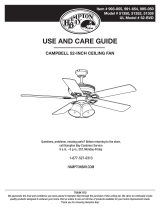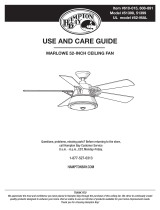Page is loading ...

12" Rechargeable DC Misting HV Fan
USE AND CARE GUIDE
Questions, problems, missing parts? Before returning to the store,
call Hampton Bay Customer Service
8 a.m. - 7 p.m., EST, Monday - Friday, 9 a.m. - 6 p.m.,EST, Saturday
1-877-527-0313
HAMPTONBAY.COM
THANK YOU
We appreciate the trust and confidence you have placed in Hampton Bay through the purchase of this 12" Rechargeable DC Misting
HV Fan. We strive to continually create quality products designed to enhance your home. Visit us online to see our full line of products
available for your home improvement needs. Thank you for choosing Hampton Bay
Item #1000000000
Model #FE30-DM

2
Table of Contents
Table of Contents ...................................2
Safety Information ..................................2
Warranty .......................................... 3
Pre-Installation .....................................4
Installation ........................................5
Operation. . . . . . . . . . . . . . . . . . . . . . . . . . . . . . . . . . . . . . . . . 7
Maintenance ......................................8
Care & Cleaning ...................................8
Troubleshooting ................................ . 9
Service Parts .................................. .. . 10
Safety Information
1. When using this product, please refer to the description in this
or injury.
2. Please keep fan out of children's reach. This product is not for
children to use without supervision.
3. Please turn off the fan when moving.
4. Place the fan on a horizontal and stable surface to avoid
overturning.
the net cover.
6. Unplug and turn off power before cleaning this fan.
7. Do not disassemble, modify, or use for other purposes.
8. Do not expose the battery to liquid, exposure will cause battery
malfunction.
9. Do not plug the charger into the power socket with wet hands.
10.Do not operate the fan without the protection of the mesh cover,
as it may cause serious personal injury.
11.If the charger or power cord is damaged, it must be replaced by
the manufacturer, or its service agent, or a person with similar
12.The charger provided by us is special, and no other charger can
be used.
13.Please do not use the charger provided by us to charge other
DANGER:
a battery in the fan, which may cause explosion.
WARNING:
Read and understand this entire owner’s
manual, including all safety information, before plugging in
electric shock, or serious personal injury.
CAUTION:This fan is designed to be powered by a 26 volt
AC/DC power adapter or the Li-ion battery pack built in the
product. Do not attempt to use with any other power supply.
NOTICE: We actively encourage you to participate in the
electronic recycling program, so please properly dispose of
waste electronic products in accordance with local
regulations, and do not treat the products as household
garbage.
Model name FE30-DM
Power supply 26.5V/1.2A Constant current adapter
power supply
Fan head size 12 inch
Run current(A) <1.2
Rotation speed(RPM) 1700±150
Wind speed(m/s) 6.4
Full charge time(h) 2.5-3
Running time(h) 3.5-24
Net weight(lb) 7.5
Battery capacity 2500mAh
Product dimensions 17.25 x 8.07 x 16.14 inch
use any solid-state device to control the fan.
15.Before inserting the power supply, make sure that the voltage
and frequency of the power supply are the same as those shown
on the charger label.
fan, which may cause explosion.
17.The continuous charging time shall not exceed 24 hours and the
charger should be unplugged after charging.
18.Do not modify the fan battery.
19.Fan abnormal automatic protection. Over current protection
parts are installed on the main circuit board of the fan.When the
current of the motor is too large due to various accidents, the
over protection program on the circuit board will start, and will
cut off the power supply of the fan. The temperature of the motor
will not continue to rise, and the fan will not have the danger of
part deformation and combustion.

Additional Notes
The charging can only be completed indoors. Please plug the
water-proof silicone cover in the charging port when using
outdoors.
Before cleaning, please disconnect the power supply and do not
disassemble or open the rotor guard to clean the rotor blades.
Children aged 8 years and over, people with reduced physical,
sensory or mental ability or lack of experience and knowledge,
who have received supervision or guidance on the safe use of
the device and understand the risks involved, can use the device.
Children are not allowed to play with the appliance. Children are
not allowed to clean, use and maintain without supervision.
Children under 8 years old are not allowed to touch the
appliance or its power cord.
When the battery is not in use, please keep away from other
metal objects, such as paper clips, coins, keys, nails, screws
or other small metal objects. These metal objects can be
connected from one terminal to the other, and shorting the
battery terminals together may cause sparks, burns, or res.
HAMPTON BAY warrants to the original consumer or purchaser this 12" Rechargeable DC Misting HV Fan (“Product”) is free from defects in
material or workmanship for a period of one(1) year from the date of purchase. If any such defect is discovered within the warranty period,
HAMPTON BAY, at its discretion, will repair or replace the Product at no cost. This limited warranty is good only to the original purchaser of
the product and effective only when used in United States.
For warranty or repair service: Call 1-877-527-0313 and choose the appropriate prompt. Please have your Product’s model number,
your name, address, city, state, zip code and phone number ready.
NO OTHER WARRANTY IS APPLICABLE TO THIS PRODUCT. THIS WARRANTY IS IN LIEU OF ANY OTHER WARRANTY, EXPRESS OR IMPLIED.
INCLUDING WITHOUT LIMITATION, ANY WARRANTY OF MERCHANTABILITY OR FITNESS FOR A PARTICULAR PURPOSE. TO THE EXTENT ANY
IMPLIED WARRANTY IS REQUIRED BY LAW. IT IS LIMITED IN DURATION TO THE EXPRESS WARRANTY PERIOD ABOVE. NEITHER THE
MANUFACTURER NOR ITS U.S.DISTRIBUTOR SHALL BE LIABLE FORANY INCIDENTAL, CONSEQUENTIAL, INDIRECT, SPECIAL, OR PUNITIVE
DAMAGES OF ANY NATURE. INCLUDING WITHOUT LIMITATION. LOST REVENUES OR PROFITS, OR ANY OTHER DAMAGE WHETHER BASED IN
CONTRACT, TORT, OR OTHERWISE, SOME STATES AND/OR TERRITORIES DO NOT ALLOW THE EXCLUSION OR LIMITATION OF INCIDENTAL
OR CONSEQUENTIAL DAMAGES OR LIMITATIONS ON HOW LONG AND IMPLIED WARRANTY LASTS. SO THE ABOVE EXCLUSION OR LIMITATION
MAY NOT APPLY TO YOU. THIS WARRANTY GIVES YOU, THE ORIGINAN PURCHASER, SPECIFIC LEGAL RIGHTS AND YOU MAY ALSO HAVE
OTHER RIGHTS THAT VARY FROM STATE TO STATE OR TERRITORY TO TERRITORY.
3
HAMPTONBAY.COM
Please contact 1-877-527-0313 for further assistance.
WHAT IS COVERED
1.Failure of product to perform during power failures and interruptions or inadequate electrical service.
2.Damage caused by transportation or handling.
3.Damage caused to the product by accident, vermin, lightning, winds, re, oods, or acts of God.
4.Damage resulting from accident, alteration, misuse,abuse, or improper installation, repair, or maintenance. Improper use includes using
an external device that alters or converts the voltage or frequency of electricity.
5.Any unauthorized product modication, repair by unauthorized repair center, or use of non-approved replacement parts.
6.Normal maintenance as described in the User’s Guide, such as cleaning or replacing lters, cleaning coil, etc.
7.Use of accessories or components that are not compatible with this product.
The cost of repair or replacement under these excluded circumstances shall be borne by the consumer.
WHAT IS NOT COVERED
It is recommended that the fan and its battery are kept away
from re, even if it is not seriously damaged, because the
battery may explode due to the re.
The user is not allowed to dismantle and replace the internal
parts of the fan. In case of any fault, the user must contact the
after-sales service department for maintenance.
Don’t forget to shut down and charge.
During the operation of the product, when the electric quantity
drops from the previous level to the next level, the upper level
electric lamp may icker and then go out, which is a normal
phenomenon.
The battery operated fan with a detachable battery pack shall
be recharged only with the specied charger for the battery.
A charger that may be suitable for one type of battery may
create a risk of re when used with another battery.
Use battery operated fan only with specically designated
battery pack. Use of any other batteries may create a risk of re.
Do not incinerate this fan, even if it is severely damaged. The
batteries can explode in a re. Dispose of the fan in accordance
with the following instruction:[instructions for disposal of the
product.
Warranty

4
Pre-Installation
PACKAGE CONTENTS
Fan
Detachable Battery Pack
Adapter Hose
NOTE: Remove all parts and hardware from the carton and place them on a clean, soft, dry surface. Check the parts list to make sure nothing
is missing. Dispose of packaging materials properly. Please recycle whenever possible.

5 HAMPTONBAY.COM
Please contact 1-877-527-0313 for further assistance.
Installation
1Detaching the battery 2Installing the battery
1. Push up and remove the battery cover.
2. Pull out the USB waterprrof silicone cap from the bottom of the
battery container.
3. Take the battery pack and detach it from the battery container
for recharging or other use.
1. Push up and remove the battery cover.
2. Take out the battery pack from the packaging and put it into the
battery container. Please note that the front side with beveled
edge must be facing outward and the side with markings
INPUT 1 and OUTPUT 1 must be downward.
3. Place the battery cover back to the back of the battery container,
and make the top of battery cover around 1/5 inch misaligned
over the top of the battery container, then push it down and
ensure the cover is well assembled.
4. Press the USB waterproof silicone cap from the bottom of the
battery container and make sure it is well assembled.

6
Installation
3Installation of water pipe 4Removal of water pipe
1. Remove the self-locking buckle of the water inlet at the bottom
of front grill.
2. Insert the water hose directly into the water inlet, which needs
to be insert to the end.
3. Install the self-locking buckle back to the water inlet.
1. Remove the self-locking buckle of the water inlet at the bottom
of front grill.
2. Press the moveable buckle at the water inlet and pull out the
water hose.
3. Install the self-locking buckle back to the water inlet.
Press

1. Before use, please check whether the voltage and frequency on
the adapter nameplate conform to the local power supply
(working voltage is 100v-240v / 50-60Hz).
2. Select the wind speed by turning the switch according to the
graphic indication of the control panel. This product is stepless
speed regulation. After the fan is turned on, the indicator point
of the knob rotates from “-” symbol to “+”, and the wind speed
increases gradually (it should be noted that the wind speed will
be delayed for about 1 second after the knob is xed).
3. Before use, please push up the back cover of the waterproof
battery compartment according to the prompts, remove the back
cover and insert the detachable battery (when opening the box for
the rst time, the detachable battery is on the top of one side of
the package accessories and packed in a separate paper box),
and then install the back cover in the original way. At this time,
turn on the fan. It can be seen that the ve indicator lights on the
control panel and the gure indicate the remaining power of the
battery. Connect the power supply at the side of the waterproof
box through the adapter matched with the product. When using
the adapter to charge the product, please connect the product
charging connector rst, and then connect the external power
supply. When charging,the power indicator corresponding to the
remaining power will be in stroboscopic state. When the power
is full, the power indicator on the top of the control box will be on.
After about 50 minutes, the power indicator will be off(when the
power is full, the power indicator will be off).
4. When the fan battery has more than 20% power, connect the
mobile phone at the mark at the bottom of the waterproof box
through the matching charging line of the mobile phone, and then
charge the mobile phone. When charging, unplug the USB
waterproof plug, and connect the mobile phone through the USB
socket.
5. The built-in battery of this product is detachable. According to the
prompt steps, the removed battery pack can be used as a mobile
power bank. There is a power display activation button on the side
of the split battery. Press the activation button, and the remaining
power will be displayed on the top 5 warning lights of the battery,
which are 20%-100% of the average power. After pressing the
activation button, the power light will be off if there is no operation
within 10 seconds. There is a DC charging plug(Input1) at the
bottom of the battery pack. For charging the battery pack, connect
the product matching adapter to "Input1" at the bottom of the
battery pack.(Refer to gure 1 ). When the battery is
charged, the power indicator light corresponding to the remaining
power will be blinking, and the power indicator light at the top of
the battery pack will be fully on (not off); When the battery pack
has more than 20% power, you can charge your device by
connecting the device to the USB port (Output1) at the bottom of
the battery pack by USB cord. (Refer to gure 2)
7
HAMPTONBAY.COM
Please contact 1-877-527-0313 for further assistance.
6. After the product is discharged, if you need to take off the batter
pack for separate charging, please press the battery pack
activation button to erase the battery capacity memory before
charging the battery pack separately.
7. The product is with misting spray function, install the water hose
from the product to the bottom of the front grill, install the three
way connector quickly, the other one is installed in the tap, open
the faucet, the spray nozzle can spray with the water pressure of
the tap water, and the spray volume is about 8.5L/ hours.
8. If the spray function is used and it is found that the spray is not
fogging or is not smooth, the spray nozzles may be blocked,
please use the tool to turn the clogged spray nozzles
anticlockwise from the front of the fan, and replace the spare
spray nozzles delivered with the machine.
9. Within the set range, the fan can adjust the pitch angle arbitrarily
by pushing the fan head.
Operation
Figure 1
Figure 2

8
1.Before cleaning the product, make sure that the power supply of the product has been cut off.
2.Use a soft cloth moistened with detergent or alcohol to clean the oil and dust stains (never use gasoline or other corrosive liquid to
plastic and paint).
Maintenance
1.When the product is not used, it shall be placed in a dry and ventilated environment.
2.When the product is not used for a long time, it should be charged within 3 months.
Care and Cleaning

HAMPTONBAY.COM
Please contact 1-877-527-0313 for further assistance.
9
Problem Phenomenal description Causes Solution
*Open fan and not
working
*No charge /
insufcient
charge
*Adapter
overheated during
charging
*Fan endurance
too short
*Abnormal blade
rotation
*Automatic work
*Abnormal power
indicator
*USB does not
charge the phone
The adapter is overheated during
charging
Battery power is less than 100%
The operation time after full charge is
obviously less than the normal time
Normal service life of battery
is over 1 year
After battery power consumption, the
battery is not fully charged before
storage and the storage time is more
than 6 months
When the fan blades rotate, they rotate
fast or slow, or they do not rotate when
they rotate
When the fan blades rotate, they rotate
fast and slow or do not rotate (the power
is more than 20% or sufcient)
Normal operation of the
Normal operation of the switch does not
control the function
One or more power indicator lights
icker continuously, and the switch
operation has no function
Connecting USB cable to charge
mobile phone has no response
Poor USB cable interface
Less than 20% power
There is no problem with the above
two kinds of fault causes, but it still
cannot be charged
Charge to more than 20%
PCBA is damaged (After-sales repairing)
Replacement of USB line
PCBA is damaged
PCBA is damaged
PCBA is damaged (After-sales repairing)
(After-sales repairing)
(After-sales repairing)
Insufcient electricity
(red light lit up)
Recharge for more than 2.5 hours
The battery is dead
The battery is dead
(After-sales repairing)
(After-sales repairing)
Charging time less than
2.5 hours
The battery is dead (After-sales repairing)
Recharge for more than 2.5 hours
Poor contact between
adapter and socket
Adapter damaged Replace adapter
Replacement socket
Charging indicator is not on
Charging indicator is on after sufcient
charge
Power indicator is not on, and fan does
not turn
The battery is dead Use the adapter after charging
The power indicator is on, and the fan
does not turn on
Fan only works with adapter
Motor damage
Motor terminal loose
The battery is dead
Power socket failure and power
failure
Adapter damaged
The battery is dead
Replace adapter
(After-sales repairing)
Replace the power socket / check
whether the power line is normal
(After-sales repairing)
(After-sales repairing)
(After-sales repairing)
Troubleshooting

10
Service Parts
Part Description Quantity
A Spray Nozzle 1
B Switch Knob 1
C Adapter 1
D Hose
E
F
Battery Pack
Battery Container Cover
1
AB C
D
E F
1
1

Questions, problems, missing parts? Before returning to the store,
call Hampton Bay Customer Service
8 a.m. – 7 p.m., EST, Monday – Friday, 9 a.m. – 6 p.m., EST, Saturday
1-855-HD-HAMPTON
HAMPTONBAY.COM
Retain this manual for future use.
C
F
/