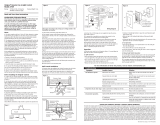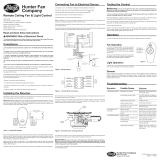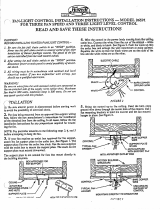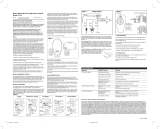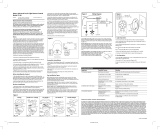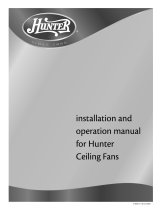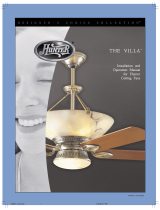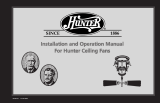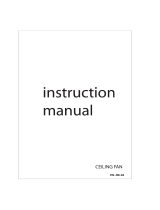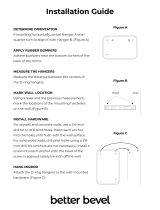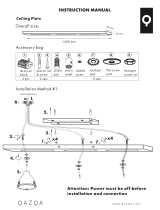1
41462-01 10/14/2005
®
Installation and Operation Manual
For Hunter Ceiling Fans
41462-01 10/14/2005

2
41462-01 10/14/2005
®

3
41462-01 10/14/2005
®
CONGRACONGRA
CONGRACONGRA
CONGRA
TULATULA
TULATULA
TULA
TIONS!TIONS!
TIONS!TIONS!
TIONS!
Your new Hunter ceiling fan is an
addition to your home or office that
will provide comfort and perfor-
mance for many years. This manual
gives you complete instructions for
installing and operating your fan.
We are proud of our work. We ap-
preciate the opportunity to supply
you with the best ceiling fan avail-
able anywhere in the world.
Before installing your fan, record the
following information for your
records and warranty assistance.
Please refer to the carton and the
Hunter nameplate (located on top
outside fan motor housing) for the
proper information.
© 2005 Hunter Fan Co.
10/14/2005
Model Name ___________________
Catalog No. ___________________
Serial No.______________________
Date Purchased _________________
Where Purchased _______________
Attach Your Receipt
or a Copy of
Your Receipt Here

4
41462-01 10/14/2005
®
CONTENTSCONTENTS
CONTENTSCONTENTS
CONTENTS
Important Information .......................................................................................................................... 5
Step 1 - Getting Ready .......................................................................................................................... 6
Step 2 - Installing The Ceiling Plate ........................................................................................................ 8
Step 3 - Assembling The Fan ................................................................................................................ 10
Step 4 - Hanging The Fan .................................................................................................................... 11
Step 5 - Wiring The Fan ....................................................................................................................... 12
Step 6 - Attaching The Canopy ............................................................................................................ 14
Step 7 - Assembling Fan Blades ............................................................................................................ 15
Step 8 - Attaching The Switch Housing ................................................................................................ 16
Step 9 - Remote Control ...................................................................................................................... 18
Operating Your Hunter Fan ................................................................................................................. 22
Cleaning And Maintenance ................................................................................................................. 23
Troubleshooting .................................................................................................................................. 24

5
41462-01 10/14/2005
®
IMPORIMPOR
IMPORIMPOR
IMPOR
TT
TT
T
ANT INFORMAANT INFORMA
ANT INFORMAANT INFORMA
ANT INFORMA
TIONTION
TIONTION
TION
let box and associated wall
switch location. If you can-
not lock the circuit breakers
in the off position, securely
fasten a prominent warning
device, such as a tag, to the
service panel.
• All wiring must be in accor-
dance with national and lo-
cal electrical codes and
ANSI/NFPA 70. If you are
unfamiliar with wiring, you
should use a qualified elec-
trician.
• To reduce the risk of per-
sonal injury, do not bend
the blade attachment sys-
tem when installing, bal-
ancing, or cleaning the fan.
Never insert foreign objects
between rotating fan
blades.
DO YOU NEED HELP?DO YOU NEED HELP?
DO YOU NEED HELP?DO YOU NEED HELP?
DO YOU NEED HELP?
To install a ceiling fan, be sure you
can do the following:
• Locate ceiling joist or other suit-
able support in ceiling.
• Drill holes for and install wood
screws.
• Identify and connect electrical
wires.
• Lift 40 pounds.
If you need help installing the fan,
your Hunter fan dealer can direct you
to a licensed installer or electrician.
• To reduce the risk of fire,
electrical shock, or motor
damage, do not use a solid-
state speed control with this
fan. Use only Hunter speed
controls.
WARNINGSWARNINGS
WARNINGSWARNINGS
WARNINGS
• To avoid possible electrical
shock, before installing
your fan, disconnect the
power by turning off the
circuit breakers to the out-
CAUTIONSCAUTIONS
CAUTIONSCAUTIONS
CAUTIONS
• Read entire booklet care-
fully before beginning in-
stallation and save these
instructions.
• To reduce the risk of per-
sonal injury, attach the fan
directly to the support
structure of the building ac-
cording to these instruc-
tions, and use only the
hardware supplied.
• Do not hang fan on ceilings
that have a height less than
9 feet.

6
41462-01 10/14/2005
®
GAGA
GAGA
GA
THERING THE TOOLSTHERING THE TOOLS
THERING THE TOOLSTHERING THE TOOLS
THERING THE TOOLS
You will need the following tools for
installing the fan:
• Electric drill with 9/64" bit
• Standard screwdriver
• Phillips-head screwdriver
• Wrench or pliers
PREPPREP
PREPPREP
PREP
ARING THE FAN SITEARING THE FAN SITE
ARING THE FAN SITEARING THE FAN SITE
ARING THE FAN SITE
Ceiling height must be a minimum
of 9 feet.
The location of a ceiling fan and
how the fan is attached to the build-
ing structure are essential for reli-
able operation, maximum effi-
ciency, and energy savings. For this
reason, we have included a sepa-
rate booklet — “Guide to Choos-
ing and Preparing a Ceiling Fan
STEP 1 - GETTING READYSTEP 1 - GETTING READY
STEP 1 - GETTING READYSTEP 1 - GETTING READY
STEP 1 - GETTING READY
Site” — to help you select the best
location for your fan. The booklet
also provides information to ensure
your fan support and electric out-
let box meet UL-approved safety
codes for ceiling fans.
The instructions in this installation
manual assume that you have used
“Guide to Choosing and Preparing
a Ceiling Fan Site” to pick the fan
location and make certain the proper
fan support and outlet box are in-
stalled.
CHECKING YOUR FAN PARCHECKING YOUR FAN PAR
CHECKING YOUR FAN PARCHECKING YOUR FAN PAR
CHECKING YOUR FAN PAR
TSTS
TSTS
TS
Carefully unpack your fan to avoid
damage to the fan parts. Check for
any shipping damage to the motor
or fan blades. If one of the fan blades
was damaged in shipment, return all
the blades for replacement.
Hint: If you are installing more than
one fan, keep the fan blades
in sets, as they were shipped.
If any parts are missing or damaged,
contact your Hunter dealer or call
Hunter Parts Department at
901-248-2222.

7
41462-01 10/14/2005
®
Standard MountingStandard Mounting
Standard MountingStandard Mounting
Standard Mounting (Figure 1a)
hangs from the ceiling by a connec-
tor pipe (included), for ceilings 9
feet or higher. For ceilings higher
than nine feet, you can purchase
Hunter extension rods. All Hunter
fans use sturdy 3/4" diameter pipe
to assure stability and wobble-free
performance.
Figure 1b - Angle MountingFigure 1b - Angle Mounting
Figure 1b - Angle MountingFigure 1b - Angle Mounting
Figure 1b - Angle Mounting
Figure 1a - Standard MountingFigure 1a - Standard Mounting
Figure 1a - Standard MountingFigure 1a - Standard Mounting
Figure 1a - Standard Mounting
12"
34° Max
Pitch
12
8
Angle MountingAngle Mounting
Angle MountingAngle Mounting
Angle Mounting
(Figure 1b)
hangs from a vaulted or angled ceil-
ing.
15.65"
29° Max

8
41462-01 10/14/2005
®
STEP 2 - INSTSTEP 2 - INST
STEP 2 - INSTSTEP 2 - INST
STEP 2 - INST
ALLING THE CEILING PLAALLING THE CEILING PLA
ALLING THE CEILING PLAALLING THE CEILING PLA
ALLING THE CEILING PLA
TETE
TETE
TE
WW
WW
W
ARNINGARNING
ARNINGARNING
ARNING
• To avoid possible electrical
shock, before wiring fan,
disconnect power by turn-
ing off the circuit breakers
both to the outlet box and
to its associated wall switch
location. If you cannot lock
the circuit breakers in the
off position, securely fasten
a prominent warning de-
vice, such as a tag, to the
service panel.
1. Drill two pilot holes into the wood
support structure through the
outermost holes on the outlet
box. The pilot holes should be
9/64" in diameter by 2 3/4" in
depth.
2. Thread the lead wires from the
outlet box through the hole in the
middle of the ceiling plate.
3. Position the three isolators be-
tween the ceiling plate and ceil-
ing by inserting the raised areas
on each isolator into the holes in
the ceiling plate. Refer to Figure
2a.
4. Align the slotted holes in the ceil-
ing plate with the pilot holes in
the wood support structure.
Note: The isolation pads should
be flush against the ceiling.
FigurFigur
FigurFigur
Figur
e 2a - Adding Isolators toe 2a - Adding Isolators to
e 2a - Adding Isolators toe 2a - Adding Isolators to
e 2a - Adding Isolators to
Ceiling PlateCeiling Plate
Ceiling PlateCeiling Plate
Ceiling Plate
Isolators
Ceiling
Plate

9
41462-01 10/14/2005
®
FigurFigur
FigurFigur
Figur
e 2b - Corre 2b - Corr
e 2b - Corre 2b - Corr
e 2b - Corr
ect Position of Ceilingect Position of Ceiling
ect Position of Ceilingect Position of Ceiling
ect Position of Ceiling
Plate for Angle MountingPlate for Angle Mounting
Plate for Angle MountingPlate for Angle Mounting
Plate for Angle Mounting
FigurFigur
FigurFigur
Figur
e 2c - Attaching Ceiling Plate toe 2c - Attaching Ceiling Plate to
e 2c - Attaching Ceiling Plate toe 2c - Attaching Ceiling Plate to
e 2c - Attaching Ceiling Plate to
2 x 4 Brace2 x 4 Brace
2 x 4 Brace2 x 4 Brace
2 x 4 Brace
2 x 4 Brace
Ceiling Joist
Ceiling
Outlet Box
Ceiling
Plate
Flat
Washer
3" Wood
Screw
For Angle Mounting OnlyFor Angle Mounting Only
For Angle Mounting OnlyFor Angle Mounting Only
For Angle Mounting Only: Be
sure to orient the ceiling plate so
that the arrows on the plate point
up towards the ceiling peak as
shown in Figure 2b.
5. Place a flat washer on each of the
two 3" screws and pass the screws
through the slotted holes in the
ceiling plate as shown in Figure
2c.
6. Tighten the screws into the 9/64"
pilot holes; do not use lubricants
on the screws. Do not over-
tighten.

10
41462-01 10/14/2005
®
STEP 3 - ASSEMBLING THE FANSTEP 3 - ASSEMBLING THE FAN
STEP 3 - ASSEMBLING THE FANSTEP 3 - ASSEMBLING THE FAN
STEP 3 - ASSEMBLING THE FAN
CAUTIONCAUTION
CAUTIONCAUTION
CAUTION
The pipe has a special coating
on the threads. Do not remove
this coating; the coating pre-
vents the pipe from unscrew-
ing. Once assembled, do not re-
move the pipe.
1. Insert the pipe through the hanger
bracket and canopy as shown in
Figure 3a. Feed wires from the fan
through the pipe.
2. Screw pipe into fan assembly un-
til tight. IMPORTANT! Tighten
allen head pipe set screw as shown
in Figure 3 with the included allen
wrench.
Figure 3 - Inserting Pipe throughFigure 3 - Inserting Pipe through
Figure 3 - Inserting Pipe throughFigure 3 - Inserting Pipe through
Figure 3 - Inserting Pipe through
Hanger Bracket and CanopyHanger Bracket and Canopy
Hanger Bracket and CanopyHanger Bracket and Canopy
Hanger Bracket and Canopy
Pipe
Canopy
Allen
Head
Pipe Set
Screw
Hanger
Bracket

11
41462-01 10/14/2005
®
STEP 4 - HANGING THE FANSTEP 4 - HANGING THE FAN
STEP 4 - HANGING THE FANSTEP 4 - HANGING THE FAN
STEP 4 - HANGING THE FAN
1. Disconnect the power by turn-
ing off the circuit breakers to the
outlet box and associated wall
switch location.
2. Confirm that the three isolators
are pre-installed on the hanger
bracket. Refer to Figure 4a for
location of the isolators.
Do not install the hanger bracket
without the isolators installed.
NoteNote
NoteNote
Note: If the isolators are not
pre-installed, place the three iso-
lators on the hanger bracket as
shown in Figure 4a.
3. Holding the hanger bracket with
one hand and supporting the
weight of the fan with the other
hand, raise the hanger bracket up
flush to the ceiling plate as shown
in Figure 4b. Twist hanger bracket
clockwise and lock in place.
Figure 4b - Hanging the FanFigure 4b - Hanging the Fan
Figure 4b - Hanging the FanFigure 4b - Hanging the Fan
Figure 4b - Hanging the Fan
Figure 4a - Adding Isolators to theFigure 4a - Adding Isolators to the
Figure 4a - Adding Isolators to theFigure 4a - Adding Isolators to the
Figure 4a - Adding Isolators to the
Hanger BracketHanger Bracket
Hanger BracketHanger Bracket
Hanger Bracket
Hanger Bracket
Isolators
Hanger Bracket
Ceiling Plate
NoteNote
NoteNote
Note: To remove the hanger
bracket, while pressing the two
small releases on the ceiling
plate, twist the hanger bracket
counterclockwise.

12
41462-01 10/14/2005
®
CONNECTING FAN TO ELECTRI-CONNECTING FAN TO ELECTRI-
CONNECTING FAN TO ELECTRI-CONNECTING FAN TO ELECTRI-
CONNECTING FAN TO ELECTRI-
CAL SOURCECAL SOURCE
CAL SOURCECAL SOURCE
CAL SOURCE
1. Connect the wires as shown in
Figure 5. To connect the wires,
twist the bare metal leads to-
gether. Place a wire nut over the
intertwined length of wire and
twist clockwise until tight as
shown.
2. Separate the connected wires by
placing the green and white wires
on one side of the outlet box and
the black wires on the other side
of the outlet box.
CAUTIONCAUTION
CAUTIONCAUTION
CAUTION
Be sure no bare wire or wire
strands are visible after mak-
ing connections.
STEP 5 - WIRING THE FANSTEP 5 - WIRING THE FAN
STEP 5 - WIRING THE FANSTEP 5 - WIRING THE FAN
STEP 5 - WIRING THE FAN
WW
WW
W
ARNINGARNING
ARNINGARNING
ARNING
• To avoid possible electrical
shock, before wiring fan,
disconnect power by turn-
ing off the circuit breakers
both to the outlet box and
to its associated wall switch
location. If you cannot lock
the circuit breakers in the
off position, securely fasten
a prominent warning de-
vice, such as a tag, to the
service panel.
• All wiring must be in accor-
dance with national and lo-
cal electrical codes and
ANSI/NFPA 70. If you are
unfamiliar with wiring, you
should use a qualified elec-
trician.
WW
WW
W
ARNINGARNING
ARNINGARNING
ARNING
To reduce the risk of fire, elec-
trical shock, or motor damage,
do not lift or carry the fan by
the lead wires.
3. Turn the connectors upward. Push
the wires gently into the outlet
box.

13
41462-01 10/14/2005
®
Bare or Green
Approved
Connectors
Power
Wires
In
Ceiling
White
White
Black
Black
Ceiling
Plate
Outlet
Box
2 x 4 Brace
Green Ground
Wire from Hanger
Pipe (not present
with flush mounting
option)
Green
Figure 5 - Wiring DiagramFigure 5 - Wiring Diagram
Figure 5 - Wiring DiagramFigure 5 - Wiring Diagram
Figure 5 - Wiring Diagram

14
41462-01 10/14/2005
®
STEP 6 - ATTSTEP 6 - ATT
STEP 6 - ATTSTEP 6 - ATT
STEP 6 - ATT
ACHING THE CANOPYACHING THE CANOPY
ACHING THE CANOPYACHING THE CANOPY
ACHING THE CANOPY
Figure 6 - Attaching Canopy to CeilingFigure 6 - Attaching Canopy to Ceiling
Figure 6 - Attaching Canopy to CeilingFigure 6 - Attaching Canopy to Ceiling
Figure 6 - Attaching Canopy to Ceiling
PlatePlate
PlatePlate
Plate
Refer to Figure 6.
1. Raise the canopy and align the
holes in the canopy with the holes
in the ceiling plate.
2. Install and tighten the three
canopy screws.

15
41462-01 10/14/2005
®
Blade
Bracket
Blade
Bracket
Assembly
Screws
Cover
Plate
FigurFigur
FigurFigur
Figur
e 7a - Attaching Blades to Bladee 7a - Attaching Blades to Blade
e 7a - Attaching Blades to Bladee 7a - Attaching Blades to Blade
e 7a - Attaching Blades to Blade
IrIr
IrIr
Ir
onon
onon
on
FigurFigur
FigurFigur
Figur
e 7c - Attaching Blade Ire 7c - Attaching Blade Ir
e 7c - Attaching Blade Ire 7c - Attaching Blade Ir
e 7c - Attaching Blade Ir
onon
onon
on
Assembly to MotorAssembly to Motor
Assembly to MotorAssembly to Motor
Assembly to Motor
1. Attach each blade to the blade
iron using three barrel nuts and
three decorative screws as shown
in Figure 7a, 7b and 7c.
STEP 7 - ASSEMBLING FAN BLADESSTEP 7 - ASSEMBLING FAN BLADES
STEP 7 - ASSEMBLING FAN BLADESSTEP 7 - ASSEMBLING FAN BLADES
STEP 7 - ASSEMBLING FAN BLADES
FigurFigur
FigurFigur
Figur
e 7be 7b
e 7be 7b
e 7b
2. Remove the blade mounting
screws and rubber shipping
bumpers from the motor.
3. Align the holes in the blade
bracket and the cover plate with
the five holes in the bottom of
the motor and partially install
the five 1/4"-20 Screws. Refer
to Figure 7c.
4. Once all five screws are partially
installed, tighten them securely.
Decorative
Screw
Barrel Nut
Blade
Iron
Decorative
Screw
Barrel Nut
Blade
Iron
Blade
WARNINGWARNING
WARNINGWARNING
WARNING
Failure to securely tighten the
1/4"-20 Screws into the Motor
could cause the Blade Assem-
bly to fall.

16
41462-01 10/14/2005
®
STEP 8 - ATTSTEP 8 - ATT
STEP 8 - ATTSTEP 8 - ATT
STEP 8 - ATT
ACHING THE SWITCH HOUSINGACHING THE SWITCH HOUSING
ACHING THE SWITCH HOUSINGACHING THE SWITCH HOUSING
ACHING THE SWITCH HOUSING
FigurFigur
FigurFigur
Figur
e 8a - Attaching Upper Switche 8a - Attaching Upper Switch
e 8a - Attaching Upper Switche 8a - Attaching Upper Switch
e 8a - Attaching Upper Switch
Housing to Switch Housing Mount-Housing to Switch Housing Mount-
Housing to Switch Housing Mount-Housing to Switch Housing Mount-
Housing to Switch Housing Mount-
ing Plateing Plate
ing Plateing Plate
ing Plate
Housing
Assembly
Screw
Switch
Housing
Mounting
Plate
Wires for
Optional
Light Kit
Upper
Switch
Housing
FigurFigur
FigurFigur
Figur
e 8b - Mounting the Uppere 8b - Mounting the Upper
e 8b - Mounting the Uppere 8b - Mounting the Upper
e 8b - Mounting the Upper
Switch HousingSwitch Housing
Switch HousingSwitch Housing
Switch Housing
CAUTIONCAUTION
CAUTIONCAUTION
CAUTION
Make sure the upper switch
housing is securely attached to
the switch housing mounting
plate. Failure to properly at-
tach and tighten all three hous-
ing assembly screws could re-
sult in the switch housing and
light fixture falling.
The switch housing is made up of
two sections: the upper switch hous-
ing, and the lower switch housing.
AA
AA
A
TTTT
TTTT
TT
ACHING THE UPPER SWITCHACHING THE UPPER SWITCH
ACHING THE UPPER SWITCHACHING THE UPPER SWITCH
ACHING THE UPPER SWITCH
HOUSINGHOUSING
HOUSINGHOUSING
HOUSING
1. Partially install two #6-32 x 3/8"
housing assembly screws into the
switch housing mounting plate as
shown in Figure 8a.
2. Feed the two optional accessory
light kit wires with the attached
wire nuts through the center
opening of the upper switch
housing. See Figure 8a.
3. Align the keyhole slots in the up-
per switch housing with the hous-
ing assembly screws installed in
sub-step 1.
4. Turn the upper switch housing
counterclockwise until the hous-
ing assembly screws are firmly
situated in the narrow end of the
keyhole slots as shown in Figure
8b. Install the one remaining #6-
32 x 3/8" housing assembly screw
into the third hole in the upper
switch housing. Tighten all three
screws firmly.

17
41462-01 10/14/2005
®
AA
AA
A
TTTT
TTTT
TT
ACHING THE LOWERACHING THE LOWER
ACHING THE LOWERACHING THE LOWER
ACHING THE LOWER
SWITCH HOUSINGSWITCH HOUSING
SWITCH HOUSINGSWITCH HOUSING
SWITCH HOUSING
1. Place the lower switch housing
assembly over the upper switch
housing. Make sure that the two
wires for the optional light kit
with wire nuts firmly attached,
are completely inside the lower
switch housing.
2. Align the side screw holes in the
upper and lower switch hous-
ings. Attach the lower switch
housing to the upper switch
housing with three #6-32 x 3/8"
housing assembly screws. See
Figure 8c.
FigurFigur
FigurFigur
Figur
e 8c - Lower Switch Housinge 8c - Lower Switch Housing
e 8c - Lower Switch Housinge 8c - Lower Switch Housing
e 8c - Lower Switch Housing
InstallationInstallation
InstallationInstallation
Installation
Upper
Switch
Housing
2 Wires for
Optional
Light Kit
Lower
Switch
Housing
Housing
Assembly
Screw
INSTINST
INSTINST
INST
ALLING ALLING
ALLING ALLING
ALLING
ACCESSORACCESSOR
ACCESSORACCESSOR
ACCESSOR
Y LIGHTY LIGHT
Y LIGHTY LIGHT
Y LIGHT
KITSKITS
KITSKITS
KITS
To install an optional light kit, replace
the lower switch housing with the
light kit compatible switch housing.
Follow the instructions included with
the light kit for wiring, mounting and
assembly. After completing installa-
tion refer to the fan instructions for
switch housing reassembly.
The following Hunter Low Profile
type light kit models
ARE NOTARE NOT
ARE NOTARE NOT
ARE NOT com-
patible with this fan.
DO NOTDO NOT
DO NOTDO NOT
DO NOT use
the following models.
22498
22898
22909
26122
26126
26130
27140
27141
27142
27196
28048
29130
26131
26132
26133
26134
26135
26136

18
41462-01 10/14/2005
®
STEP 9 - REMOTE CONTROLSTEP 9 - REMOTE CONTROL
STEP 9 - REMOTE CONTROLSTEP 9 - REMOTE CONTROL
STEP 9 - REMOTE CONTROL
REMOTE CRADLE INSTREMOTE CRADLE INST
REMOTE CRADLE INSTREMOTE CRADLE INST
REMOTE CRADLE INST
ALLAALLA
ALLAALLA
ALLA
TIONTION
TIONTION
TION
STST
STST
ST
ANDARD LIGHT SWITCHANDARD LIGHT SWITCH
ANDARD LIGHT SWITCHANDARD LIGHT SWITCH
ANDARD LIGHT SWITCH
1. Remove the two screws holding
the switch cover plate. Do not re-
move the cover plate.
2. Orient the control cradle as
shown in Figure 9a, and line up
the two inner mounting holes
with those on the switch, insert
screws, don't over tighten.
FigurFigur
FigurFigur
Figur
e 9ae 9a
e 9ae 9a
e 9a
FigurFigur
FigurFigur
Figur
e 9be 9b
e 9be 9b
e 9b
ROCKER LIGHT SWITCHROCKER LIGHT SWITCH
ROCKER LIGHT SWITCHROCKER LIGHT SWITCH
ROCKER LIGHT SWITCH
1. Break off the two tabs by push-
ing outward. See Figure 9b.
2. Remove the two screws holding
the switch cover plate. Do not re-
move the cover plate.
3. Orient the remote cradle as
shown in Figure 9b. Line up the
two outer mounting holes with
those on the switch , insert
screws, don't over tighten.
WALL INSTWALL INST
WALL INSTWALL INST
WALL INST
ALLAALLA
ALLAALLA
ALLA
TIONTION
TIONTION
TION
1. Locate a 2x4 wall stud in a conve-
nient location.
2. Orient the remote cradle as shown
in Figure 9c, over the 2x4 stud.
3. Use the 1” wood screws in either
the inner or outer mounting holes.
Note:Note:
Note:Note:
Note: Wall anchors and 6-32 x 1”
screws may be used in situations
where mounting to a stud is not pos-
sible. Use the inner mounting holes.
FigurFigur
FigurFigur
Figur
e 9ce 9c
e 9ce 9c
e 9c
Remove tabs

19
41462-01 10/14/2005
®
FigurFigur
FigurFigur
Figur
e 9de 9d
e 9de 9d
e 9d
BABA
BABA
BA
TTERTTER
TTERTTER
TTER
Y INSTY INST
Y INSTY INST
Y INST
ALLAALLA
ALLAALLA
ALLA
TIONTION
TIONTION
TION
1. Slide the cover off the back of the
remote as shown in Figure 9d,
pressing in and sliding the cover
down to release.
2. Install the included 12 volt alka-
line battery (Type 23A, MN-21 or
equivalent) inside the remote,
matching polarity on the Battery
as indicated by the + and - sym-
bols in the Battery Compartment.
See Figure 9d. Replace the cover.
DIP SWITCH SETTINGDIP SWITCH SETTING
DIP SWITCH SETTINGDIP SWITCH SETTING
DIP SWITCH SETTING
Note:Note:
Note:Note:
Note: You will only have to change
the DIP switch settings in the remote
if you are using more than one re-
mote controlled fan in the same area
and want to control them separately.
1. At the circuit breaker or fuse box,
turn the power off for the fan you
want to change.
2. Slide the cover off the back of
the remote and remove the bat-
tery. The battery must be re-
moved when changing dip switch
settings. Refer to BATTERY IN-
STALLATION and Figure 9d.
DIP Switch
Set to
01110
DIP Switch
Set to
01001
3. Change the DIP switch settings,
assuring that they are different
from the previously installed fan.
Refer to Figure 9e.
4. Replace the battery and cover.
5. At the circuit breaker or fuse box,
turn the power back on for the fan
whose settings you are changing.
6. Within 20 seconds of restoring
power, push the Hi, Med, and Lo
buttons (in that order). Refer to
Figure 9f.
Note:Note:
Note:Note:
Note: You may want to label your
controls to assure you do not mix
them up.
FigurFigur
FigurFigur
Figur
e 9ee 9e
e 9ee 9e
e 9e

20
41462-01 10/14/2005
®
Figure 9f - Control ButtonsFigure 9f - Control Buttons
Figure 9f - Control ButtonsFigure 9f - Control Buttons
Figure 9f - Control Buttons
Do not turn the power off at the
circuit breaker, then back on, for the
previously installed fan(s), as you
may inadvertently change the DIP
switch code settings for it as well.
Note: Note:
Note: Note:
Note: The DIP SWITCH SETTING
sub steps must be repeated as de-
scribed above for the proper set-
ting of the DIP switch code in the
receiver and remote.
POWER FAILUREPOWER FAILURE
POWER FAILUREPOWER FAILURE
POWER FAILURE
The receiver has a memory function
that retains the last DIP switch code
setting. The setting will not change
in the event of power failure or if
power to the fan is inadvertently shut
off.
FAN CONTROLFAN CONTROL
FAN CONTROLFAN CONTROL
FAN CONTROL
Refer to Figure 9f for identification of
control buttons.
To start the fan press the selected
speed button to run the fan at the
desired speed.
To turn off the fan. Press the FAN OFF
button.
AIRFLOW DIRECTIONAIRFLOW DIRECTION
AIRFLOW DIRECTIONAIRFLOW DIRECTION
AIRFLOW DIRECTION
To reverse the airflow press the RE-
VERSE button. Reverse operates at
any speed whether fan is on or off.
The fan returns to its set speed after
reversing.
If the fan is not functioning af-If the fan is not functioning af-
If the fan is not functioning af-If the fan is not functioning af-
If the fan is not functioning af-
ter installation:ter installation:
ter installation:ter installation:
ter installation:
1. Check to make sure that battery
is installed correctly in the con-
trol.
2. Turn the power off to the fan
(from the circuit breaker) for at
least 5 seconds.
3. Turn the power back on (at the
circuit breaker) and push the Hi,
Med, and Low buttons–in that
order–within 20 seconds.
4. The fan should now function
properly.
Fan High
Reverse
Light
Fan Medium
Fan Low
Fan Off
Page is loading ...
Page is loading ...
Page is loading ...
Page is loading ...
Page is loading ...
Page is loading ...
-
 1
1
-
 2
2
-
 3
3
-
 4
4
-
 5
5
-
 6
6
-
 7
7
-
 8
8
-
 9
9
-
 10
10
-
 11
11
-
 12
12
-
 13
13
-
 14
14
-
 15
15
-
 16
16
-
 17
17
-
 18
18
-
 19
19
-
 20
20
-
 21
21
-
 22
22
-
 23
23
-
 24
24
-
 25
25
-
 26
26
Hunter Fan 28120 User manual
- Type
- User manual
- This manual is also suitable for
Ask a question and I''ll find the answer in the document
Finding information in a document is now easier with AI
Related papers
-
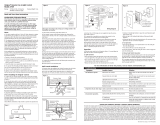 Hunter Fan 27189 User manual
Hunter Fan 27189 User manual
-
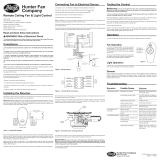 Hunter Fan 24750 User manual
Hunter Fan 24750 User manual
-
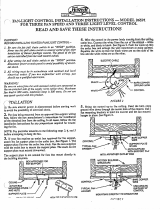 Hunter Fan 26591 User manual
Hunter Fan 26591 User manual
-
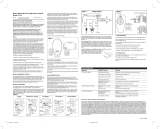 Hunter Fan 27149 Owner's manual
Hunter Fan 27149 Owner's manual
-
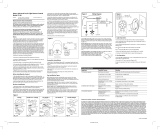 Hunter Fan 27148 Owner's manual
Hunter Fan 27148 Owner's manual
-
 Hunter Fan 24756 User manual
Hunter Fan 24756 User manual
-
Hunter Fan 24796 Owner's manual
-
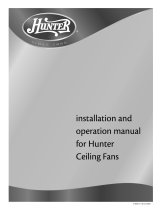 Hunter Fan 28425 Owner's manual
Hunter Fan 28425 Owner's manual
-
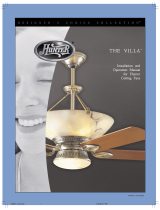 Hunter Fan 21410 Owner's manual
Hunter Fan 21410 Owner's manual
-
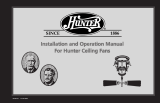 Hunter Fan 24644 Owner's manual
Hunter Fan 24644 Owner's manual
Other documents
-
LightIt! 30016-308 Operating instructions
-
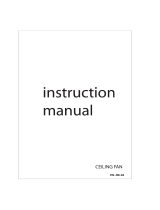 Yosemite Home Decor WHITAKER-ORB-NLK Installation guide
Yosemite Home Decor WHITAKER-ORB-NLK Installation guide
-
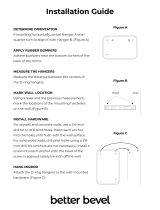 Better Bevel 17129 Installation guide
Better Bevel 17129 Installation guide
-
TroposAir 88721 Installation guide
-
Savoy House 6-1679-5-89 User manual
-
Hampton Bay 76278 Installation guide
-
Hampton Bay 21906 Installation guide
-
Savoy House 6-1695-4 User manual
-
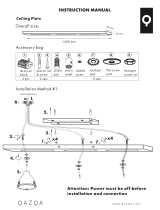 Qazqa Plafondplaat zwart 120cm voor 2, 3 of 5 hanglampen User manual
Qazqa Plafondplaat zwart 120cm voor 2, 3 of 5 hanglampen User manual
-
Da-Lite Cable Lock Kit, A-565 User manual