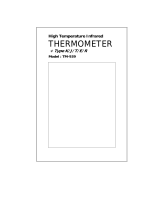Page is loading ...

PT 100 ohm, type K/J/R/E/T
PRECISION 0.01°
THERMOMETER
Model : TM-917
Your purchase of this PRECISION THERMOMETER marks a step
forward for you into the field of precision measurement.
Although this METER is a complex and delicate instrument, its
durable structure developed. Please read the following
instructions carefully and always keep this manual within easy
reach.
OPERATION MANUAL

TABLE OF CONTENTS
1. FEATURES............................................................... 1
2. SPECIFICATIONS.................................................... 1
2-1 General Specifications.......................................
.
1
2-2 Electrical Specifications......................................2
3. FRONT PANEL DESCRIPTION....................................3
3-1 Display.............................................................
.
3
3-2 Hold Button......................................................
.
3
3-3 Record Button...................................................3
3-4 Recall Button....................................................
.
3
3-5 Sensor Select Button.........................................
.
3
3-6 Rel. ( Relative ) Button...................................... 3
3-7 Power On/Off Switch......................................... 3
3-8 0.10.01Button................................................... 3
3-9 Offset VR..........................................................3
3-10 CFButton........................................................
.
3
3-11 Thermocouple Socket......................................
.
3
3-12 Pt 100 ohm Probe Socket.................................3
3-13 RS-232 Output Socket.....................................
.
3
3-14 Battery Cover/Compartment.............................3
4. MEASURING PROCEDURES.......................................4
5. RS232 PC SERIAL INTERFACE..................................
.
5
6. REPLACEMENT OF BATTERY.....................................6
7. OPTIONAL ACCESSORIES.........................................6

1. FEATURES
* Professional thermometer with high accuracy & 0.01
resolution.
* Accept multi type temp. probe input : platinum Pt 100
ohm, thermocouple type K/J/T/E/R.
* With 0.01 high resolution both for Platinum &
Thermocouple probe input.
* Pt 100 probe input cooperate with an 0.00385 alpha
coefficient, meet DIN IEC 751.
* Cooperate with 4 wires Pt-100 ohm probe, high precision.
* Wide range display from -100 to 1370 蚓 ( type k ).
* Build in 蚓 & 蚌 select button on the front panel.
* Build in 0.01& 0.1select switch on the front panel.
* Super large LCD with unit display, easy readout.
* Data hold function for stored the desired value on display.
* Sensor select button on the front panel, easy to change
different type probe.
* Memory function to record the maximum & minimum
reading with recall.
* Build the REL. button, useful for relative measurement.
* RS232 computer interface.
* Built-in low battery indicator.
* Optional heavy duty & compact housing case, designed
for easy carry out.
1

2
.
SPECIFICATIONS
2
-
1
G
enera
l
S
pec
ifi
ca
ti
ons
Display 62 mm x 34 mm supper large LCD
display, 13 mm ( 0.5" ) digit size.
Sensor type
6 types :
1. Platinum PT 100 ohm
( 0.00385 alpha coefficient, meet DIN
IEC 751 )
2. Thermocouple type K.
3. Thermocouple type J.
4. Thermocouple type T.
5. Thermocouple type E.
6. Thermocouple type R.
Functions 蚓, 蚌, 0.010.1 Data hold,
relative measurement.
Resolution 0.01蚓/0.1蚓, 0.01蚌/0.1蚌.
Circuit Use the software to make linearity correction
instead the traditional hardware circuit.
Probe input
Pt 100 ohm probe :
socket DIN 4 pin socket.
Thermocouple couple probe :
Standard 2 pin type K socket.
Sampling Time Pt 100 ohm probe - Approx. 1.5 sec,
Others - Approx. 2.5 sec.
Hold Function To freeze the display reading value.
Memory Recall Memorize the Maximum, Minimum
reading with recall.
Over Indication Show " - - - - ".
Data Output RS232 PC serial interface.
2

Power Supply
Heavy duty or Alkaline type,
DC 9V battery, 006P, MN1604 ( PP3 )
or equivalent.
Power Approx. DC 15 mA.
Consumption
Operating 0 to 50 蚓 (32 to 122 蚌).
Temperature
Operating Less than 80% RH.
Humidity
Meter Size HWD 180x72x32 mm ( 7.1x2.8x1.3 inch ).
Meter Weight 285 g/0.62 lb.
Standard Operational manual..... 1 PC.
Accessory
Optional * Type K Thermocouple probe.....................
Accessories ...........
.
TP-01, TP-02A, TP-03, TP-04
* Pt 100 ohm probe ......................PT-100
Ref. page * Carryin
g
case....CA-06, CA-03, CA-05A
* Software .......................
.
SW-U101-WIN
* RS232 cable...........................
.
UPCB-01
3

2-2 Electrical Specifications ( 23 5 蚓 )
Type Reso- Range Accuracy
lution
Platinum 0.01 蚓 -199.99 to 199.99 蚓 0.1% + 0.2蚓)
Pt 0.1 蚓 200.0 to 850.0 蚓
100 ohm 0.01 蚌 -199.99 to 392.00 蚌 0.1% + 0.4蚌)
0.1 蚌 392.0 to 1562.0 蚌
Thermo- 0.01 蚓 -100.00 to 100.00 蚓 0.1% + 0.8蚓)
couple 0.1 蚓 100.0 to 1370.0 蚓
type K 0.01 蚌 -148.00 to 212.00 蚌 0.1% + 1.4蚌)
0.1 蚌 212.0 to 2498.0 蚌
Thermo- 0.01 蚓 -90.00 to 100.00 蚓 0.1% + 0.8蚓)
couple 0.1 蚓 100.0 to 900.0 蚓
type J 0.01 蚌 -130.00 to 212.00 蚌 0.1% + 1.4蚌)
0.1 蚌 212.0 to 1652.0 蚌
Thermo- 0.01 蚓 -100.00 to 100.00 蚓 0.1% + 0.8蚓)
couple 0.1 蚓 100.0 to 400.0 蚓
type T 0.01 蚌 -148.00 to 212.00 蚌 0.1% + 1.4蚌)
0.1 蚌 212.0 to 752.0 蚌
Thermo- 0.01 蚓 -80.00 to 90.00 蚓 0.1% + 0.8蚓)
couple 0.1 蚓 90.0 to 779.9 蚓
type E 0.01 蚌 -112.00 to 194.00 蚌 0.1% + 1.4蚌)
0.1 蚌 194.0 to 1435.8 蚌
Thermo- 0.1 蚓 0 to 600.0 蚓 0.1% + 0.8蚓)
couple 1 蚓 600 to 1770 蚓 0.1% + 1蚓)
type R 0.1 蚌 32.0 to 112.0 蚌 0.1% + 1.4蚌)
1 蚌 112 to 3218 蚌 0.1% + 2蚌)
Remark :
* The accuracy is specified for the meter only.
* The above spec. accuracy are tested under the
environment RF Field Strength less than 3 V/M & frequency
less than the 30 MHz only.
4

3. FRONT PANEL DESCRIPTION
Fig. 1
3-1 Display
3-2 Hold Button
3-3 Record Button
3-4 Recall Button
3-5 Sensor Select Button
3-6 Rel. ( Relative ) Button
3-7 Power On/Off Switch
3-8 0.10.01Button
3-9 Offset VR
3-10 CFButton
3-11 Thermocouple Socket
3-12 Pt 100 ohm Probe Socket
3-13 RS-232 Output Socket
3-14 Battery Cover/Compartment
5

4. MEASURING PROCEDURE
1)Connect the " Probe Plug " into the " Input Socket ".
* The input socket of PT-100 ohm is the " 3-12, Fig. 1 ".
* The input socket of Thermocouple type K/J/T/E/R is the
" 3-11, Fig. 1 "
2)Select the " Power Off/On Button " ( 3-7, Fig. 1 ) to " On "
position.
3)Select the sensor type ( PT-100 ohm, type K, type J, type
T, type E, type R ) by push the " Sensor Select Switch "
(3-5, Fig. 1).
4)Determine the display resolution to 0.1or 0.01by pushing
" 0.10.01Button " ( 3-8, Fig. 1 ).
* The meter can be selected the different
resolution 0.01 蚓, 0.1 蚓, 0.01 蚌, 0.1 蚌, 1 蚓,
1 蚌.
The relation of resolution/range/different sensor
type, please refer the " 2-2 Electrical
Specifications ", page 2.
* Push the " 0.10.01Button " once again, the
display will get the alternation of high resolution
and the low resolution.
6

5)
Data Hold :
During the measurement, push the " Hold Button " ( 3-2,
Fig. 1 ) will freeze the display value & LCD will show the
" HOLD " marker. Push the " Hold Button " once again
will release the data hold function.
6)
Relative Measurement
@During the measurement, the circuit will memorize the
last measured values if push the "REL. Button " ( 3-9,
Fig. 1 ) at once, then LCD will show "0" & a " REL "
marker appear on the LCD display.
@The new measured temperature values will deduct
above memorized " last measured value "
automatically.
@It will release the Relative Measurement function if
push the REL. button at once again, at same time the
"REL" marker will disappear.
Considering:
When marking the " Data Hold " & " Data Record "
measurement, the Relative function is prohibited.
7

6)
Data Record ( Max. and Min. reading )
The Data Record function displays the maximum and
minimum readings. To start the Data Record function,
press the " Record Button " ( 3-3, Fig. 1 ) once.
" REC " symbol will appear on the LCD display.
With the " REC " symbol on the display :
a)Push the " Recall Button " ( 3-4, Fig. 1 ) once, the
" Max " symbol along with the maximum value will
appear on the display.
b)Push the " Recall Button " again, the " Min " symbol along
with the minimum value will appear on the display.
c) To exit the memory record function, push the " Record
Button " once again. The display will revert back to the
current reading.
7)
Offset Value adjustment
@Caused by the environment temperature change or other
reasons.... The measuring value of the thermocouple
sensor input (type K/J/T/E/R) may exist the drift of small
digits.
@If find that the measuring values exist deviation of small
digits especially when measure the low temperature, then
can adjust the " Offset Adjust VR " to make the
compensation until get the correct reading exactly.
The offset adjustment procedures are following:
a)Plug in a type k thermocouple probe to the input
socket & Set the " Sensor Select Button " ( 3-5, Fig. 1 )
to the " Type K". Now the meter is measured the
environment Temperature value.
8

b) Use the fingers to hold on the "REL Button " ( 3-6,
Fig. 1) together with the " Sensor Select Button " (3-5,
Fig. 1) until the right down corner of LCD display
show the "A" mark, use the screw driver to adjust
the " Offset VR" (3-9, Fig. 1) until the display
reading same as the environment temp. value exactly.
Release the "REL Button " & the "Sensor Select Button ",
then the function will return to normal condition.
5. RS232 PC SERIAL INTERFACE
The instrument features an RS232 output via 3.5 mm
terminal ( 3-12, Fig. 1 ). The connector output is a 16 digit
data stream which can be utilized to the user's specific
application. An RS232 lead with the following connection
will be required to link the instrument with the PC serial
input.
Meter PC
(3.5 mm jack plug) (9W 'D" Connector)
Center Pin...................................... Pin 2
Ground/shield....................................Pin 5
The 16 digit data string will be displayed in the
following format :
D15 D14 D13 D12 D11 D10 D9 D8 D7 D6 D5 D4 D3 D2 D1 D0
9

Each digit indicate the following status :
D0 End Word
D1 & D8 Display reading, D1 = LSD, D8 = MSD
For example :
If the display reading is 1234, then D8 to D1 is :
00001234
D9 Decimal Point(DP), position from right to the left
0 = No DP, 1= 1 DP, 2 = 2 DP, 3 = 3 DP
D10 Polarity 0 = Positive 1 = Negative
D11 & D12 Annunciator for Display 蚓 = 01 蚌 = 02
D13 1
D14 4
D15 Start Word
6. REPLACEMENT OF BATTERY
1)When LCD display show the " " marker,
It is necessary to replace the battery. However,
in-spec measurement may still be made for several
hours after low battery indicator appears before the
instrument become inaccurate.
2)Slide the " Battery Cover " ( 3-14, Fig. 1 ) away from the
instrument by the coin and remove the battery.
3)Replace with 9V battery (heavy duty type) and
reinstate the cover.
4)Make sure the battery cover is secured after change
the battery.
10

7. OPTIONAL ACCESSORIES
7-1 Pt-100 ohm Probe, Model : TP-100
Model TP-100
Features Cooperate with an 0.00385 alpha
coefficient, meet DIN IEC 751.
0 蚓 100 ohm.
resistance
Measuring -50 C to 400 C.
Range -58 F to 752 F.
Plug DIN plug, 4 pins/4 wires.
Class Class A.
Accuracy (0.15 + (0.002 x T))C.
T : measuring temperature.
For example :
Accuracy is 0.15 蚓 for 0 蚓 reading.
Accuracy is 0.35 蚓 for 100 蚓 reading.
Accuracy is 0.95 蚓 for 400 蚓 reading.
Dimension Sensing head - 152 mm tube,
Probe length - 245 mm.
Cable length - 100 cm.
Plug Terminal
Layout
11

7-2 Type K thermocouple Probe
Thermocouple Model : TP-01
Probe * Measure Rage : -40 蚓 to 250 蚓, -40 蚌
( Type K ) to 482 蚌.
* Ultra fast response naked-bead
thermocouple, general purpose
application.
Thermocouple Model : TP-02A
Probe * Measure Range : -50 蚓 to 900 蚓, -50 蚌
( Type K ) to 1650 蚌.
* Dimension: 10 cm tube, 3.2 mm Dia.
Thermocouple Model : TP-04
Probe * Measure Range : -50 蚓 to 400 蚓, -50 蚌
( Type K ) to 752 蚌.
Surface Probe * Dimension: 10 cm tube, 8 mm Dia.
Thermocouple Model : TP-03
Probe * Measure Range : -50 蚓 to 1200 蚓,
( Type K ) -50蚌 to 2200 蚌.
* Size : Temp. sensing head - 15 mm Dia.
Probe length : 120 mm.
7-3 Carrying case
Model : CA-06 Hard carrying case
280 x 195 x 65 mm
Model : CA-05A Soft carrying case with sash
260 x 110 x 55 mm.
Model : CA-03 Vinyl soft carrying case
size : 190 x 90 x 55 mm.
7-4 Software & RS 232 cable
Model : Data acquisition software
SW-U101-WIN ( windows version )
Model : RS232 cable
UPCB-01
12
0310-TM-917
/