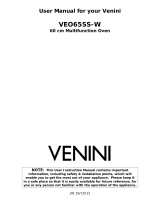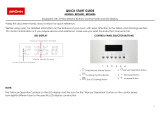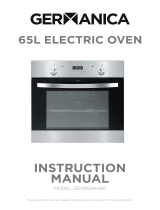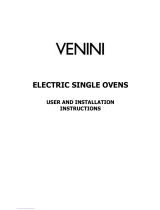Baumatic B904.1SS-B is a versatile 60 cm built-in electric double oven with a 36-liter top oven and a 60-liter main oven, offering a variety of cooking functions to suit various culinary needs. The top oven features four functions, including static oven and grill, while the main oven boasts four multifunction options. Both ovens are equipped with safety shelves and removable side racks for easy cleaning. Additionally, the appliance includes two enameled drip trays with handles and two trivets for convenient cooking and grilling.
Baumatic B904.1SS-B is a versatile 60 cm built-in electric double oven with a 36-liter top oven and a 60-liter main oven, offering a variety of cooking functions to suit various culinary needs. The top oven features four functions, including static oven and grill, while the main oven boasts four multifunction options. Both ovens are equipped with safety shelves and removable side racks for easy cleaning. Additionally, the appliance includes two enameled drip trays with handles and two trivets for convenient cooking and grilling.




















-
 1
1
-
 2
2
-
 3
3
-
 4
4
-
 5
5
-
 6
6
-
 7
7
-
 8
8
-
 9
9
-
 10
10
-
 11
11
-
 12
12
-
 13
13
-
 14
14
-
 15
15
-
 16
16
-
 17
17
-
 18
18
-
 19
19
-
 20
20
-
 21
21
-
 22
22
-
 23
23
-
 24
24
-
 25
25
-
 26
26
-
 27
27
-
 28
28
-
 29
29
-
 30
30
-
 31
31
-
 32
32
Baumatic B904.1SS-B is a versatile 60 cm built-in electric double oven with a 36-liter top oven and a 60-liter main oven, offering a variety of cooking functions to suit various culinary needs. The top oven features four functions, including static oven and grill, while the main oven boasts four multifunction options. Both ovens are equipped with safety shelves and removable side racks for easy cleaning. Additionally, the appliance includes two enameled drip trays with handles and two trivets for convenient cooking and grilling.
Ask a question and I''ll find the answer in the document
Finding information in a document is now easier with AI
Related papers
Other documents
-
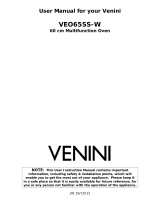 Venini VEO65SS-W User manual
Venini VEO65SS-W User manual
-
saco HOF600SS User manual
-
Seiki SC-7300AUEO User manual
-
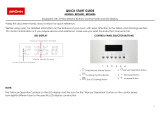 Brohn BRO6006BLK User guide
Brohn BRO6006BLK User guide
-
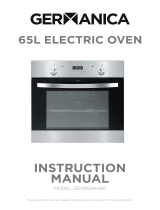 Germanica GEO650AU60 User manual
Germanica GEO650AU60 User manual
-
 Salini SOB-5002H User Instruction Manual
Salini SOB-5002H User Instruction Manual
-
Coolzone CZ55581 Operating instructions
-
ROBINHOOD OBAC606D57SS User guide
-
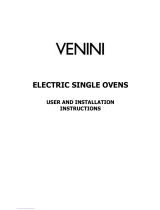 Venini VEO9002 User And Installation Instructions Manual
Venini VEO9002 User And Installation Instructions Manual
-
Smeg ALFA 31XHT User manual