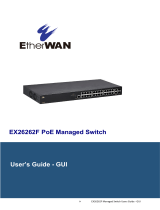Page is loading ...

BL A C K B OX
®
User Manual
An affordable managed switch with
the power to be a key component of
your network infrastructure.
PoE+ Gigabit Managed Switch Eco
LPB2810A
LPB2826A
LPB2848A
Order toll-free in the U.S.: Call 877-877-BBOX (outside U.S. call 724-746-5500)
FREE technical support 24 hours a day, 7 days a week: Call 724-746-5500 or fax 724-746-0746
Mailing address: Black Box Corporation, 1000 Park Drive, Lawrence, PA 15055-1018
Web site: www.blackbox.com • E-mail: info@blackbox.com
Customer
Support
Information

724-746-5500 | blackbox.com
Page 2
724-746-5500 | blackbox.com
Trademarks
We‘re here to help! If you have any questions about your application
or our products, contact Black Box Tech Support at 724-746-5500
or go to blackbox.com and click on “Talk to Black Box.”
You’ll be live with one of our technical experts in less than 30 seconds.
Trademarks Used in this Manual
Black Box and the Double Diamond logo are registered trademarks of BB Technologies, Inc.
Any other trademarks mentioned in this manual are acknowledged to be the property of the trademark owners.
LPB2810A

724-746-5500 | blackbox.com
724-746-5500 | blackbox.com
Page 3
FCC Statement
Federal Communications Commission and Industry Canada Radio Frequency Interference
Statements
This equipment generates, uses, and can radiate radio-frequency energy, and if not installed and used properly, that is, in strict
accordance with the manufacturer’s instructions, may cause inter ference to radio communication. It has been tested and found to
comply with the limits for a Class A computing device in accordance with the specifications in Subpart B of Part 15 of FCC rules,
which are designed to provide reasonable protection against such interference when the equipment is operated in a commercial
environment. Operation of this equipment in a residential area is likely to cause interference, in which case the user at his own
expense will be required to take whatever measures may be necessary to correct the interference.
Changes or modifications not expressly approved by the party responsible for compliance could void the user’s authority to
operate the equipment.
This digital apparatus does not exceed the Class A limits for radio noise emis sion from digital apparatus set out in the Radio
Interference Regulation of Industry Canada.
Le présent appareil numérique n’émet pas de bruits radioélectriques dépassant les limites applicables aux appareils numériques de
la classe A prescrites dans le Règlement sur le brouillage radioélectrique publié par Industrie Canada.
LPB2810A

724-746-5500 | blackbox.com
Page 4
724-746-5500 | blackbox.com
NOM Statement
Instrucciones de Seguridad
(Normas Oficiales Mexicanas Electrical Safety Statement)
1. Todas las instrucciones de seguridad y operación deberán ser leídas antes de que el aparato eléctrico sea operado.
2. Las instrucciones de seguridad y operación deberán ser guardadas para referencia futura.
3. Todas las advertencias en el aparato eléctrico y en sus instrucciones de operación deben ser respetadas.
4. Todas las instrucciones de operación y uso deben ser seguidas.
5. El aparato eléctrico no deberá ser usado cerca del agua—por ejemplo, cerca de la tina de baño, lavabo, sótano mojado o cerca
de una alberca, etc.
6. El aparato eléctrico debe ser usado únicamente con carritos o pedestales que sean recomendados por el fabricante.
7. El aparato eléctrico debe ser montado a la pared o al techo sólo como sea recomendado por el fabricante.
8. Servicio—El usuario no debe intentar dar servicio al equipo eléctrico más allá a lo descrito en las instrucciones de operación.
Todo otro servicio deberá ser referido a personal de servicio calificado.
9. El aparato eléctrico debe ser situado de tal manera que su posición no interfiera su uso. La colocación del aparato eléctrico
sobre una cama, sofá, alfombra o superficie similar puede bloquea la ventilación, no se debe colocar en libreros o gabinetes
que impidan el flujo de aire por los orificios de ventilación.
10. El equipo eléctrico deber ser situado fuera del alcance de fuentes de calor como radiadores, registros de calor, estufas u otros
aparatos (incluyendo amplificadores) que producen calor.
11. El aparato eléctrico deberá ser connectado a una fuente de poder sólo del tipo descrito en el instructivo de operación, o como
se indique en el aparato.
12. Precaución debe ser tomada de tal manera que la tierra fisica y la polarización del equipo no sea eliminada.
13. Los cables de la fuente de poder deben ser guiados de tal manera que no sean pisados ni pellizcados por objetos colocados
sobre o contra ellos, poniendo particular atención a los contactos y receptáculos donde salen del aparato.
14. El equipo eléctrico debe ser limpiado únicamente de acuerdo a las recomendaciones del fabricante.
15. En caso de existir, una antena externa deberá ser localizada lejos de las lineas de energia.
16. El cable de corriente deberá ser desconectado del cuando el equipo no sea usado por un largo periodo de tiempo.
17. Cuidado debe ser tomado de tal manera que objectos liquidos no sean derramados sobre la cubierta u orificios de ventilación.
18. Servicio por personal calificado deberá ser provisto cuando:
A: El cable de poder o el contacto ha sido dañado; u
B: Objectos han caído o líquido ha sido derramado dentro del aparato; o
C: El aparato ha sido expuesto a la lluvia; o
D: El aparato parece no operar normalmente o muestra un cambio en su desempeño; o
E: El aparato ha sido tirado o su cubierta ha sido dañada.
LPB2810A

724-746-5500 | blackbox.com
724-746-5500 | blackbox.com
Page 5
Table of Contents
Table of Contents
1. Overview ...............................................................................................................................................................................9
1.1 Initial Configuration ....................................................................................................................................................... 10
1.2 Connecting to PCs, Servers, Hubs, and Switches .......................................................................................................... 13
1.3 Network Wiring Connections ........................................................................................................................................ 14
2. System Configuration ............................................................................................................................................................ 15
2.1 System Information ........................................................................................................................................................ 15
2.1.1 Information ......................................................................................................................................................... 15
2.1.2 Configuration ...................................................................................................................................................... 17
2.1.3 CPU Load ............................................................................................................................................................18
2.2 Time ............................................................................................................................................................................. 19
2.2.1 Manual ...............................................................................................................................................................19
2.2.2 NTP .................................................................................................................................................................... 21
2.3 Account ......................................................................................................................................................................... 21
2.3.1 Users ...................................................................................................................................................................22
2.3.2 Privilege Levels ....................................................................................................................................................23
2.4 IP (Internet Protocol) ......................................................................................................................................................25
2.4.1 IP v4..................................................................................................................................................................... 25
2.4.2 IPV6 ....................................................................................................................................................................27
2.5 Syslog ............................................................................................................................................................................28
2.5.1 Configuration......................................................................................................................................................28
2.5.2 Log .....................................................................................................................................................................29
2.5.3 Detailed Log .......................................................................................................................................................30
2.6 SNMP ............................................................................................................................................................................ 31
2.6.1 System ................................................................................................................................................................31
2.6.2 Communities ......................................................................................................................................................32
2.6.3 Users ..................................................................................................................................................................33
2.6.4 Groups ...............................................................................................................................................................35
2.6.5 Views .................................................................................................................................................................36
2.6.6 Access ................................................................................................................................................................37
2.6.7 Trap ....................................................................................................................................................................38
3. Configuration ........................................................................................................................................................................40
3.1 Port .............................................................................................................................................................................40
3.1.1 Configuration ......................................................................................................................................................40
3.1.2 Port Description ..................................................................................................................................................42
3.1.3 Traffic Overview ..................................................................................................................................................43
3.1.4 Detailed Statistics ................................................................................................................................................44
3.1.5 Qos Statistics .......................................................................................................................................................46
3.1.6 SFP Information ..................................................................................................................................................47
3.1.7 EEE ......................................................................................................................................................................48
3.2 ACL .............................................................................................................................................................................50
3.2.1 Ports ...................................................................................................................................................................50
3.2.2 Rate Limiters .......................................................................................................................................................52
3.2.3 Access Control List .............................................................................................................................................53
3.2.4 ACL Status ..........................................................................................................................................................55
3.3 Aggregation ..................................................................................................................................................................57
3.3.1 Static Trunk .........................................................................................................................................................57
3.3.2 LACP ..................................................................................................................................................................59
LPB2810A

724-746-5500 | blackbox.com
Page 6
724-746-5500 | blackbox.com
Table of Contents
3.4 Spanning Tree ...............................................................................................................................................................63
3.4.1 Bridge Settings ...................................................................................................................................................64
3.4.2. MSTI Mapping ..................................................................................................................................................65
3.4.3 MSTI Priorities ....................................................................................................................................................66
3.4.4 CIST Ports ...........................................................................................................................................................67
3.4.5 MSTI Ports ..........................................................................................................................................................69
3.4.6 Bridge Status ......................................................................................................................................................70
3.4.7 Port Status .......................................................................................................................................................... 71
3.4.8 Port Statistics ......................................................................................................................................................72
3.5 Loop Detection ............................................................................................................................................................73
3.6 IGMP Snooping ............................................................................................................................................................. 74
3.6.1 Basic Configuration ............................................................................................................................................. 74
3.6.2 VLAN Configuration ...........................................................................................................................................75
3.6.3 Port Group Filtering ............................................................................................................................................76
3.6.4 Status .................................................................................................................................................................78
3.6.5 Group Information .............................................................................................................................................79
3.6.6 IPv4 SSM information .........................................................................................................................................80
3.7 MLD Snooping ..............................................................................................................................................................82
3.7.1 Basic Configuration .............................................................................................................................................82
3.7.2 VLAN Configuration ...........................................................................................................................................84
3.7.3 Port Group Filtering ............................................................................................................................................85
3.7.4 St atus ..................................................................................................................................................................86
3.7.5 Group Information ..............................................................................................................................................87
3.7.6 IPv6 SSM Information .........................................................................................................................................88
3.8 MVR .............................................................................................................................................................................89
3.8.1 Configuration .....................................................................................................................................................89
3.8.2 Groups Information ............................................................................................................................................90
3.8.3 Statistics ............................................................................................................................................................. 91
3.9 LLDP .............................................................................................................................................................................92
3.9.1 LLDP Configuration .............................................................................................................................................92
3.9.2 LLDP Neighbors ..................................................................................................................................................94
3.9.3 LLDP-MED Configuration ...................................................................................................................................95
3.9.4 LLDP-MED Neighbors .......................................................................................................................................100
3.9.5 PoE ...................................................................................................................................................................103
3.9.6 EEE ...................................................................................................................................................................104
3.9.7 Port Statistics ....................................................................................................................................................105
3.10 PoE ........................................................................................................................................................................... 107
3.10.1 Configuration .................................................................................................................................................. 107
3.10.2 Status ..............................................................................................................................................................108
3.11 Filtering Data Base .....................................................................................................................................................109
3.11.1 Configuration ..................................................................................................................................................109
3.11.2 Dynamic MAC Table ....................................................................................................................................... 112
3.12 V L AN ......................................................................................................................................................................... 113
3.12.1 VL AN Membership .......................................................................................................................................... 114
3.12.2 Ports ............................................................................................................................................................... 115
3.12.3 Switch Status .................................................................................................................................................. 117
3.12.4 Port Status ...................................................................................................................................................... 118
3.12.5 Private VLANs ................................................................................................................................................. 119
3.12.6 MAC-Based VLAN ........................................................................................................................................... 121
3.12.7 Protocol-Based VLAN ...................................................................................................................................... 124
3.13 Voice VLAN................................................................................................................................................................ 127
LPB2810A

724-746-5500 | blackbox.com
724-746-5500 | blackbox.com
Page 7
Table of Contents
3.13.1 Configuration .................................................................................................................................................. 127
3.13.2 OUI ................................................................................................................................................................. 129
3.14 GARP ......................................................................................................................................................................... 130
3.14.1 Configuration .................................................................................................................................................. 130
3.14.2 Statistics .......................................................................................................................................................... 132
3.15 GVRP ......................................................................................................................................................................... 133
3.15.1 Configuration .................................................................................................................................................. 133
3.15.2 Statistics .......................................................................................................................................................... 135
3.16 QoS ........................................................................................................................................................................... 136
3.16.1 Port Classification ............................................................................................................................................ 136
3.16.2 Port Policing .................................................................................................................................................... 137
3.16.3 Port Scheduler ................................................................................................................................................ 139
3.16.4 Port Shaping ................................................................................................................................................... 141
3.16.5 Port Tag Remarking ........................................................................................................................................ 143
3.16.6 Port DSCP .......................................................................................................................................................144
3.16.7 DSCP-Based QoS ............................................................................................................................................145
3.16.8 DSCP Translation ............................................................................................................................................. 147
3.16.9 DSCP Classification ......................................................................................................................................... 149
3.16.10 QoS Control List Configuration ..................................................................................................................... 150
3.16.11 QCL Status .................................................................................................................................................... 153
3.16.12 Storm Control ................................................................................................................................................154
3.17 Thermal Protection .................................................................................................................................................... 155
3.17.1 Configuration .................................................................................................................................................. 155
3.17.2 Status .............................................................................................................................................................. 156
3.18 sFlow Agent ............................................................................................................................................................... 157
3.18.1 sFlow Collector ............................................................................................................................................... 157
3.18.2 Sampler .......................................................................................................................................................... 158
3.19 Loop Protection .........................................................................................................................................................160
3.19.1 Configuration ..................................................................................................................................................160
3.19.2 Status .............................................................................................................................................................. 161
3.20 Single IP..................................................................................................................................................................... 162
3.21 Easy Port ...................................................................................................................................................................164
3.22 Mirroring ...................................................................................................................................................................166
3.23 Trap Event Severity .................................................................................................................................................... 167
3.24 SMTP Configuration ..................................................................................................................................................168
3.25 UPnP ......................................................................................................................................................................... 169
4. Security ........................................................................................................................................................................... 170
4.1. IP Source Guard .......................................................................................................................................................... 170
4.1.1 Configuration .................................................................................................................................................... 170
4.1.2 Static Table ....................................................................................................................................................... 171
4.1.3 Dynamic Table .................................................................................................................................................. 172
4.2 ARP Inspection ............................................................................................................................................................ 173
4.2.1 Configuration ................................................................................................................................................... 173
4.2.2 Static Table ....................................................................................................................................................... 174
4.2.3 Dynamic Table .................................................................................................................................................. 175
4.3 DHCP Snooping .......................................................................................................................................................... 176
4.3.1 Configuration ................................................................................................................................................... 176
4.3.2 Statistics ........................................................................................................................................................... 177
4.4 DHCP Relay ................................................................................................................................................................. 178
4.4.1 Configuration ................................................................................................................................................... 178
LPB2810A

724-746-5500 | blackbox.com
Page 8
724-746-5500 | blackbox.com
Table of Contents
4.4.2 Statistics ........................................................................................................................................................... 179
4.5 NAS ........................................................................................................................................................................... 181
4.5.1 Configuration ................................................................................................................................................... 181
4.5.2 Switch Status .................................................................................................................................................... 187
4.5.3 Port Status ........................................................................................................................................................188
4.6 AAA ...........................................................................................................................................................................190
4.6.1 Configuration ...................................................................................................................................................190
4.6.2 RADIUS Overview ............................................................................................................................................ 193
4.6.3 RADIUS Details .................................................................................................................................................194
4.7 Port Security ................................................................................................................................................................195
4.7.1 Limit Control ..................................................................................................................................................... 195
4.7.2 Switch Status .................................................................................................................................................... 197
4.7.3 Port Status ........................................................................................................................................................199
4.8 Access Management ...................................................................................................................................................200
4.8.1 Configuration ...................................................................................................................................................200
4.8.2 Statistics ...........................................................................................................................................................201
4.9 SSH ...........................................................................................................................................................................202
4.10 HT TPS ........................................................................................................................................................................203
4.11 Authentication Method .............................................................................................................................................204
5. Maintenance .......................................................................................................................................................................205
5.1 Restart Device ..............................................................................................................................................................205
5.2 Firmware .....................................................................................................................................................................206
5.2.1 Firmware Upgrade ............................................................................................................................................206
5.2.2 Firmware Selection ...........................................................................................................................................207
5.3 Save / Restore ..............................................................................................................................................................208
5.3.1 Factory Defaults ................................................................................................................................................208
5.3.2 Save Start .........................................................................................................................................................209
5.3.3 Save User .........................................................................................................................................................209
5.3.4 Restore User ..................................................................................................................................................... 211
5.4 Export / Import ............................................................................................................................................................ 212
5.4.1 Export Config ................................................................................................................................................... 212
5.4.2 Import Config .................................................................................................................................................. 213
5.5 Diagnostics .................................................................................................................................................................. 214
5.5.1 Ping .................................................................................................................................................................. 214
5.5.2 Ping6 ................................................................................................................................................................ 215
5.5.3 VeriPHY ............................................................................................................................................................ 216
Appendix: Glossary of Web-Based Management Terms ........................................................................................................ 217
LPB2810A

724-746-5500 | blackbox.com
724-746-5500 | blackbox.com
Page 9
Chapter 1: Overview
1. Overview
This user’s manual provides step-by-step instructions for configuring and monitoring your PoE+ Gigabit Managed Switch Eco
through the Web via an RJ-45 (serial) interface and Ethernet port. Detailed explanations of hardware and software functions are
shown, along with examples of the operation for Web-based interface.
The PoE+ Gigabit Managed Switch Eco, part of the next generation of Web-managed switches from Black Box, provides a reliable
infrastructure for your business network. This switch delivers the intelligent features you need to improve the availability of your
critical business applications, to protect your sensitive information, and to optimize your network bandwidth to deliver information
and applications more effectively. It provides the ideal combination of affordability and capabilities for entry-level networking.
Whether you have a small business or enterprise application, this switch will enable you to create a more efficient, better-
connected workforce.
The PoE+ Gigabit Managed Switch Eco provides 10, 26, or 48 ports in a single device. Its features include:
• L2+ features provide better manageability, security, QoS, and performance.
• High port count design with all Gigabit Ethernet ports.
• Supports guest VLAN, voice VLAN, port-based, tag-based and protocol-based VLANs.
• Supports 802.3az Energy Efficient Ethernet standards.
• Supports 8K MAC table.
• Supports IPv6/ IPv4 Dual stack.
• Supports s-Flow.
• Supports Easy-Configuration-Port for easy implementation in IP phone, IP camera, or wireless environments.
LPB2810A

724-746-5500 | blackbox.com
Page 10
724-746-5500 | blackbox.com
Chapter 1: Overview
1.1 Initial Configuration
This section details how to configure and manage the PoE+ Gigabit Managed Switch Eco through the Web user interface. This
feature enables administrators to easily access and monitor the entire status of the switch through any one port of the switch.
Statuses which may be monitored include status of the MIBs, activity of each port, status of spanning trees, port aggregation
status, multicast traffic, VLAN and priority status, even illegal access records.
The default values of the PoE+ Gigabit Managed Switch Eco are listed in the table below:
Table 1-1: Using Web-based management.
IP Address 192.16 8.1.1
Subnet Mask
255.255.255.0
Default
192.168.1.254
Username
admin
Password
After the PoE+ Gigabit Managed Switch Eco has been configured in the interface, you can browse it. For instance, type
http://192.168.1.1 in the address row in a browser. You will see the screen in Figure 1-1, requesting your username and password
to log in and authenticate your access.
Figure 1-1. The login screen.
The default username is “admin” and password is empty. For the first use, please enter the default username and
password, then click the <Login> button.
LPB2810A

724-746-5500 | blackbox.com
724-746-5500 | blackbox.com
Page 11
Chapter 1: Overview
The login process now is completed. In this login menu, you must input the complete username and password respectively: the
PoE+ Gigabit Managed Switch Eco will not give you a shortcut to username automatically. This may be inconvenient, but it is
safer.
The PoE+ Gigabit Managed Switch Eco supports a simple user management function allowing only one administrator to configure
the system at the same time. If there are two or more users using an administrator’s identity, it will only allow the one who logs
in first to configure the system. The rest of the users, even with an administrator’s identity, can only monitor the system. Those
who have no administrator’s identity can only monitor the system. There is a maximum of three users able to login simultaneously
in the PoE+ Gigabit Managed Switch Eco.
NOTE: When you log in to the Switch Web Manager, you must first type the Username of the admin. The password must remain
blank at this point, so simply press Enter. When you log in the PoE+ Gigabit Managed Switch Eco Web UI management, you can
use either an ipv4 or ipv6 log in. To optimize the display, we recommend you use Microsoft® Internet Explorer® 6.0 or higher,
Netscape® V7.1 or higher, or FireFox® V1.00 above and set the resolution 1024x768. The switch supports a neutral Web browser
interface.
NOTE: the PoE+ Gigabit Managed Switch Eco enables the DHCP function, so if you do not have DHCP server to provide IP
addresses to the switch, the switch default IP is 192.168.1.1.
NOTE: If you need to configure the function or parameter, refer to those sections in the User Guide. Or, access the switch and
click the “help“ under the Web GUI, and the switch will open its easy-to-use help content to teach you how to set the parame-
ters, as shown in Figure 1-2.
Figure 1-2. Accessing the on-line help function.
LPB2810A

724-746-5500 | blackbox.com
Page 12
724-746-5500 | blackbox.com
Chapter 1: Overview
Figure 1-2 (Continued). Accessing the on-line help function.
Connecting Network Devices
The switch is designed to be connected to 10-, 100-, or 1000-Mbps network cards in PCs and servers, as well as to other switch-
es and hubs. It may also be connected to remote devices using optional SFP transceivers.
Twisted-Pair Devices
Each device requires an unshielded twisted-pair (UTP) cable with RJ-45 connectors at both ends. Use Category 5, 5e, or 6 cable
for 1000BASE-T connections, Category 5 or better for 100BASE-TX connections.
Cabling Guidelines
The RJ-45 ports on the switch support automatic MDI/MDI-X pinout configuration, so you can use standard straight-through
twisted-pair cables to connect to any other network device (PCs, servers, switches, routers, or hubs).
See Section 4.2 of the LPB2810A Quick Start Guide, “Ethernet Cabling,“ for more information on cabling.
CAUTION: Do not plug a phone jack connector into an RJ-45 port. This will damage the switch. Use only twisted-pair cables with
RJ-45 connectors that conform to FCC standards.
LPB2810A

724-746-5500 | blackbox.com
724-746-5500 | blackbox.com
Page 13
Chapter 1: Overview
1.2 Connecting to PCs, Servers, Hubs, and Switches
Step 1: Attach one end of a twisted-pair cable segment to the device's RJ-45 connector.
Step 2. If the device is a network card and the switch is in the wiring closet, attach the other end of the cable segment to a
modular wall outlet that is connected to the wiring closet. (See Section 1.3, “Network Wiring Connections.”) Otherwise,
attach the other end to an available port on the switch. Make sure each twisted-pair cable does not exceed 328 feet
(100 m) in length.
NOTE: Avoid using flow control on a port connected to a hub unless it is actually required to solve a problem. Otherwise
backpressure jamming signals may degrade overall performance for the segment attached to the hub.
Step 3. As each connection is made, the Link LED (on the switch) corresponding to each port will light green (1000 Mbps) or
amber (100 Mbps) to indicate that the connection is valid.
LPB2810A

724-746-5500 | blackbox.com
Page 14
724-746-5500 | blackbox.com
Chapter 1: Overview
1.3 Network Wiring Connections
Today, the punchdown block is an integral part of many of the newer equipment racks. It is actually part of the patch panel.
Instructions for making connections in the wiring closet with this type of equipment follows:
Step 1: Attach one end of a patch cable to an available port on the switch, and the other end to the patch panel.
Step 2. If not already in place, attach one end of a cable segment to the back of the patch panel where the punchdown block is
located, and the other end to a modular wall outlet.
Step 3. Label the cables to simplify future troubleshooting. See Chapter 6 of the PoE+ Gigabit Managed Switch Eco Quick Start
Guide: “Labeling Connections.“
Punchdown Block
Wall
Patch Panel
Switch
Equipment Rack
(side view)
Figure 1-3. Network wiring connections.
LPB2810A

724-746-5500 | blackbox.com
724-746-5500 | blackbox.com
Page 15
Chapter 2: System Configuration
2. System Configuration
This chapter describes all of the basic configration tasks, including the system information and any management of the switch
(e.g., Time, Account, IP, Syslog, and SNMP).
2.1 System Information
After logging in, the switch shows you the system information. This page is the default and tells you the basic information of the
system, including “Model Name”, “System Description”, “Contact”, “Device Name”, “System Uptime”, “BIOS Version”, “Firmware
Version”, “Hardware-Mechanical Version”, “Serial Number”, “Host IP Address”, “Host Mac Address”, “Device Port”, “RAM Size” ,
“Flash Size” etc. With this information, you will know the software version used, MAC address, serial number, how many ports
good and so on, information you will need for troubleshooting or when contacting Tech Support.
2.1.1 Information
The switch system information is provided here.
Web interface
To configure System Information in the Web interface:
1. Click SYSTEM, System, and Information.
2. Specify the contact information for the system administrator as well as the name and location of the switch. Also indicate the
local time zone by configuring the appropriate offset.
3. Click Refresh.
Figure 2-1. System Information screen.
Parameter Description
• Model Name: The model name of this device.
• System Description: This tells what this device is. Here, it is “8 port 10/100/1000 Base-T + 2-Port Dual Personality (RJ-45/SFP)
Web Managed Switch”.
• Location: This is the location where this switch is put. User-defined.
LPB2810A

724-746-5500 | blackbox.com
Page 16
724-746-5500 | blackbox.com
Chapter 2: System Configuration
• Contact: Enter the contact person’s name and phone here. You can configure this parameter through the device’s user inter-
face or SNMP.
• Device Name: The name of the switch. User-defined.
• System Date: Show the system time of the switch. Its format: day of week, month, day, hours : minutes : seconds, year.
• System Uptime: The time accumulated since this switch is powered up. Its format is day, hour, minute, second.
• BIOS Version: The version of the BIOS in this switch.
• Firmware Version: The firmware version in this switch.
• Hardware-Mechanical Version: The figure before the hyphen is the version of electronic hardware; the one after the hyphen
is the mechanical version.
• Serial Number: The serial number is assigned by the manufacturer.
• Host IP Address: The IP address of the switch.
• Host MAC Address: It is the Ethernet MAC address of the management agent in this switch.
• Device Port: Show all types and numbers of the port in the switch.
• RAM Size: The size of the RAM in this switch.
• Flash Size: The size of the flash memory in this switch.
• Bridge FDB Size: Displays the bridge FDB size information.
• Transmit Queue : Displays the device’s transmit hardware priority queue information.
• Maximum Frame Size: Displays the device’s maximum frame size information.
LPB2810A

724-746-5500 | blackbox.com
724-746-5500 | blackbox.com
Page 17
Chapter 2: System Configuration
2.1.2 Configuration
You can identify the system by configuring the contact information, name, and location of the switch.
Web Interface
To configure System Information in the Web interface:
1. Click System, System Information, Configuration.
2. Write System Contact, System Name, System Location information in this page.
3. Click Save.
Figure 2-2. System Information Configuration screen.
Parameter Description
• System Contact: The textual identification of the contact person for this managed node, together with information on how to
contact this person. The string length should be 0 to 255 characters, and the type of content permitted is the ASCII characters
from 32 to 126.
• System Name: An administratively assigned name for this managed node. By convention, this is the node’s fully qualified
domain name. A domain name is a text string drawn from letters (A-Z, a-z), numbers (0-9), and the minus sign (-). No space
characters are permitted as part of a name. The first character must be an alpha character. And the first or last character must
not be a minus sign. The string length should be 0 to 255.
• System Location: Describes the physical location of this node (e.g., telephone closet, 3rd floor). The string length should be 0
to 255 characters, and the content should be ASCII characters from 32 to 126.
LPB2810A

724-746-5500 | blackbox.com
Page 18
724-746-5500 | blackbox.com
Chapter 2: System Configuration
2.1.3 CPU Load
This page displays the CPU load, using an SVG graph. The load is measured as averaged over the last 100-ms, 1-second, and
10-second intervals. The last 120 samples are graphed, and the last numbers are displayed as text as well. To display the SVG
graph, your browser must support the SVG format. Consult the SVG Wiki for more information on browser support. Specifically,
at the time of writing, Microsoft Internet Explorer will need to have a plug-in installed to support SVG.
Web Interface
To configure System Information in the Web interface:
1. Click System, System Information, CPU Load.
2. Display the CPU Load on the screen.
3. Click Auto-refresh.
Figure 2-3: CPU Load screen.
Parameter Description
• To set the switch to auto-refresh the log, check “Auto-refresh.”
NOTE: The screen under “from” and “to” will display what you set on the “From” and “To” field information.
LPB2810A

724-746-5500 | blackbox.com
724-746-5500 | blackbox.com
Page 19
Chapter 2: System Configuration
2.2 Time
This section describes how to configure the switch time, including Time Configuration and NTP Configuration.
2.2.1 Manual
The switch provides manual and automatic ways to set the system time via NTP. Manual setting is simple. Input “Year”, “Month”,
“Day”, “Hour”, “Minute” and “Second” within the valid value range indicated in each item.
Web Interface
To configure Time in the Web interface:
1. Click Time, Manual.
2. Specify the Time parameter in manual parameters.
3. Click Save.
Figure 2-4: The time configuration screen.
Parameter Description
• Clock Source: Select which clock source to use for the PoE+ Gigabit Managed Switch Eco. You can select “Use local Settings”
or “Use NTP Server.”
• Local Time: Show the current time of the system.
• Time Zone Offset: Provides the time zone offset relative to UTC/GMT. The offset is given in minutes east of GMT. The valid
range is from -720 to 720 minutes.
LPB2810A

724-746-5500 | blackbox.com
Page 20
724-746-5500 | blackbox.com
Chapter 2: System Configuration
• Daylight Savings: Daylight savings time is used in some countries. If you select this setting, the unit will adjust the time, for-
ward or backward in increments of one hour, between the starting date and the ending date that you select. For example, if
you set the daylight savings offset to be 1 hour, when the time reaches the starting time, the system time will be increased one
hour. And when the time reaches the ending time, the system time will be decreased one hour.
The switch supports valid configurable daylight savings times of –5 to +5 hours in one-hour increments. The zero for this
parameter means you will not have to adjust the current time to enact daylight saving. However, remember that if you do set
the unit to observe daylight savings time, you will need to set the starting/ending date as well. If you do not set the start/end
dates, the daylight savings function will not be activated.
• Time Set Offset: Provide the daylight saving time set offset in this space. The offset is given in minutes east of GMT. The valid
range is from 1 to 1440 minutes. The default is 60 minutes.
• Daylight Savings Type: Provide the daylight savings type selection. You can select “By Dates” or “Recurring” type for Daylight
saving type.
• From: To configure when daylight savings start date and time, the format is “YYYY-MMDD HH:MM”.
• To: To configure when daylight savings end date and time, the format is “YYYY-MMDD HH:MM”.
NOTE: The under “from” and “to” was displayed what you set on the “From” and “To” field information.
LPB2810A
/