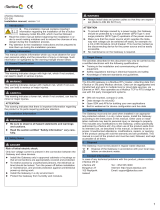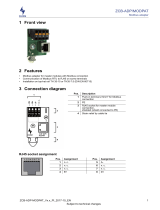Page is loading ...

CIU 850 Modbus-GRM-PLC
Installation and operating instructions
GRUNDFOS INSTRUCTIONS
For the latest online version,
visit Grundfos Product Center
http://net.grundfos.com/qr/i/98490991

English (GB)
2
English (GB) Installation and operating instructions
Original installation and operating instructions
CONTENTS
Page
1. Symbols used in this document
2. Definitions and abbreviations
3. Applications
The CIU 850 is a gateway for connecting a Modbus
RTU/TCP network to Grundfos Remote
Management.
Grundfos Remote Management
Grundfos Remote Management is a web-based
solution for monitoring and control of networks. It
allows you to access information and control pumps
remotely using an ordinary computer or mobile
device. You must have a contract with Grundfos to
access GRM.
CIU 850 - Modbus RTU/TCP communication
The gateway functions as a Modbus RTU/TCP
master. It can be connected to Modbus RTU slave
devices via a wireless radio or wired (serial)
connection. A radio modem (SATELLINE-3AS or
similar) is required for wireless connection.
It can be connected to Modbus TCP slaves through a
external wireless 3G or 4G router or via an RJ45
connector to the network.
CIU 850 - GRM communication
The CIU 850 communicates with GRM via an HTTP
TCP/IP Ethernet connection. A connection and a
network router with Internet access or a wireless
modem (GPRS or similar) is required.
1. Symbols used in this document
2
2. Definitions and abbreviations
2
3. Applications
2
4. Product description
3
5. Installation
4
5.1 Mechanical installation
4
5.2 Connecting the data cables
4
5.3 Electrical connection
4
5.4 GRM commissioning
4
6. Operation
5
6.1 Communication status LEDs
5
6.2 Ethernet status LEDs
5
6.3 PLC CPU status LEDs
5
7. General data
5
8. Fault finding
6
9. Parts list
7
10. Disposal
7
Warning
Prior to installation, read these installation
and operating instructions. Installation and
operation must comply with local
regulations and accepted codes of good
practice.
Warning
If these instructions are not observed, it
may lead to electric shock with consequent
risk of serious personal injury or death.
Caution
If these safety instructions are not
observed, it may result in malfunction or
damage to the equipment.
Note
Notes or instructions that make the job
easier and ensure safe operation.
APN Access Point Name
CIU Communication Interface Unit
CIU 850 CIU 850 Modbus-GRM-PLC
GPRS
General Packet Radio Service.
Technology for TCP/IP communication
and mobile Internet access.
GRM Grundfos Remote Management
HTTP
Hyper Text Transfer Protocol. The
protocol commonly used to navigate
the World Wide Web.
LED Light-emitting diode
MicroSD
Micro Secure Digital. A memory card
format.
Modbus
RTU
A serial communications protocol
commonly used in industry and
building automation systems.
PLC Programmable Logic Computer
PLC CPU Central Processing Unit.
TCP/IP
Transmission Control Protocol/Internet
Protocol. Protocol for Internet
communication.

English (GB)
3
4. Product description
Fig. 1 Front view of the PLC CPU
TM05 8583 2113
Pos. Description Designation
1 Status LED of Ethernet port 1 LED5
2 RJ45 Ethernet port 1 DATA1
3 Status LED of Ethernet port 1 LED6
4 Status LED of Ethernet port 2 LED7
5 RJ45 Ethernet port 2 DATA2
6 Status LED of Ethernet port 2 LED8
7 9-pin RS-485 serial port DATA3
8 Status LED 1 of CIU 850 LED1
9 Status LED 2 of CIU 850 LED2
10 Status LED 3 of CIU 850 LED3
11 Status LED 4 of CIU 850 LED4
12 Power LED of PLC CPU PWR
13
Earth connection of the PLC
CPU
GND
14
24 V power supply of the
PLC CPU
PSU
15 MicroSD card slot 1 SD1
16 Status LED of MicroSD HDD1
17
MicroSD card slot 2. Not
used.
SD2
2
5
7
8
17
15
13
14
9
10
11
12
16
1
3
4
6

English (GB)
4
5. Installation
If problems occur during installation, see section
8. Fault finding.
5.1 Mechanical installation
1. Check that all parts listed in section 9. Parts list
are present.
2. Mount the DIN rail horizontally on a cabinet wall.
Use the two M4 screws with washers for
installation in a metal control cabinet. Use the
two self-tapping screws for wooden or plastic
walls.
3. Mount the PLC CPU on the DIN rail according to
the installation and operating instructions for the
PLC CPU.
4. Slide the PLC extension module onto the PLC
CPU.
5. Check that both the top and bottom rails are
connected and that the module has clicked onto
the DIN rail.
6. Connect the power supply unit to the DIN rail,
next to the PLC CPU. See the installation and
operating instructions of the 24 V power supply
unit. Leave a minimum gap of 5 mm on both
sides of the unit.
5.2 Connecting the data cables
Fig. 2 Connecting the data cables
1. Connect the Ethernet cable to a network router or
modem, and to an Ethernet port. Make sure the
network is protected by a firewall.
2. Modbus RTU
Connect the serial cable (RS 485) to the PLC
CPU. If a radio Modbus network exists, use the 9-
pin to 15-pin serial adapter to connect the serial
cable to your radio modem.
3. Modbus TCP
Connect the network slaves to the other Ethernet
port via a network cable (RJ45) or connect the
3G or 4G router. Setup the Router for closed APN
and power router, a related SIM card with closed
APN is also required for wireless router
communication.
5.3 Electrical connection
The electrical installation must be carried out by an
authorised person in accordance with local
regulations and the relevant wiring diagram.
Fig. 3 Connection of the power supply
1. Connect the power supply unit to the PLC CPU
using two wires supplied with the unit. Choose
the colour according to your local regulations.
2. Connect a main supply cable to N, L and earth of
the power supply unit.
3. If the 9-pin to 15-pin serial adapter is used,
connect the red and black conductors to an
additional 24 V power supply unit. The unit is not
supplied with CIU 850.
5.4 GRM commissioning
You must setup the GRM system online before data
can be transferred.
1. Switch on the power.
2. Check that the LED of the 24 V power supply unit
is on.
3. Check that the LEDs HDD1 and PWR of the PLC
CPU are on and that one of the Ethernet LEDs
(LED5 or LED7) is on or flashing.
4. Contact Grundfos for activation of your GRM
account.
Caution
The 24 V power supply unit and the PLC
CPU must be mounted on a DIN rail in a
control cabinet.
TM05 8638 2613
1
3
2
Warning
During electrical installation, make sure
that the power supply cannot be
accidentally switched on.
Caution
Do not use the 24 V power supply unit for
powering the serial adapter.
TM05 8745 2613
Note
It may be necessary to map the Modbus
profile via the GRM server, depending on
the Modbus device connected. Contact
Grundfos in case of newly connected
device types.

English (GB)
5
6. Operation
The CIU 850 transfers data to GRM once the
hardware installation and GRM commissioning have
been completed. If the gateway to GRM could not be
created or is lost, check the status of the LEDs. See
sections 6.1 Communication status LEDs to 6.3 PLC
CPU status LEDs and section 8. Fault finding.
The GRM server monitors the GRM gateway and has
basic knowledge about the status of the Modbus-
GRM PLC. It also ensures that the GRM gateway
application is aligned with the GRM server and kept
up-to-date.
The CIU 850 software is stored on the microSD card
in slot 1.
6.1 Communication status LEDs
The PLC CPU extension module has four status
LEDs showing the connectivity to the GRM server
and to the Modbus devices. See fig. 1.
6.2 Ethernet status LEDs
The status LEDs are to the left of both Ethernet
ports. See fig. 1.
6.3 PLC CPU status LEDs
The PLC CPU has status LEDs on the front. See fig.
1.
7. General data
Caution
Do not remove or replace the microSD
card while the PLC CPU is switched on.
Note
The USB ports of the PLC CPU cannot be
used for other USB devices.
LED Description On Off
LED1
Connection to
GRM
Established
once
Never
established
LED2
Connection to
Modbus device
Established
Not
established
LED3 GRM activity Active Not active
LED4
Connection to
GRM
Connection
ok
Connection
lost
LED Description
On or
flashing
Off
LED5
Link activity,
Ethernet port 1
Active Not active
LED6
Network
speed,
Ethernet port 1
100 Mbits/s 10 Mbits/s
LED7
Link activity,
Ethernet port 2
Active Not active
LED8
Network
speed,
Ethernet port 2
100 Mbits/s 10 Mbits/s
LED Description On Off
PWR Power supply Active Not active
HDD1 MicroSD 1 Available Not available
Permissible ambient
temperature
-25 °C - +60 °C
Supply voltage [V] 100-240 AC
Frequency [Hz] 50/60
Dimensions of DIN rail [mm]
(w x h x d)
250 x 35 x 7.5
Dimensions of CIU 850
[mm] (w x h x d) as in fig. 3
209 x 100 x 111
Enclosure class IP20

English (GB)
6
8. Fault finding
Fault (LED status) Possible cause Remedy
1. LED "PWR" is on
and LED "HDD1" is
off.
a) The microSD card is not
inserted correctly in slot 1.
Turn off the CIU 850, press on the microSD
card and remove it from the slot. Re-insert
the card in slot 1 and click it home. Turn on
the CIU 850.
b) There is no microSD card in
slot 1, or the card is
defective.
Check if the microSD card has been inserted
in slot 2 by mistake.
For card replacement, find the product
number in the parts list and contact the
nearest Grundfos service centre.
2. The LED of the
power supply unit
remains off when the
power has been
switched on.
a) The power supply unit is
defective.
Connect another 24 V power supply unit to
the PLC CPU.
Contact the nearest supplier service centre.
b) No power supply present.
Check the main power supply and the fuse.
3. The status LEDs
show that the CIU
850 has never
connected to GRM.
See sections
6.1 Communication
status LEDs and
6.2 Ethernet status
LEDs.
a) No GRM commissioning has
taken place.
Configure the GRM server according to
section 5.4 GRM commissioning.
b) The CIU 850 cannot connect
to the Internet.
Check that ports 80 and 443 of the Ethernet
router, firewall and network are open for
outbound traffic.
c) The Ethernet cable is
defective or not connected
correctly.
Check that both ends of the Ethernet cable
are correctly inserted in the ports, and that
LED5 is on. Replace the cable if necessary.
4. The status LEDs
show that the CIU
850 is not connected
to Modbus RTU.
See section
6.1 Communication
status LEDs.
a) The serial cable or 9-pin to
15-pin serial adapter is
defective or not connected
correctly.
Check that both ends of the serial cable are
correctly inserted in the ports or adapter. If a
radio modem is used, check the external 24 V
power supply of the radio modem.
Replace the cable or adapter if necessary.
b) The wires of the 9-pin to 15-
pin serial adapter are
defective.
Replace the adapter.
c) Wrong configuration of the
GRM account.
Check that the configuration of GRM is
correct.
5. The status LEDs
show that the CIU
850 is not connected
to Modbus TCP. See
section
6.1 Communication
status LEDs.
a) The Ethernet cable to the
Modbus TCP slaves is not
proper connected.
Check the Ethernet cable connection to the
Modbus TCP slaves.
b) The Ethernet cable to the 3G/
4G router is not proper
connected.
Check the Ethernet cable connecting to the
router and that the router is switched on and
correctly set. Verify that the SIM card fit to the
router and uses the correct closed APN.

English (GB)
7
9. Parts list
10. Disposal
This product or parts of it must be disposed of in an
environmentally sound way:
1. Use the public or private waste collection service.
2. If this is not possible, contact the nearest
Grundfos company or service workshop.
Subject to alterations.
Quantity Description Product number
1 Complete CIU 850 box 98502708
1 MicroSD card (pre-installed in slot 1 of the PLC CPU) 98516861
1PLC CPU
1 PLC CPU extension module
1 Power supply unit, 24 VDC, 4 A
1 Red wire
2 Black wire
1 Ethernet cable with RJ 45 connectors (patch cable)
1 9-pin to 15-pin serial adapter with two wires for external 24 VDC
1 RS-485 serial cable (1.8 metres)
1 Installation and operating instructions for the 24 V power supply unit
1 Installation note for the PLC CPU and the extension module
1 DIN rail
2 M4 x 10 screw with washers
2 4.2 x 13 self-tapping screw

Appendix
8
Appendix 1
RS-422/RS485 connection (CX9020-N031)
The CX9020-N030 system interface provides an RS
485 interface, COM1. It is implemented on a 9-pole
Sub-D socket strip. To connect to ELSA deceives
using RJ11 connectors, use the connection setup
illustrated below:
For RS 485 pins 2 and 3 (data +) must be connected,
and pins 7 and 8 (data -).
Pin assignment of the COM interface
TM06 5643 5115TM06 5644 5115 - TM06 5645 5115
PIN Signal Type Description
2 TxD+ Data-Out + Transmit 422
3 RxD+ Data-In + Receive 422
5 GND Ground Ground
6VCC VCC +5 V
7 TxD- Data-Out - Transmit 422
8 RxD- Data-In - Receive 422
X000
X001 X101
X200 DV1-D
X103
X100 X102
CX9020
PWR
TC
HDD
HDD
PE PE 03 04
-- --
++ - -
24V
24V
0V
0V
01
02
X0 00
07 08
RS232
RS485
TxD+/RxD+ Txd-/RxD-
BECKHOFF
EL2004
BECKHOFF
TxD+
RxD+
RxD-
RxD-
1
2
3
4
5
6
Txd-/RxD-
TxD+/RxD+

Declaration of conformity
9
Declaration of conformity 2
EU declaration of conformity
We, Grundfos, declare under our sole responsibility that the product
CIU850 to which the declaration below relates, are in conformity with
these Council directives on the approximation of the laws of the EU
member states:
– Low Voltage Directive (2014/35/EU).
Standard used: EN 60950-1:2006 + AC:2011 + A11:2009
+A12:2011 + A1:2010 + A2:2013
– EMC Directive (2014/30/EU).
Standard used: EN 61204-3:2000, EN 61000-6-2:2015 and
EN 61000-6-4:2005 + A1:2011
– RoHS Directives: (2011/65/EU and 2015/863/EU)
Standard used: EN 50581:2012
This EU declaration of conformity is only valid when published as
part of the Grundfos installation and operating instructions
(publication number 98490991 0517).
Bjerringbro, 1st April 2017
Svend Aage Kaae
Senior Manager
GRUNDFOS Holding A/S
Poul Due Jensens Vej 7
8850 Bjerringbro, Denmark
Manufacturer, Person authorised to compile technical file and
empowered to sign the EC declaration of conformity.

Grundfos companies
Argentina
Bombas GRUNDFOS de Argentina S.A.
Ruta Panamericana km. 37.500 Centro
Industrial Garin
1619 Garín Pcia. de B.A.
Phone: +54-3327 414 444
Telefax: +54-3327 45 3190
Australia
GRUNDFOS Pumps Pty. Ltd.
P.O. Box 2040
Regency Park
South Australia 5942
Phone: +61-8-8461-4611
Telefax: +61-8-8340 0155
Austria
GRUNDFOS Pumpen Vertrieb
Ges.m.b.H.
Grundfosstraße 2
A-5082 Grödig/Salzburg
Tel.: +43-6246-883-0
Telefax: +43-6246-883-30
Belgium
N.V. GRUNDFOS Bellux S.A.
Boomsesteenweg 81-83
B-2630 Aartselaar
Tél.: +32-3-870 7300
Télécopie: +32-3-870 7301
Belarus
Представительство ГРУНДФОС в
Минске
220125, Минск
ул. Шафарнянская, 11, оф. 56, БЦ
«Порт»
Тел.: +7 (375 17) 286 39 72/73
Факс: +7 (375 17) 286 39 71
E-mail: [email protected]
Bosnia and Herzegovina
GRUNDFOS Sarajevo
Zmaja od Bosne 7-7A,
BH-71000 Sarajevo
Phone: +387 33 592 480
Telefax: +387 33 590 465
www.ba.grundfos.com
e-mail: grundfos@bih.net.ba
Brazil
BOMBAS GRUNDFOS DO BRASIL
Av. Humberto de Alencar Castelo
Branco, 630
CEP 09850 - 300
São Bernardo do Campo - SP
Phone: +55-11 4393 5533
Telefax: +55-11 4343 5015
Bulgaria
Grundfos Bulgaria EOOD
Slatina District
Iztochna Tangenta street no. 100
BG - 1592 Sofia
Tel. +359 2 49 22 200
Fax. +359 2 49 22 201
email: bulgaria@grundfos.bg
Canada
GRUNDFOS Canada Inc.
2941 Brighton Road
Oakville, Ontario
L6H 6C9
Phone: +1-905 829 9533
Telefax: +1-905 829 9512
China
GRUNDFOS Pumps (Shanghai) Co. Ltd.
10F The Hub, No. 33 Suhong Road
Minhang District
Shanghai 201106
PRC
Phone: +86 21 612 252 22
Telefax: +86 21 612 253 33
COLOMBIA
GRUNDFOS Colombia S.A.S.
Km 1.5 vía Siberia-Cota Conj. Potrero
Chico,
Parque Empresarial Arcos de Cota Bod.
1A.
Cota, Cundinamarca
Phone: +57(1)-2913444
Telefax: +57(1)-8764586
Croatia
GRUNDFOS CROATIA d.o.o.
Buzinski prilaz 38, Buzin
HR-10010 Zagreb
Phone: +385 1 6595 400
Telefax: +385 1 6595 499
www.hr.grundfos.com
GRUNDFOS Sales Czechia and
Slovakia s.r.o.
Čajkovského 21
779 00 Olomouc
Phone: +420-585-716 111
Denmark
GRUNDFOS DK A/S
Martin Bachs Vej 3
DK-8850 Bjerringbro
Tlf.: +45-87 50 50 50
Telefax: +45-87 50 51 51
E-mail: [email protected]
www.grundfos.com/DK
Estonia
GRUNDFOS Pumps Eesti OÜ
Peterburi tee 92G
11415 Tallinn
Tel: + 372 606 1690
Fax: + 372 606 1691
Finland
OY GRUNDFOS Pumput AB
Trukkikuja 1
FI-01360 Vantaa
Phone: +358-(0) 207 889 500
France
Pompes GRUNDFOS Distribution S.A.
Parc d’Activités de Chesnes
57, rue de Malacombe
F-38290 St. Quentin Fallavier (Lyon)
Tél.: +33-4 74 82 15 15
Télécopie: +33-4 74 94 10 51
Germany
GRUNDFOS GMBH
Schlüterstr. 33
40699 Erkrath
Tel.: +49-(0) 211 929 69-0
Telefax: +49-(0) 211 929 69-3799
e-mail: infoservice@grundfos.de
Service in Deutschland:
e-mail: kundendienst@grundfos.de
Greece
GRUNDFOS Hellas A.E.B.E.
20th km. Athinon-Markopoulou Av.
P.O. Box 71
GR-19002 Peania
Phone: +0030-210-66 83 400
Telefax: +0030-210-66 46 273
Hong Kong
GRUNDFOS Pumps (Hong Kong) Ltd.
Unit 1, Ground floor
Siu Wai Industrial Centre
29-33 Wing Hong Street &
68 King Lam Street, Cheung Sha Wan
Kowloon
Phone: +852-27861706 / 27861741
Telefax: +852-27858664
Hungary
GRUNDFOS Hungária Kft.
Park u. 8
H-2045 Törökbálint,
Phone: +36-23 511 110
Telefax: +36-23 511 111
India
GRUNDFOS Pumps India Private
Limited
118 Old Mahabalipuram Road
Thoraipakkam
Chennai 600 096
Phone: +91-44 2496 6800
Indonesia
PT. GRUNDFOS POMPA
Graha Intirub Lt. 2 & 3
Jln. Cililitan Besar No.454. Makasar,
Jakarta Timur
ID-Jakarta 13650
Phone: +62 21-469-51900
Telefax: +62 21-460 6910 / 460 6901
Ireland
GRUNDFOS (Ireland) Ltd.
Unit A, Merrywell Business Park
Ballymount Road Lower
Dublin 12
Phone: +353-1-4089 800
Telefax: +353-1-4089 830
Italy
GRUNDFOS Pompe Italia S.r.l.
Via Gran Sasso 4
I-20060 Truccazzano (Milano)
Tel.: +39-02-95838112
Telefax: +39-02-95309290 / 95838461
Japan
GRUNDFOS Pumps K.K.
1-2-3, Shin-Miyakoda, Kita-ku,
Hamamatsu
431-2103 Japan
Phone: +81 53 428 4760
Telefax: +81 53 428 5005
Korea
GRUNDFOS Pumps Korea Ltd.
6th Floor, Aju Building 679-5
Yeoksam-dong, Kangnam-ku, 135-916
Seoul, Korea
Phone: +82-2-5317 600
Telefax: +82-2-5633 725
Latvia
SIA GRUNDFOS Pumps Latvia
Deglava biznesa centrs
Augusta Deglava ielā 60, LV-1035, Rīga,
Tālr.: + 371 714 9640, 7 149 641
Fakss: + 371 914 9646
Lithuania
GRUNDFOS Pumps UAB
Smolensko g. 6
LT-03201 Vilnius
Tel: + 370 52 395 430
Fax: + 370 52 395 431

Grundfos companies
Malaysia
GRUNDFOS Pumps Sdn. Bhd.
7 Jalan Peguam U1/25
Glenmarie Industrial Park
40150 Shah Alam
Selangor
Phone: +60-3-5569 2922
Telefax: +60-3-5569 2866
Mexico
Bombas GRUNDFOS de México S.A. de
C.V.
Boulevard TLC No. 15
Parque Industrial Stiva Aeropuerto
Apodaca, N.L. 66600
Phone: +52-81-8144 4000
Telefax: +52-81-8144 4010
Netherlands
GRUNDFOS Netherlands
Veluwezoom 35
1326 AE Almere
Postbus 22015
1302 CA ALMERE
Tel.: +31-88-478 6336
Telefax: +31-88-478 6332
E-mail: info_gnl@grundfos.com
New Zealand
GRUNDFOS Pumps NZ Ltd.
17 Beatrice Tinsley Crescent
North Harbour Industrial Estate
Albany, Auckland
Phone: +64-9-415 3240
Telefax: +64-9-415 3250
Norway
GRUNDFOS Pumper A/S
Strømsveien 344
Postboks 235, Leirdal
N-1011 Oslo
Tlf.: +47-22 90 47 00
Telefax: +47-22 32 21 50
Poland
GRUNDFOS Pompy Sp. z o.o.
ul. Klonowa 23
Baranowo k. Poznania
PL-62-081 Przeźmierowo
Tel: (+48-61) 650 13 00
Fax: (+48-61) 650 13 50
Portugal
Bombas GRUNDFOS Portugal, S.A.
Rua Calvet de Magalhães, 241
Apartado 1079
P-2770-153 Paço de Arcos
Tel.: +351-21-440 76 00
Telefax: +351-21-440 76 90
Romania
GRUNDFOS Pompe România SRL
Bd. Biruintei, nr 103
Pantelimon county Ilfov
Phone: +40 21 200 4100
Telefax: +40 21 200 4101
E-mail: romania@grundfos.ro
Russia
ООО Грундфос Россия
109544, г. Москва, ул. Школьная,
39-41, стр. 1
Тел. (+7) 495 564-88-00 (495)
737-30-00
Факс (+7) 495 564 88 11
E-mail grundfos.moscow@grundfos.com
Serbia
Grundfos Srbija d.o.o.
Omladinskih brigada 90b
11070 Novi Beograd
Phone: +381 11 2258 740
Telefax: +381 11 2281 769
www.rs.grundfos.com
Singapore
GRUNDFOS (Singapore) Pte. Ltd.
25 Jalan Tukang
Singapore 619264
Phone: +65-6681 9688
Telefax: +65-6681 9689
Slovakia
GRUNDFOS s.r.o.
Prievozská 4D
821 09 BRATISLAVA
Phona: +421 2 5020 1426
sk.grundfos.com
Slovenia
GRUNDFOS LJUBLJANA, d.o.o.
Leskoškova 9e, 1122 Ljubljana
Phone: +386 (0) 1 568 06 10
Telefax: +386 (0)1 568 06 19
E-mail: [email protected]
South Africa
GRUNDFOS (PTY) LTD
Corner Mountjoy and George Allen
Roads
Wilbart Ext. 2
Bedfordview 2008
Phone: (+27) 11 579 4800
Fax: (+27) 11 455 6066
E-mail: lsmart@grundfos.com
Spain
Bombas GRUNDFOS España S.A.
Camino de la Fuentecilla, s/n
E-28110 Algete (Madrid)
Tel.: +34-91-848 8800
Telefax: +34-91-628 0465
Sweden
GRUNDFOS AB
Box 333 (Lunnagårdsgatan 6)
431 24 Mölndal
Tel.: +46 31 332 23 000
Telefax: +46 31 331 94 60
Switzerland
GRUNDFOS Pumpen AG
Bruggacherstrasse 10
CH-8117 Fällanden/ZH
Tel.: +41-44-806 8111
Telefax: +41-44-806 8115
Taiwan
GRUNDFOS Pumps (Taiwan) Ltd.
7 Floor, 219 Min-Chuan Road
Taichung, Taiwan, R.O.C.
Phone: +886-4-2305 0868
Telefax: +886-4-2305 0878
Thailand
GRUNDFOS (Thailand) Ltd.
92 Chaloem Phrakiat Rama 9 Road,
Dokmai, Pravej, Bangkok 10250
Phone: +66-2-725 8999
Telefax: +66-2-725 8998
Turkey
GRUNDFOS POMPA San. ve Tic. Ltd.
Sti.
Gebze Organize Sanayi Bölgesi
Ihsan dede Caddesi,
2. yol 200. Sokak No. 204
41490 Gebze/ Kocaeli
Phone: +90 - 262-679 7979
Telefax: +90 - 262-679 7905
E-mail: satis@grundfos.com
Ukraine
Бізнес Центр Європа
Столичне шосе, 103
м. Київ, 03131, Україна
Телефон: (+38 044) 237 04 00
Факс.: (+38 044) 237 04 01
E-mail: ukraine@grundfos.com
United Arab Emirates
GRUNDFOS Gulf Distribution
P.O. Box 16768
Jebel Ali Free Zone
Dubai
Phone: +971 4 8815 166
Telefax: +971 4 8815 136
United Kingdom
GRUNDFOS Pumps Ltd.
Grovebury Road
Leighton Buzzard/Beds. LU7 4TL
Phone: +44-1525-850000
Telefax: +44-1525-850011
U.S.A.
GRUNDFOS Pumps Corporation
17100 West 118th Terrace
Olathe, Kansas 66061
Phone: +1-913-227-3400
Telefax: +1-913-227-3500
Uzbekistan
Grundfos Tashkent, Uzbekistan The Rep-
resentative Office of Grundfos Kazakhstan
in Uzbekistan
38a, Oybek street, Tashkent
Телефон: (+998) 71 150 3290 / 71 150
3291
Факс: (+998) 71 150 3292
Addresses Revised 05.12.2016

www.grundfos.com
98490991 0517
ECM: 1207047
The name Grundfos, the Grundfos logo, and be think innovate are registered trademarks
owned by Grundfos Holding A/S or Grundfos A/S, Denmark. All rights reserved worldwide.
© Copyright Grundfos Holding A/S
/