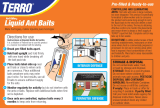Page is loading ...

TABLE OF CONTENTS
Introduction . . . . . . . . . . . . . . . . . . . . . . . 1
General Description . . . . . . . . . . . . . . . . . 1
Ice System Set-Up . . . . . . . . . . . . . . . . . . 2
Open Water Set-Up . . . . . . . . . . . . . . . . . . 3
Operation . . . . . . . . . . . . . . . . . . . . . . . . . 5
Display Diagram . . . . . . . . . . . . . . . . . . . . 8
Deluxe Ice System Only . . . . . . . . . . . . . 10
Product Performance Specifications . . . 11
Signal Interpretation . . . . . . . . . . . . . . . . 12
User Tips . . . . . . . . . . . . . . . . . . . . . . . . . 13
Service . . . . . . . . . . . . . . . . . . . . . . . . . . 15
Warranty . . . . . . . . . . . . . . . . . . . . . . . . . 16
Introduction
Thank you for purchasing the LX-3 multicolor sonar unit. The
LX-3 incorporates the latest in sonar technology, featuring a
flexible zoom that can be set anywhere between surface and
bottom, 1500 watts of peak-to-peak power, signal interference
rejection, and target separation down to 1 inch. Our goal at
MarCum Technologies is to set the industry standard for perform-
ance while maintaining the highest level of reliability. Please read
this operation manual carefully before using your unit. Only by
reading this manual can you realize the maximum benefit from
your purchase. Enjoy your new LX-3!
General Description
The LX-3 multicolor sonar unit utilizes three different colors
within its display to differentiate between densities of objects.
The Red light displays the strongest of return signals, often signi-
fying a hard bottom or a larger fish that is often in the center of
the transmit signal (cone). The Orange light displays the next in
the line of weaker-signal returns, often signifying a softer bottom
or smaller fish in the middle of the transmit signal or a larger fish
on the outside of the transmit signal. The weakest return is dis-
played by a Yellow light and often signifies weeds, small bait-fish,
medium-sized fish on the outside of the transmit signal, or a very
soft bottom. The use of different colors in defining return signals
is meant to be informative in indicating the size of fish, type of
bottom or location of weeds. The interpretation of these signals
improves with experience and use in the field.
The LX-3 offers six levels of signal Interference Rejection (IR)
that knock out signals from nearby competing units. This is most
prevalent in ice-fishing applications where anglers utilizing sonar
are often grouped together within small areas. The LX-3 offers a
Zoom feature that allows the user to hone in on a specific sec-
tion of water within the water column and, conversely, improve
the ability to separate targets from 2.15 inches down to 1 inch.
The Zoom window (area of water being selected) can be set at
either 5 or 10 feet on the 20- and 40-foot depth range, 10 or 20
feet on the 80-foot depth range, or 20- or 40-feet on the 160-foot
depth range.
1

This allows for a larger Zoom window to be viewed on the deep-
er range settings. The Zoom window can be moved anywhere
between the surface and the bottom by use of the UP / DN arrow
keys located on the keypad.
The LX-3 is offered with any one of three different twenty-degree
(cone angle) transducers. The puck-style transducer is often
used for mounting on the bottom of trolling motors or for in-hull
applications. The high-speed transducer is intended for outside
the hull mounting on the transom of a boat and is designed for
picking up depth or return signals at higher speeds. The ice
transducer is a weighted, self-aligning transducer used for ice-
fishing applications. The LX-3 runs off of any 12-volt power
source and includes a power cord for wiring directly to the
battery or into an electrical panel. The unit is mounted onto a
factory-supplied gimbal bracket that can be in turn attached to a
rotating swivel base (not supplied) or mounted directly to a boat
deck, drivers console, portable electronics shuttle, or located in
an electronics locker. The LX-3 is designed to withstand moisture
from rain, sleet or snow. This unit was tested under the harshest
of conditions to ensure that you will receive the kind of depend-
ability that you deserve.
Ice System Set-Up
Your LX-3 comes virtually ready to fish. All you need to do is
hook up the positive lead from the LX-3 power cord and DCS to
the positive terminal of the battery. If the LCD display indicates
less than 70 percent of battery charge remaining, it’s recom-
mended that you plug in the power supply as described under
Digital Charging System (see section Deluxe Ice System Only).
Inside the LX-3 deluxe soft pack is an electronics shuttle that has
recessed compartments for the battery and transducer. Take the
transducer out of the recessed holder and rotate the adjustable
ice arm out from inside the shuttle. The adjustable ice arm
allows for maximum flexibility in positioning the LX-3 around the
ice hole. The transducer is weighted and self-aligns no matter
how uneven the ice. The amount of cable hanging below the ice
arm should allow for the transducer to be completely submersed.
Open-Water Set-Up
The LX-3 is an excellent sonar unit for open-water use. To con-
vert the LX-3 from an ice system to open water, remove the LX-3
powerhead, gimbal bracket, and powercord from the soft pack.
The gimbal bracket can be mounted on any flat surface. The unit
should be mounted in a location that is free from other electrical
apparatus to eliminate interference. If interference is observed,
reposition the unit until optimum performance is obtained. Your
boat’s 12-volt DC electrical system can be used to power the
unit. A power bus can be used, but interference may result.
Interference is recognized as random flashes around the dial.
Lowest noise will be obtained by direct connection to the battery.
The LX-3 is protected from accidental polarity reversals. No
damage will result from an incorrect battery hook-up. The ice-
fishing transducer supplied with the Ice System is not designed
for open-water use. There are two transducer choices for use in
open water. The high-speed transducer is designed for transom
mounting (outside the hull) and reads depth while the boat is on
plane. The puck-style transducer is most often mounted on the
bottom of a trolling motor or epoxied into the hull of a
fiberglass boat.
High-Speed Transducer Installation
High-Speed transducers are designed to be mounted on the
transom of a boat. If properly installed, you will be able to read
depth, weeds, and fish while the boat is on plane. Transducer
mounting location is critical for optimum performance of the LX-3
sonar unit. The mounting location should be free of any white
water or turbulence resulting from rivets, ribs or hull strakes. It is
preferable to mount the transducer at least 18 inches from the
centerline of the boat to avoid turbulent water resulting from the
outboard motor. The transducer is wedge-shaped and should be
mounted with the leading edge mounted against the transom.
The leading edge of the transducer should be mounted flush with
bottom of the boat. This can be best achieved by using a flat
object like a ruler and holding it flat along the bottom of the boat
and matching the bottom of the transducer to the bottom of
the boat.
2 3

Attach the mounting hardware to the high-speed transducer as
shown in the instructions included with the transducer. Hold the
transducer with attached mounting hardware to the transom of
the boat (flush to the bottom) and mark the center of the holes
on the transom. Drill the appropriate-size holes and attach the
transducer to the transom. Tilt the rear of the transducer between
2 to 5 degrees below the transom to ensure solid contact with
the water when the boat is on plane. It may be helpful to use a
small amount of marine silicone along the leading edge of the
transducer filling in any gap between the transducer and hull.
This will help eliminate any white water or air bubbles, which can
cause random interference on the sonar display. Use caution in
applying silicone to ensure that it only comes in contact with the
leading edge of transducer, and does not smear across the face
of transducer resulting in reduced sensitivity. More-detailed
installation instructions are included with the high-speed
transducer and mounting hardware.
Puck Transducer
Puck-style transducers can be mounted on the bottom of a
trolling motor, epoxied in the hull of a fiberglass boat, or mounted
to a suction cup for portable use. Mounting to a trolling motor is
achieved with the use of a large, adjustable stainless steel hose
clamp available at most hardware or automotive stores. Slots are
included in the puck transducer for passing the clamp through
and then around the motor. Align the transducer so that it is per-
fectly centered from right to left on the bottom of the motor. If the
transducer is tilted or angled, you won’t receive a signal on your
sonar display. Do not mount the transducer next to the propeller.
Turbulence from the propeller may cause disruption in the sonar
display. In-hull mounting is designed for achieving high-speed
sonar readings in fiberglass boats. For the best readings, the
transducer must be mounted in the layer of fiberglass that is in
direct contact with the water. This is best achieved by mounting
the transducer in the area surrounding the bilge pump in the
transom area of the boat. Some boats have false bottoms
or floors.
Mounting the transducer in a location not in direct contact with
the water will result in dead air space and no sonar reading.
Once the correct area is located, the transducer is installed using
a good grade of marine epoxy. For more-detailed installation
information, refer to the directions included with the
puck transducer.
Operation
The LX-3 utilizes a combination of control knobs (Gain & Range)
and keypad (IR, ZM, UP & DN) to change or activate various
system functions. The keypad has an audible beep when a key is
depressed to indicate that a system function has been activated.
The following is an explanation of the various system functions.
Range Select - The Range select knob is used for turning the
LX-3 on or off, as well as choosing the correct depth range. The
LX-3 offers four depth ranges to choose from that can be select-
ed by rotating the knob clockwise. The depth ranges are 20, 40,
80, or 160 feet. The depth-range setting is determined by turning
the unit on and turning the Gain knob looking for a solid return
(band of light) indicating bottom on the display. If no return is
present, then select the 40-, 80-, or 160-foot range until a bottom
reading is displayed on the screen.
Gain Knob - The Gain knob controls the amount of sensitivity
required by the unit to pick up objects like bottom, weeds, fish,
smaller bait-fish, or small lures and jigs. The lower the number,
the less sensitivity. Conversely, the higher the number, the more
sensitivity. However, too much Gain (sensitivity) will result in too
much information being displayed, and it becomes difficult to
interpret the return signals. The best Gain setting is achieved by
turning up your Gain from 0 until you receive a clear and steady
bottom reading. If you’re looking for your lure or bait, turn up the
gain until you just begin to display your bait without it fading or
flickering on the screen. The lower the sensitivity, the narrower
the display segments, the easier it is to distinguish targets.
4 5

We cannot emphasize this strongly enough. Too much Gain will
only clutter the display with unnecessary information, making it
more difficult to interpret the return signals. Keeping the Gain at
minimum levels will actually provide you with the most accurate
and precise information.
Interference Rejection - The Signal Interference Rejection sys-
tem is designed to knock out competing return signals from other
sonar units being used within close proximity. When other sonar
units are causing interference to the display of the LX-3, activate
the SIR feature by depressing the IR key located on the face of
the LX-3. A red LED light located next to the IR key will come on
when the SIR has been activated.
There are six levels of interference rejection that can be used to
knock out competing signals. Press the key to activate (red LED
is on) and each consecutive actuation (depressing the key) will
change the level of signal rejection. Each actuation will result in
an audible beep informing you that a system command has been
recognized. The correct level of SIR will be achieved when the
display is clear of display clutter. In some extreme cases, clutter
will be greatly reduced but not totally eliminated.
Zoom - The Zoom function can be activated by depressing the
ZM key. An audible beep as well as a red LED will be lit indicat-
ing that the Zoom function has been activated. The Zoom func-
tion divides the circular display screen in half. The right half of
the display, (12 to 6 o’clock on the dial) will become your entire
surface-to-bottom display. This will be indicated by a red band of
light at the top (zero) and a red band of light at the bottom (or 6
o’clock). If you are on the 20-foot depth Range, the 12 o’clock
position will be the surface of the water and 6 o’clock will be the
bottom of your chosen Range (20 feet on the 20-foot scale).
When utilizing the Zoom function, you will be reading your depth
markings by viewing the inner circle (yellow numeric) located in
the center of the LX-3 display dial. If you select the 40-foot scale,
the same applies, except you multiply the yellow numeric mark-
ings by 2. The 80-foot Range setting is a multiple of 4, and the
160-foot Range setting is a multiple of 8.
Once you use the LX-3 a few times, your brain will automatically
make the adjustment without any noticeable thought process.
The backside of the display (6 o’clock moving clockwise to 12
o’clock) is the other half of your split-screen display. This half
reads what you see on the right half, but in a magnified version.
The normal view (right half) will show targets that are 2.15 inch-
es apart (on the 20-foot depth Range) but the Zoom view (left
half) will show targets 1 inch apart. This will greatly enhance the
precision of your presentation and show that multiple smaller
targets might exist on the left half (Zoom) where it appears that
one larger target is showing on the right (normal display). You
can determine the size of your Zoom window (the width or
amount of water viewed within the water column) by depressing
the ZM key. If you depress the key once (turning Zoom ON), the
window is 5 feet on the 20- or 40-foot Range setting, if you press
the ZM key again the Zoom window is expanded to 10 feet.
Depress the Zoom key again and the Zoom feature is turned
OFF. The 80-foot range allows you a 10-foot viewing window, or
depress Zoom again and it will become a 20-foot Zoom window.
The 160-foot range has a 20-foot window, or it becomes 40-foot
when ZM is depressed again.
Up & Down Keys - The UP / DN keys are used to move your
Zoom window up or down in the water column. When you first
depress the DN key, two yellow blinking lights will appear on the
LX-3 display. The yellow blinking LEDs will be 5 feet apart
between the 1-foot and 6-foot markings on the yellow scale
located on the inner circle of the display dial. If you remove your
finger from the keypad, the blinking yellow indicator lights will
disappear after 2 seconds. If you hold the DN key, the two blink-
ing lights will remain on and move down the display (with audible
beeping) until you locate them in the area that you desire. To
increase the Zoom window to 10 feet, depress the ZM key (audi-
ble beep) and then depress the DN key, then the blinking yellow
lights will appear 10 feet apart on the inner yellow numeric scale
in the center of the LX-3 display decal. You can then locate the
Zoom window at the desired viewing depth. Even though your
yellow indicator lights are no longer blinking, your Zoom window
is still set and in position.
6 7

To check the location, press either the UP key or the DN key to
activate the visual blinking lights to reacquaint yourself with the
location. The blinking yellow lights only assist you in setting the
location and act as a visual reference.
The benefit to the MarCum design is that it allows you to move
your Zoom window between surface and bottom, and in turn
Zoom in on any 5- or 10-foot section of water (on the 20-foot
depth Range). There are many species of fish that are not bot-
tom huggers that we all enjoy pursuing. Crappies, sunfish, perch,
tullibies, whitefish, trout (rainbow, brook, brown, etc.) as well as
lake trout are not bottom huggers and often suspend anywhere
within the water column. The MarCum design allows you to have
two sizes of Zoom window per depth Range and position the
Zoom where you need it for the fish that you enjoy pursuing.
Deluxe Ice System Only
The “Deluxe Ice System" comes with some additional features
that require further explanation. Included in this system are a
high-quality 600 x 600 PVC-backed denier soft-pack carrying
case, ABS electronics shuttle with recessed trays for transducer
and battery, 12-volt/7-amp sealed lead acid battery, Digital
Charging System (DCS), power cord, LX-3 sonar unit, self-
aligning transducer, and gimbal bracket with mounting knobs.
Digital Charging System - The “Digital Charging System”
(DCS) is another MarCum Technologies proprietary design. This
product was designed to address the need to both accurately
monitor batteries while in the field as well as provide a battery-
friendly charging and maintenance system. The DCS utilizes a
small LCD panel to display battery charge remaining in incre-
ments of 10 percent. To utilize the charging and maintenance
function of the DCS, plug the male DC jack from the 1-amp wall
transformer into the female DC receptacle. Then plug the wall
transformer into an AC outlet. The LCD panel should display a
flashing percentage and the letters “CHRG” should appear,
indicating the system is in the charging mode.
The DCS is a three-stage charger providing an initial bulk rate
charge, slowing to an absorption charge, and finishing and main-
taining with a trickle charge. This sophisticated charging and
maintenance system allows you to leave the battery unattended
without concern over damaging effects from overcharging.
Product Performance Specifications
Output Power . . . . . . . . . . . 1500 watts peak to peak
Depth Ranges . . . . . . . . . . . 20, 40, 80, & 160 feet
Transmit Frequency . . . . . . 200 Khz
Current Draw . . . . . . . . . . . 300 mA
Operating Voltage . . . . . . . . 10.5 to 15 volts (12-volt DC)
Display Colors . . . . . . . . . . Red, Orange, Yellow
Transducer Cone Angle . . . 20 degrees (all transducers)
Target Separation . . . . . . . . 2.15 inches (20-foot depth scale)
1.0 inch in Zoom mode (20-foot
depth scale)
10 11

Signal Interpretation
Hard-bottom readings (rock or gravel) will be displayed by a wide
band of RED light indicating a strong return signal. Conversely, a
soft bottom (mud or silt) will return a weaker signal and will result
in a narrower RED band or possibly even a combined RED and
ORANGE band. A soft bottom with weed growth will often
appear as a narrow RED or ORANGE band combined with both
solid and broken YELLOW segments indicating weeds. Any fish
in the weeds may show as RED or ORANGE depending on fish
size and relationship within the transmit beam (in the middle or
on the outside of the transmit signal).
Reading Bottom - In interpreting depth, always read the leading
edge (shallowest side) of the signal return. If you have a strong
signal return (wide band of RED light) and it starts at 13 feet and
ends at 16 feet, the correct depth is 13 feet or the shallowest
leading edge of the return signal. Anything beyond the shallow-
est leading edge indicates the strength of the return signal.
Reading Fish - Fish will generally appear as separate targets
from the bottom. A fish target can be displayed as either RED,
ORANGE or YELLOW, depending on the size of the fish and the
location within the transmit beam. Larger fish located in the cen-
ter of the beam (cone) can appear RED and will be displayed as
a wider band on the display. Smaller fish or fish on the outside of
the cone may appear ORANGE or even YELLOW. Fish moving
through the transmit beam may change color as the return signal
strengthens or weakens reflecting their location. Fish that are
right on the bottom can appear as part of the bottom. The best
indication of a fish sitting right on the bottom is that the leading
edge of the bottom return signal is either ORANGE or possibly a
dithering or flickering RED segment. It is important that the GAIN
or sensitivity be kept to a minimum when displaying a strong
bottom return. Too much GAIN will flood out the ability to
differentiate targets and clutter the display.
Reading Lures or Bait - The LX-3 will pick up and display small
objects like lures or bait. When tuning the unit to display your
lure or bait, lower the object to the desired depth and turn up the
GAIN until you see the lure or bait on the display. It is important
that the GAIN be set so it displays the lure or bait as you raise or
lower it. CAUTION: Too much GAIN will cause clutter and may
make it difficult to distinguish other targets like fish near the
bottom. When tuning the unit to display lures or bait, make sure
that the objects are in the center of the hole and therefore in the
center of the transmit beam. If there’s water current (some lakes
have underwater current or movement) and the lure doesn’t
weigh much, it may move to the outer edge of the signal or out
of the transmit beam altogether. This will make it difficult or
impossible to pick it up on the display.
Dead Zone - All sonar units will have a dead zone in certain
circumstances. This occurs on sharp drop-offs where the
transmit beam (cone) hits the shallower edge of the drop-off and
returns before the deeper edge returns. This in effect creates an
area undisplayed between the shallower and deeper water within
the transmit beam.
User Tips
Reading Through Ice - The LX-3 will provide accurate informa-
tion reading through ice providing the ice is reasonably clear. Ice
that appears milky or full of air bubbles will make it difficult or
impossible to get an accurate reading. To send and receive the
best signal, wet the ice with water to improve the coupling of the
transducer to the ice. Please do not use anti-freeze or windshield
washer fluid, because it pollutes the environment. Bottom can be
easily be determined without drilling holes, therefore greatly
reducing time and energy in locating your fishing spot.
Fine Tuning Gain Control - To adjust GAIN properly, lower your
lure or bait to within a foot of the bottom. Turn the GAIN up or
down until the lure or bait shows as a steady yellow light. You
should be able to raise or lower the lure in a jigging fashion
without loosing the signal. If the GAIN (or sensitivity) is kept to a
minimum, you should be able to separate targets down to 2.15
inches on the 20-foot scale. You may need to fine tune the GAIN
12 13

Service Information
If possible, please ship product in original pack-
aging. If unable to ship in original carton, please
carefully package adding adequate internal pro-
tection as required. Please ship UPS, FedEx,
or postal service, when available. We make every
attempt to complete our repairs within 48 hours
of receipt. It is our goal to have you back on the
water fishing as quickly as possible. Thank you
in advance for your patience.
For warranty repair and/or service,
call (763) 271-1988.
Ship to:
MarCum Technologies, Inc.
6919 Thesing Rd
Brainerd, MN 56401
each time you move locations, depending on the depth and
bottom composition.
Signal Interpretation - Sound waves emitted by the LX-3
bounce off targets and return with the strength of the targets’
density. Denser targets return with a stronger signal, displayed
as RED. Less-dense objects (small fish) return a medium-
strength signal, displayed as ORANGE. The least dense objects
(weeds, bait-fish, lure) return a weak signal, displayed as
YELLOW. Objects on the edge of the sound cone may appear
as yellow. A fish moving through the cone may appear first as
yellow, then orange, then red, depending on its size and how
close to the center of the cone it moves.
Using the Ice Transducer - The weighted transducer suspends
in the ice hole from the adjustable ice arm. The shuttle system
does not have to be on a flat surface for the transducer to hang
straight. The self-aligning transducer hangs like a plumb bob and
always transmits and receives a direct signal. The transducer
should be positioned just below the water line, except when the
ice begins to get thick (more than 24 inches). Once the ice gets
thicker than 24 inches, ringing off the side of the ice hole can
occur. This is usually displayed as a solid band of light between
2 and 3 feet on the display dial. If this occurs, lower the trans-
ducer to the bottom of the ice hole. This should eliminate most
display clutter.
Battery Draw - The LX-3 has a current draw between 300 and
350mA per hour. With a standard 7-amp hour battery, the LX-3
should last between 18 and 22 hours if fully charged. To extend
the battery life, it is preferable to recharge the battery after
every use.
Cone Angle Coverage - The cone angle of all LX-3 transducers
is 20 degrees. A general rule of thumb is that the coverage (dis-
tance across the signal beam) is 3.5 feet per 10 foot of depth. In
10 feet of water, the coverage is 3.5 feet; at a 20-foot depth, the
signal beam is 7.0 feet across; and in 30 feet its 10.5 feet
of coverage.
14 15

Two-Year Warranty
For two years from original date of purchase,
all required repairs resulting from manufacturing
defects on your MarCum LX-3 will be free of
charge. This does not apply to physical damage
resulting from accident or misuse. Any modification
or attempt to repair the original equipment or
accessories by unauthorized personnel will void
the warranty. During the two-year warranty period,
MarCum will repair or replace the unit at no cost to
you, covering all labor, materials, and return trans-
portation (standard ground charges only). It is the
responsibility of the owner to cover the cost of
shipping the unit to our authorized repair center.
This warranty is non-transferable and applies to
the original purchaser only. MarCum does not
extend or offer any warranty on accessories
included in this product that are not manufactured
by MarCum (e.g. batteries).
MarCum reserves the right to make modifications
on its products without assuming the obligation to
install the changes on previously manufactured
units. MarCum will not assume liability for any
personal injury or property damage resulting from
the use of this product.
To activate this warranty, send in the enclosed
warranty card with proof of purchase. A copy of the
receipt verifying purchase date must accompany
warranty card within ten business days to
activate warranty.
16
/