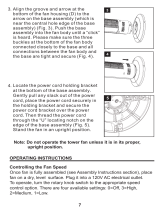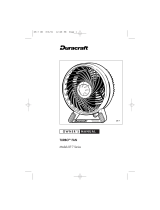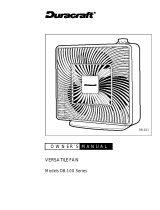Kaz HY-013 is a tower fan with a range of features to keep you cool and comfortable. It has three-speed settings (low, medium, and high) to customize the airflow to your preference. The oscillation feature ensures that the air is evenly distributed throughout the room. The automatic shut-off timer allows you to set the fan to turn off after a certain amount of time, so you can drift off to sleep without worrying about turning it off manually.
Kaz HY-013 is a tower fan with a range of features to keep you cool and comfortable. It has three-speed settings (low, medium, and high) to customize the airflow to your preference. The oscillation feature ensures that the air is evenly distributed throughout the room. The automatic shut-off timer allows you to set the fan to turn off after a certain amount of time, so you can drift off to sleep without worrying about turning it off manually.









-
 1
1
-
 2
2
-
 3
3
-
 4
4
-
 5
5
-
 6
6
-
 7
7
-
 8
8
-
 9
9
-
 10
10
-
 11
11
-
 12
12
-
 13
13
-
 14
14
-
 15
15
-
 16
16
-
 17
17
-
 18
18
Kaz HY-013 Owner's manual
- Type
- Owner's manual
- This manual is also suitable for
Kaz HY-013 is a tower fan with a range of features to keep you cool and comfortable. It has three-speed settings (low, medium, and high) to customize the airflow to your preference. The oscillation feature ensures that the air is evenly distributed throughout the room. The automatic shut-off timer allows you to set the fan to turn off after a certain amount of time, so you can drift off to sleep without worrying about turning it off manually.
Ask a question and I''ll find the answer in the document
Finding information in a document is now easier with AI
in other languages
- français: Kaz HY-013 Le manuel du propriétaire
- español: Kaz HY-013 El manual del propietario
Related papers
-
Honeywell HY-047B - Fresh Breeze Tower Fan Owner's manual
-
Kaz HFS-641PC User manual
-
Honeywell HT-8002C User manual
-
Honeywell HW-400 User manual
-
Kaz HT350B User manual
-
Kaz V3850 User manual
-
Kaz V4500 Filter Free Cool Mist User manual
-
Kaz V3500N Cool Mist User manual
-
Honeywell HCM-350B-CST User manual
-
Honeywell HS-400 Series User manual
Other documents
-
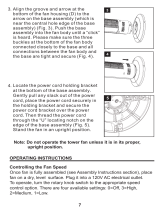 Utilitech FZ-8A User manual
Utilitech FZ-8A User manual
-
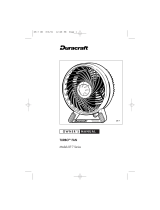 Duracraft pmnDT-7 Series User manual
Duracraft pmnDT-7 Series User manual
-
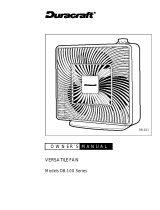 Duracraft DB-101 User manual
Duracraft DB-101 User manual
-
Honeywell HS-2007 Series User manual
-
Honeywell HT-8800 Series User manual
-
Vicks HFS-641PC User manual
-
Honeywell HS1665 User manual
-
Honeywell HW-500 Series User manual
-
Honeywell HF910 User manual
-
Honeywell HFT-311B User manual